Huami Amazfit Bip smartwatch has a lot of features and is probably one of the best smartwatch available at a very low price. Apart from the features, it also has a lot of watch faces to choose from which is ideal for the young generation as only a single, simple and plain watch face in the display won’t meet the need of them. You can easily change the watch faces on your Huami Amazfit Bip using the Amazfit Bip & Cor WatchFaces for Android and Amaztools app on the iPhone. So, in this post, we will share with you a guide on how to change the watch face on Huami Amazfit Bip smartwatch.
Moreover, you can choose from a wide variety of watch face that suits your needs. This is one of the interesting features of this smartwatch that it allows the user to use a custom watch face while many of the smartwatches at this price range have limitations on these features. Other smart bands or smartwatches have a limited set of watch faces pre-installed on the watch and that’s it, there is no way to install and use custom watch faces on your smartwatch. But, considering the price of this Huami Amazfit Bip smartwatch has all the bases covered and is a nice gadget to own.
So, without any further ado, let us get straight into the article itself;

Page Contents
Amazfit Bip Specifications
But, before we move onto the guide on how to change the watch face on Huami Amazfit Bip smartwatch, let us go through some of the key features and specs this smartwatch has to offer. This information is also beneficial for those who might be planning to buy one.
The Huami Amazfit Bip smartwatch is the perfect merger between smart bands and smartwatches. It is a smartwatch for sports. It has just been released in four different colors and four straps which you can replace with different ones if you want to buy others: it is very easy to remove them. You can see the image below for colors;

The Amazfit Bip is equipped with the IP68 standard which makes it fully waterproof. So you can use it under the rain or even when you swim because it can resist to 30m underwater. The watch has a color LCD display which shows info with a resolution of 176 x 176 pixels. It is a reflective panel which will allow you to save battery while it is in stand by, as it will still be able to show you what time is it. It has a heart rate sensor and a GPS + GLONASS module, as well as Bluetooth in version 4.0, which can allow you to pair it with your phone.
The Amazfit Bip can also show notifications from the phone as every good smartwatch. It has an accelerometer and a barometer sensor as well. Its battery has a capacity of just 190 mAh but it has outstanding battery life. The watch can last 45 days of daily use if you set the brightness to 10 percent. It supports the monitoring of the following activities:
- Running
- Walking
- Cycling
You can connect the watch to Android 4.4+ and iPhones 8+ phones.
Weight: Body 18g, with Strap 32g
Screen type: Transflective color display
Screen material: 2.5D Corning gorilla glass 3rd generation + AF coating
Screen Size: 1.28 inches
Waterproof and Dustproof: IP68 Rating *2
Strap: Length 11 + 8.5cm / width: 20mm
Processor: MediaTek
Sensors: PPG heart rate sensor, triaxial acceleration sensor, geomagnetic sensor, barometric pressure sensor
GPS: GPS + GLONASS dual-mode positioning
Connection: Bluetooth 4.0 BLE
Battery: 190mAh lithium polymer
Charging time: 2.5 hours
Battery Life: 45 Days (time display, motion monitoring, sleep monitoring) – GPS continuous track record: 22 hours (time display, motion monitoring, sleep monitoring) GPS continuous use: 22 hours *1
Body material: Polycarbonate
Compatibility: Android 4.4, iOS 8 and above
Steps To Change the Watch Face on Huami Amazfit Bip
Below are the steps through which you can enjoy custom watch faces on your Huami Amazfit Bip smartwatch.
Android
- First of all, you need to download the Watch face change App from the Google Play Store. You can click the button below to redirect to the Play Store
[googleplay url=”https://play.google.com/store/apps/details?id=paolo4c.amazfit.watchfaces&hl=en_IN”]
- Now, let us take the Amazfit Bip & Cor WatchFaces App as an example.
- Once you have downloaded the application then, you need to connect the Huami Amazfit Bip with your Android device, and then open the Amazfit Bip & Cor WatchFaces App.
- Now, once you have opened the application, you need to just go through the vast collection of the watch faces that this application has to offer.
- Select the best one that suits your liking and enter the download page. You can also view all the downloaded watch faces on this page. If you wish to install the watch face on your Huami Amazfit Bip Smartwatch, you just need to tap “Install”.
- After some seconds, the watch face will be installed on your smartwatch and voila! you are done.
You check the below video for your reference;
https://youtu.be/Oq5GYafPjgQ
iPhone
- You need to firstly, download the Watch face change App from the Apple App Store. You can do that by clicking the button below;
- Now, this guide is for Apple iPhone. So, we will use the AmazTools App.
- Once you have downloaded the AmazTool application on your iPhone, connect the Huami Amazfit Bip with your iPhone.
- After a successful connection, open the AmazTools App.
- After turning on your smartwatch, check the matching device again, and at this stage, you have to select Amazfit Bip watch and press “continue”.
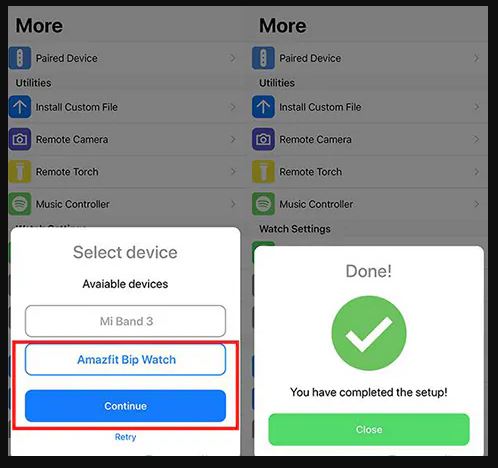
Source: GearBest - Now, once you have successfully paired your device with the iPhone, go to the “Browse”, which contains ton loads of watch faces. Then, choose the watch face you like.
- Select your favorite watch face and enter the download page. All downloaded faces can be viewed once you are in the Downloads. If you want to install the dial on your Huami Amazfit Bip, just select “Install” to complete the installation.
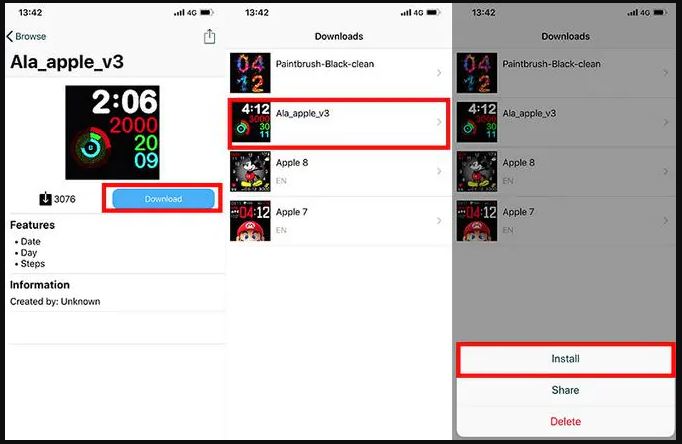
Source: GearBest - Now, after the installation is complete, you can use the new custom dial on your Huami Amazfit Bip smartwatch.
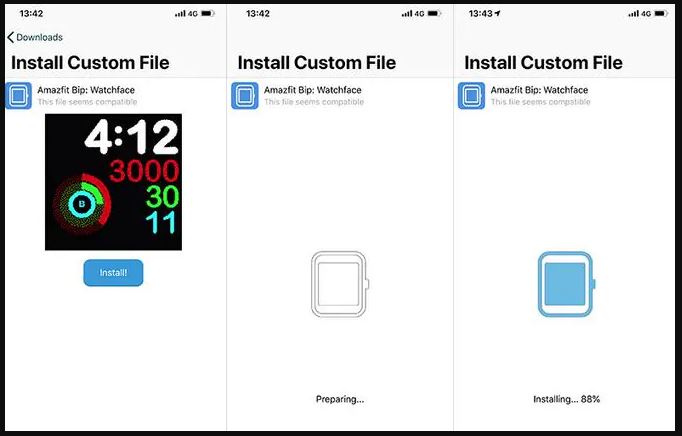
Bonus
One bonus for all your guys is this website that I came across while researching about the Huami Amazfit Bip. This website whose link will be given down below has such a great collection of watch faces for quite a lot of smartwatches available in the market. You can check out the website by clicking the button below;
Amazfit Watch FacesConclusion
So, there you have it from my side in this post. Hope you guys liked this post. recently the Amazfit Bip Lite has been launched in India that boasts a battery life of 45 days. We will have to check that one out also but, that is a discussion of some other day. Please let us know in the comments below if this guide was helpful for you and also do let us know in the comments section below if you have faced any difficulties while following any of the above-mentioned methods. Until the next post…Cheers!
