Old family photos are a treasure that helps preserve memories throughout generations. No family wants to lose those precious family photos because they paint color to their history even when they are gone. Old photos provide a way to honor and feel connected with loved ones, especially those who are not alive anymore. It also adds value to the family history and makes it easier to share family history with others.
While the benefits of preserving memories are immense, things can go wrong and you end up losing all or some of those precious family photos. In this situation, the best remedy is to restore them. But how can you effectively restore old family photos online or on a desktop? The answer is Wondershare Repairit.
Wondershare Repairit is an AI-powered data recovery tool that transforms how you restore damaged videos, photos, files, and audio. In this article, we give you a comprehensive guide on how to restore old family photos using AI-powered Wondershare Repairit.
Page Contents
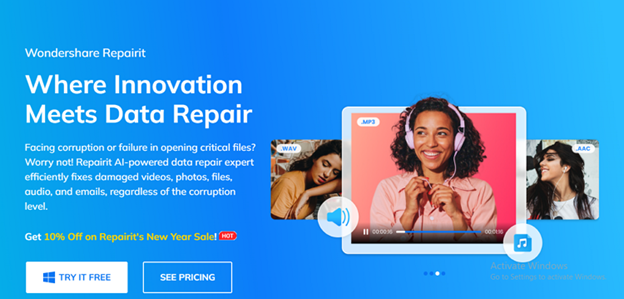
Wondershare Repairit is an excellent AI-powered data recovery tool used by millions of people across the globe to restore damaged videos, photos, files, and audio. It is an innovative data repair solution designed to tackle digital file corruption issues for users. With over 20 years of experience in the multimedia recovery space, this tool makes it easy and effective to recover damaged or corrupted files with ease and speed.
With Wondershare Repairit, it doesn’t matter the extent the file is corrupted or the size of the file in question. Since it is powered by AI enhancement, it efficiently repairs damaged videos, images, audio, and document files in one click. Whether online or on a desktop, you can repair and restore all photo formats without quality loss.
The use of AI in the Photo Restoration Process
AI technology plays a critical role in how Wondershare Repairit repairs and restores files. Wondershare Repairit leverages AI algorithms like Generative Networks and Intelligent Sampling Polling to improve repair quality and restoration efficiency. Some of the key areas where AI plays a leading role in the restoration process include:
AI Old Photo Restoration- AI algorithms allow you to restore and enhance your old photos. It removes scratches, enhances color, and sharpens blurry parts of your old photo. This improves the face and background clarity, bringing back the real taste of the previous memories.
AI Photo Colorization- AI provides you with multiple coloring results to help clear the blurry parts in your old images and supplement the missing pieces of photos. It also uses cutting-edge algorithms to effectively revive the black and white photos in your original photo.
AI Image Upscale- The advanced AI algorithms let you easily enlarge your photos to desired resolutions without loss in quality. You can enlarge to 200%, 400%, and even 800% depending on your needs.
Why Preserve Old Photos
Preserving old photos is like preserving memories. Life ticks and you can never go back to yesterday. Your yesterday’s photos will give you yesterday’s memories today and that is why it is everyone’s desire to preserve old photos. You can also use them as evidence when needed or simply for personal satisfaction. The list of benefits is immense and you cannot fully exhaust them.
However, aging photos stored in various devices tend to develop issues that make them either inaccessible, unopenable, blurred, or unclear. Typical characteristics of these old corrupted photos include scratches, lost color, blurriness, and black and white photo colorization. Simply put, the characteristics of your old photos become different from the original ones and consequently lose the original taste.
Therefore, the only way to revert to the original photos is to restore them. Fortunately, AI-powered Wondershare Repairit has all the features and capabilities to turn your corrupted old photos to their original look without breaking the bank. It is fast, easy to use, and is compatible with many devices and popular operating systems.
Restoring old photos with Wondershare Repairit is a seamless process and you don’t need to hire an expert. The interface is user-friendly and makes your navigations easy and full of fun. The following steps illustrate how to restore old photos with Wondershare Repairit.
Step 1. To begin with, visit Wondershare Repairit official page and download a suitable package. You can also download a free trial version. Once downloaded, install and launch it to access the main interface. You can also use the online Wondershare Repairit old photo restoration option to restore old photos online.
Step 2. On the main page, click the “Upload Image” button to access the file explorer window. Select the old photo you want to restore and click “Open” to upload it. You can upload multiple photos at the same time.
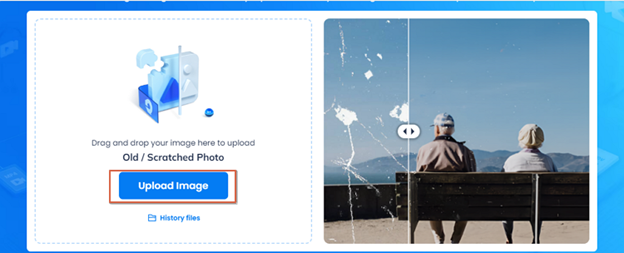
Step 3. Once the photo is uploaded, choose the appropriate restoration option. You can select the “Old Photo Repair” or “Photo Colorize” option depending on your need.
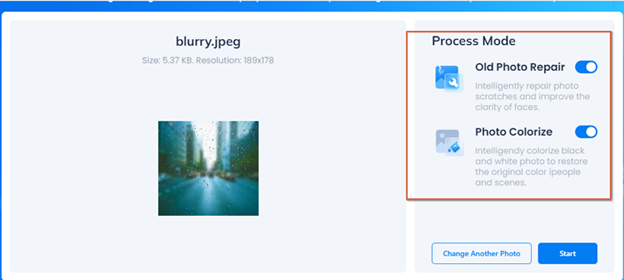
Step 4. When you are satisfied with your choice, click the “Start” button to trigger AI old photo restoration process. You can monitor the progress on the screen.
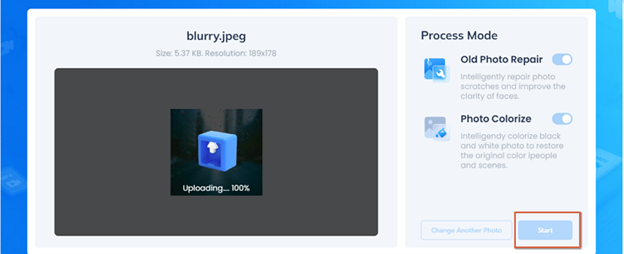
Once completed, preview the results on the screen to confirm whether the restoration process met your needs. The screen displays the uploaded photo and the result to make your preview seamless. If satisfied, hit the “Download” button to fetch your restored photo to your device.
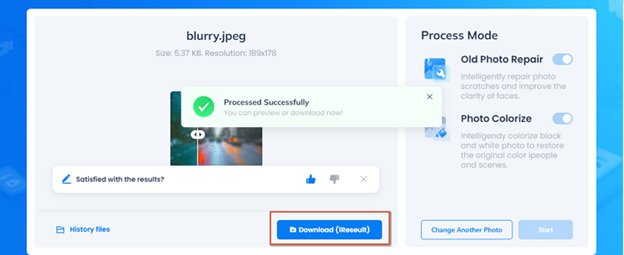
If you are using the desktop platform, simply save the output file in a suitable folder.
Conclusion
While restoring an old photo it is not always a walk in the park, Wondershare Repairit has made everything seamless and you don’t have to struggle looking for other solutions. This tool has all the relevant and state-of-the-art features to transform your old photo restoration to another level. It is suitable for all file restoration needs and therefore you don’t need a third-party tool to repair any type and size of video, photo, email, file, or audio.
Remember, preserving your memories makes it easier to pass them down to other generations with ease. You can always reignite the joy and beauty of those beautiful moments even after many years. Try Wondershare Repairit yourself and experience the best photo recovery experience. You can restore old photos online using AI old photo restoration with near if not perfection.
