Launched on July 6, 2016, Pokemon GO continues to remain relevant and is played by millions of gamers, even after 8 years of its release. The Pokemon spawning, PokeStops, Gyms, and all such features keep Pokemon GO fascinating to players. However, there are players who cannot enjoy Pokemon GO like others because their locality doesn’t have enough Pokemon and PokeStops. So, if you also want to maximize the gaming experience without walking, Pokemon Go joystick is your answer.
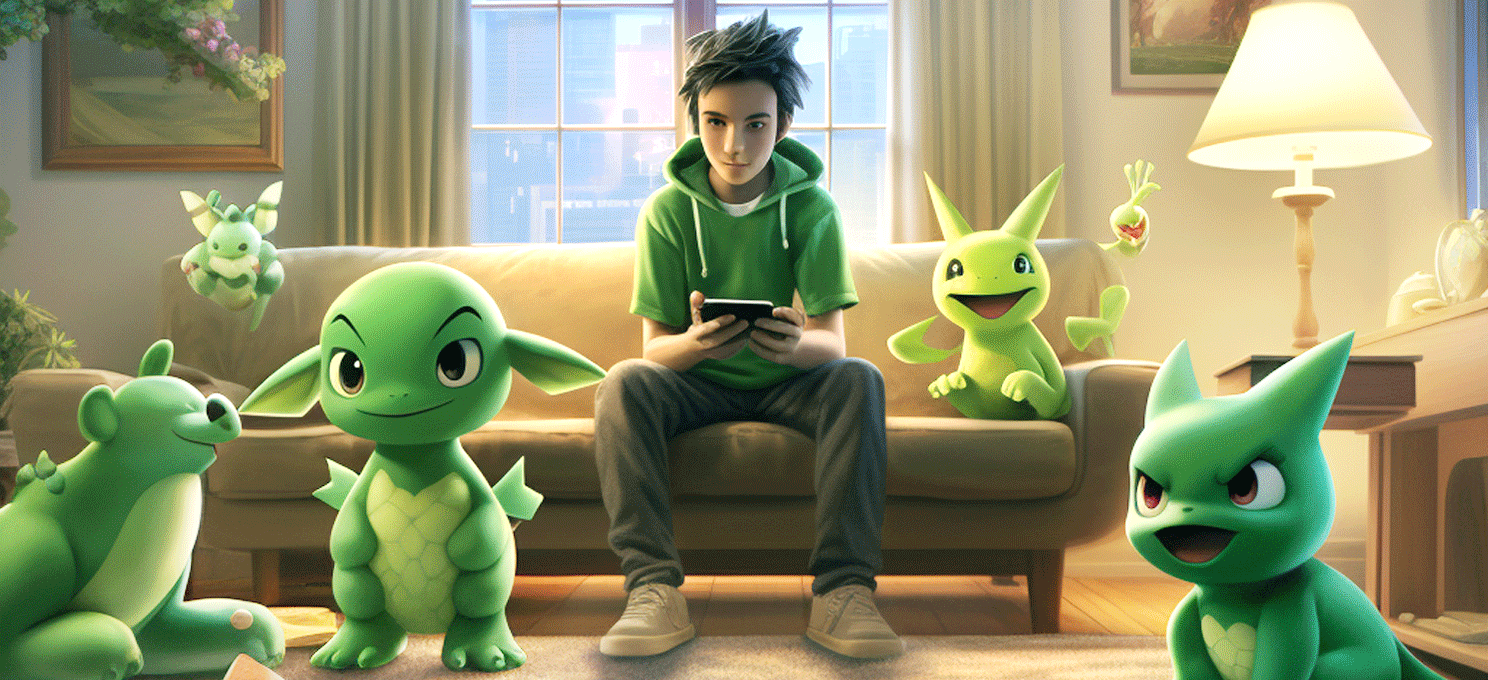
Pokemon Go spoofing and joystick lets you teleport your trainer to any location and then walk around to collect Pokemon with the joystick. In this guide, we will talk in detail about Pokemon Go joystick 2024 and then discuss how to spoof Pokemon GO on iPhone and Android.
Page Contents
Part 1. What is the Pokémon GO Joystick Hack?

Pokemon GO joystick hack is a tool/technique that allows you to move your in-game character virtually without any physical movement in the real world.
It uses a third-party Pokemon Go spoofer tool that lets you spoof your GPS location to teleport the trainer to any location of your choice. Once done, you can use its joystick for Pokemon GO to control the character’s movement.
Pokemon GO players use this hack to teleport to different locations, collect Pokemon, and interact with Gyms and PokeStops. Simply put, you can use the joystick to play Pokemon GO without moving. All you have to do is spoof your location and move the trainer in a 360° direction virtually with a joystick.
Want to give Pokemon Go GPS spoof and joystick a try? Head to the next part to learn how to get joystick for Pokemon GO on iPhone and Android.
Part 2. How to spoof Pokémon GO on iPhone without jailbreak?
To spoof Pokemon GO on iPhone, you need a reliable Pokemon Go spoofer that can fake GPS location, provide a joystick to walk virtually, and offer other features to enhance gameplay. This is where PoGoskill comes into action.
PoGoskill is the best and feature-rich Pokemon GO spoofer that can change GPS location on iPhone/Android in 1-click. It allows you to teleport the in-game character to any street in the world and then use its intuitive joystick for movement. On top of that, it can set the trainer to walk on specified routes automatically at an adjustable speed.
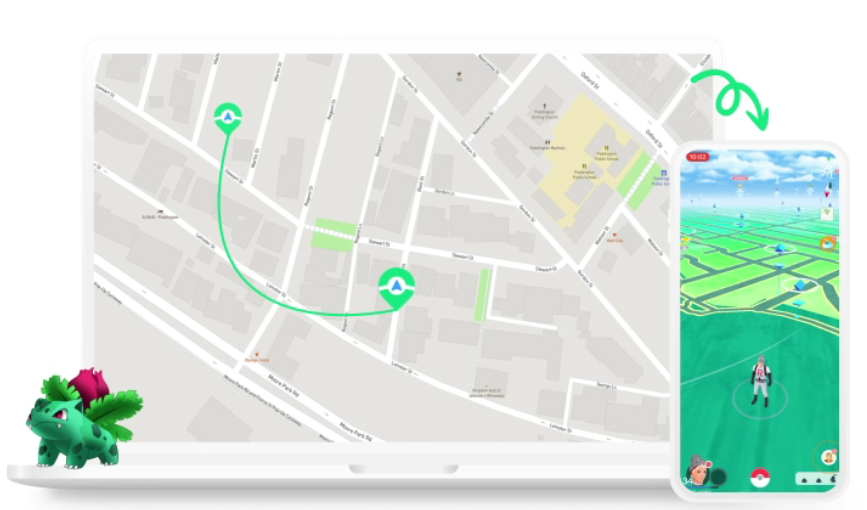
Key Features of PoGoskill
- 1-click Pokemon Go GPS spoofing without jailbreak and root.
- Teleport to any street, city, or country instantly.
- Joystick to simulate 360° movement in Pokemon GO.
- Two-spot or multi-spot automatic movement.
- Adjustable moving speed.
- Cooldown timer to avoid frequent location changes.
- Compatible with the latest iPhone and Android models, including iOS 17 and Android 14.
- Export/Import GPX files for custom routes.
- Save favorite spots for easy access.
- Change GPS location on up to 15 iOS/Android devices simultaneously.
- 100% safe and easy to use.
In short, PoGoskill is an advanced and reliable Pokemon GO spoofer you need to fulfill Pokemon Go hack Pokemon spoofing effortlessly.
Follow the below steps to learn how to spoof Pokemon GO iPhone with PoGoskill:
Step 1. Install and open the PoGoskill tool on your PC/Mac. Click “Start” from the home screen.
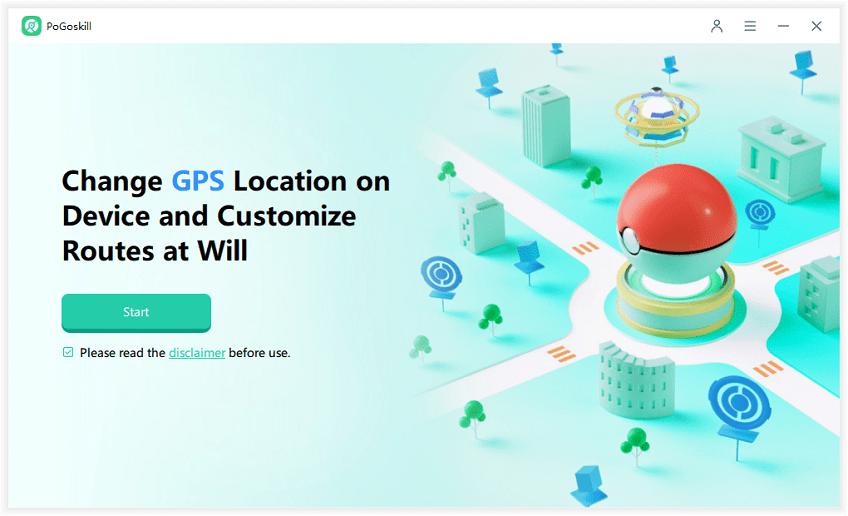
Step 2. Use Wi-Fi or a USB cable to connect your iPhone to your computer. Afterward, follow on-screen instructions to complete the connection.
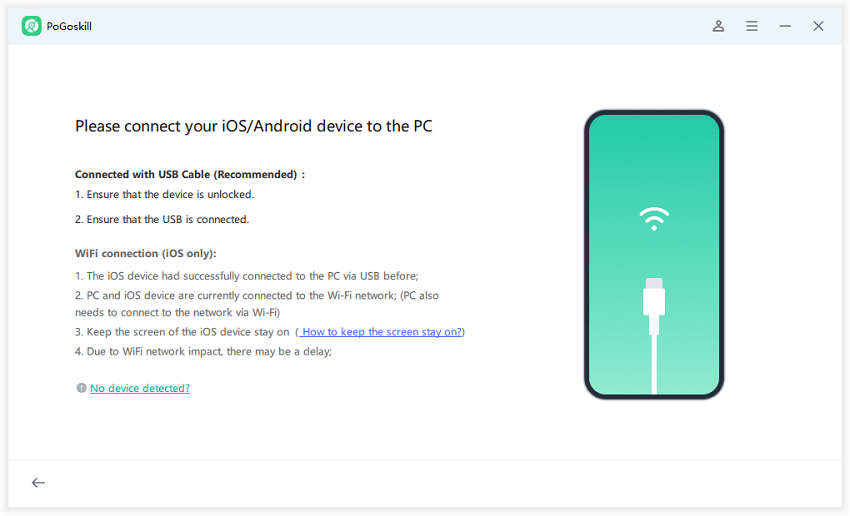
Step 3. Use the map or search bar to specify the exact location to teleport. Once the location is finalized, tap “Start to Modify”. Your Pokemon GO trainer will teleport to the exact location.
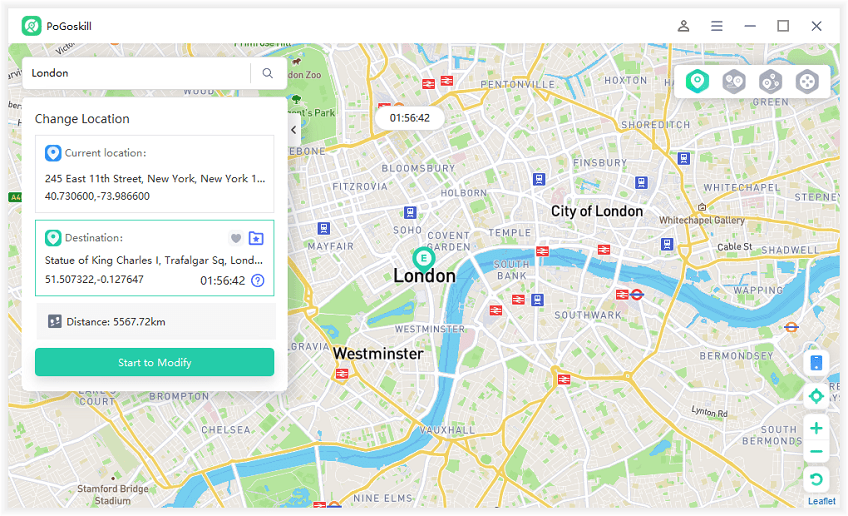
Step 4. To move around the new surroundings, click the “Joystick” icon from the top right bar. Adjust the walking speed; you can set the speed up to 108 km/h. Once done, use the joystick to move the trainer in any direction.
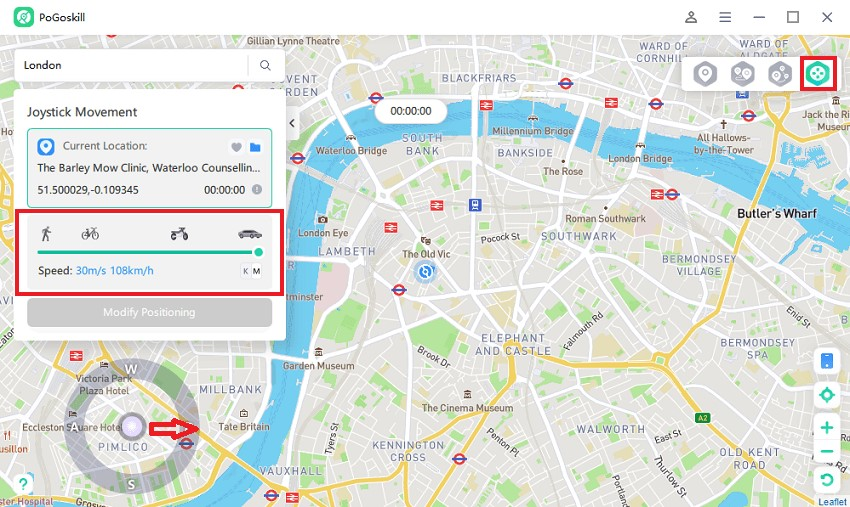
Step 5. To make the trainer move autonomously on a set route, click the “two-spot” or “multi-spot” mode from the top right bar. Afterward, set the route spots and movement speed and then tap “Start to Move”.
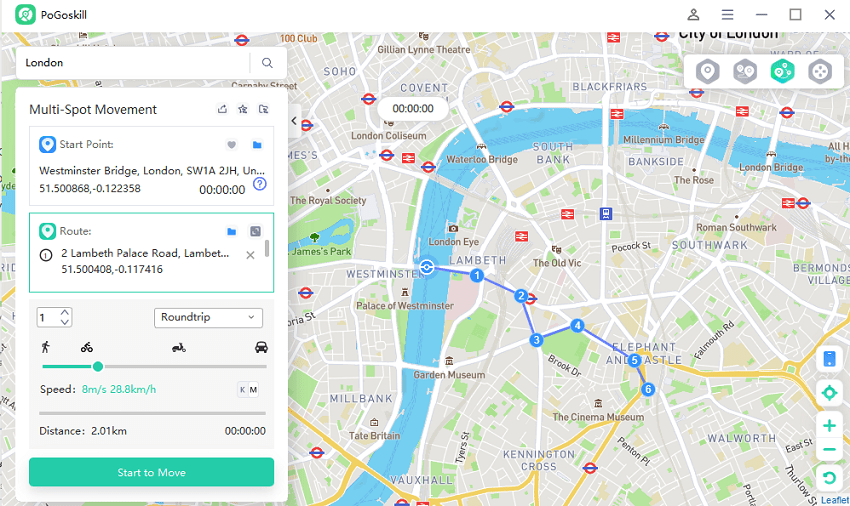
This way, you can leverage PoGoskill’s powerful yet intuitive approach to access Pokemon Go joystick iOS and maximize your gaming experience.
Part 3. How to spoof Pokémon GO on Android without PC?
When it comes to spoofing Pokemon GO on Android, PoGoskill comes into action. But there is a twist this time. Instead of using the PoGoskill desktop app, you can use its dedicated Android app from the Google Play Store. This way, you can play Pokemon Go with a joystick on Android without PC.
Here are the steps to learn how to get joystick in Pokemon GO Android with the PoGoskill Android app:
Step 1. Download the PoGoskill Android app from the Play Store. Launch the app and set it as the mock location app by following the on-screen instructions.
Step 2. Pinpoint the teleportation location and click “Edit Location”.
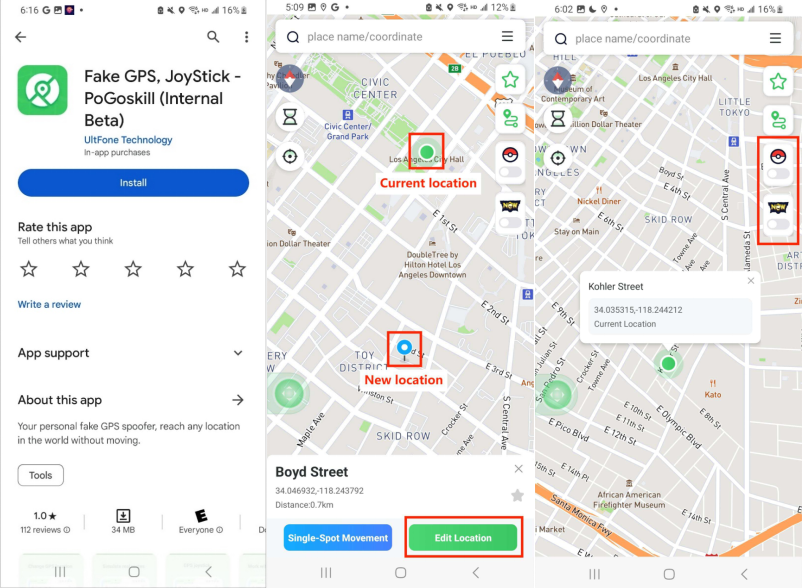
Step 3. To change the GPS location for Pokemon GO only, select the game mode from the right sidebar and install the custom mod as instructed.
Step 4. Now tap the “Joystick” icon located at the bottom left corner, adjust the movement speed, and then use the joystick for Pokemon GO to roam around the surroundings virtually.
Step 5. To move the trainer on a specific path autonomously, click the “multi-spot” icon from the right sidebar. Pinpoint the spots and then click “Start Moving”.
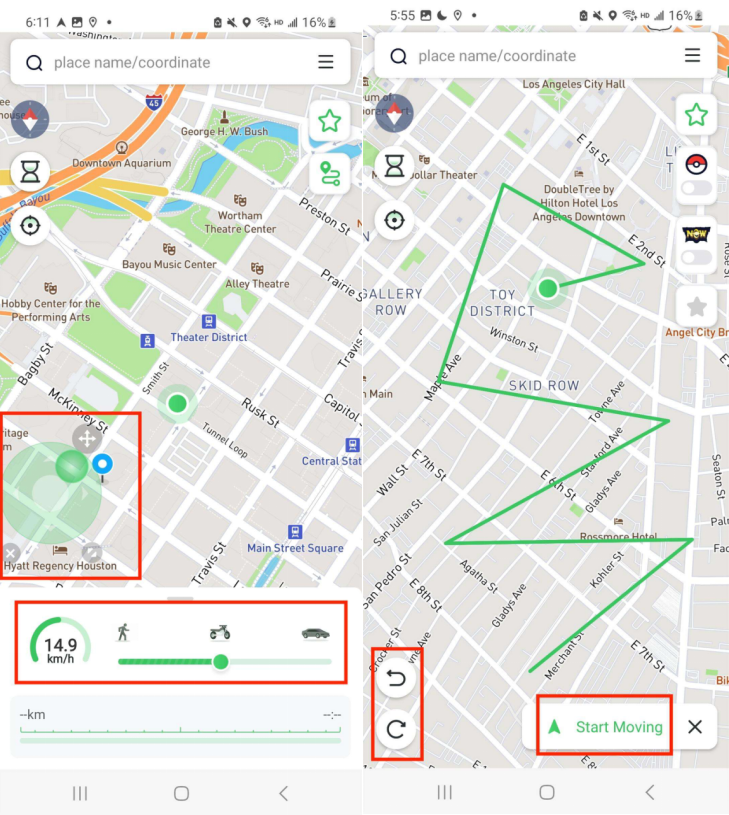
That’s it! This way, you can leverage PoGoskill Pokemon Go spoofer for Android to fake GPS locations and enjoy the game without walking.
Part 4. Conclusion
In this guide, we have thoroughly discussed Pokemon GO spoofing and how do you get a joystick on Pokemon GO. From the above discussion, it is evident that Pokemon GO spoofer, like PoGoskill, is the perfect way to play Pokemon GO without any restrictions. In addition, the PoGoskill features like a joystick, adjustable speed, and cooldown timer make spoofing a safe experience. So, now is your turn. Install PoGoskill and uplift your Pokemon Go gaming experience with spoofing.
Part 5. FAQs about How To Spoof Pokémon GO on iPhone & Android
-
How to catch more rare Pokemons easily?
- Increase your trainer level because you get more Pokemon encounters by unlocking new levels.
- Hatch eggs to get rewards.
- Involve in trading with other players.
- Utilize Lure Modules and Incense strategically.
- Maximize results with Daily Adventure Incense.
-
How do I know if I got a soft ban on Pokemon Go?
If you get a soft ban on Pokemon GO, you will be restricted from doing certain tasks for a few hours (3-12 hours). In addition, Pokemon will escape or flee whenever you try to grab them despite using balls or berries.
-
How long does a spoofing ban in Pokémon Go last?
Niantic has set up a three-strike policy for players found cheating. In the first strike, you get banned for a week. In the second strike, you face an account suspension for around a month. In the third strike, your account gets permanently banned.
