Ubisoft’s new addition to the action-adventure category is the Immortals Fenyx Rising. Many have appreciated the world in it, and they are loving exploring every bit of it. But not every player had the same experience with the title. Many players worldwide have reported that they are having issues getting the game started.
Some people have reported they are unable to launch the game, while for some, the game stays stuck on the loading screen. If you are one of those users, then this article will help you out. Here, we have included several fixes that you can try to fix any possible game loading issues with Immortals Fenyx Rising. So without any further ado, let’s get into it.

Page Contents
How to fix Immortals Fenyx Rising Not Launching issue?
Try the fixes mentioned below, one after the other, and one of these fixes will definitely solve your problem. A game not launching means either some game files are missing, or the graphics driver cannot load the game’s graphics. Well, whatever may be the reason for it, let’s fix it.
Run the application file as an administrator:
Application file, that is, the .exe file of programs, are the executable files. Any application or game on a computer has a .exe file that loads up the program on the PC. Most of these executable files require the permission of the admin to run. If permission is not granted to these files, they won’t load up on the PC. So we need to make sure that we open up the executable file of Immortals Fenyx Rising as an administrator.
- Open up the game’s directory where all the game files are stored.
- Right-click on the ImmortalsFenyxRising.exe file and select “Properties.”
- Click on the compatibility tab after that.
- Check the box next to “Run this program as an administrator.”
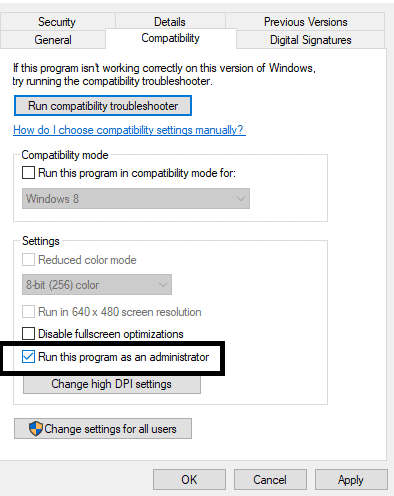
- Click on Ok.
Now try rerunning the game. If it still does not load up on your PC, then try the next solution.
Update graphics drivers:
Graphics drivers are required by every game out there. And if the driver files are outdated or corrupted, you will have problems loading games on your PC.
There are three ways to go about it. Firstly, you can head over to your GPU manufacturer’s website and, depending on your OS, download the latest driver files from that site. Secondly, you can let Windows search for the drivers automatically for you.
- Press and hold the Windows Key + X and choose “Device Manager” from the list of options.
- In the Device Manager window, you will see Display adapters. Expand display adapters, and inside it, you will see your GPU model. Right-click on it and choose “Update driver.”
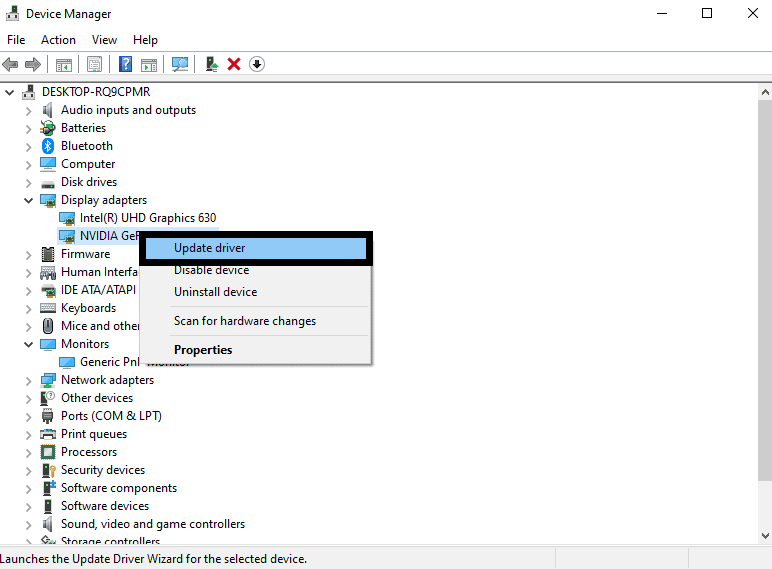
- Follow the on-screen instructions to download and install the driver files from the web automatically, and Windows will automatically update the driver.
If both of these methods don’t work out for you, you can opt for a third-party driver utility application. Many Windows applications automatically scan the system for missing or outdated drivers and then install them on the system. You can use one of those for updating your graphics drivers.
If updating the graphics driver did not fix your game launching issue, try the next potential solution.
Select the dedicated graphics card:
Modern games are demanding both in terms of GPU and CPU. Make sure that you are using a system with the minimum specifications required to run Immortals Fenyx Rising. If you do have the required hardware, then you might also have two kinds of GPU. One that comes integrated with the CPU and an extra dedicated GPU. You have to select the dedicated GPU for Immortals Fenyx Rising.
NVIDIA GPU users:
- Right-click in an empty space on your desktop and choose “NVIDIA Control Panel.”
- In the NVIDIA control panel window, click on “Manage 3D settings.”
- In the Manage 3D settings window, click on the “Program settings” tab.
- Under “Select a program to customize:” choose Immortals Fenyx Rising.exe file.
- Then under “Select the preferred graphics processor for this program:” choose “High-performance NVIDIA processor.”
- Click on Apply and then close the window.
- Press Windows + X and choose “Settings” from the list of options.
- Go to System>Display>Graphics settings.
- Click on Browse and choose Immortals Fenyx Rising.
- After the game is added, click on the options button and choose High-performance.
- Save it and close the window.
AMD GPU users:
- Right-click in an empty space on your desktop and choose “AMD Radeon Settings.”
- Click on the system tab on top of the AMD Radeon Settings window.
- Then click on “Switchable graphics.”
- Here, you will see all your running and recent applications. Find Immortals Fenyx Rising in this list of applications and click on it.
- Choose “High performance” and then close AMD’s window.
- Press Windows + X and choose “Settings” from the list of options.
- Go to System>Display>Graphics settings.
- Click on Browse and choose Immortals Fenyx Rising.
- After the game is added, click on the options button and choose High-performance.
- Save it and close the window.
If assigning the dedicated GPU to the Immortals Fenyx Rising.exe file also did not work, try the next solution.
Check the game files:
If some of your game files are corrupted or missing, then the game won’t load no matter how many times you try. First, you have to verify that you have all the necessary game files.
- Open up the Ubisoft connect Client.
- Open up the Games tab.
- Among all the games, you will also see Immortals Fenyx Rising. Click on the downward arrow icon in the bottom right corner of the game.
- Click on “Verify Files.”
Now a scan process will initiate. The Ubisoft connect client will scan your game files to check whether every file is present or not. If anything is missing, then the client will automatically fix it for you.
If all your files are in place, but you still can’t launch Immortals Fenyx Rising, try the final solution mentioned below.
Rename the application file:
Some people have reported that strangely they were able to launch the game by simply renaming a couple of game files.
- Open up the game’s directory where all the game files are stored.
- Rename the ImmortalsFenyxRising.exe file to ImmortalsFenyxRising.exe.old.
- Rename the ImmortalsFenyxRising_plus.exe file to ImmortalsFenyxRising.exe.
Now try launching the game, and it will load up fine.
So that is how you can fix the Immortals Fenyx Rising Not Launching issue. If you have any questions or queries about this article, then comment down below, and we will get back to you. Also, be sure to check out our other articles on iPhone tips and tricks, Android tips and tricks, PC tips and tricks, and much more for more useful information.
