Now you can install the latest Google Assistant Go from Play store. It is the part of Google’s new operating system Android Go. Android Go aims towards providing Android Oreo experience to those smartphones, that has very less memory. With lesser memory, a smartphone is kind of less efficient to process bigger size Apps. So in order to enable the users to make most of Android Go, Google is rolling the Go Apps. Go Apps are pretty lightweight, meaning the size of the APK is less enough to be efficiently run by phones with less processing power. The other Apps in the Go Apps package includes YouTube Go, Google Go, Maps Go and the Files Go file manager.
Google Assistant Go is the lightweight and fast version of the popular virtual assistant Google Assistant. In this version features are all the same, yet still packed with your favorite features. Using Google Assistant Go you can make hands free phone call and text messages. You can look for nearby landmarks and get their locations and address. Simply Use your voice to play your favorite tunes. It gives access to latest news and weather reports with one voice command. You can quickly access the Google Assistant Go by long-pressing the home button on your phone. It might seem as a limitation but Assistant Go currently supports the English language.
Certain features such as reminders, controls for smart home devices, Actions on Google, etc are currently not supported by the Google Assistant Go. Well, it is available on the Google Assistant for standard Android phones. We expect these features will soon feature on the Google Assistant Go.
Below is the direct download link to get this lite version of original Google Assistant. To be able to use this App your device must run on Android Oreo and above.
Download Google Assistant Go APK From Play Store
Here is the direct download link to get the latest Google Assistant Go from PlayStore. So, here you go.
- Google Assistant Go | Download APK
The installation is quite simple as you’d install any other App.
Screenshots of Google Map Assistant App
Here are some of the screenshots of the Google Assistant Go App. You can better understand the features this App has to provide.
So, if you happen to have a phone with low memory, simply grab the latest Assistant Go. Take the help of this lite virtual assistant in your day-to-day life and enjoy.
Follow GetDroidTips to know about and download all latest Android Apps for your smartphone.

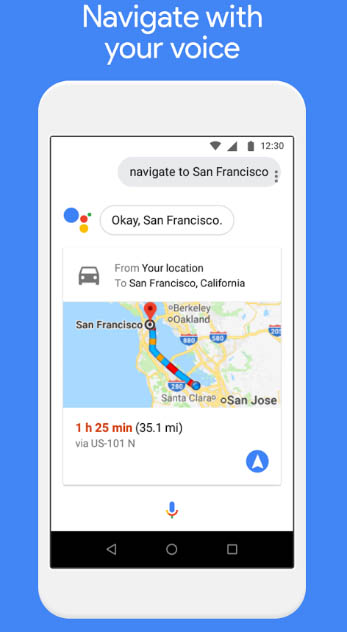
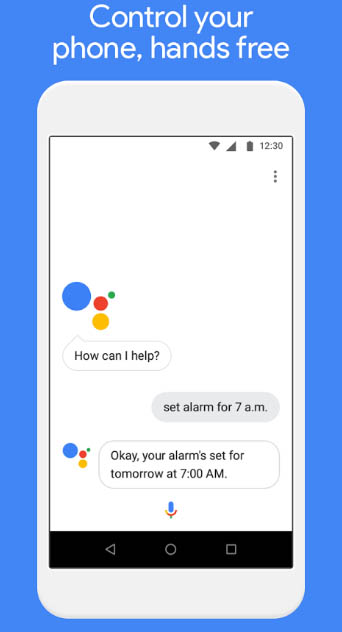
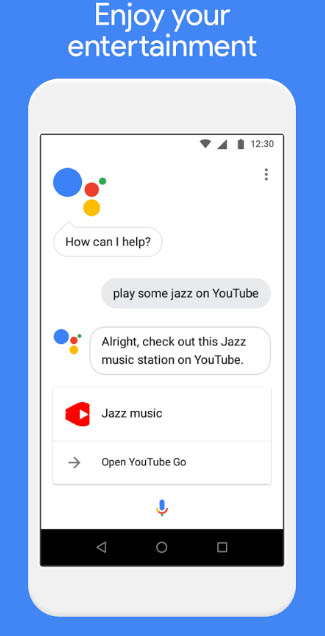
Asc