Action-adventure survival horror game series The Last of Us was developed by Naughty Dog and Sony Interactive Entertainment and published by Naughty Dog. The Last of Us Part I, a remake of the original game, was published for Microsoft Windows in March 2023 and Play Station 5 in September 2022. Everyone is enjoying the game due to its gameplay. However, some users are facing issues with the game.
The users are reporting that they are facing Building Shaders Bug. If you are also facing the same issue, don’t worry; we will tell you how to fix it. We are here with a guide to discuss the different methods you can try to fix the Building Shaders Bug in Last of Us Part 1. So, please read the complete guide to learn about it and fix the issue. And now, let’s check out the guide without wasting any time.
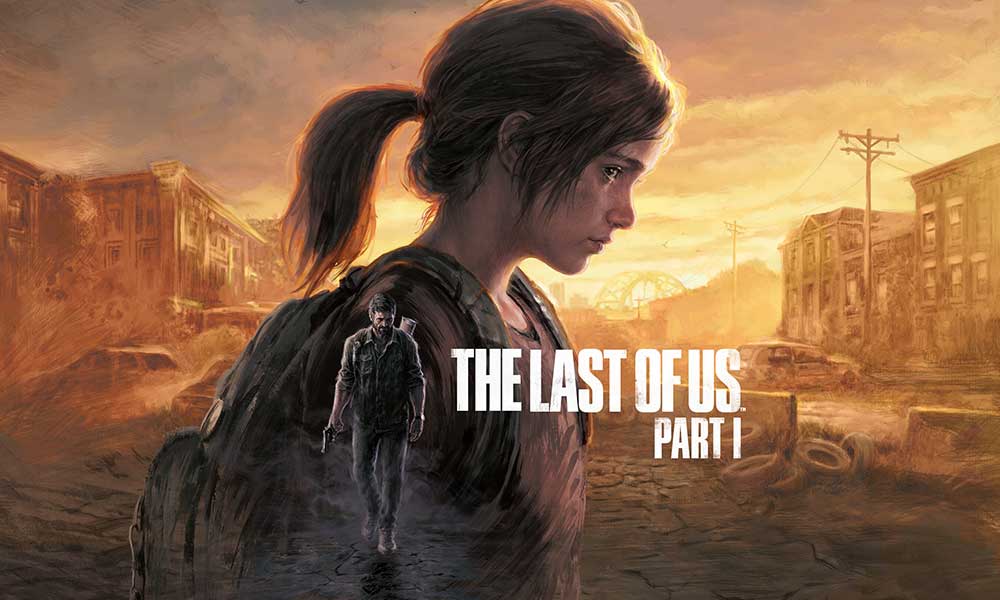
Page Contents
- Why Are You Facing The Building Shader Bug in Last of Us Part 1?
- How You Can Fix The Building Shader Bug in Last of Us Part 1?
- Method 1. Update the Graphics Driver
- Method 2. Install 2.9.5 Oodle Decompression Library
- Method 3. Restart the PC
- Method 4. Check your Internet Connection
- Method 5. Clear the Shader Cache
- Method 6. Change the Settings in the game
- Method 7. Enable V- Sync
- Method 8. Verify the Integrity of the game files
- Method 9. Contact the Support team
- Conclusion
Why Are You Facing The Building Shader Bug in Last of Us Part 1?
Before you go on to the methods to fix the Building Shader Bug in Last of Us Part 1, you should first know why you are facing this issue. There are multiple reasons why you are facing this issue. Below down, we have mentioned a few of those reasons.
- You have an outdated version of graphic drivers.
- You might be having a poor internet connection.
- Your PC does not fulfil the system requirements.
- There are some corrupted or missing game files.
- Your windows are not updated.
- You might be running the game on high graphics settings.
How You Can Fix The Building Shader Bug in Last of Us Part 1?
Now that you know why you are facing the issue of The Building Shader Bug in Last of Us Part 1, let’s check out the methods by which you can fix the issue. Below down, we have mentioned all the possible methods that you can try to fix the problem. So, continue reading the guide and make sure you follow every method.
Method 1. Update the Graphics Driver
The first method you can try to fix to the issue of facing the Building Shader Bug in Last of Us Part 1 is to update the Graphics driver. As we have mentioned above that the reason you are facing this issue is that your graphics driver is not updated. So, we will suggest you try updating the graphics driver. You can update it by using the steps given below.
- Step 1. First of all, you will need to go to the search bar on the desktop.
- Step 2. After that, you will have to search for the Device Manager.
- Step 3. Then, open the Device Manager from the search results. Another method by which you can open the Device Manager is by pressing the Windows key + X. Then, selecting the Device Manager option.
- Step 4. Now, find for the display adapters. And then, double-click on it.
- Step 5. Now, you will have to right-click on the driver that you are currently using.
- Step 6. As you will click on it, a list of options will appear. You will have to select the Update Driver option.
- Step 7. After that, you must select the Search automatically for drivers option.
- Step 8. Now, if any update is available, it will automatically start downloading.
- Step 9. Once the update is completed, you will have to restart your PC.
After doing these steps, check whether your issue is solved or not. If you are still facing the issue, then try using the next method.
Method 2. Install 2.9.5 Oodle Decompression Library
The second method that you can use to fix the issue of facing the Building Shader Bug in Last of Us Part 1 is to install the 2.9.5 oodle Decompression Library. One of the Reddit users has shared this method which many users have tried and successfully solved the issue. So, we will suggest you to try this method.
The decompression library used by the game, version 2.9.6, reportedly has memory leak problems. Thus you can just replace it with the earlier library version. Warframe and FIFA 23 are the only two games from which you may download this file. You will have to just paste the oo2core_9_win64.dll file into the root directory of your game.
Method 3. Restart the PC
The next method that you can use to fix the issue of facing the Building Shader Bug in Last of Us Part 1 is to restart the PC. One of the reasons you are facing this issue is that there are some minor issues in the device that is causing issue with the game. To fix those issues, you will have to just restart your PC and give it a quick start. Once you restart your PC, check whether the issue is fixed or not. If still you are facing the issue, then try using the next method.
Method 4. Check your Internet Connection
The next method that you can try to fix the issue of facing the Building Shader Bug in Last of Us Part 1 is to check your internet connection. As we have mentioned in the reasons that you can face this issue if you have a poor internet connection. So, we will suggest you to check your Internet connection. You can check your internet connection from any internet speed tester website. After checking, see the result whether it is poor or not. If it is poor, then try fixing it first. You can fix it by disconnecting your PC and then reconnecting it.
Once your internet connection is good, check whether your issue is fixed or not. If not, then try using the next method.
Method 5. Clear the Shader Cache
The next method that you can try to fix the issue of facing the Building Shader Bug in Last of Us Part 1 is to clear the shader cache. Some users have tried this method and they were successful in fixing the issue. So, we will suggest you to try this method once. To clear the Shader Cache, you will have to follow the steps given below.
- Step 1. First of all, you will need to go to the search bar on the desktop.
- Step 2. After that, you will have to search for the Settings.
- Step 3. Then, open the Settings from the search results. Another method by which you can open the Device Manager is by pressing the Windows key + I.
- Step 4. Now, click on the System option on the left side of the screen.
- Step 5. After that, scroll down and select the Storage option.
- Step 6. Then, click on Temporary Files.
- Step 7. Now, you will have to tick mark the DirectX Shader Cache. And, uncheck the other options available.
- Step 8. Lastly, click on Remove Files.
After doing these steps, check whether your issue is solved or not. If you are still facing the issue, then try using the next method.
Method 6. Change the Settings in the game
Now, the next method you can try to fix the issue of facing the Building Shader Bug in Last of Us Part 1 is to change the settings in the game. You must reduce VRAM utilization by modifying the settings in the game. This update helps many people since The Last of Us’s PC build of shaders is stuck at 90%. To Lower VRAM utilization, you must follow the steps below.
- Step 1. First of all, you will have to open the Last of Us Part 1.
- Step 2. After that, you will have to click on the Options.
- Step 3. Then, click on Graphics Settings.
- Step 4. Now, you must lower the Graphics Preset to decrease the VRAM usage. As per your wish, you can lower other settings also.
After doing these steps, check whether your issue is solved or not. If you are still facing the issue, then try using the next method.
Method 7. Enable V- Sync
Another method that you can try to fix the issue of facing the Building Shader Bug in Last of Us Part 1 is to enable the V- sync. This is for you if you are a Nividia user. Turning on Vertical Sync in the Nvidia Control Panel program for The Last of Us is advised for better gameplay and to prevent graphic problems. To enable V- Sync, you must follow the steps below.
- Step 1. First of all, you will have to choose the Nvidia Control Panel from the Start menu to launch it.
- Step 2. If it is not already there, head over to the Microsoft Store and install it.
- Step 3. After that, you will have to choose 3D Settings from the Nvidia Control Panel interface.
- Step 4. Next, adjust the 3D settings.
- Step 5. Now, select Program Settings.
- Step 6. After that, you will have to add and select The Last of Us from the list of programs.
- Step 7. Scroll down to Vertical sync now, then click it to activate it. This will need the Evil West game constantly use V-Sync and then restart your PC.
After doing these steps, check whether your issue is solved or not. If you are still facing the issue, then try using the next method.
Method 8. Verify the Integrity of the game files
Now, the another method that you can try to fix the issue of facing the Building Shader Bug in Last of Us Part 1 is to verify the integrity of the game files. As we have mentioned that you can face this issue if there are some corrupted or missing game files. So, we will suggest you to check for it and repair them. You can do so by performing scanning and repairing through verify the integrity of game files. To verify the integrity of the game files of The Last of Us Part 1, you will have to follow the steps given below.
- Step 1. First of all, you will have to open the Steam.
- Step 2. After that, you will have to go to the Library.
- Step 3. Then, find The Last of Us Part 1 game from the installed game list. Once you find it, you will have to right click on it.
- Step 4. Now, as you will click on it, a list of options will appear. You will have to select the Properties option.
- Step 5. Then, you will need to go to the Local files.
- Step 6. After that, you will have to click on the Verify Integrity of the game files.
- Step 7. As you will click on it, the scanning and repairing process will get started. If any corrupted or missing files are found, then they will be repaired automatically.
- Step 8. Once the process gets completed, restart your PC.
Method 9. Contact the Support team

If you have tried all the methods and still you are facing the issue, then the next method that you can try to fix the issue of The Building Shader Bug in Last of Us Part 1 is to contact the support team. As you can see in the above image that the Naughty Dog who is the developer and publisher of the game has recognized the problems that players are having and is requesting that they report any bugs they find via their web form. So, inform them and wait for the updates regarding it.
Conclusion
This was all for the guide on how you can fix the issue of facing the Building Shader Bug in Last of Us Part 1. We hope that with this guide’s help, you could fix the issue and enjoy the game. If you have solved it by any other method, then do share them with us in the comment section below. So that, we can add that point to the guide.
Also, if you have any doubts or any questions, then feel free to mention them in the comment section below. We will try our best to solve them and provide you with a guide. Moreover, for more such helpful guides, do check out our website.
