Adobe Lightroom is being used by millions of users for editing their photos. There are a lot of users who want to edit their photos on the go, and that’s why they use Lightroom. It is because of the presets that they get into the app. Users are always looking for different types of presets so that they can edit their photos easily. As Lightroom is available on Smartphones, iPad, PC, and other devices, it’s easy for users to edit their photos through it. There are a lot of users who are always editing photos so that they can post them on social media or any other places where they want.
Sharing photos is one of the daily work that users are doing a lot these days. It is because they want to keep their family and friends updated on what they are doing in their life. However, the users have a lot of things to do, due to which they might not be getting too much time for editing their photos. At that time, the presets are going to play a major role for you. With the help of presets, users are able to edit their photos in a few minutes, which makes it easy for the users to apply the great filters through the presets that they have. There are a lot of presets which are available on the Internet.
However, there are some paid presets available as well as free. Most of the users look for free presets, as they are not interested in investing their money in them. The users keep looking for Lightroom Presets for their devices so that they can use them free of cost. We are here with a list of Lightroom Presets that you can free download for PC, smartphone, iPad, and other devices. With the help of the listed Lightroom Presets in the articles, you will be able to edit your photos in a few minutes.
Page Contents
- What are Lightroom Presets For PC, Smartphones, and iPad?
- Best Lightroom Presets Free Download for PC, Smartphone, and iPad
- 1. Blue Film Mobile Lightroom Preset
- 2. Dark Film Mobile Lightroom Preset
- 3. Cocoa Mobile Lightroom Preset
- 4. Henna Mobile Lightroom Preset
- 5. Introvert Mobile Lightroom Preset
- 6. Introvert Warm Mobile Lightroom Preset
- 7. Grid Mobile Lightroom Preset
- 8. Red & Teal Mobile Lightroom Preset
- 9. Sepia & Teal Mobile Lightroom Preset
- 10. Somber Mobile Lightroom Preset
- 11. Lightroom Black and White Presets #1 “Soft”
- 12. Free Sepia Lightroom Presets
- 13. Lightroom Presets Wedding #1 “Cold Wind”
- 14. Lightroom Cross Process Preset Free
- 15. Free Matte Lightroom Presets
- 16. Fashion Lightroom Presets
- 17. LR Cross Process Presets – Green Shadows
- 18. Film Presets for Lightroom
- 19. Landscape Lightroom Presets
- 20. Lightroom Presets Sunrise
- 21. Lightroom Sunset Presets
- 22. Cityscape Lightroom Presets
- 23. Street Photography LR Presets
- 24. Fujifilm Lightroom Presets
- 25. Lightroom HDR Presets
- 26. Lightroom Nightclub Presets
- 27. Vintage Lightroom Presets
- 28. Real Estate Lightroom Presets
- 29. LR Cross Process Presets – Soft Shadows
- 30. Wedding Photography Presets – Saturation
- How To Install Lightroom Presets on PC, Smartphone, and iPad
- Wrapping Up
What are Lightroom Presets For PC, Smartphones, and iPad?
The Adobe Lightroom Presets are one of the finest ways through which users can edit their photos in a few minutes. Presets play a very major role in editing photos. There are a lot of users who are using Lightroom Presets for editing their photos because the presets are a type of quick filter that has been designed with different image editing options through which the users can apply it to their photos in no time. On the internet, there are more than a thousand Lightroom Presets available through which users edit their photos.
Whenever anyone clicks a photo, it’s common for them to edit. When the photos are being edited, there are a lot of image editing options that are applied to it. There are a lot of image editing options that we keep on applying for most of the photos. As every photo has its own scene, so we use them accordingly to it. But the users have to keep on checking for the different image editing options that make their image look more beautiful. However, it is not possible for the user to do it in a few minutes. They have to spend more than half an hour on a photo to edit it properly.

To give proper finishing to the photos, the users have to spend more than half an hour of time for it. But with the help of the Adobe Lightroom presets, it can be done in a few minutes. The Lightroom presets are designed by different developers and designers who have already taken a lot of photos based on the different scenarios. It will be going to help you in editing your photo accordingly to the scenery. The designers create the Lightroom Presets according to different scenarios, so it is likely that you will be able to get your photo edited in no time. The designers make sure that the image looks proper and beautiful in most cases. However, there are a lot of presets available for different scenes.
If you have taken any photos at night, then there are presets available for making the images beautiful which are taken at night. There are other presets too, which are available for photos that have been taken in daylight. The photo will be edited accordingly to the scenery that your image has. You will be able to edit your photos in no time. The users have to make sure to apply the right Lightroom presets to their images. If they have not done this, then they might not be able to edit the photos properly. For the right presets, you have to research a lot about the Lightroom presets. To make it easier for you, we are here with a list of the best Lightroom presets that are available for PC, Smartphones, and iPad.
Best Lightroom Presets Free Download for PC, Smartphone, and iPad
The users are looking for the Best Lightroom Presets so that they can edit their photos in just a few minutes on their PC, Smartphone, and iPad. We have already listed the benefits of the Adobe Lightroom Presets. Now, we are going to list the Lightroom Presets that will be available for your PC, Smartphone, and iPad. You can download them on the basis of your choice. We will keep on updating the Lightroom Presets regularly so that you will be able to get the correct Presets for yourself. You can check the list below.
1. Blue Film Mobile Lightroom Preset

The Blue Film Mobile Lightroom Preset is one of the great Lightroom Preset for users to try. Users who are interested in having a blue-type scenery for their images can surely go with this preset. With the help of this image, you will be able to make the image look skyish color, which will look great on the image that you are editing. This preset will make the image look more enhanced with the Blue color. You can also see the above image to understand it. There are many users who look for this type of preset. So this is going to be interesting for them.
2. Dark Film Mobile Lightroom Preset

The Dark Film Mobile Lightroom Preset is another great Lightroom Preset for users to try. There are thousands of users who are using this dark film mobile Lightroom preset to enhance the darkness in their images. Also, the image that is edited by this preset comes with a great look, and it also enhances the matte color, which looks beautifully to the image. There are many users who are trying this preset for their image to look like a filmy image. We hope you will also like this preset and the image, which has been edited with its help. Also, the image that you are going to edit should be in a little darker scenery so that you can get the best result through it.
3. Cocoa Mobile Lightroom Preset

Cocoa Mobile Lightroom Preset is another great preset for users to try. Users who are looking for a darker color but with a coco scenery can surely go with this preset. There are a lot of users who love to apply such type of preset for their images. If you are going to use this preset for your image, then this will make your image look great. Also, you will like the result that you will get after applying this preset to your image. There are thousands of users who are using this preset for their images.
4. Henna Mobile Lightroom Preset

The Henna Mobile Lightroom Preset is another great Lightroom Preset for users to try on their Smartphones, PC, and other devices. This preset is good for users who are thinking of implementing the Black and White effect. However, the opacity of the Black and White effect is not much higher. This is a good thing for the users to take care of. However, you are going to love this effect for the image that you are going to edit. Also, the users who are going to use this preset should ensure that this is for the image which is having good daylight. If the image is darker, then there is no benefit of using this preset. This will make the image look more blackish type, so make sure that you are aware of it. More than thousands of users have used this preset for editing their images on the go.
5. Introvert Mobile Lightroom Preset

This is another great mobile Lightroom preset for users who are thinking of editing their images with film-like filters as well as making their images look smooth and creamy with a mixture of blue undertone. The colors that are used in this preset make the image look much more astonishing, and it gives a great vibe to the image that you are editing. This is one of the great choices that you can make for a normal daylight image. You can also use the reference image of the preset to understand how the image will look after applying the preset. You can see that the warm image is converted into a cool image by using this preset. There are thousands of users who prefer this preset for their images.
6. Introvert Warm Mobile Lightroom Preset

This preset is similar to the Introvert Mobile Lightroom Preset. But there is a slight difference in it. The Introvert Warm Mobile Lightroom Preset is another great mobile Lightroom preset for users who are thinking of editing their images with film-like filters along with images that look smooth and creamy with a mixture of warm undertones. The colors that are used in this preset make the image look much warmer, and it gives a great vibe to the image that you are editing. This is one of the great choices that you can make for a normal daylight image or a little darker image. You can also use the reference image of the preset to understand how the image will look after applying the preset. You can see that the cold image is converted into a warm image by using this preset. There are thousands of users who prefer this preset for their images.
7. Grid Mobile Lightroom Preset

The Grid Mobile Lightroom Preset is another great Lightroom Preset for users to try on their Smartphones, PC, and other devices. This preset is good for users who are thinking of implementing a smooth darker effect on their image. There are a lot of users who have used this preset for editing their images because of the darker effect that adds to the image. Also, if you are going to use this preset, make sure that the image is not too much darker because it will make the image look very much darker when you export it. Try to edit the image, which is warmer and has a lot of daylight.
We will suggest all the users only use the images that you are thinking of making darker; otherwise, there will be no benefit of using this preset on your image. Also, when you are going to edit the image, make sure that the image quality is good so that it can look smoother when the output of the image comes. This is one of the best presets that you can use to make your image look good. It is being used by thousands of users every day for there on the go travel editing options.
8. Red & Teal Mobile Lightroom Preset

The Red & Teal Mobile Lightroom Preset is one of the most used presets by users. These free presets let you add the effect of Red and Teal colors to the image. It is best for the photos which are black and white. This will make them look Red & Teal when you apply it. The colors that are used in this preset make the image look much good, and it gives an aesthetic vibe to the image that you are editing. The darker effect of the preset makes the image look more beautiful after the output. You can surely go with this preset if you are thinking of converting your black-and-white color image. The preset has been downloaded by more than thousands of users. We will suggest that you should also try using this preset on your device.
9. Sepia & Teal Mobile Lightroom Preset

The Sepia & Teal Mobile Lightroom Preset is one of the most used presets by users. These free presets let you add the effect of Sepia and Teal colors to the image. It is best for the photos which are black and white. This will make them look Sepia & Teal when you apply it. The colors that are used in this preset make the image look much good, and it gives an aesthetic vibe to the image that you are editing. The darker effect of the preset makes the image look more beautiful after the output. You can surely go with this preset if you are thinking of converting your black-and-white color image. The preset has been downloaded by more than thousands of users. We will suggest that you should also try using this preset on your device.
10. Somber Mobile Lightroom Preset

The Somber Mobile Lightroom Preset is another most used preset by users. It will give a moody look with a matte film effect and green toning. This preset will be good to use when you are thinking of adding a green effect to your image. This will make your image look a little green and with a matte film effect. It will make your image look much better. Also, you can try it with a little darker image or with an image which is having less daylight. Don’t try to use this preset with an image that does not have proper sunlight, as the output will not be great for you. This preset is being used by thousands of users because of the green toning.
11. Lightroom Black and White Presets #1 “Soft”
These days the Black and White effects are being used by thousands of users. We will suggest the users use this preset if they are also looking to do such things. It will help in creating Black and White images in just a few minutes.
12. Free Sepia Lightroom Presets

This is one of the great Lightroom Presets that you can try with the image. You will surely love this preset on Lightroom for PC, Smartphone, and iPad. This is going to be good for you and your image.
13. Lightroom Presets Wedding #1 “Cold Wind”

It is one of the Lightroom Presets that you can use for making the picture with the effect of Cold Wind. This will help you in making the image look more cool.
14. Lightroom Cross Process Preset Free

The users who are looking for some great filters should must try this preset for their images. It will surely help them in making great images.
15. Free Matte Lightroom Presets
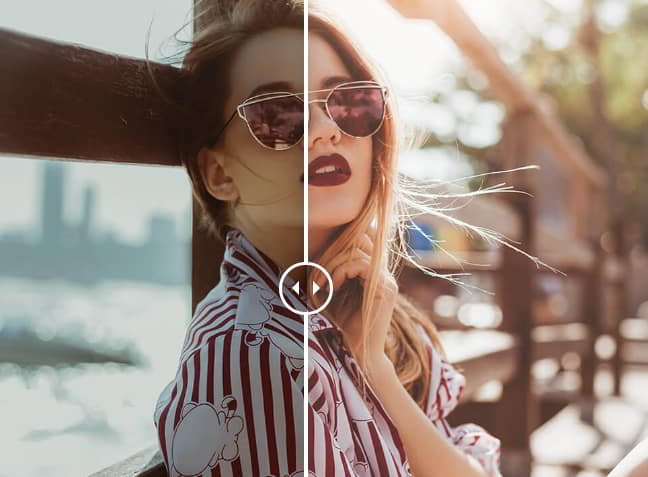
If you are thinking of trying to edit your images with the Matte Filter then you should try this effect.
16. Fashion Lightroom Presets

If you want to improve your advertising, studio, and fashion photos, then you can try this effect.
17. LR Cross Process Presets – Green Shadows

It is the Green Shadows presets that will make your image look great with the Green Colouring. It will help you in making your image good-looking with one click.
18. Film Presets for Lightroom

It is one of the best Lightroom effect. With this effect, you can whiten your image.
19. Landscape Lightroom Presets

It is one of the best Lightroom Presets that you can use. With the help of this effect, you may quickly improve your landscape, nature, and travel images.
20. Lightroom Presets Sunrise

With the help of this Lightroom Presets, you can professionally improve your any outdoor photography.
21. Lightroom Sunset Presets

With the help of this Lightroom Presets, you can easily add a romantic and warm mood to your wedding or travel shots.
22. Cityscape Lightroom Presets

This is an amazing Lightroom Presets by which you can create volumetric photos, B&W for interesting and mysterious cityscapes, and many more.
23. Street Photography LR Presets

This is one of the best Lightroom Presets by which you can easily enhance your photos of the ancient buildings, modern skyscrapers and passing-by people.
24. Fujifilm Lightroom Presets

It is one of the best Lightroom Presets that you can try. This set of Fuji Lightroom Presets is perfect if you enjoy using retro color schemes to give your photos a fresh look.
25. Lightroom HDR Presets

The users who are looking for some great filters that can give them a professional photo should must try this preset for their images. It will surely help them in making great images.
26. Lightroom Nightclub Presets

This is one of the best presets that you can use. With the help of this presets, you can easily remove skin imperfections, delete excess items from the photo.
27. Vintage Lightroom Presets
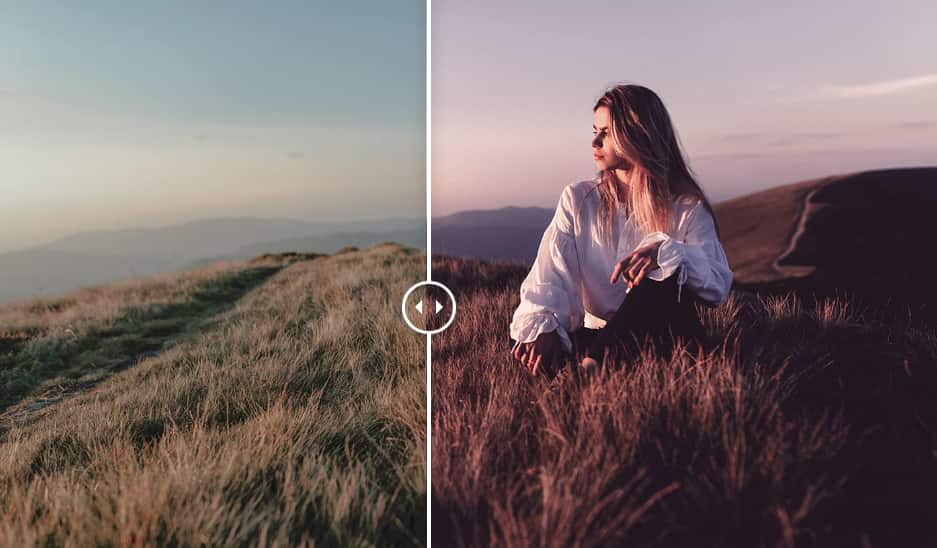
The users who are looking for some great filters that can give them a professional photo should must try this preset for their images.
28. Real Estate Lightroom Presets

This is one of the best presets that you can use.
29. LR Cross Process Presets – Soft Shadows

This is one of the best Lightroom Presets by which you can easily enhance your photos.
30. Wedding Photography Presets – Saturation

This is one of the best Lightroom Presets by which you can easily enhance your wedding photos.
How To Install Lightroom Presets on PC, Smartphone, and iPad

Users who are confused about installing the Lightroom Presets can try the steps which are listed below to install it on their device. We are going to list the steps that are involved in installing the presets. So, let’s check them.
- First of all, download the Preset file.
- Open the Adobe Lightroom.
- After it, open the DNG Files for which you have to install the preset.
- That’s it; you can use the preset from the Preset section.
Wrapping Up
Adobe Lightroom is one of the famous apps that is used by users for editing their photos on the go. Adobe Lightroom gives a lot of features for users to edit their photos. Preset is one of them with the help of presets, anyone can use the predefined effect and filter on their images to quickly edit their image on the go for posting to different platforms. There are a lot of presets which are available for the users; however, the presets available for the users are paid and free.
In this guide, we have listed the presets which are free for the users and they can use them for editing the images that need some perfection only. With the help of these presets that we have added, you will be able to edit your image in the finest way. We hope that this guide will help you in editing the images in a proper way with very less time. That’s it for today. We will keep updating this post with the latest presets so that you can edit the images very quickly.
