Is OkCupid not working on your phone or computer? Does the app keep crashing, freezing, or showing a black screen? From bad internet connection server issues to software bugs, several reasons could be held responsible for this problem. In this guide, we’ll help you fix the OkCupid not working problem with effective solutions so that you can continue searching for your perfect soulmate.
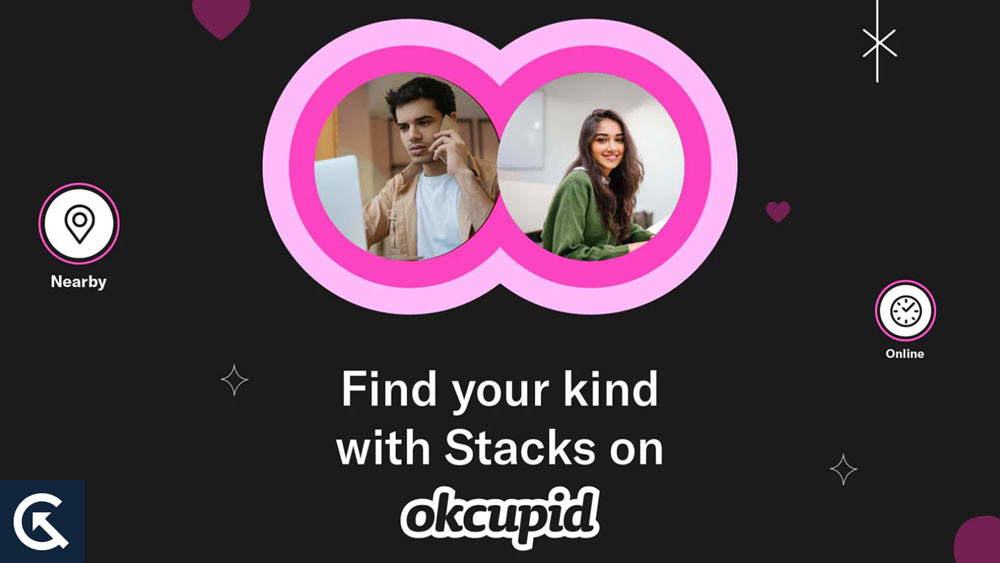
OkCupid is a hugely popular dating platform with a sophisticated matching algorithm. It takes various factors into account such as behavior, preference, location to look out for the perfect match for you. The dating platform has millions of users around the globe. It works on a freemium model where the basic features are free such as viewing other profiles, sending messages, and liking through the profile, while the paid users have been given advanced search filters, the ability to see persons who liked your profile, anonymous profile browsing, and more.
While OkCupid is a great dating platform, it’s not immune to bugs and errors. The platform has its fair share of problems users keep complaining about. Recently, many users have reported that the app is not working. At times, the website also may not work. It can be frustrating if you are desperately looking for a partner. But worry not, just go through the solutions mentioned in this article, apply them on your device, and get the issue fixed.
OkCupid problems reported by users:
- OKCupid keeps crashing
- OkCupid not working
- OkCupid not working properly
- OkCupid app not working
These are common problems reported by OkCupid users. Let’s now take a quick look at the possible causes.
Page Contents
Why Is OkCupid Not Working Today?
- Internet connection problems: If your device is not getting a stable internet connection, the OkCupid website or app may not load. You would want to ensure that the internet connection is stable and fast at the same time for the best browsing experience.
- OkCupid server problems: OkCupid may not work when its servers are under maintenance or if there are technical difficulties on the servers.
- Corrupted cache: The application stores cache to quickly load some elements for a better experience. The same goes for the website as well. If the cache gets corrupted, the app/website may not function well or won’t load at all.
- Software bugs: If you can’t use the OkCupid app on your phone, a software bug could be causing the problem. You can update the app to check if the latest version contains a fix.
- Outdated app: You may be running an older version of OkCupid, which may not be compatible with the latest software on your device.
How to Fix if OkCupid Is Not Working In 2024?
If OkCupid is not working via the application or website, try the below solutions. You may not have to test them all. Work your way down the list until you find the one that works for you.
1. Check if OkCupid Servers Have Problems
Whenever the app or website is not working, the first thing we check is if the servers are down right now. Sometimes, due to maintenance, server upgradation, or technical difficulties, the servers may not work.
If you are trying to access OkCupid when the servers are down, it may not work. Visit the OkCupid status page to check if any services are affected.
If the status page shows issues with the OkCupid website or mobile app, you can’t do anything here. Try using OkCupid after a few hours while the engineers fix the issue.
2. Check Your Internet Connection
If your internet connection disconnects frequently, OkCupid is unlikely to function properly. Some of its elements or functions may not load. Therefore, you want to ensure there’s nothing wrong with your internet connection.
To check if your internet connection works fine, run a speed test via speedtest.net and analyze the result. If the connection is slow or unstable, reboot the router by unplugging the power cable for a minute. Plug in the cable again. Now, connect your device to the internet and try using OkCupid.
If the problem persists, the cache may be corrupted. You need to clear it using the steps mentioned in the next solution.
3. Clear OkCupid Cache
Whether you are accessing OkCupid via the website or the application, it will keep storing cache. It stores elements that need to be accessed frequently, thus reducing the load time. However, sometimes, the cache data gets corrupted, and problems surface.
To ensure that the cache stored on your device is not causing the problem, remove it.
How to clear OkCupid cache on Android:
- Go to the Settings app on your phone.
- Tap on Apps. It may have a different name on your device. You have to enter the application manager.
- Find OkCupid and tap on it.
- Tap on Storage and select Clear Cache.
How to clear OkCupid cache on iPhone:
- Open the Settings app.
- Please scroll down to General and tap on it.
- Tap on iPhone Storage.
- Select OkCupid from the list of apps.
- Click Offload App.
- You’ll be shown a warning that the app will be deleted. But, it’s the cache of the app. Tap Offload App.
How to clear the cache on Google Chrome:
- Launch Google Chrome on your PC.
- Tap on the three-dot menu icon in the upper-right corner and click Settings.
- Tap on Privacy and Security from the left pane and select Clear browsing data.
- Set the Time range to All time.
- Tick the Cached images and files box.
- Tap on Clear data.
4. Update the App
If OkCupid is still not working on your phone, a software bug could be causing the problem. The app is regularly updated which generally include various improvements and bug fixing for a better user experience.
You should, therefore, update the OkCupid app on your phone. It’s recommended to keep the app up-to-date all the time.
To update the app, go to the App Store (iPhone) or Google Play Store (Android), search for OkCupid and hit the Update button. Now, launch the app to check if the issue has been resolved.
5. Uninstall and Reinstall OkCupid
If the app does not load or keeps crashing, there could be something wrong with the application files on your device. Probably, some files are missing or corrupted. To fix them, you need to uninstall and reinstall the app.
Reinstall the OkCupid app, log into your account, and look for a perfect match.
Conclusion
OkCupid, at times, can run into problems. But, with proper guidance and troubleshooting steps, most issues can be fixed easily. This guide has mentioned ways to fix OkCupid’s not working issue. We hope one of the aforementioned solutions will fix the issue. However, if nothing works in your favor, contact OkCupid support. Mention all the details, including the steps you’ve taken to fix the issue for quick resolution.
