We all know about the legacy of OnePlus. OnePlus is the only brand that gains lots of affection in a very shorter period of time. Over the past couple of years, they have launched many smartphones in the market, and each new device is better than its predecessor. Recently, the OnePlus launched the 9RT with great specs. But, there were some glitches in the phone reported by their early users.
Talking about the recent case, some users started facing a random screen turns On issue even without touching or tapping on the screen. Well, if you are also a user who gets frustrated with the random screen turns On the issue, then you are landed on the right article. Here we have mentioned all the necessary details that will help you get rid of this error. So, let’s get started with the guide.

Page Contents
How To Fix OnePlus 9RT Screen Randomly Turns On
There are a few fixes using which you can fix the OnePlus 9RT screen randomly turns on. So, if you are a user who is bothered due to this issue, follow the given fixes:
#1. Reboot Your Device

It is possible that due to some random bugs or glitches, you are getting this error. Also, there are possibilities that some temporary cache files are stored on your OnePlus 9RT, which causes the problem. So, to resolve the issue, you need to remove these cache files. But, how? Well, you just have to reboot your device to remove these temporary files.
Therefore, we recommend you reboot your device and check if the random screen turns on the issue get fixed. Well, the issue probably gets fixed, as many users previously reported that this trick helps them resolve this type of issue. So, try this out and let users know if this helps you or not in the comment section.
#2. Wrong Configuration of Phone Sleep Mode
Sometimes, the wrong configuration of phone sleep mode settings may also be the reason behind this error. Generally, we’ve noticed that due to the wrong configuration, our phone screen turns off randomly.
But, you know what it may be the reason behind the screen turns on the issue. So, you can simply go to the settings of your OnePlus 9RT and turn off/on the Sleep or Screen timeout. Then, check if the screen turn on issue gets fixed or not.
#3. Disable The Gestures
This is a possible reason why you are getting the random screen turns on error is the tap to screen gestures. Many screen gestures options are available on your OnePlus 9RT, e.g., double-tap to screen wake up, make a circle open the camera, raise the phone to turn on the screen, etc.
Although these gestures are made to ease your work, but unfortunately, these gestures may not be made for everyone. Well, it is possible that you are not able to use these gestures; therefore, disabling them will be the right choice for you. So, here are the guidelines that will help you disable the gestures on your OnePlus 9RT:
- Firstly, take your OnePlus 9RT and tap the Home button.
- After that, click on the Home Settings.
- Now, tap on the Swipe down to access and toggle the button to Off position.
- After that, press the back button and then one-by-one disable each gesture available there.
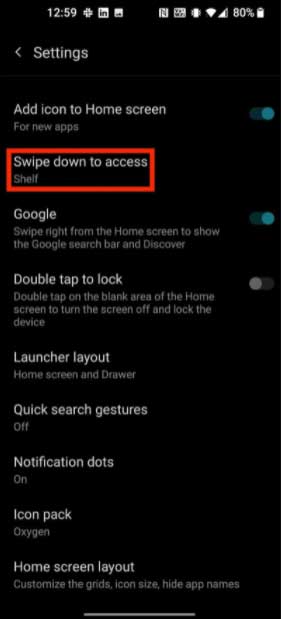
- Once done, you will see that the random screen turns on the issue get resolved now.
#4. Wrong Notification Settings
Did you configure some wrong and unnecessary notification settings on your OnePlus 9RT? If you are pretty much unsure about this, we suggest you check your notification settings. Most of the time, users configure their device notification in a way due to which for every single notification your phone’s screen turns on.
Previously we have seen in many cases where users just enable the screen wake up feature for every notification that they are getting, which not only looks annoying but also affects your battery life. Therefore, make sure to disable all the unnecessary notifications for which you have enabled the screen wake-up feature.
#5. Outdated System OS
There are chances that this is an issue occurring due to outdated system software. However, there are many users who have reported that they have successfully fixed this error just by updating their device OS to the latest available. Therefore, we recommend you check if any new patch update is available or not. So, in case you don’t know how to do it, here are the steps:
- First of all, open your OnePlus 9RT and launch the Settings app.
- After that, tap on the System.
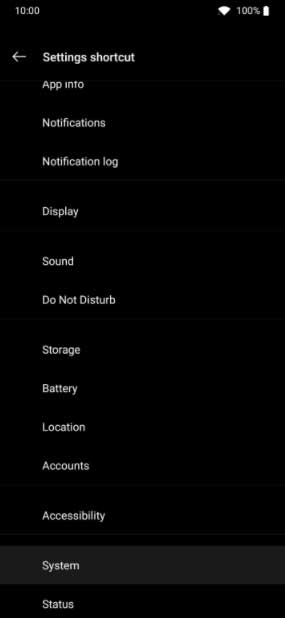
- Then, tap on the System Updates and hit the check for updates button.

- Now, just wait until it searches for the update. Then, if there is any update available, simply download and install it.
Once done, you’ll notice that there is no random screen turns on issue occurring anymore on your OnePlus 9RT device.
#6. Check Background Running Process
Sometimes, it is seen that due to the applications running in the background, this type of issue occurs. Therefore, closing all the background running applications will be the right choice for you. So, here are the steps that will help you close the apps running in the background:
- Initially, swipe up from the bottom of the screen.
- Now simply find the app you want to close.
- After that, swipe up on it to dismiss the app.
#7. Reset Your OnePlus 9RT
Are you still getting the same error? There are chances that due to some missing or corrupted system files, you will face the OnePlus 9RT screen issue that turns on randomly. So, in that case, resetting your OnePlus 9RT will be the best option for you. Therefore, here are the guidelines that will help you reset your OnePlus 9RT:
- Initially, open the Settings app on your OnePlus 9RT.
- After that, tap on the System tab.
- Then, hit the Reset button and select Erase all data (Factory reset).
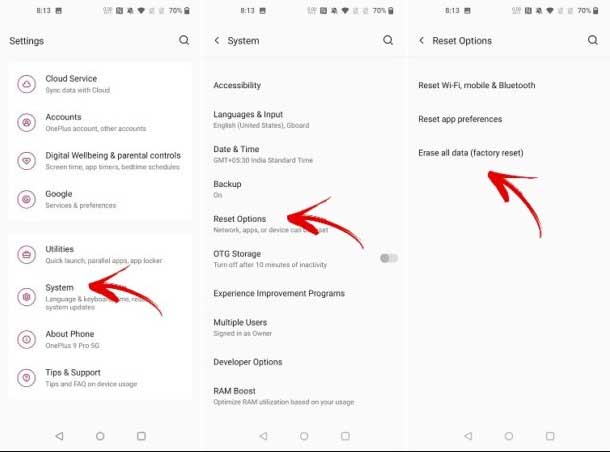
That’s it. Now, wait until the phone gets booted up again. Once done, check if the issue gets resolved or not. But, keep one thing in mind resetting your OnePlus 9RT will erase everything from your phone, including your apps, multimedia, etc.
#8. Ask Help Desk
Still, no luck? Don’t worry! Now, without being late, hover to the OnePlus help desk and explain this issue. They will further help you to get rid of the screen that turns on randomly on your OnePlus 9RT. Further, they will tell you whether you need to visit their service center or not.
So, that’s all on how to fix the OnePlus 9RT screen randomly Turns On issue. We hope that this article has helped you. So, now comment your thoughts as well as tell us which method worked for you to fix this error. Furthermore, if you are a tech enthusiastic person, then make sure to navigate our website for more such content.
