Back on March 6, Realme launched the Realme 6 and the Realme 6 Pro in India. This time the Chinese manufacturer has included significant updates over their predecessor despite coming like new chipsets, 90Hz display, and 30W fast charging.
Do you own a Realme 6 Pro? If yes, then you may need this guide for future reference. Well, in this article we have shared all the tips and tricks which you may need on your Realme 6 Pro.

Page Contents
- Realme 6 Pro Specifications: Overview
- Take screenshot on Realme 6 Pro
- Take screen recording on Realme 6 Pro
- Force reboot Realme 6 Pro
- Soft reset Realme 6 Pro
- Hard reset Realme 6 Pro
- Enter / Exit fastboot mode on Realme 6 Pro
- Enter fastboot mode on Realme 6 Pro
- hide or show apps on Realme 6 Pro
- hide photos/videos on Realme 6 Pro
- Remove Pattern lock/Security code
- Add Fingerprint on Realme 6 Pro
- Wipe cache on Realme 6 Pro
- Recovery Mode on Realme 6 Pro
- Enable Developer option on Realme 6 Pro
- Enable USB debugging on Realme 6 Pro
- boot into safe mode on Realme 6 Pro
- Check Software update on Realme 6 Pro
- Find IMEI Serial Numbers on Realme 6 Pro
- Stop Notification on Realme 6 Pro
- Disable Background Apps on Realme 6 Pro
Realme 6 Pro Specifications: Overview
The Realme 6 Pro features a 6.6 inch Full HD+ IPS LCD display with a resolution of 1080×2400 pixels. This display is an ultra Smooth display with a massive screen refresh rate of 90Hz, an aspect ratio of 20:9, a massive screen to body ratio of 90.6 percent. The device has a trendy punch-hole display.
Under the hood, it is powered by an octa-core Snapdragon 720G SoC which is built on the 8nm process. This SoC comes with Kryo 265 cores clocked at different speeds. It also comes with Adreno 618 GPU. Coming to the memory options, the device comes with 6GB and 8GB of LPDDR4X dual-channel RAM. Further, talking about the internal storage options it available in 64GB and 128GB of UFS 2.1 onboard storage options. This is also expandable via a micro SD card (up to 256GB). The device has a dedicated slot for this, where you guys can insert two Nano type SIM cards and a micro SD card slot at the same time.
Coming to the optics, the Realme 6 Pro sports a quad-camera setup arranged in the same manner as Realme X2, XT, and Realme 6 Pro. This quad rear camera setup consists of a 64MP Samsung GW1 primary sensor with an aperture value of f/1.8 aperture. This sensor pairs with a secondary 8MP ultra wide-angle sensor with an aperture value of f/2.3. Further, this camera setup includes, a tertiary 12MP telephoto sensor with an aperture value of f/2.5 aperture and a finally a regular 2MP macro shooter with an aperture value of f/2.4. To the front, there is a dual-hole selfie punch camera setup that houses the primary 16MP Sony IMX471 sensor with an aperture value of f/2.0. This sensor pairs with an 8MP secondary wide-angle sensor.
The Realme 6 Pro packs a 4,300 mAh battery which supports for 30W Flash Charge support ( rebranded VOOC). The brand claims that it can be charged in 60 minutes from 0 – 100. The device runs on the latest Realme UI based on Android 10. The device will be available in two color options namely the Lightning Orange and Lightning Blue. Connectivity options include Wi-Fi 802.11 a/b/g/n/ac, dual-band, Wi-Fi Direct, hotspot. Bluetooth 5.1, A2DP, LE. GPS with dual-band A-GPS, GLONASS, BDS, NavIC. FM radio. USB 2.0, Type-C 1.0 reversible connector, USB On-The-Go.
Take screenshot on Realme 6 Pro
Taking a screenshot on Realme 6 Pro is very easy. There are two methods to take screenshots here.
Method 1: Key combination
To take a screenshot, simply press the Volume Down button and power button simultaneously for 2 seconds. It will save a screenshot to your device gallery.

Method 2: By gesture method
To take a screenshot by gesture method, you need to enable convenience aid settings.
Open up settings app on Realme 6 Pro and navigate to Convenience Aid > Gesture & Motion.
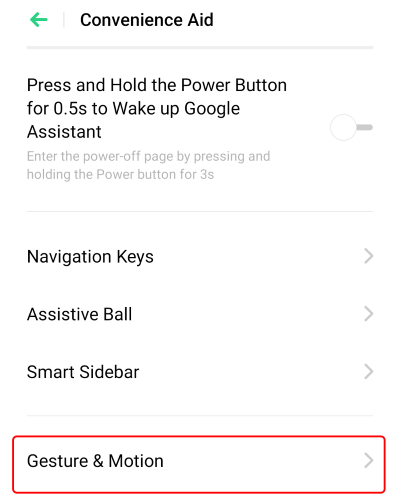
Here Turn on the “3-finger Screenshot” option
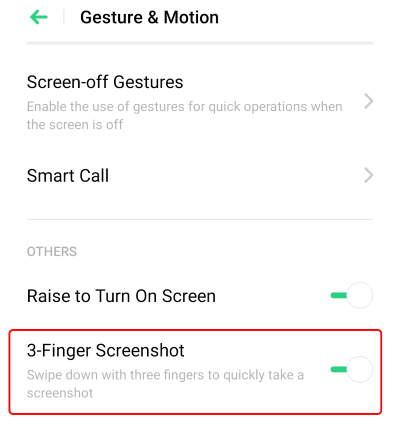
Now you can swipe down with 3 fingers to take a screenshot on your device. This way is much easier and faster than the traditional key combination method.
Take screen recording on Realme 6 Pro
Screen recording is a unique feature where you can record what’s happening on your device. Thankfully, Realme devices have inbuilt screen recording functionality. Heres how to use it.
Swipe down from the notification bar. Here you will see multiple settings including wifi, Bluetooth, Realme Share and so on. Here you will find the “Screen Recording” icon.
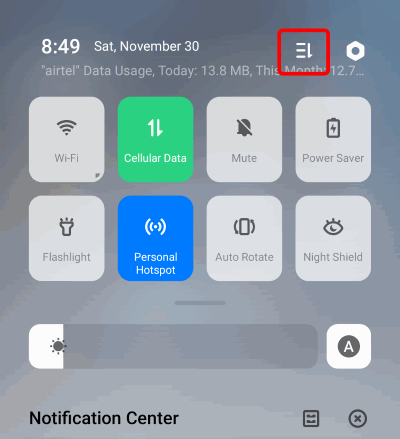
If you don’t see one, do not worry. Simply click on the more tiles icon at the top right corner of your screen. It will extend more functions that you can use, including Screen recording.
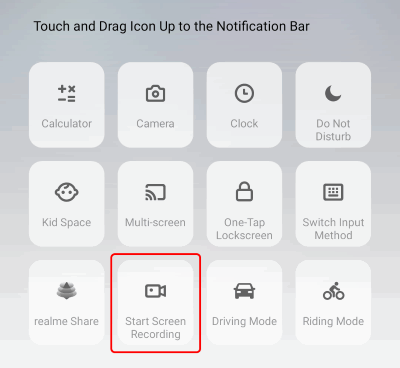
Simply click on the screen recording button to start recording. If you wish to change screen recording settings then navigate to Settings >System apps > Screen Recording.
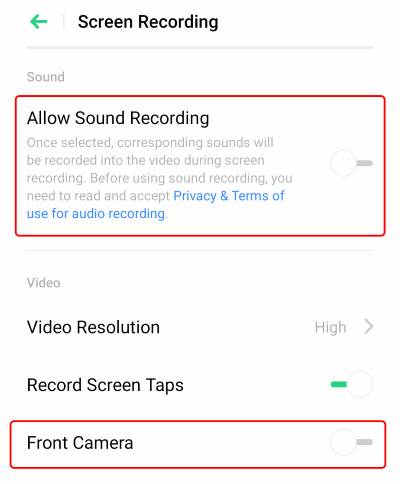
Here you can change settings about audio intake. You can also enable the front cam option to make small tutorials.
Force reboot Realme 6 Pro
You can use the force reboot option when your device is stuck and not responding. Usually, a force reboot solves all the minor problems on your device.
To force reboot, press the power key for 3 seconds. It will open a boot menu like such:
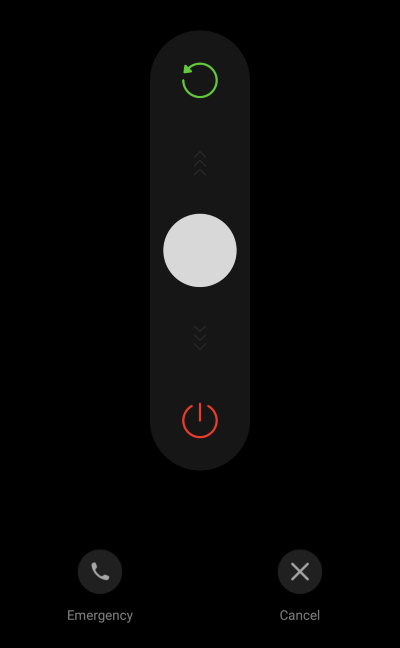
Here swipe up to reboot your Realme 6 Pro.
Note: You can also force reboot your device by pressing the Volume Up button and power button for 10 seconds simultaneously.
Soft reset Realme 6 Pro
Soft reset stands for Software reset. Software reset will wipe up all the persoal setting son your device and bring it to factory settings. To perform a soft reset on Realme 6 Pro:
Open the Settings app and navigate to Additional settings > Backup & Reset.
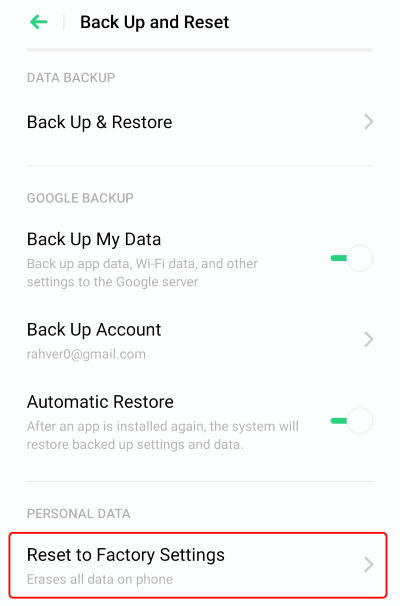
Here click on click on “Reset to factory settings” option.
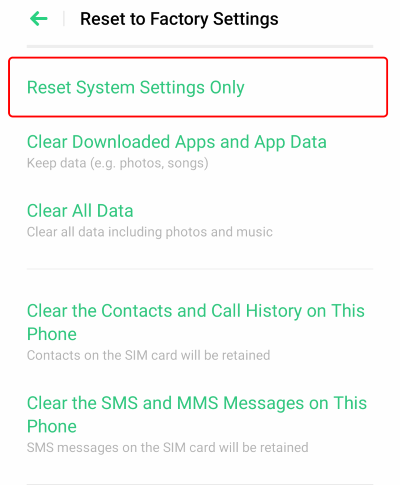
You will see multiple options. Choose Reset system settings only.
Hard reset Realme 6 Pro
Hard reset is done when you want to reset your device completely to factory state. It is very easy as follows:
Open the Settings app and navigate to Additional settings > Backup & Reset.
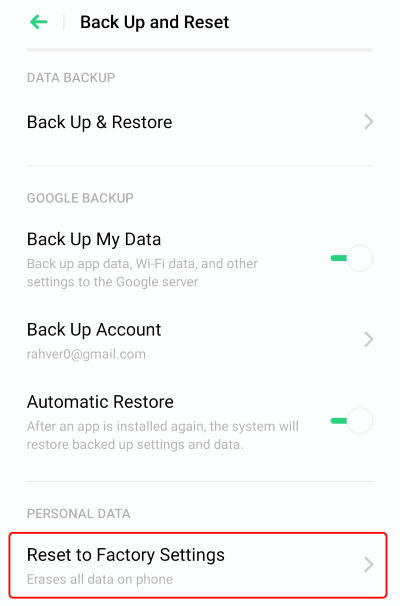
Here click on click on “Reset to factory settings” option.
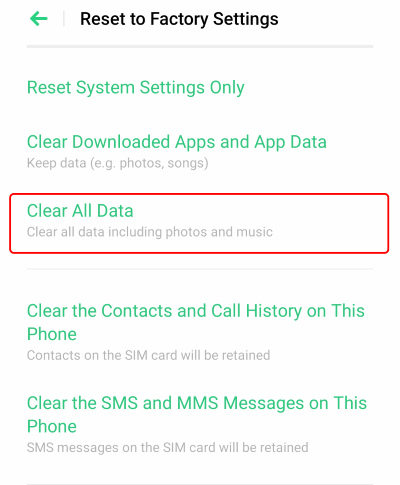
Here choose the “Clear all data” option. It will clear all our device data including photos, videos, contacts, etc. So make sure to take a full backup before doing so.
Note: You can also perform a hard reset via a key combination. The method is as follows:
- Turn off your Realme 6 Pro.
- Press and hold both the Power and Volume Down buttons, until the phone enters the Recovery Mode.
- Use the Volume Down key to highlight the wipe data/factory reset option and then use the Power button to make the selection
Enter / Exit fastboot mode on Realme 6 Pro
Fastboot mode is a mode in Realme devices that is used to connect via ADB. This mode helps developers tets their apps and other functionality on realme devices.
- First of all, Turn off your Realme 6 Pro device.
- Press and hold Volume Up + Power Button for about 10 seconds
- Release all button when you see the screen which shows FASTBOOT
Enter fastboot mode on Realme 6 Pro
Fastboot mode is a mode in Realme devices that is used to connect via ADB. This mode helps developers tets their apps and other functionality on realme devices.
- When you are in the fastboot mode, press and hold the power button for a few seconds.
- Hold until you see the phone reboots.
- Release the button when you see the Realme Logo
hide or show apps on Realme 6 Pro
Realme smartphones have the functionality to hide or lock sensitive apps on user command. To do so, follow these steps.
Open the Settings app and navigate to Security -> App Encryption.
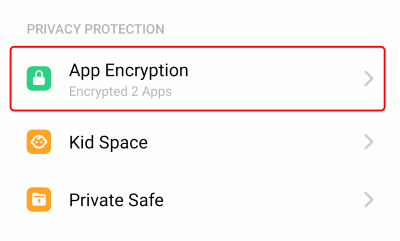
Here select the app which you want to hide. For eg. I’m hiding the “Ami Album” app.
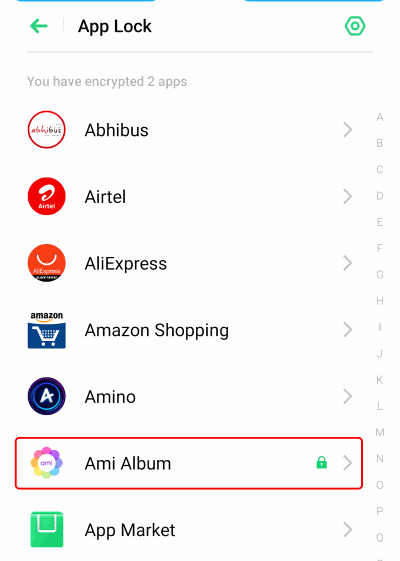
Enable the “Hide home screen icons” option to hide the app on your device.
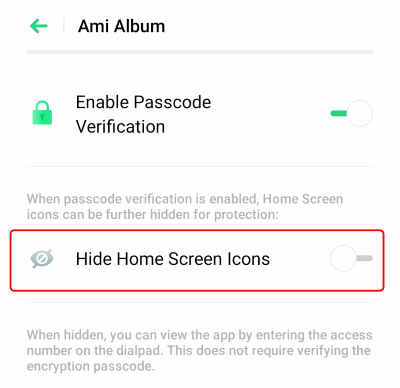
Note: You can assess the hidden apps by entering the access number on the dial pad on your device.
hide photos/videos on Realme 6 Pro
This is another method to hide sensitive content on your Realme 6 Pro device.
Open the gallery and select a picture or video which you want to hide. You can also choose multiple images or videos at once.
Now click on “set as private” to hide the image in a secret gallery.
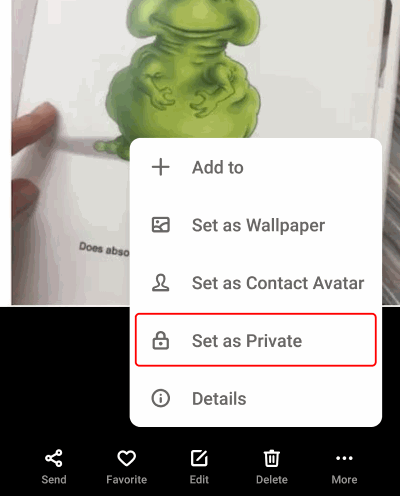
You can access the secret gallery by long press on “Photos” for 3 seconds.
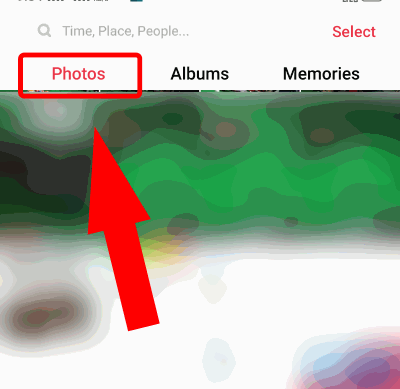
It will open your privacy lock and you can see all the private pictures here.
Remove Pattern lock/Security code
If you have applied a security lock on your device and want to remove it, then follow these steps.
Open the Settings app and navigate to Fingerprint, face & Passcode option.
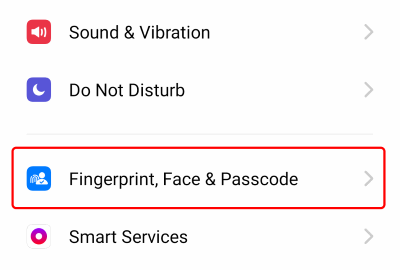
Here choose the lock which you want to disable.
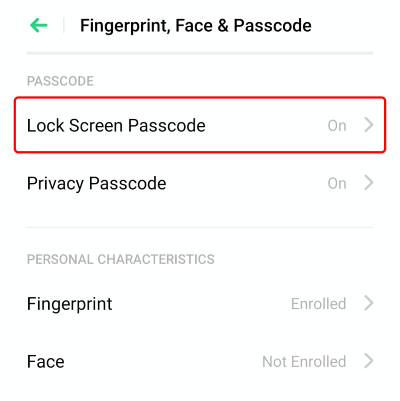
Give the security code or setup one if necessary.
Add Fingerprint on Realme 6 Pro
Fingerprint security is the most used security authentication used in devices nowadays. If you still haven’t set up Fingerprint lock on Realme 6 Pro, then this is how you can do it.
Open the Settings app and navigate to Fingerprint, face & Passcode option.
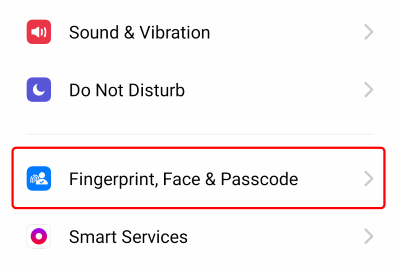
Here select fingerprint option.
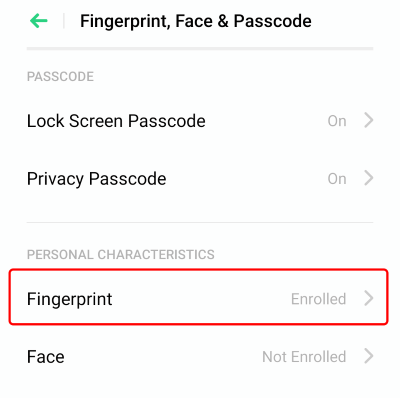
Click on add new fingerprint.
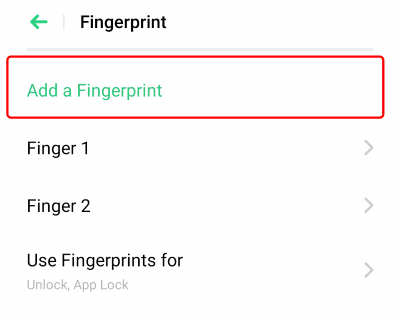
Follow the on-screen instructions to register your fingerprint on Realme 6 Pro.
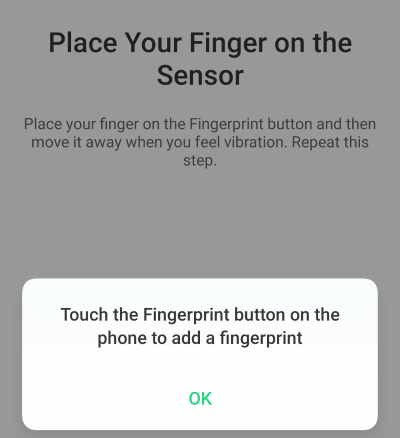
Wipe cache on Realme 6 Pro
Wiping cache is a very good option if apps are not responding on your device. It’s the best way to fix any app which is not working as it should be. Thankfully, Reame has a dedicated app named “Phone manager” which makes this process much easier.
Open the Phone Manager app and click on the “clean up storage” option.
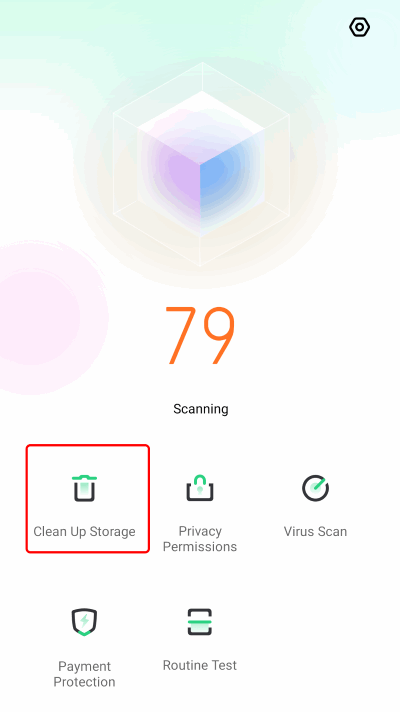
Now choose the “All app cache data” option.
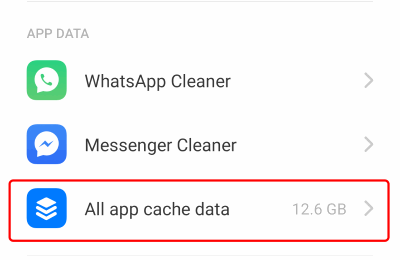
Here you can select which app cache to clear. Select all the app which cache you want to clear and hit on the Delete button.
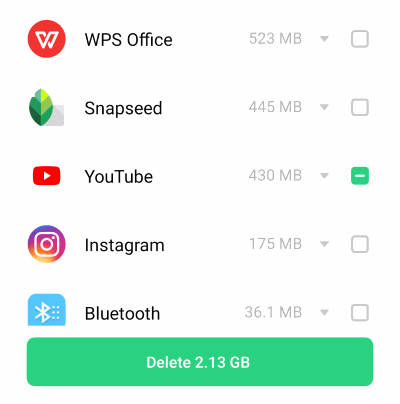
Recovery Mode on Realme 6 Pro
Recovery mode is a lifesaver mode on Realme devices. Whenever something goes wrong on your device, you can eventually fix it with Recovery mode.
- Turn off your Realme 6 Pro completely.
- Now press Volume Down + Power key simultaneously
- When you see the Realme logo, simply release all buttons.
- Now the Realme 6 Pro will boot in Recovery mode.
Enable Developer option on Realme 6 Pro
Developer options are advance features which are hidden in Android and meant for developers. If you wish to enable them, then here how you would do it:
Open the Settings app and navigate to About phone. Here click on “Version” seven times to enable developer options.
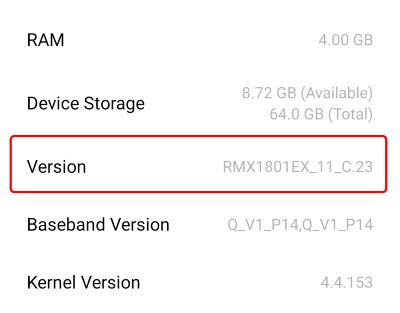
To check developer options Navigate to Settings > Aditional settings > Developer options.
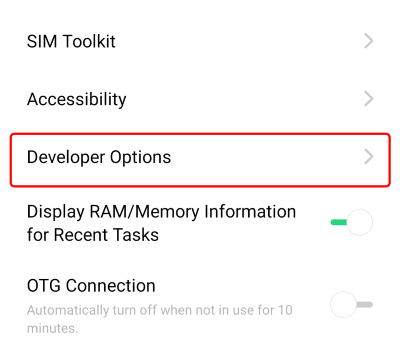
Enable developer options to use it.
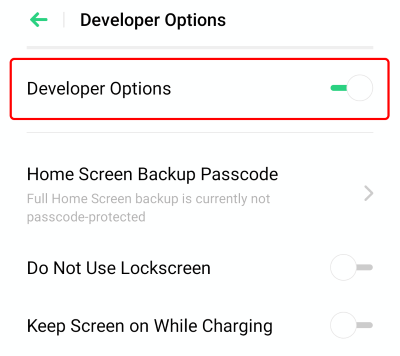
Enable USB debugging on Realme 6 Pro
USB debugging is a feature where you can connect your device via ADB bridge to your computer. This is how you can enable it:
Navigate to Settings > Aditional settings > Developer options.
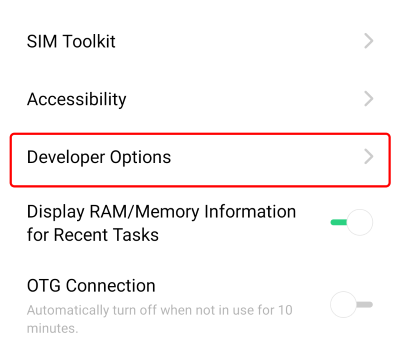
Scroll down and you will find USB debugging. Enable it.
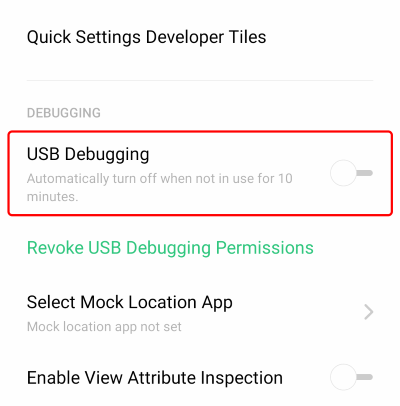
boot into safe mode on Realme 6 Pro
Safe Mode is a diagnostic center or partition of any OS that allows the users and developers to inspect certain parameters. Safe Mode disables the internet and Wi-Fi. It is commonly used to detect issues and troubleshoot the device to optimize its performance
- Power off the device
- Press and hold the power button
- When you see the Realme logo release the power button, press and hold volume down button
- Release the button when you see safe mode on the bottom left corner
Check Software update on Realme 6 Pro
Keeping your device up to date is very important. Updates bring necessary security patches and the best software experience on Realme 6 Pro.
Open Settings app, scroll down and navigate to Software update.
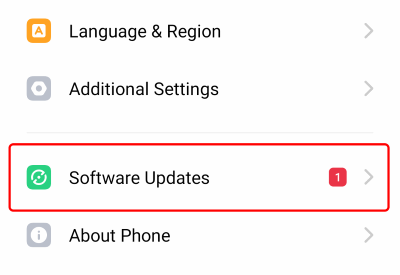
Turn on your internet connection and check for any new update.
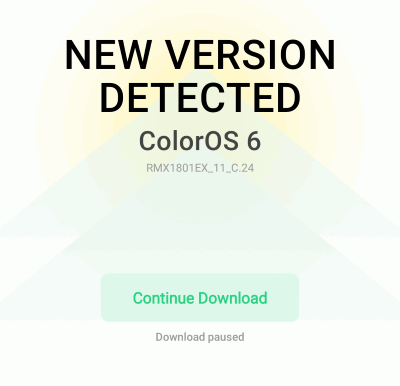
Find IMEI Serial Numbers on Realme 6 Pro
The IMEI (International Mobile Equipment Identity) is a unique number to identify GSM, WCDMA, and iDEN mobile phones, as well as some satellite phones. Realme 6 Pro also has 2 IMEI numbers.
Open your dialer app and press *#06#
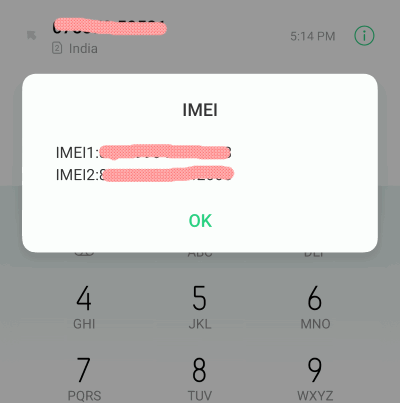
This will show up two IMEI numbers for both the sim slots on your device.
Stop Notification on Realme 6 Pro
Notifications can be distracting sometimes and create hindrance in work or normal lifestyle. If you wish to disable notifications from any app, then this is how you can do it.
Scroll down the notification tray.
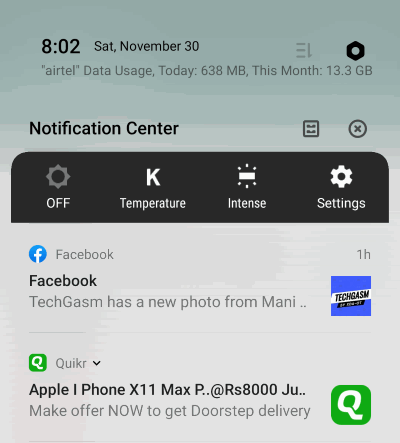
Here you will see many notifications. Swipe left and choose the gear icon.
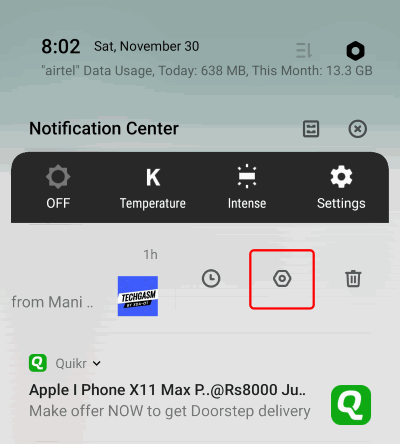
Now you can either disable them, change their display location and so on.
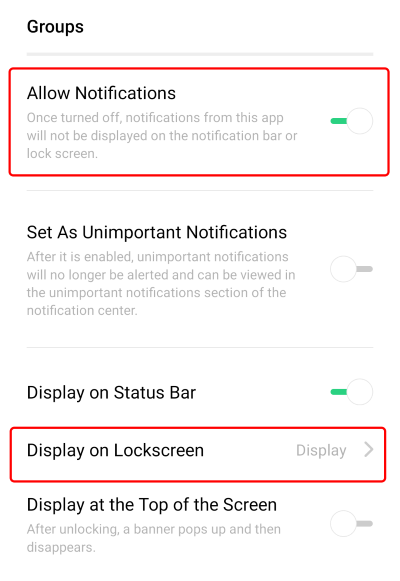
Disable Background Apps on Realme 6 Pro
Most apps run in the background and consume huge data. You can stop it by disabling background apps on Realme 6 Pro.
Open Settings app and navigate to Dual SIM & Cellular network > Data Saving
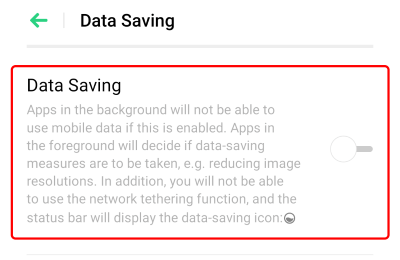
Enable this feature to prevent background apps to consume data.
That’s it! If you found this guide useful, please leave a comment below. If you don’t then make sure to let us know what went wrong on your device.
Take screenshot on Realme 6 Pro
Taking a screenshot on Realme 6 Pro is very easy. There are two methods to take screenshots here.
Method 1: Key combination
To take a screenshot, simply press the Volume Down button and power button simultaneously for 2 seconds. It will save a screenshot to your device gallery.

Method 2: By gesture method
To take a screenshot by gesture method, you need to enable convenience aid settings.
Open up settings app on Realme 6 Pro and navigate to Convenience Aid > Gesture & Motion.
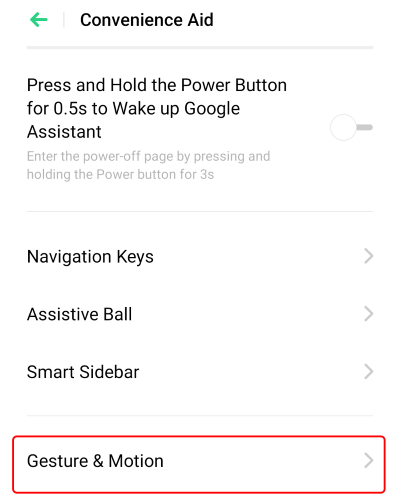
Here Turn on the “3-finger Screenshot” option
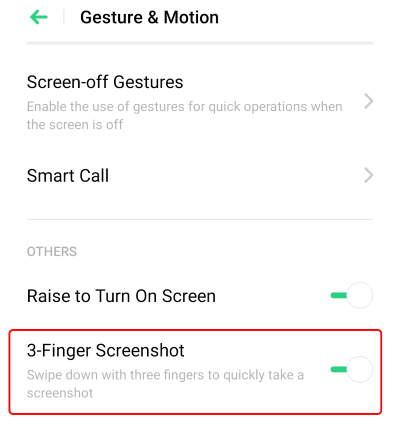
Now you can swipe down with 3 fingers to take a screenshot on your device. This way is much easier and faster than the traditional key combination method.
Take screen recording on Realme 6 Pro
Screen recording is a unique feature where you can record what’s happening on your device. Thankfully, Realme devices have inbuilt screen recording functionality. Heres how to use it.
Swipe down from the notification bar. Here you will see multiple settings including wifi, Bluetooth, Realme Share and so on. Here you will find the “Screen Recording” icon.
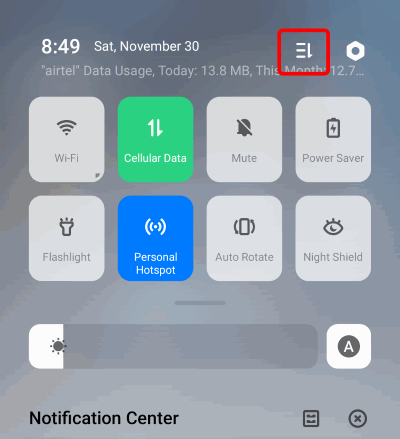
If you don’t see one, do not worry. Simply click on the more tiles icon at the top right corner of your screen. It will extend more functions that you can use, including Screen recording.
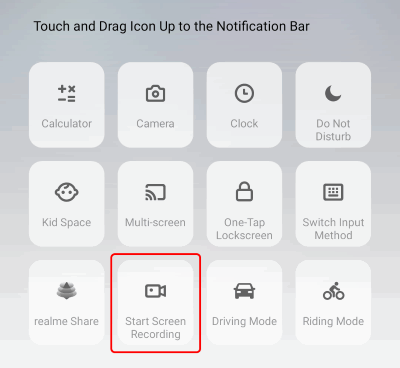
Simply click on the screen recording button to start recording. If you wish to change screen recording settings then navigate to Settings >System apps > Screen Recording.
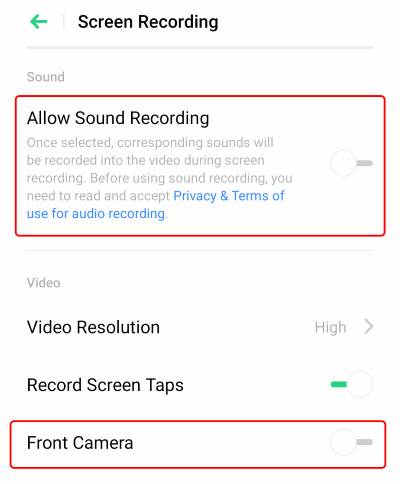
Here you can change settings about audio intake. You can also enable the front cam option to make small tutorials.
Force reboot Realme 6 Pro
You can use the force reboot option when your device is stuck and not responding. Usually, a force reboot solves all the minor problems on your device.
To force reboot, press the power key for 3 seconds. It will open a boot menu like such:
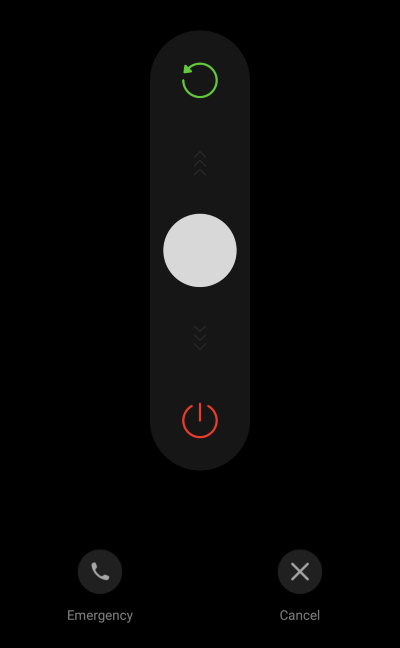
Here swipe up to reboot your Realme 6 Pro.
Note: You can also force reboot your device by pressing the Volume Up button and power button for 10 seconds simultaneously.
Soft reset Realme 6 Pro
Soft reset stands for Software reset. Software reset will wipe up all the persoal setting son your device and bring it to factory settings. To perform a soft reset on Realme 6 Pro:
Open the Settings app and navigate to Additional settings > Backup & Reset.
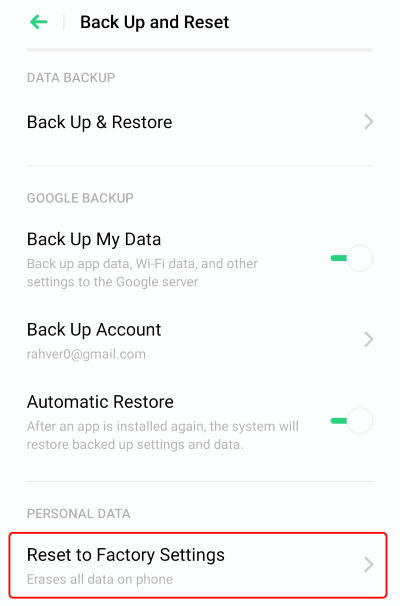
Here click on click on “Reset to factory settings” option.
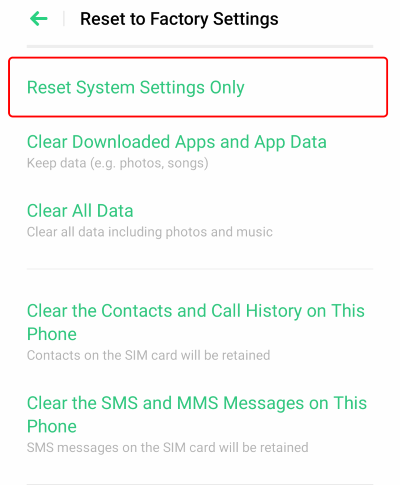
You will see multiple options. Choose Reset system settings only.
Hard reset Realme 6 Pro
Hard reset is done when you want to reset your device completely to factory state. It is very easy as follows:
Open the Settings app and navigate to Additional settings > Backup & Reset.
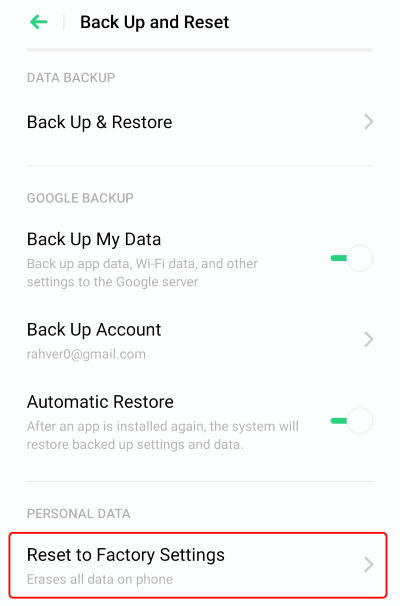
Here click on click on “Reset to factory settings” option.
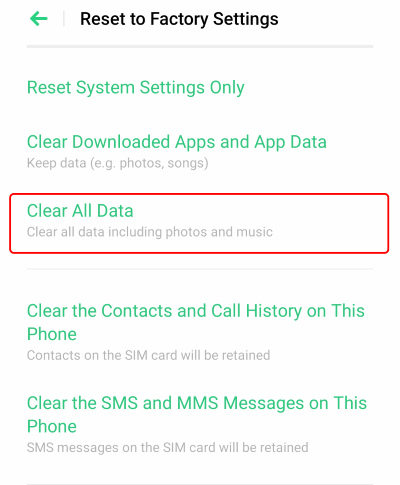
Here choose the “Clear all data” option. It will clear all our device data including photos, videos, contacts, etc. So make sure to take a full backup before doing so.
Note: You can also perform a hard reset via a key combination. The method is as follows:
- Turn off your Realme 6 Pro.
- Press and hold both the Power and Volume Down buttons, until the phone enters the Recovery Mode.
- Use the Volume Down key to highlight the wipe data/factory reset option and then use the Power button to make the selection
Enter / Exit fastboot mode on Realme 6 Pro
Fastboot mode is a mode in Realme devices that is used to connect via ADB. This mode helps developers tets their apps and other functionality on realme devices.
- First of all, Turn off your Realme 6 Pro device.
- Press and hold Volume Up + Power Button for about 10 seconds
- Release all button when you see the screen which shows FASTBOOT
Enter fastboot mode on Realme 6 Pro
Fastboot mode is a mode in Realme devices that is used to connect via ADB. This mode helps developers tets their apps and other functionality on realme devices.
- When you are in the fastboot mode, press and hold the power button for a few seconds.
- Hold until you see the phone reboots.
- Release the button when you see the Realme Logo
hide or show apps on Realme 6 Pro
Realme smartphones have the functionality to hide or lock sensitive apps on user command. To do so, follow these steps.
Open the Settings app and navigate to Security -> App Encryption.
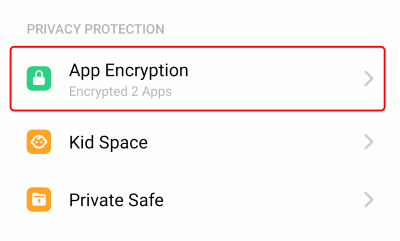
Here select the app which you want to hide. For eg. I’m hiding the “Ami Album” app.
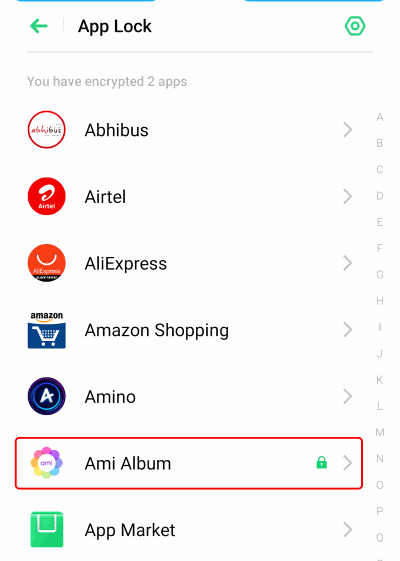
Enable the “Hide home screen icons” option to hide the app on your device.
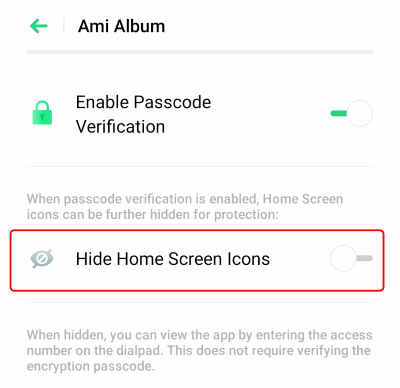
Note: You can assess the hidden apps by entering the access number on the dial pad on your device.
hide photos/videos on Realme 6 Pro
This is another method to hide sensitive content on your Realme 6 Pro device.
Open the gallery and select a picture or video which you want to hide. You can also choose multiple images or videos at once.
Now click on “set as private” to hide the image in a secret gallery.
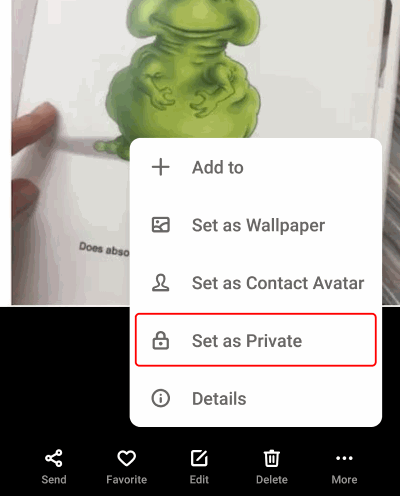
You can access the secret gallery by long press on “Photos” for 3 seconds.
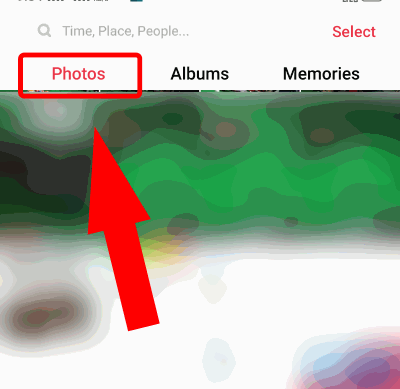
It will open your privacy lock and you can see all the private pictures here.
Remove Pattern lock/Security code
If you have applied a security lock on your device and want to remove it, then follow these steps.
Open the Settings app and navigate to Fingerprint, face & Passcode option.
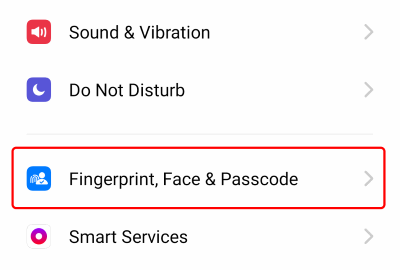
Here choose the lock which you want to disable.
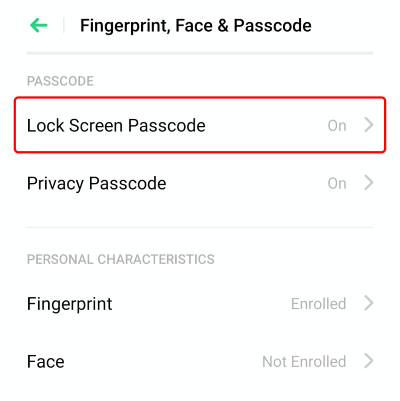
Give the security code or setup one if necessary.
Add Fingerprint on Realme 6 Pro
Fingerprint security is the most used security authentication used in devices nowadays. If you still haven’t set up Fingerprint lock on Realme 6 Pro, then this is how you can do it.
Open the Settings app and navigate to Fingerprint, face & Passcode option.
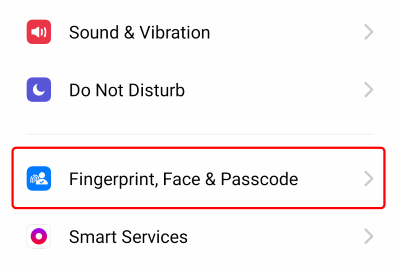
Here select fingerprint option.
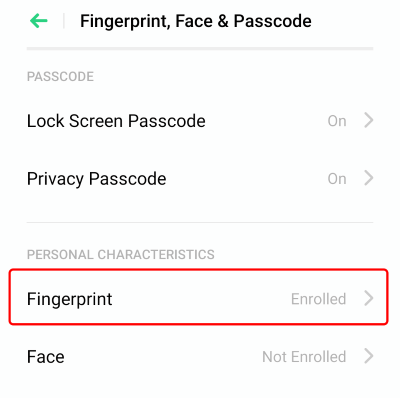
Click on add new fingerprint.
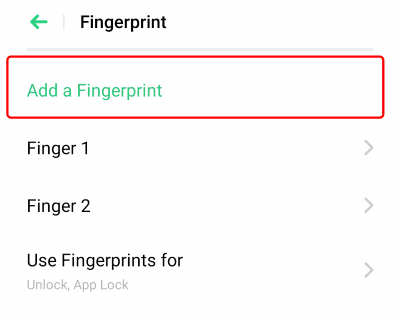
Follow the on-screen instructions to register your fingerprint on Realme 6 Pro.
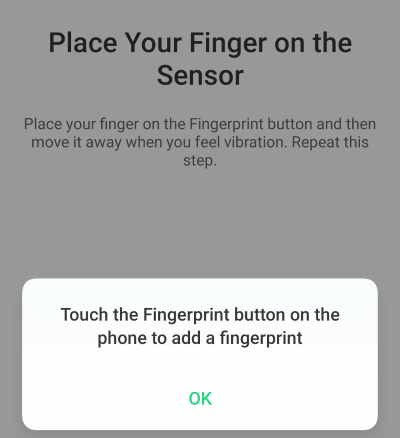
Wipe cache on Realme 6 Pro
Wiping cache is a very good option if apps are not responding on your device. It’s the best way to fix any app which is not working as it should be. Thankfully, Reame has a dedicated app named “Phone manager” which makes this process much easier.
Open the Phone Manager app and click on the “clean up storage” option.
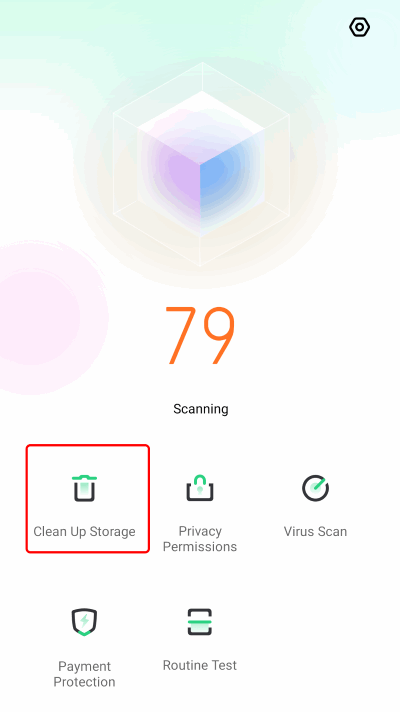
Now choose the “All app cache data” option.
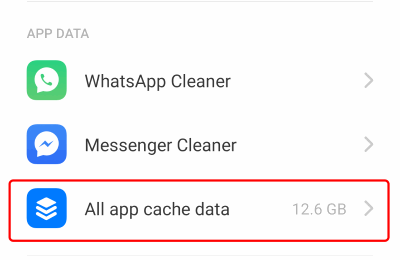
Here you can select which app cache to clear. Select all the app which cache you want to clear and hit on the Delete button.
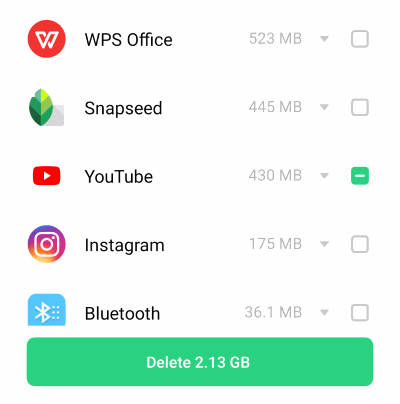
Recovery Mode on Realme 6 Pro
Recovery mode is a lifesaver mode on Realme devices. Whenever something goes wrong on your device, you can eventually fix it with Recovery mode.
- Turn off your Realme 6 Pro completely.
- Now press Volume Down + Power key simultaneously
- When you see the Realme logo, simply release all buttons.
- Now the Realme 6 Pro will boot in Recovery mode.
Enable Developer option on Realme 6 Pro
Developer options are advance features which are hidden in Android and meant for developers. If you wish to enable them, then here how you would do it:
Open the Settings app and navigate to About phone. Here click on “Version” seven times to enable developer options.
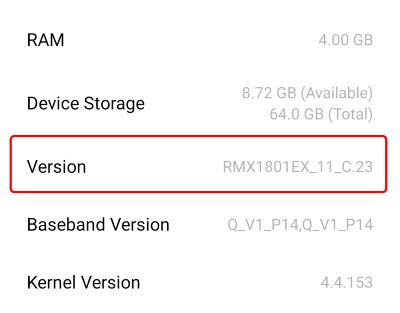
To check developer options Navigate to Settings > Aditional settings > Developer options.
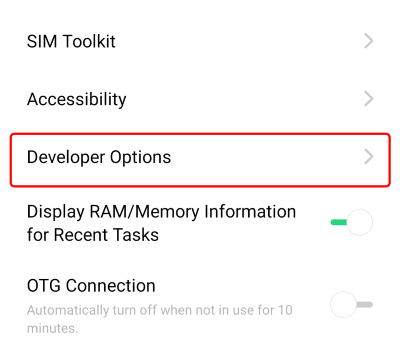
Enable developer options to use it.
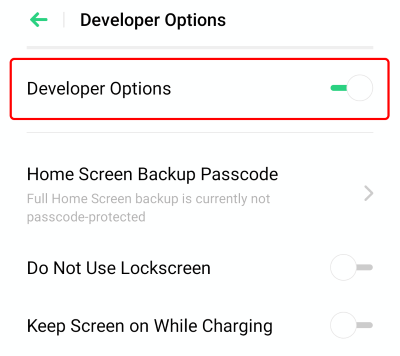
Enable USB debugging on Realme 6 Pro
USB debugging is a feature where you can connect your device via ADB bridge to your computer. This is how you can enable it:
Navigate to Settings > Aditional settings > Developer options.
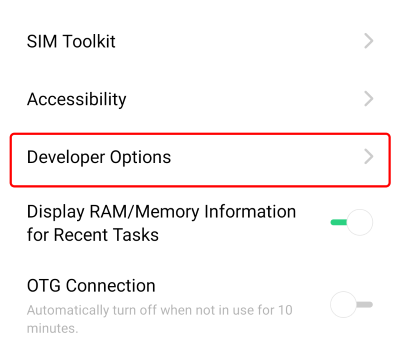
Scroll down and you will find USB debugging. Enable it.
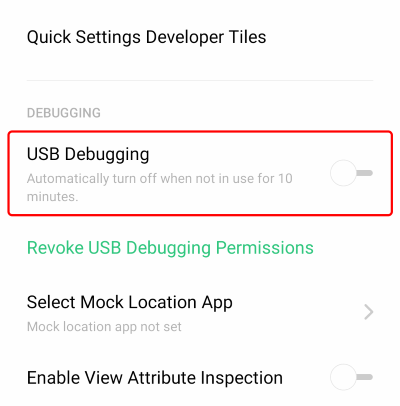
boot into safe mode on Realme 6 Pro
Safe Mode is a diagnostic center or partition of any OS that allows the users and developers to inspect certain parameters. Safe Mode disables the internet and Wi-Fi. It is commonly used to detect issues and troubleshoot the device to optimize its performance
- Power off the device
- Press and hold the power button
- When you see the Realme logo release the power button, press and hold volume down button
- Release the button when you see safe mode on the bottom left corner
Check Software update on Realme 6 Pro
Keeping your device up to date is very important. Updates bring necessary security patches and the best software experience on Realme 6 Pro.
Open Settings app, scroll down and navigate to Software update.
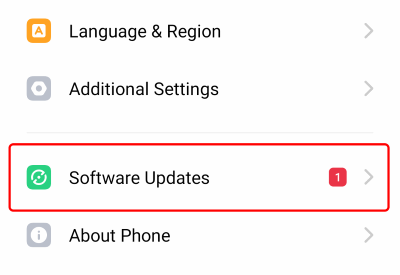
Turn on your internet connection and check for any new update.
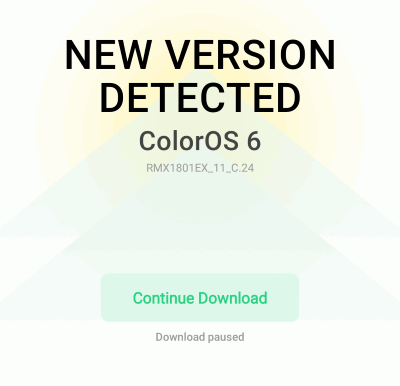
Find IMEI Serial Numbers on Realme 6 Pro
The IMEI (International Mobile Equipment Identity) is a unique number to identify GSM, WCDMA, and iDEN mobile phones, as well as some satellite phones. Realme 6 Pro also has 2 IMEI numbers.
Open your dialer app and press *#06#
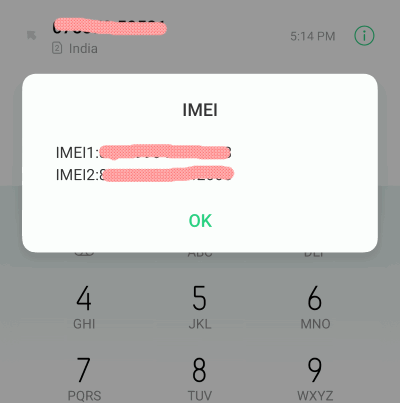
This will show up two IMEI numbers for both the sim slots on your device.
Stop Notification on Realme 6 Pro
Notifications can be distracting sometimes and create hindrance in work or normal lifestyle. If you wish to disable notifications from any app, then this is how you can do it.
Scroll down the notification tray.
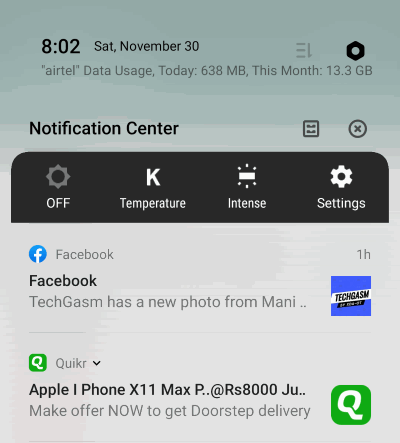
Here you will see many notifications. Swipe left and choose the gear icon.
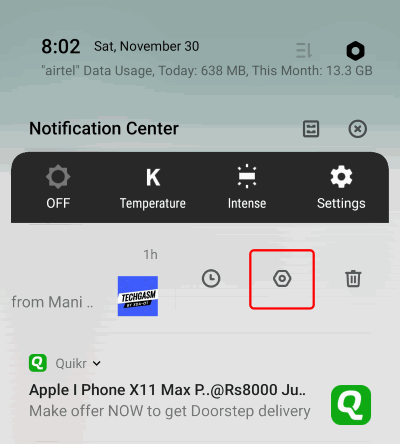
Now you can either disable them, change their display location and so on.
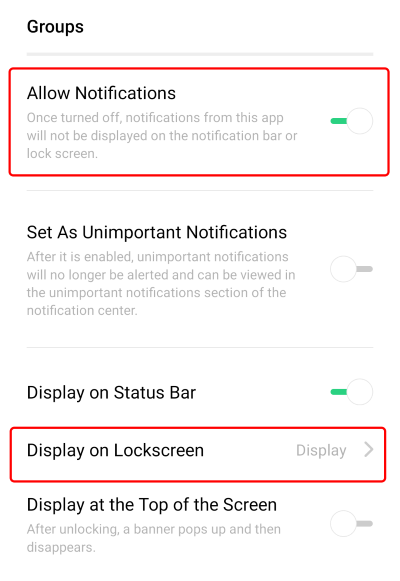
Disable Background Apps on Realme 6 Pro
Most apps run in the background and consume huge data. You can stop it by disabling background apps on Realme 6 Pro.
Open Settings app and navigate to Dual SIM & Cellular network > Data Saving
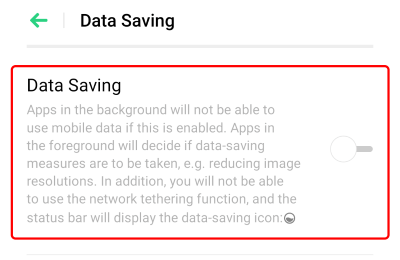
Enable this feature to prevent background apps to consume data.
