These days, it is no big deal if your phone starts to develop various problems or faults, even if it is hardly one or a couple of years old. There is no doubt, technology has upgraded at an enormous rate, but so is our usage. Today we will majorly focus on the reasons that cause your phone charging to be slow. Well, there might be a variety of reasons behind this problem. However, for every problem, there is a solution too.
So, are you facing a similar situation where your cell phone takes a long time to charge than it took back when it was all new? Are you wondering why does this happens and how to fix it? In this article, we will discuss the 5 major reasons that might be responsible for such an issue.
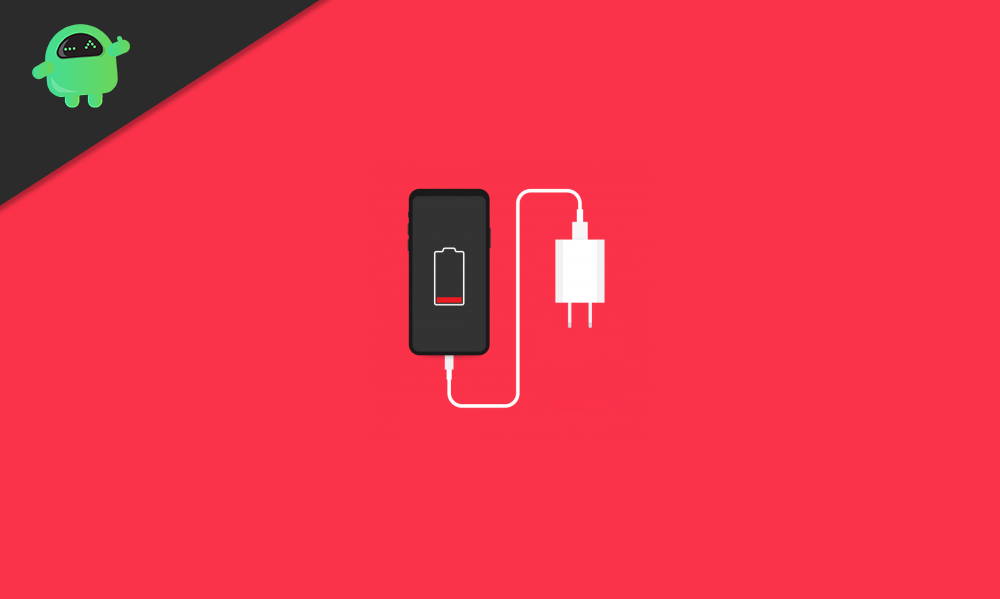
Page Contents
5 Reasons Why Your Phone Charging So Slow
Cell Phones nowadays are smart enough to do a lot of things on their own. However, it does consume a lot of energy as well. So, if your phone is charging slower than usual, this is why it might happen:
1. Incompatible Charging Device
By charging device, we mean your power adaptor, USB cable, or the power supply itself. Yes, if your phone is taking much longer to charge to its full potential, this might not be an issue with your phone but the charging devices themselves.
Firstly, cables are kind of annoying and are hard to maintain as well. However, we use the same USB cable to charge multiple devices. Besides, we don’t even show much respect for it. We keep these cables anyhow, bent them, drop them, or so. Hence, it’s not at all a surprise if your USB cable is damaged. Therefore, if you face such an issue, the first thing to check for is your charging cables. Pluck them into another device and test if it does a satisfying job. If not, then congrats. Here’s the culprit of your problem.
However, if your cable seems to work all right, the next thing to check for is the power adaptor. You can put on a new adaptor and try charging your device. If things seem to be normal, then the main issue must have been with your adaptor.
Alternatively, if you are using an extensible device or some other device to charge your phone, and both your adaptor and cable works fine, try changing the power source. Charge your phone from a direct supply; that way, you can ensure if the problem lies with any of your accessories.
2. Faulty Charging Ports
You must be well aware of the fact that the ports on our phones are susceptible. Hence, they, too, might develop certain problems from regular charging. Moreover, some of us even use multiple USB cords for charging our devices, and sometimes we just put them into the ports forcefully, especially when we are in a rush. These might cause minute damage to our phone’s ports, which might lead to such issues.
If the port is loose or has suffered any damage, it may cut out the flow of charge. Initially, it allows the charge flow when we connect the device to the cable; however, after a while, it gets loose and stops charging. This cycle might take place multiple times as our device is connected, and at last, it slows down the charging in our phones.
So, if that is what has happened in your case, the best measure is to repair your device’s charging port for a permanent solution.
3. Background Apps Draining Charge
Well, background apps are another reason that consumes a lot of power from your device. Sometimes, these apps might have a high battery usage as you use them too often, while some apps are just meant to steal them. You might use them rarely, but still, they consume a lot more power than others.
In that case, look for the battery usage by the application in your device settings. If any such app exists in your list, either uninstall them or force stop them and remove them from the background and check if that helps or not.
4. Using Phone While Charging
This is a nasty habit which most of us possess. We might continue a conversation on call while our phone is on charge or keep scrolling through different social media platforms or keep watching videos, and so. This excessive usage of our cell phones, even when they are charging, might slow down the device’s charging to a greater extent. The only way to get rid of this is by confronting our own habits and leave the cell phones at rest, at least while they are being charged.
5. Defective Battery
It doesn’t matter if your device is just a couple of years old. If it has had a rough usage over these years, it is likely to develop various problems. Moreover, the batteries these days are mostly made of Lithium-ions which come with a limited number of charges. So, if your phone seems to take much longer to charge or sustain the power, it indicates that your battery is already ageing.
At this time, you must think about changing the battery before your device gets completely shut down. Also, never replace it with duplicate batteries. This will give you a no better experience. So, take your device to the service centre and get an original replacement. This must increase your phone’s battery performance and durability.
And here’s a bonus tip for only those who use wireless chargers to charge their phones. Wireless charging technology is undoubtedly one of the most efficient ways to charge our devices. The best part about it is that it removes those annoying cables and is much more portable. However, as of the present technology, wireless charging is comparatively slower than the traditional way. So you can try charging through a cable to find the true potential of your device.
Conclusion
These are some of the most basic and common reasons why your phone charging so slow. Always start with checking your charging accessories first before you move on with the other steps. And one more thing to remember is always to be gentle while plugging your phone into a USB to avoid unnecessary damage. Well then, that was all for today. And do let us know which device you use and how is your experience with its battery life?
