One of the useful features of Spotify includes allowing users to create various playlists as per their listening pattern. If there are multiple songs that are under the same genre it’s better to organize them into one playlist. It will help you easily find a song when you want to hear it. For better understanding, you should rename the playlist into something convenient. I mean something that relates to the genre of the music you have grouped together. I will tell you how to rename the Spotify playlist in this guide.
Also Read
It doesn’t matter whether you use Android or iOS. Spotify allows you to rename your custom playlist irrespective of the OS platform. There are even multiple ways to do the rename. I have mentioned it all in this guide. Previously, renaming a playlist was only limited to the desktop version of Spotify. Now, on any device or operating system, renaming is simple to carry out.
Also Read
How to Recover Deleted Playlists on Spotify
Receiptify not working, How to Fix?
How to Check Your Playlist Like Counts in Spotify on iPhone, Android, Windows and Mac
Fix: Spotify Not Showing on Lock Screen on Your Android Phone and iPhone
Fix: Spotify Crashing, Keeps Pausing or Not Working after Android 12/ 13 update
Fix: Spotify No Internet Connection Available Error
Fix: Spotify Genre Filters Not Working
Spotify JWT Expired Message: What Does it Mean and How to Fix?
Investigation underway for missing Spotify ‘DJ Button’ on iOS Now Playing View
How To Fix Spotify Firewall Error Code Auth 15
How to Fix Spotify Error Code Auth 74 in Windows 10/11
How to Pair Spotify With TV Code Using Spotify.com/Pair
How to Fix Spotify Crossfade Not Working Issue

Related | Spotify or Amazon Music: Which Music Streaming App is Best
Page Contents
How to Rename Spotify Playlist
Let’s see how to do it on an Android device such as smartphones or tablets.
Android
- Open Spotify app > tap on Your Library as it stores all the playlists you have
- Tap on the playlist
- On the top-right corner, there will be a 3-dot button. Tap on it to expand a menu
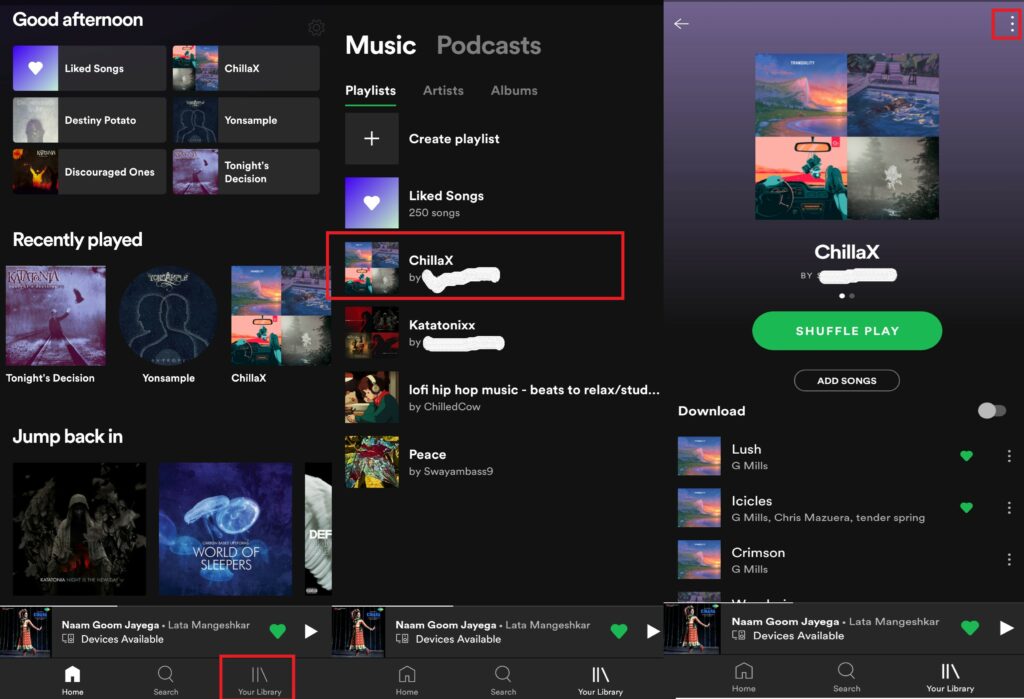
- From the menu, tap on Edit Playlist
- In the text field, edit the existing name and replace it with a new name.
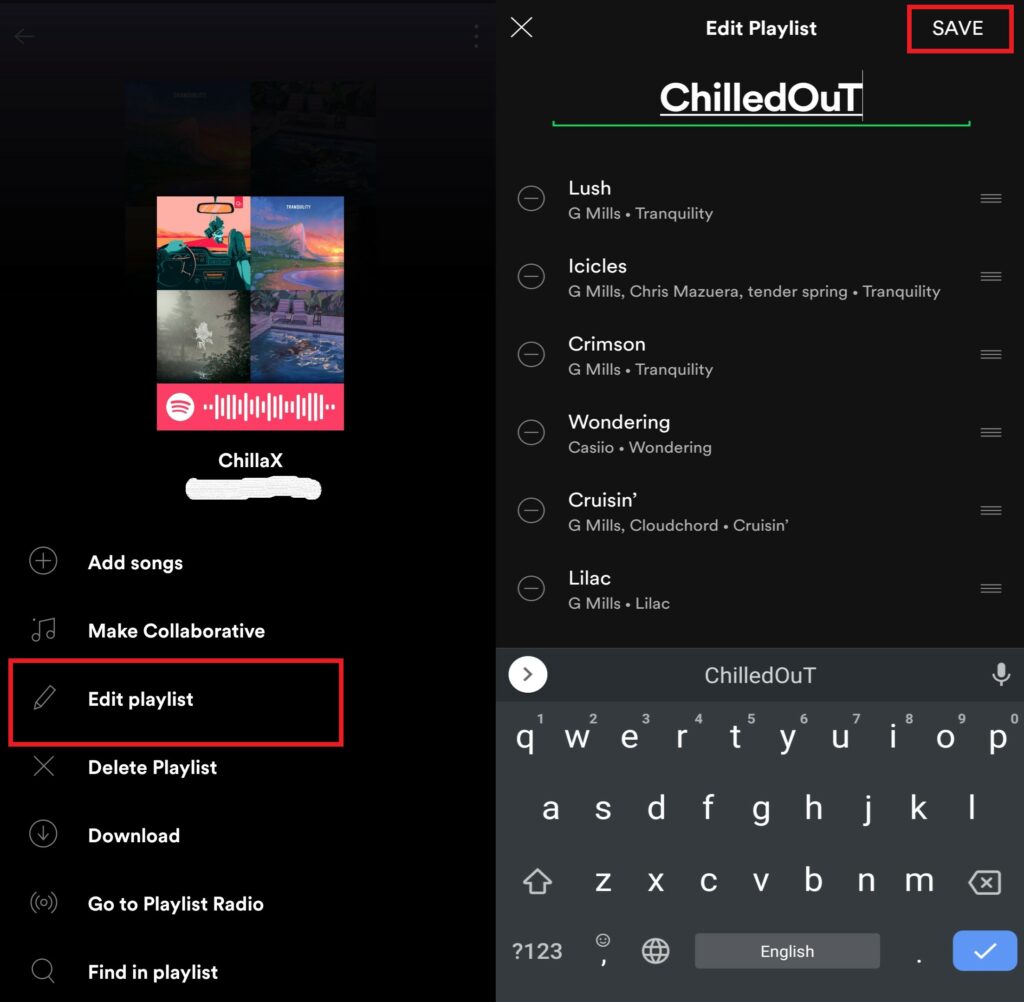
- Once done tap on Save.
Alternative
iOS
If you use an iPhone or iPad, then here is how you can edit the name of a playlist.
- Launch Spotify > tap on Your Library
- tap on the desired playlist which you wish to rename
- Now tap on the horizontal 3-dot button you see above the song listing in that playlist
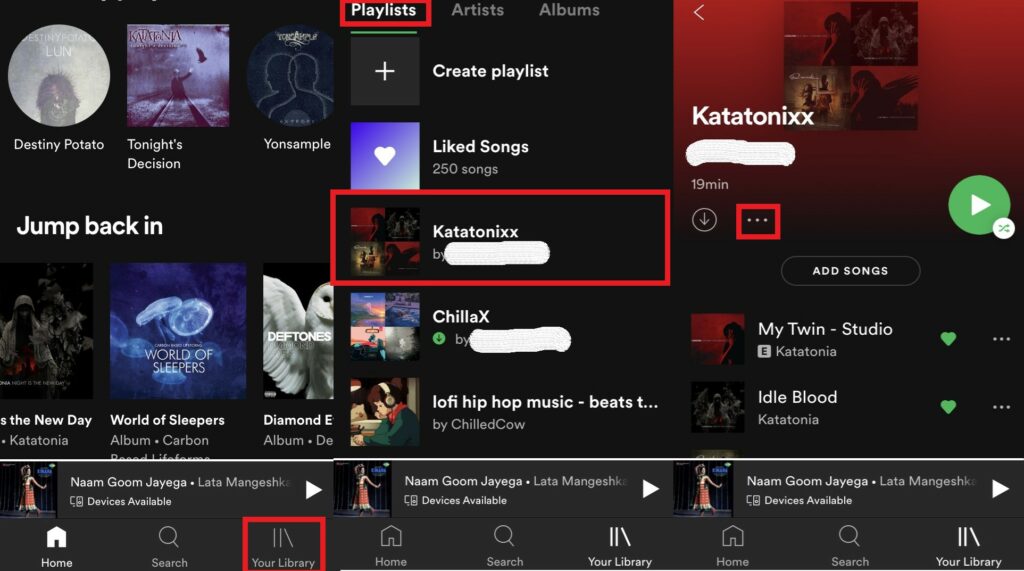
- From the menu that opens, tap on Edit
- Type in the new playlist name in the text field and tap Done.
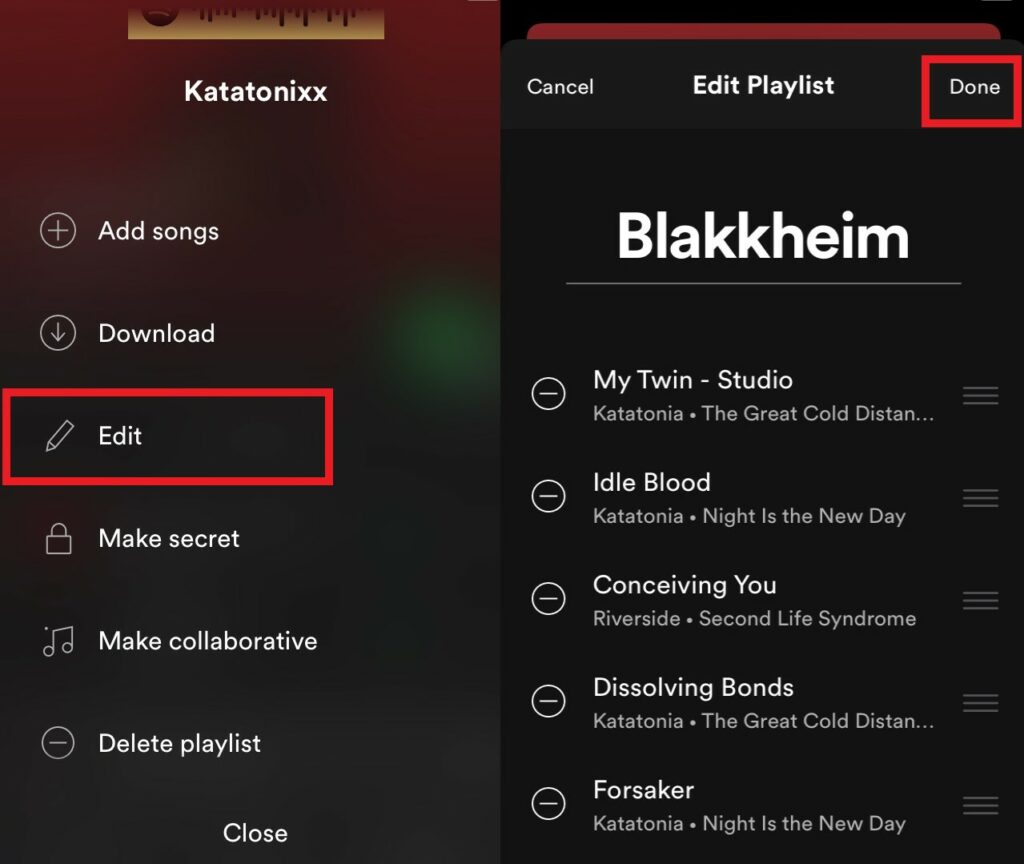
Note
I hope that this guide will be helpful to you in renaming your Spotify playlist on your devices. If you have any queries do let me know in the comments section below.
Read Next,
