Savefrom.net is the most popular platform that allows users to download their selected resolution videos from multiple online sources such as YouTube, Facebook, Vimeo, SoundCloud, and more. This platform has been one of the most popular internet downloaders since it launched in 2008.
It’s regrettable that several users have faced difficulties downloading videos, and numerous users have been reported on social media platforms like Twitter and Reddit. If you’ve had trouble downloading videos on Savefrom.net, don’t be disheartened. This article will elucidate why you’re unable to download videos from Savefrom.net and provide solutions to fix the issue. Let’s delve into it.
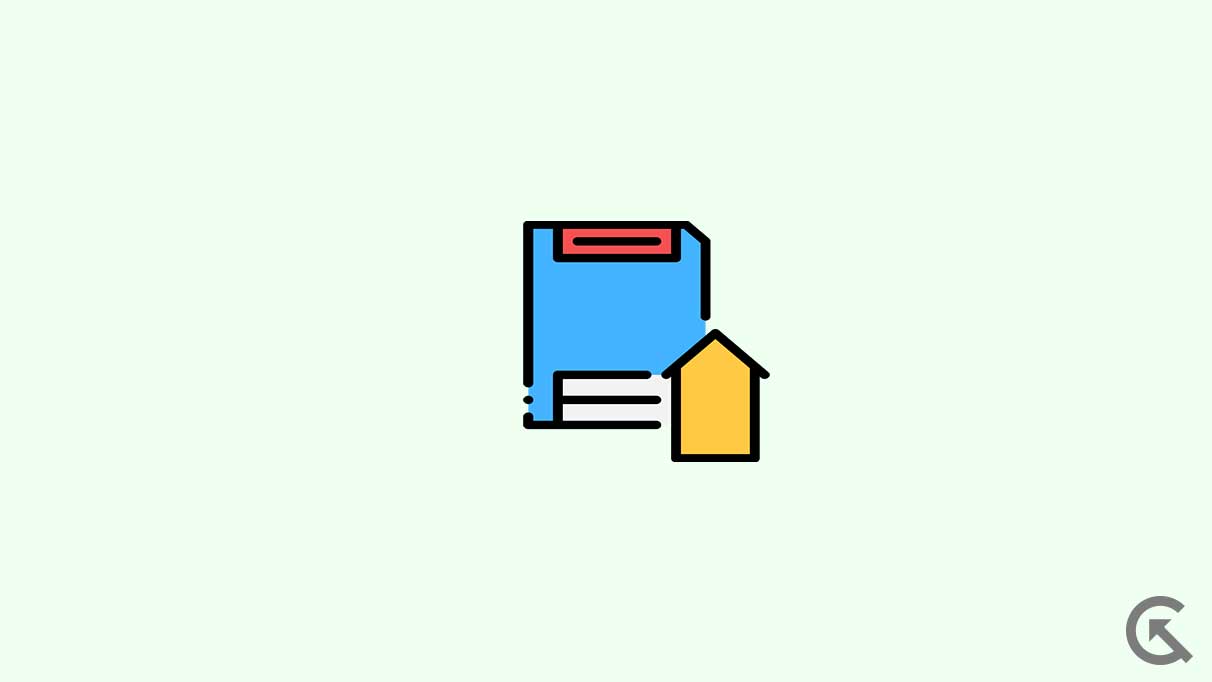
Page Contents
What Reasons Is Savefrom.net Not Working?
As we said before, Savefrom.net is a popular website allowing users to download and save videos from YouTube, Facebook, Dailymotion, and more. But do you know the best part of this site? Well, you don’t need to create an account while accessing this website on your device, and you can easily access it because it’s free.
Although sometimes Savefrom.net doesn’t work, and it could be due to a download link not found on the page or the download button missing on the site, which prevents it from working properly. Here are some lists of concerns you can face while accessing this website on your device.
- The downloader link is not found on the page.
- Extensions are blocked.
- The downloader option is missing on the site.
- You can’t use the Chrome extension.
Also, the Savefrom.net platform is not working issue is caused by multiple reasons. Here are some main reasons includes:
- Server Issue: The savefrom.net won’t work on your device if there’s an issue with the server. Make sure to check the server status.
- Network Connectivity Issue: Another possibility is a network connectivity issue. If you’re having an issue with the Savefrom.net platform and you aren’t able to download videos, you should check your internet connection.
- Software Bugs: It’s also possible that due to software bugs and glitches, Savefrom.net is not working properly on your device, which prevents you from downloading the videos.
Fix Savefrom.net Not Working Issue
If you’re trying to access or download any videos from Savefrom.net and it doesn’t work at all, you should try some possible solutions to fix them. Here are the mentioned steps you should try.
Fix 1: Check Server Status
If you’re having an issue with Savefrom.net on your device and can’t access them, you should first check the server status. It’s possible that due to server or maintenance issues, Savefrom.net is not working. Make sure to check for the server status or wait for a moment until the server issues get fixed.
Fix 2: Check Your Internet Connection
An internet connection also might cause the problem you’re facing with the site. If Savefrom.net is not working anymore or showing an error, you should check your internet connection. An unstable connection might prevent you from downloading the videos on the Savefrom.net platform. So, make sure to connect with a strong connection or try another connection to check if the issue has been resolved.
Fix 3: Restart Your Device
You can also try to restart your smartphone or PC. Sometimes, software bugs and issues prevent Savefrom.net from working on your device. So, ensure to restart your device. A restart may help you to solve any minor issues and bugs on the device, and you may easily resolve your problem. Here’s how:
For Smartphone:
- Press and hold the power button until your device turns off.
- Again, release the power button immediately.
- Now your device will automatically turn back on.
For PC:
- Press and hold the power menu button on your PC for at least 10 seconds, and your laptop will automatically turn off.
- Again wait for a moment, and your PC will automatically turn back on.
- Now try to check if the issue has been resolved.
Fix 4: Clear Cache & Cookies of the Browser
You can also try to clear the cache and cookies of your browser. This may help you solve your problem, as it will clear the temporary cache and cookies on the browser. To clear the cache and cookies of your browser, follow these steps:
- Open Chrome browser on your device.
- Tap on three vertical dots at the right corner of the screen.
- Tap the More Tools option and choose Clear Browsing Data.
- Select Time Duration and check the boxes next to cached images, files, cookies, and other site data.
- Finally, tap on Clear Data, and that’s it.
Fix 5: Try Using a VPN
If you’re still experiencing an issue after trying to clear the cache and cookies of your browser, you should try using a VPN. If you’re not using any VPN on your device and facing an issue, VPN might help you to fix the problem. Several VPNs are available online to download and install on your device. Make sure to choose a reputable VPN. The VPNs are easy to install and use, and you can easily access Savefrom.net from anywhere.
Fix 6: Try Using Another Browser
Try another browser if you still have an issue with Savefrom.net on your device. It’s possible that the browser you’re using is not working properly, or a corrupted setting prevents Savefrom.net from working. Try another browser such as Microsoft Edge, Firefox, Brave, etc.
Fix 7: Update Phone OS
If you’re accessing Savefrom.net on your Android or iPhone and still having an issue with that, you should update your phone OS. It’s possible that due to outdated system software, Savefrom.net is not working properly on your device. An outdated version also causes several issues and bugs. So, update your device to the latest software version and try to access Savefrom.net again.
Final Words
Savefrom.net is a useful platform for downloading videos from online platforms such as YouTube, Facebook, and more. But due to an issue, a number of users are getting frustrated. Thankfully, we have mentioned the possible solutions which you can easily try to fix Savefrom.net on your device. I hope you’ve found this guide helpful. If you have any other questions, let us know in the comments section below.
