Snapchat Dreams might be the next big thing that has been in the talks recently. Some time ago, Snapchat introduced the My AI chatbot which received a good response from the users. And now with the roll in of Snapchat Dreams, users seem to be curious enough about this feature as well. If you too are a Snapchatter, concerned about making your content more engaging, Snapchat Dreams could be the game changer. So, what is Snapchat Dreams? What does it do and how you can use it? These are some common questions you must be wondering right now.
Well, if you are really that excited to know more about this new feature in Snapchat, we have everything you need to know. In this article, we will see what Snapchat Dreams is and how we can use it to share more interesting and engaging content with our friends. So, without any further ado, let’s dive into our topic.
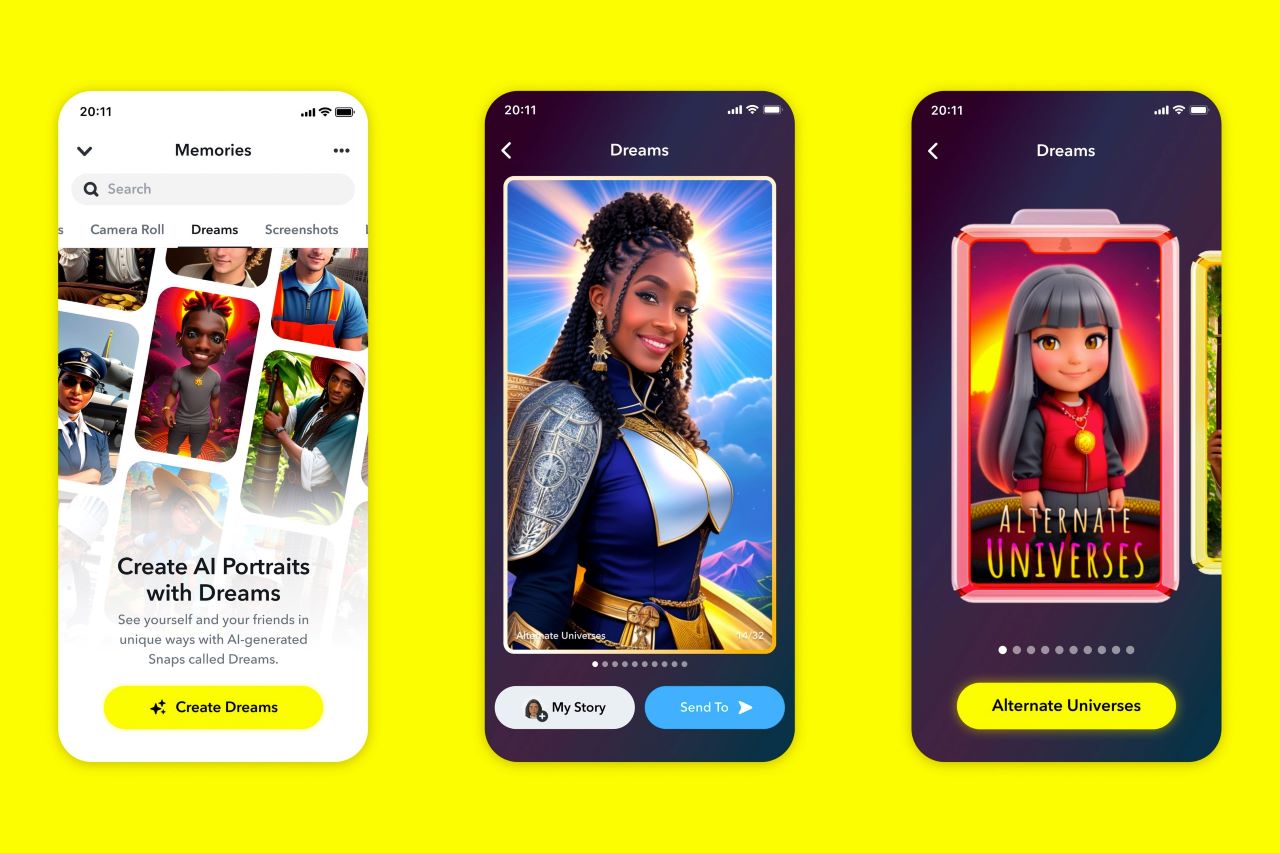
Page Contents
What Is Snapchat Dreams and How You Can Use It?
Have you ever used any AI-based image generators tool like MidJourney or Dall-E? Well, Snapchat Dreams is a similar AI generative tool but with a kick. Unlike other text-to-image generators, Snapchat Dreams lets you create personalized images from your selfies using AI technology. This AI model is trained to analyze your facial expressions and features and generates unique images. In simple words, you can live your dreams for a moment using this awesome feature.
For instance, if you ever wondered what would a sportsman version of yourself look like, you can now achieve it using Snapchat Dreams. There are a lot of dream packs to choose from. You can select from any of them and generate some cool results using the AI.
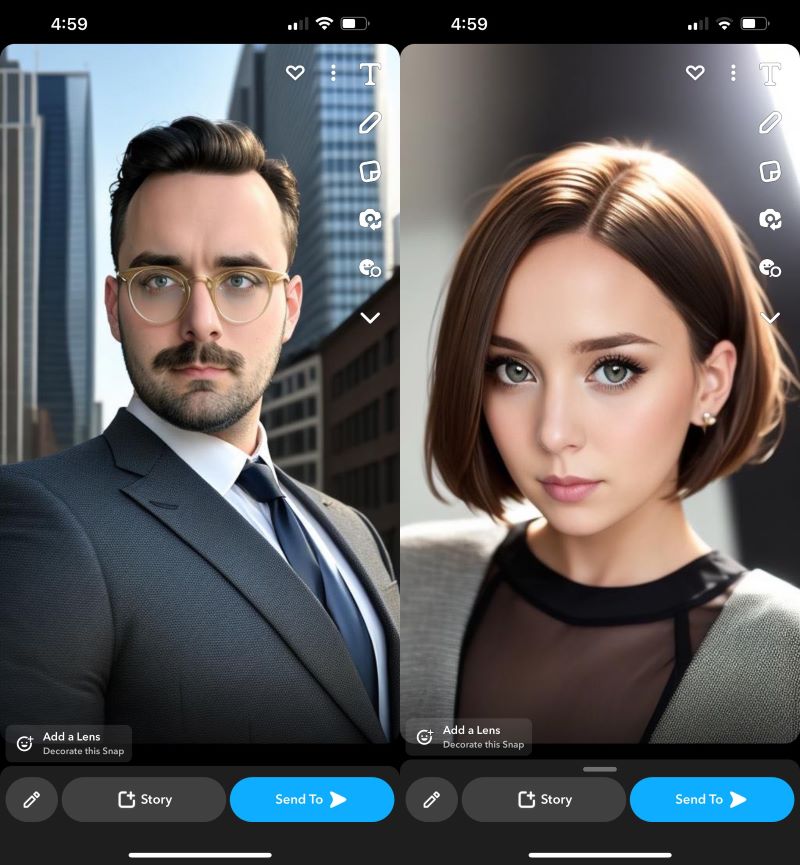
Since you are just getting started, the good news is that Snapchat offers you to create your first 8 dreams for free. Moreover, if you are a Snapchat+ user, you get 8 bonus dreams for free. You can just select any dream pack and create 8 free dreams. However, you can select only one pack in the initial steps and you cannot change the generated results in case you don’t like them. But of course, you can always go for their in-app purchase and carry on buying as many packs as you like and keep creating more dreams.
Well, now that you know what Snapchat Dreams is, let’s see how you can use it and generate your first-ever Snapchat Dream.
Getting Started with Snapchat Dreams
Snapchat keeps its UI the same for both Android and iOS users. So, no matter which device you are using, you need to apply the same steps as mentioned below to set up and use Snapchat Dreams in your account.
- Firstly, launch the Snapchat app on your device.
- Now, go to the camera section and swipe up from the bottom.
- Click on the Dreams tab.

- Tap on the ‘Create Dreams’ button.
- Read the Terms and conditions and tap on ‘Agree and continue’.
- Now, you need to capture your selfies from different angles. So, turn to your selfie camera and capture 5 selfies from different angles as shown on-screen.
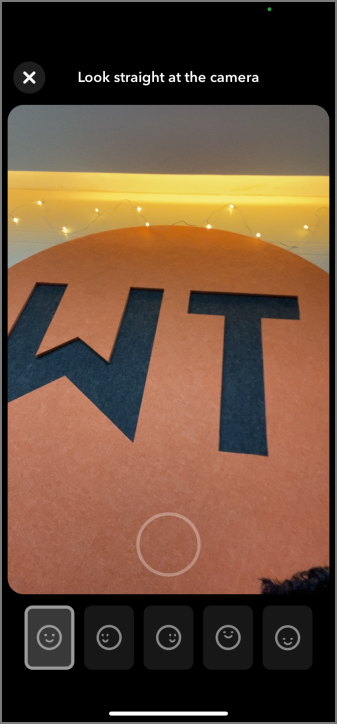
- In the next step, select your gender by tapping on the right figure. This step is optional, so you can skip it if you wish to.
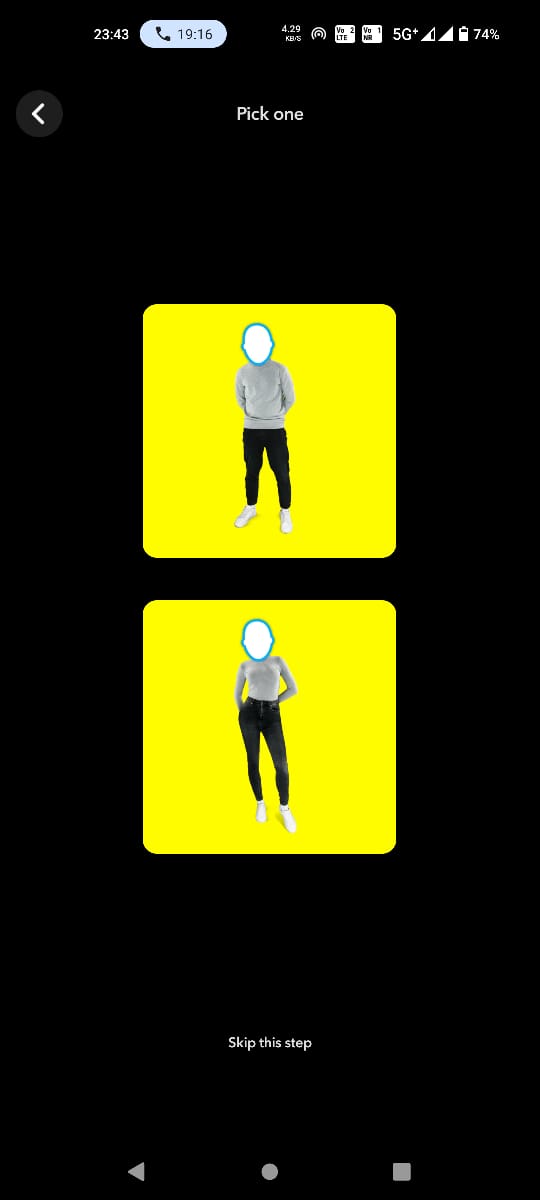
- Check out the Dream packs available select any one of them and click on the button below.

- Snapchat will start generating your dreams right away.
However, it takes around 30 minutes to process your images and generate the result. So, you can minimize the application and carry on with other stuff. Snapchat will eventually drop a notification once it has completed generating the dreams. By default, Snapchat asks to provide a minimum of 5 selfies from different angles. But you can also add more images with different backgrounds, expressions, and so on. This helps to train the AI model better and generate more accurate results.
Viewing Your Snapchat Dream Results

Once Snapchat is done generating your dreams, you will receive a notification on your screen. Now, in order to view the result, here is what you need to do.
- Open Snapchat again.
- Go to the camera and swipe up from the bottom to open memories.
- Go to the Dreams tab and tap on ‘View my dreams’. You can now see all 8 dreams and share them on your story or with your friends and family.
Conclusion
Snapchat Dreams is definitely a great feature to keep users engaged within the platform. Frankly speaking, the AI is not extremely accurate as of yet. Sometimes, it generates surprisingly amazing results, and other times they are quite average. However, that’s the case with any AI tool, and with more resources and training, we can expect the model to keep improving with time.
But for now, Snapchat Dreams is a fun way to generate a variety of images with your face on them. For every Snapchatter, we would highly recommend you try it out at least once. And finally, do share your experience with Snapchat Dreams and what you liked the most about it.
