Our smartphones give us access to a whole new world. We can reach out to others, learn new things, pick up tips, and access entertainment. Social network apps allow you to create a presence online so that you can interact and engage with others.
Social media is give and take. You receive information, but you’re also expected to share. However, it’s not compulsory to allow companies to use your data. For example, when you complete the Mylife opt out process, you get to remove your info from the database.
With these tips, you can make the most of TikTok, Facebook, X, Instagram, and Snapchat. Plus, you’ll stay safe while using your smartphone.
Page Contents
Best Practices for Social Media Management on Your Smartphone
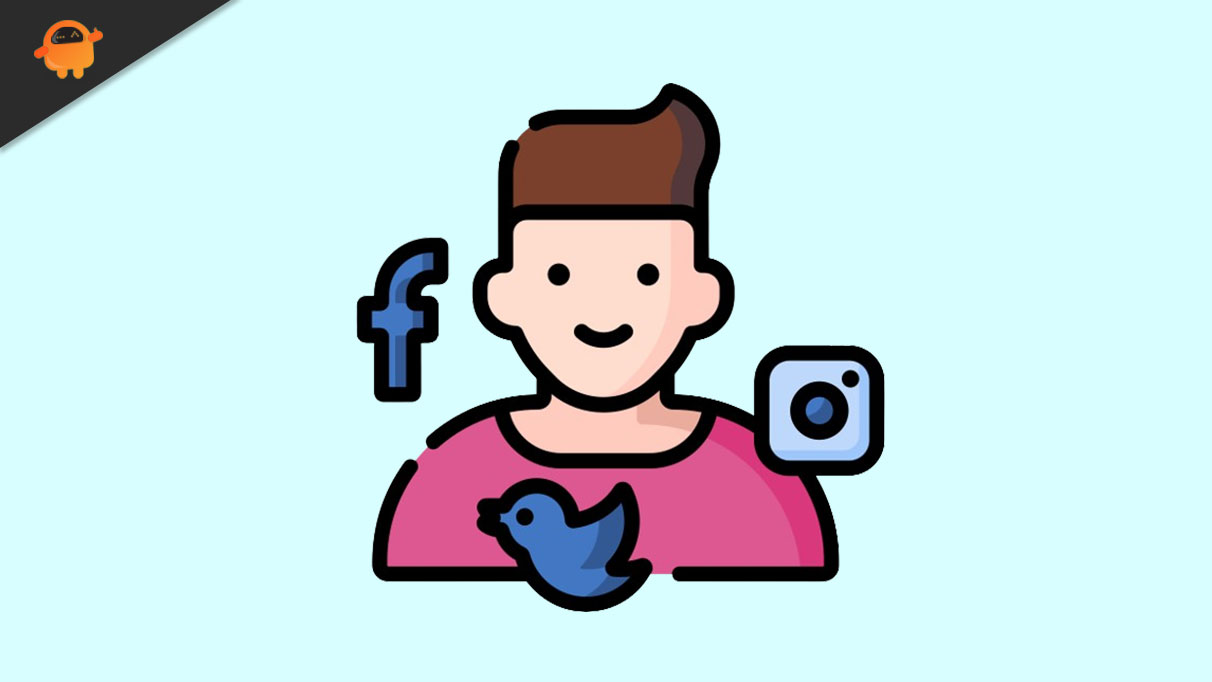
When considering best practices on social media, privacy is at the top of the list. As mentioned before, you can share without making everything public. We recommend personalizing your privacy settings to suit your needs. Plus, using private internet connections and turning off geolocation can increase your protection.
A good rule of thumb is to think twice before posting. Check that you’re not sharing too much, such as where you’ll be at a certain time or your address. The bottom line is to make sure you know who can see what you share and don’t reveal too much.
Managing multiple apps means you have less time for the basics, like privacy. A social media management app is an excellent tool for saving time. You can stay safe, check different feeds, and schedule posts.
Cybersecurity Tips for Social Media Users
A social media account doesn’t seem like it would get cyber criminals very far. However, your accounts can be targeted. They’re a gateway to so much more, which is why cybersecurity is necessary.
Identity theft, phishing scams, and account hacking are just some of the threats to be aware of. We’ve got some tips to help you keep your accounts secure.
- Don’t click on links, especially from unknown senders
- Report odd unsolicited messages and block the sender
- Set up two-factor authentication for your social accounts
- Don’t share sensitive information
Engagement and Interaction on the Go
The beauty of social networks is that you’re not just sending messages into the void. It’s essential to make it a two-way experience. Using your smartphone, you can like, comment, and share. Plus, you have the opportunity to respond to your followers.
Push notifications can help you stay on top of chances to connect. Mentions, comments, and messages are ideal ways to interact, and it works best if you respond promptly.
Empower Your Social Media Presence on Your Smartphone
Your smartphone is a powerful tool in your pocket. It’s the ideal way to establish and boost your presence on different platforms. If you have an app to manage them all, it’s even easier.
For a positive experience, prioritize engaging your followers and interacting with them. Stick to best practices, such as personalizing your privacy settings to protect your data. On top of that, stay safe by reporting any unusual activity and being mindful of how much information you share.
