Sony WH-CH510 is a popular and budget-segment Bluetooth Wireless On-Ear Headphones with Mic that brings all-day power-packed battery life, better wireless technology, portable form factor, and more. Though the Sony WH-CH510 users are quite satisfied with the sound quality, some of them are unfortunate enough to experience the no sound or audio cutting out issue. Now, if you’re also facing the same issue, you can follow this guide to fix it.
It’s one of the common issues among the Bluetooth wireless headphones to go through the audio-related conflicts in several ways whatsoever. Luckily, we’ve managed to provide you with a couple of possible workarounds below that should gonna help a lot. Sometimes issues with the headset and the audio device may conflict with multiple audio-related problems that most users don’t even understand what’s going on actually. But not to worry about it.

Page Contents
- Fix: Sony WH-CH510 No Sound or Audio Cutting Out
- 1. Check both devices are connected
- 2. Check the Bluetooth Audio Profile
- 3. Adjust the Volume of the Bluetooth Headphone
- 4. Select the proper audio output setting
- 5. Unpair and Pair the Bluetooth Headphone again
- 6. Try Removing Obstacles between both devices
- 7. Keep both devices within a Bluetooth range
- 8. Disconnect other paired Bluetooth devices
Fix: Sony WH-CH510 No Sound or Audio Cutting Out
Make sure to follow all the methods one by one until the problem gets fixed for you. So, without further ado, let’s jump into it.
1. Check both devices are connected
First of all, you should check whether both the devices are connected properly via Bluetooth or not. Sometimes a communication glitch may trigger the sound not coming out or cutting issue. You should also cross-check if the connected device is playing back or not.
2. Check the Bluetooth Audio Profile
The second thing you can check is that the Bluetooth headset and the transmitting Bluetooth device are connected via Bluetooth A2DP audio profile. Well, A2DP (Advanced Audio Distribution Profile) is a Bluetooth audio profile that enables multimedia audio communications between multiple devices.
3. Adjust the Volume of the Bluetooth Headphone
Make sure to turn on the volume level of the Bluetooth headphone to high to ensure the audio isn’t too low or muted. Sometimes issues with the low audio volume can by mistake suffer you a lot.
4. Select the proper audio output setting
If in case, you’re using the Sony WH-CH510 Bluetooth headset with a computer then make sure the audio output setting on the computer is set to the Bluetooth device/headset. If it’s set to another audio device that doesn’t match the compatibility then you may encounter the audio hearing-related issues whatsoever.
5. Unpair and Pair the Bluetooth Headphone again
Make sure to disconnect the problematic Bluetooth headphone on the respective device (i,e TV, PC, Smartphone) and then unpair it properly. Restart both the devices to refresh the system then try pairing the Bluetooth headset and the Bluetooth device once again to fix the connectivity-related issues.
6. Try Removing Obstacles between both devices
Try removing any signal interferences or obstacles between the antenna of the connecting Bluetooth device and the inbuilt antenna of the Bluetooth headset. The antenna of the Bluetooth headset is placed inside a specific part of the particular WH-CH510 model as shown below in the image. So, make sure not to block the antenna part. [A: Location of the built-in antenna]
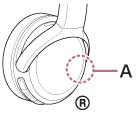
If in case, you somehow blocked the antenna part of the headset by mistake, the Bluetooth communications may get disabled or interrupted or noise/audio might get cut out frequently, etc. That’s why keep the signal obstacle-free and within 10 meters of range for uninterrupted connectivity. Even a human body between the direct signal range can cause connectivity issues. Whereas metals or walls or any other bulky object in front of the headset may cause issues.
7. Keep both devices within a Bluetooth range
The chances are high that both the Bluetooth devices are placed quite far from the suitable range increasing the latency or connectivity issues continuously. Try keeping both the devices within a Bluetooth range of 10 meters (30 feet) to get uninterrupted Bluetooth connectivity. If the Bluetooth device or headphone is placed near the Wireless LAN device then try shifting the Bluetooth device or turning off the wireless LAN device to check for the issue.
This method should minimize or completely fix the Sony WH-CH510 No Sound or Audio Cutting Out issue.
8. Disconnect other paired Bluetooth devices
Last but not the least, you should try disconnecting any other previously paired Bluetooth devices from your specific device (i,e Smartphone, TV, Computer) to ensure there is no Bluetooth connectivity glitch happening at your end. If multiple Bluetooth devices are turned on within the range of Bluetooth signal and a few of them are previously paired with a specific device then they’ll gonna automatically try to connect to each other which can affect a lot.
That’s it, guys. We assume this guide was helpful to you. For further queries, you can comment below.
