The evolution of digital media has drastically changed the way we consume music content in recent years. One of the most popular music streaming applications is Spotify, which was launched in 2006 and quickly became a global sensation. Nowadays, Spotify users can also watch videos within the app, similar to YouTube Music and other streaming services. However, even with its overall reliability, you may encounter issues such as the Spotify Video Player not working, which can disrupt your entertainment experience. If you are facing this problem and unsure of how to fix it, don’t worry, we can help you.
The Spotify Video Player Not Working issue can manifest in various ways, from videos not playing at all to constant buffering or freezing during playback. This issue can be frustrating at times, but worry not, as solutions are readily available to troubleshoot and resolve the issue. The issue of Spotify not working in 2024 can stem from a multitude of factors, such as network connectivity problems, software glitches, outdated apps, or device-specific conflicts. The key to resolving this lies in a systematic approach to identifying and rectifying these underlying causes.

Page Contents
Spotify Video Player Not Working Fix 2024
There could be several reasons why the video is not working on your Spotify application. We have identified a few known issues that are affecting your Spotify video streaming. Spotify has two video features, namely Video Looping and Music Videos and Canvas. Let’s discuss some solutions to these issues.
Fix 1: Check Video Availability
It’s commonly assumed that any video or podcast featured on Spotify must have a corresponding video, but this isn’t always the case. There are some music and podcasts that don’t have a video available, and that could be the only reason why you’re not seeing one on the Spotify app. To find out if a particular audio has a video, you can check the artist’s social media accounts or look up the exact release date of their music video or podcast.
Fix 2: Change your Spotify settings
A few people have just joined Spotify to check if the feature is really helpful or not but they are left disappointed when there is not video or they can not run a video on the Spotify app, but one can fix it by making some changes to the settings. Follow these steps to make changes to the settings
- Open the Spotify App on your device
- Go to the Home tab and on the top right corner touch the gear icon
- Scroll down to access the Menu until you see the canvas option and ensure that it is turned On.
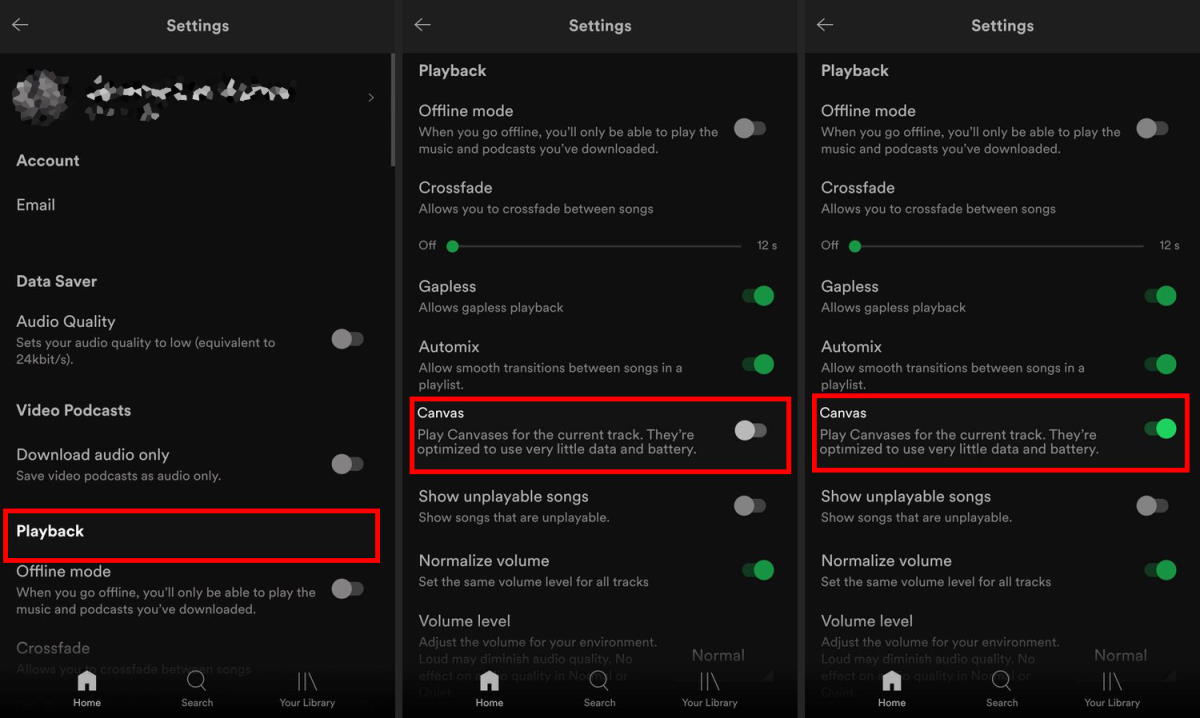
- Restart the application, Try playing a song video on the Spotify application.
- Your Canvas should work fine now.
To make changes to the video part follow these steps.
- Launch the Spotify application
- Now go to settings again by clicking the gear icon on the top right
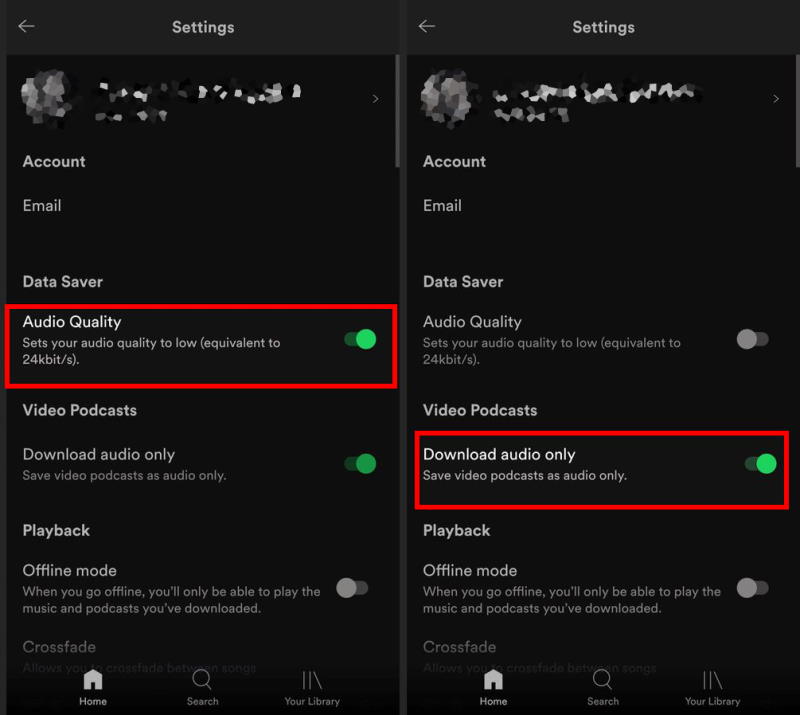
- Now, Turn off the Audio Quality and Download Audio Only.
- Now again go down to Canvas and enable it.
If you are using Spotify on Desktop you will have a “Show Video” option as soon as you open any music video or Podcast.
Fix 3: Set Video Quality to Low
If you are unable to play video on Spotify there might be a slow connection that is stopping you from streaming the video on the app. However, you can lower the video quality yourself by adjusting a few settings by following these steps.
- Open Spotify, Click on the Gear icon in the top right corner to open settings.
- Now scroll down and tap on Video Quality.
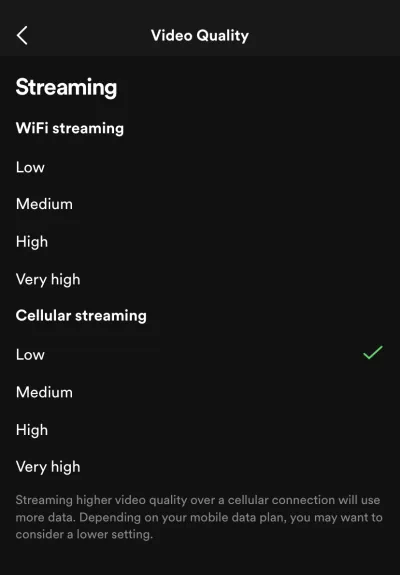
- Now you can select the Video Quality from Low, Very High (available only for premium. users)
Fix 4: Update Spotify Application
If you are using an outdated version of Spotify, you may not be able to access the new Canvas and Video features. If you have never used these features before, you can download the latest version of the app from the App Store or the Play Store depending on your device. If you have used these features in the past but are now experiencing issues, you can try adjusting some settings or reinstalling the app.
In some cases, if you are still unable to play video on the Spotify app, it may be because the video does not meet Spotify’s guidelines. This could be due to the presence of scenes that are not appropriate for users, and thus, Spotify has blocked these video streams on their application.
Conclusion
This brings us to the end of this guide for Spotify Video Player Not Working Fix 2024. Spotify has rolled this feature to take direct competition with its counterparts like YouTube Music by doing this Spotify has allowed its user to be intact on their application even if they want to watch videos. I hope that this article has helped you in fixing the Spotify video playback issue.
