In this post, you’ll learn how to easily convert Outlook OST files to PST format using Stellar Converter for OST. This software is used to convert an inaccessible or orphaned offline Outlook data file, i.e., OST, to Personal Storage Table (PST).
PST is a portable Outlook data file format used to store emails, contacts, calendar events, etc. It is also used for email backup and migration from one Outlook profile to another. Unlike OST, PST can be accessed or imported into any Outlook account
Anyway, let’s start with the guide without wasting more time. So, make sure to stick with this article until the end.
Page Contents
What is Stellar Converter for OST?
Stellar Converter for OST is an advanced email converter tool to convert Outlook OST files to portable PST file format. It helps you retrieve mail items from orphaned, encrypted, or inaccessible OST files to PST format with complete integrity and precision. It keeps the folder structure intact while saving the mail items in PST format and recovers deleted mail items during the conversion process.
Besides PST, you can save the converted mail items to MSG, EML, PDF, HTML, and RTF file formats. You may also export the converted mail items from an OST file directly to an existing Outlook profile, Exchange Server, or Office 365.
How to Get Stellar Converter for OST
Before we start with the guide to install and use the Stellar Converter for OST, let’s first look at the recommended system requirement to run this software without any error. You don’t need a powerful PC to run this application. Any PC that meets the following minimum system requirements will work.
- Processor: Intel-compatible (x86, x64)
- Operating Systems: Windows 7, 8.1, 8, 10
- RAM: 4GB Minimum (8GB Recommended)
- Storage: 250 MB
Some Key Features of Stellar Converter for OST
If the administrator accidentally deletes a mailbox from Exchange and there is no backup, then the only option is to access the mailbox data from the locally saved OST file. But unfortunately, you cannot access an orphaned OST file as the user account is removed from the Active Directory.
However, Stellar Converter for OST allows you to access such OST files and convert them to Outlook importable PST format. Let’s take a look at some of the features of this software.
#1. Converts Large-Sized OST File
Stellar Converter for OST is well tested against large or oversized OST files. You can use the tool to convert large-sized OST files without any hiccups. This application will convert your file quickly, especially when the Microsoft Outlook or Exchange Server is crashed or inaccessible.
#2. Extracts All Offline Outlook Data File (.ost) Items
Stellar Converter for OST can extract all the items from OST – emails, calendars, tasks, attachments, contacts, etc. to PST files. This application converts your OST file without removing the original integrity of mailbox items. So, in my opinion, it is the best solution for you.
#3. Free Preview of Offline Outlook Data file
This software gives you a detailed preview of your mailbox items stored in the converted OST file. To do this, you can directly click on a folder, email, calendar, or mailbox item listed in the Preview pane to view your contents.
#4. Conversion of Encrypted OST File
You may get an error while opening an encrypted OST file, which may prevent you from accessing the mailbox data. However, converting the encrypted OST file to a PST file will solve this issue. After conversion, you can access the mailbox data.
#5. Some Additional Feature
- There’s an option to save scanned information to resume the process at a later stage.
- You’ll also get the option to compress or split the files and save them in PST file format. [Available on Stellar Converter for OST Technician]
- Directly Export the converted OST file to Office 365/Outlook/Live Exchange [Available on Stellar Converter For OST Technician]
- Convert multiple OST files in the corresponding PSTs.
- It supports MS Outlook, 2007, 2010, 2013, 2016, and 2019 OST files.
- You’ll get the supports of MS Office 2007, 2010, 2013, 2016, and 2019.
- It is fully compatible with Windows 7, 8, and 10.
These are just a few features that we tell you. For more information, you can hover to their official website and check out the other details from there.
Installing Guide
It is very easy to install the Stellar Converter for OST on your PC. But, in case you don’t know how to do it, simply follow the steps given below.
- Firstly, you need to hover to the given link to download the Stellar Converter for OST.
- Once you download the file successfully on your PC, double-click on the .exe to initiate the installation process. Follow the wizard to complete the installation.
- Once done, open it, choose the OST file, and start the OST to PST conversion process.
You may refer to Installation Guide in case you find it challenging to install.
Steps to Convert OST to PST using Stellar Converter for OST
- Install and launch Stellar Converter for OST on your Windows PC.
- The software automatically fetches and displays the OST files from the default location.
- However, you may use the ‘Choose Location‘ option to manually ‘Browse‘ or use the ‘Find‘ option to select the OST file.
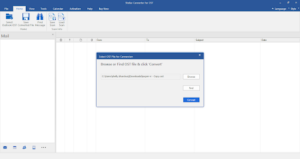
- Click ‘Convert.’ After the conversion, the software displays a detailed preview of all mail items in a three-pane preview window.
- Click on mail items to see their preview and use the ‘Find Message’ option to locate specific mail items from conversion.

- After selecting the mail items and mail folders from the converted OST file, click ‘Save Converted File.‘
- Choose ‘PST‘ and click ‘Browse‘ to choose a save location.
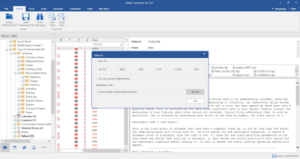
- Click ‘OK.’ The converted PST file will be saved at your desired location.
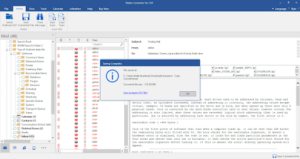
Conclusion
When we compared similar OST to PST converter software available in the market, we found that Stellar Converter for OST gives far better features than any other software available. So, you do not need to worry if you are looking for such kind of application. This software will help you do everything.
So, that’s how you can use Stellar Converter for OST files to PST files Converter on your PC using Stellar Converter for OST. We hope this article has helped you. For more info, go to Stellar’s official website.
