Using smartphones has made us more connected, storing a great deal of personal information. There is a common concern among users that their data could be lost. When important files are lost due to accidental deletions, software issues, or hardware failures, users are desperate to find a reliable solution. To solve this problem, Stellar released the Stellar Data Recovery for Android tool, which helps you recover your lost data when it happens. So, in this guide, we will discuss everything about this tool, so make sure to be with us until the end.
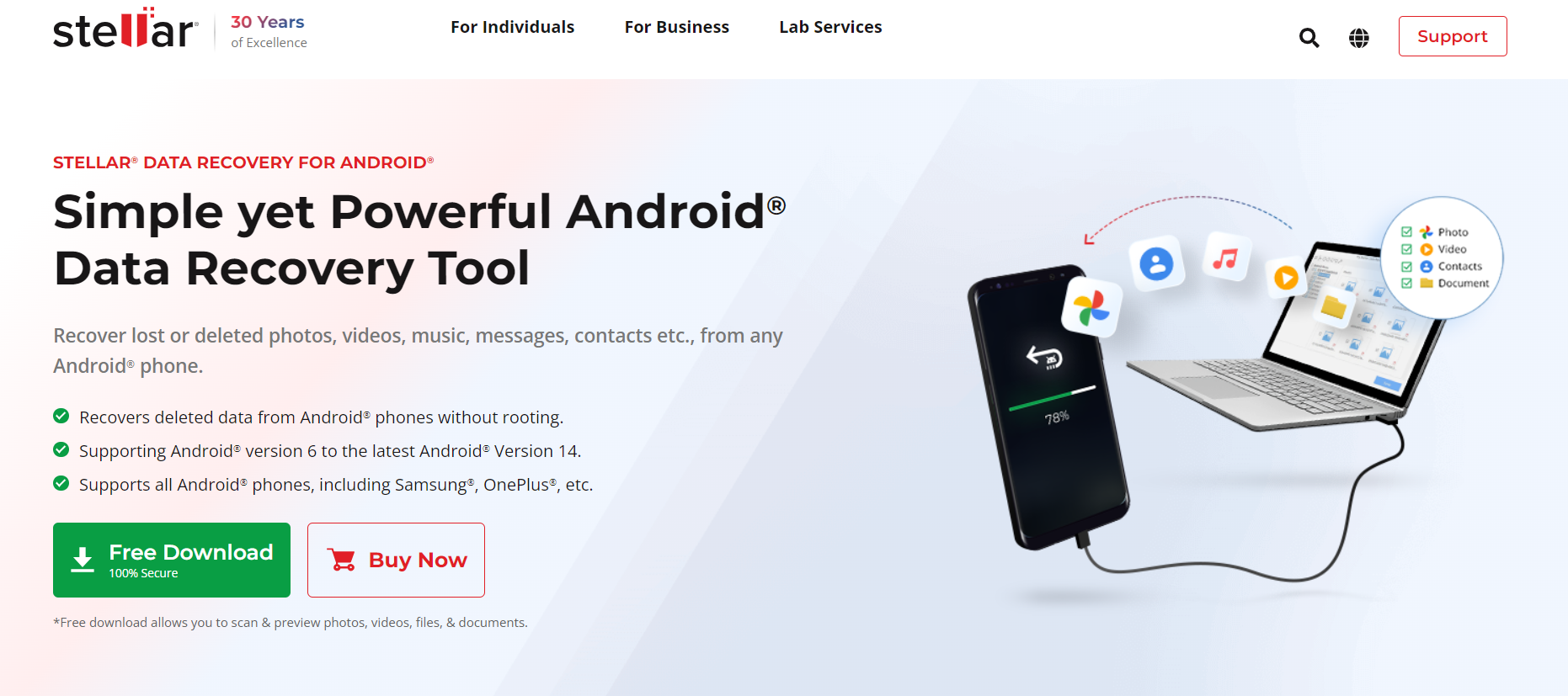
Page Contents
- What Is Stellar Data Recovery?
- What Are The System Requirement?
- What Are The Key Features?
- #1. Recovers from Internal Phone Storage
- #2. No Rooting Required
- #3. User-Friendly Interface
- #4. Recover Data from Broken/ Physically Damaged Phone
- #5. Recovers Deleted Contacts, Call History & Messages
- #6. Recovers Deleted Photos, Audio & Videos
- #7. Preview Files Before Saving Them
- #8. Recover Data from Empty Recently Deleted Folder
- How does Stellar Android Data Recovery work?
- How To Recover The Lost Data Using Stellar Data Recovery for Android
- Why Choose Stellar Data Recovery for Android?
- Pricing
- Conclusion
What Is Stellar Data Recovery?

It’s no secret that Stellar Data Recovery is one of the most popular names when it comes to recovering data from Android, SD cards, hard drives, and even backups. In the past, it was known as Stellar Phoenix Data Recovery. However, it was rebranded a few years ago as Stellar Data Recovery.
This Stellar Data Recovery for Android software review evaluates the software’s data recovery abilities, among other aspects. This software helps you recover lost or unavailable documents, images, or videos. Even though most of the features are well-designed and work flawlessly, we found a few that can be improved.
What Are The System Requirement?
Processor: Intel-compatible (x64)
Memory: 4 GB minimum (8 GB recommended)
Hard Disk: 250 MB for installation files
Operating System:
(64 Bit only) Windows 11, 10, 8.1 & 7
What Are The Key Features?
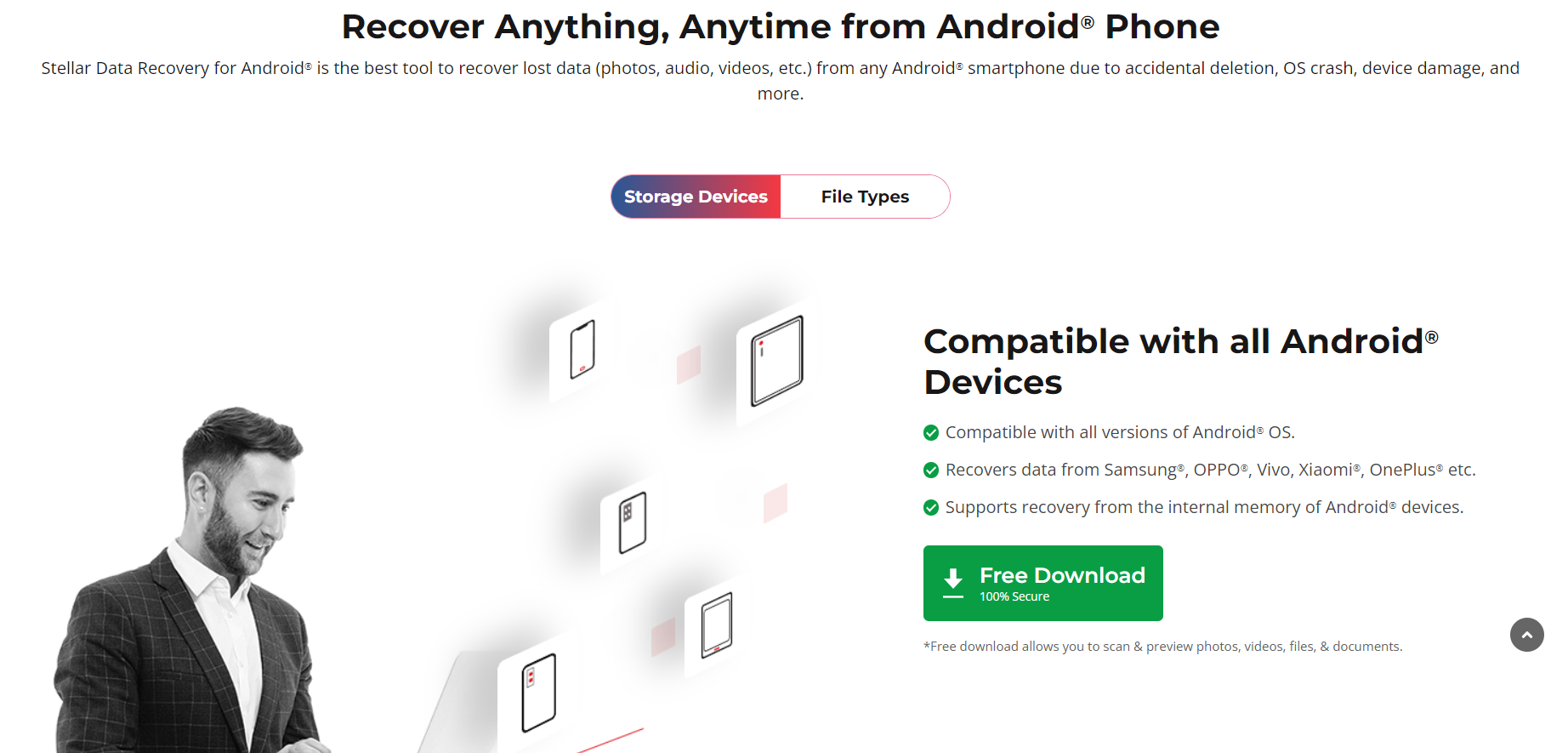
Here’s why Stellar is the best data recovery app for Android.
#1. Recovers from Internal Phone Storage
You can recover lost or deleted data directly from the internal memory of your phone with the best Android data recovery software that deep scans your phone. With your computer, you can easily scan, preview, and save the Android data you have recovered.
#2. No Rooting Required
Its ability to restore data from Android devices without the need for rooting makes Stellar Data Recovery for Android one of its most impressive features. You can recover your device more quickly and safely while also ensuring its integrity and safety.
#3. User-Friendly Interface
Thanks to its intuitive interface, it is easy to navigate through the software. With the recovery options available to users with limited technical expertise, even novices will have no trouble recovering their data.
#4. Recover Data from Broken/ Physically Damaged Phone
Data loss on Android® phones can occur for a variety of reasons, including physical damage, broken screens, system crashes, and non-responsive devices. When your phone is broken or physically damaged, Stellar® Data Recovery for Android can help you recover your files.
#5. Recovers Deleted Contacts, Call History & Messages
With Stellar Data Recovery for Android, you can recover deleted contacts, call logs, and text messages from the internal memory of your Android phone. You can export contacts in VCF and HTML formats using the software.
#6. Recovers Deleted Photos, Audio & Videos
It is possible to lose photos, audio, and videos if they are deleted accidentally, if they are broken, if they are infected with viruses, etc. It recovers audio, videos, photos, and other files from the Gallery and File Manager apps, regardless of whether they were lost or deleted.
#7. Preview Files Before Saving Them
Images, videos, audio, documents, messages, and other types of files can be viewed in augmented thumbnail previews of Stellar Data Recovery for Android. In the next step, you can select the recovered files and save them anywhere you want on your local drive.
#8. Recover Data from Empty Recently Deleted Folder
Even permanently deleted files from the Recently Deleted folder can be recovered with Stellar Data Recovery for Android. You should stop using your Android® phone as soon as possible after data loss to prevent overwriting. To recover deleted files, launch the software now.
How does Stellar Android Data Recovery work?
Using Stellar Android Data Recovery software, you can restore lost or deleted files from a storage device. To do this, it searches for patterns in the data that indicate the presence of a file even though its metadata may have been deleted. After finding a file, the software can reconstruct its structure and contents to attempt to recover it.
Even files permanently deleted from the Recently Deleted folder can be recovered using Stellar Data Recovery for Android. To avoid overwriting your data, it’s important to stop using your Android phone immediately after losing it.
It’s best to connect your phone to your PC, launch Stellar Data Recovery for Android, and watch the magic happen if the phone’s screen is damaged.
How To Recover The Lost Data Using Stellar Data Recovery for Android
- Download Stellar Data Recovery for Android.
- To begin, select the type of data you want to retrieve, such as photos, videos, and messages. Here, we’re selecting videos. To proceed, click Next.
- You can scan with your Android device by connecting it to your computer, clicking the Scan button, and letting the software do the work.
- Following the scan, the software will display a list of all the videos it was able to retrieve.
- Ensure that the recovered videos are saved. At the bottom, click the Save button.
- Select the location where you want all your files saved.
Why Choose Stellar Data Recovery for Android?
- It provides support for a wide variety of data types
- Runs on Android 6.0 and higher devices
- Simple to use
- The recovery process is streamlined
- Using the deep scan mode, even severely corrupted devices can be recovered
- You can also preview recovered data before saving it
- Provides multiple options for saving
Pricing
You can choose between two plans when you purchase Stellar Data Recovery for Android:
- $29.99 for 3 devices
- $39.99 for 5 devices.
Conclusion
Losing important data on your Android can be a painful experience, but it doesn’t have to be forever. Stellar Data Recovery for Android stands as your guardian angel, equipped with tools and magic touches to recover your precious files from accidental deletions, software errors, and hardware crashes. Forget the frustration of lost memories, ruined documents, and lost conversations. Stellar breathes new life into your digital memories, ensuring they find their way back to your hands.
Say goodbye to the fear of data loss and embrace the peace of mind that Stellar offers. Its user-friendly interface, robust recovery capabilities, and comprehensive feature set make it the knight in shining armor you need to manage your data risks. Invest in Stellar Data Recovery for Android and reclaim your digital sovereignty – your memories, your documents, your stories, back in your palm, where it belong. Don’t let the fear of missing out data dictate your digital life. Choose the stars, choose comfort, choose peace.
