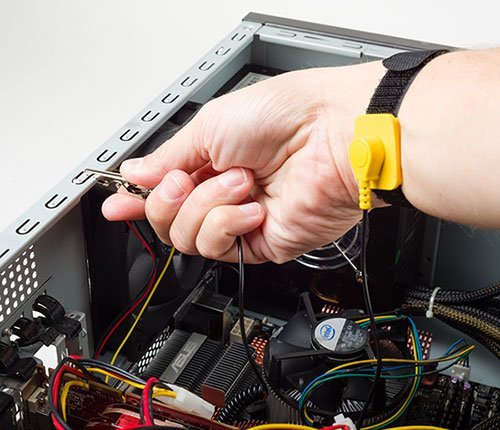How to Use Anti static wrist strap while building pc, An anti-static strap is actually an anti-static bracelet or strap that has a ground wire and a clip attached to the end of the cable. Antistatic wristbands are used to ground the equipment while working on the internal components. The bracelet is used so that static electricity cannot be transferred from you to the computer. There are other anti-static elements that are used, as well as an antistatic mat and antistatic plastic bags. All these items can be purchased at computer stores.
It is highly recommended for you to use an Anti-Static Wrist Strap while building a PC, but it’s also necessary to know all its precautions and dangers before using it, In this post, we will explain you on How to Use Anti static wrist strap while building pc, Why to Use it, and Why is it Necessary.
Page Contents
Why should a computer technician use an anti-static wrist strap?
An antistatic wrist strap is made of a thin strip of material that contains a small piece of conductive metal that touches your skin. The metal is connected with a long, curly wire that contains an electrical connection wire to ground. The cable ends in a small metal clip, which is attached to another piece of metal to ground you and dissipate static electricity that may have accumulated. Computer technicians use these important accessories to avoid introducing possible electrical shocks to the computer while working on it. Any electric shock, even an apparently small one of a static charge, can kill a component of the computer.
– What causes static electricity
Static electricity, also known as electrostatic electricity, occurs naturally when two objects touch each other. In the process of moving apart, the elements can rub together, exchanging electrons. During this exchange, both objects to be electrically charged – one positive, one negative. Whenever you touch something with a neutral wire or in front of the charge, transfer the electrons, causing a small electric shock.
– Dangers of static electricity
A static charge usually ranges from 2000 to more than 12,000 volts, and while this figure seems high, it does not really pose any real threat to your health. However, the delicate electronics and circuits inside the computer could suffer damage and even complete death with loads as low as only 200 volts. A sudden death component is easy to detect, but a component that has suffered static damage cannot completely fail until days or months later.
– Static probability increase factors
Certain factors increase the likelihood of creating and building a static electric charge, which could mean death for your team. Simply walking on a carpeted floor can generate a load, as demonstrated by the sudden shock it received when touching the doorknob. Winter is especially the first for static discharges, thanks to its dry air and low humidity. Static electricity is built all year round, but the warmer, wetter and wetter months help to dissipate the electrons before reaching a high enough level for jarring, surprising discharge.
– How to avoid static electricity
While it is virtually impossible to completely avoid static electricity, there are ways to minimize the possibility of a computer-killing crash. Grounding by touching the metal casing of the computer tower before touching any of the electronic components within its walls. An antistatic wrist strap helps keep you grounded by constantly moving any static to the metal that is hooked to it. When working on your computer in dry and cold conditions, such as during the winter, run a humidifier in the room before opening the case to raise the humidity and lower the possibility of static up.
– Component suitable equipment management
Computer components are sealed in antistatic bags when sold and should be left inside these bags until you are ready to install them. This will minimize the chance of a static download damaging them while waiting for installation. Handle all expansion cards and circuit boards by the edges and do not touch any solder spots, transistors or chips. Make sure all connector points are clean before inserting them into the correct slot and making sure they fit properly.
Tips and warnings
Before continuing on our guide for you on How to Use Anti static wrist strap while building pc, We request you to go through each of the below tips & warnings to be careful before knowing on How to Use Anti static wrist strap while building pc
- Anti-static wristbands can be purchased with a ground wire that plugs into an outlet or on an antistatic mat. Antistatic mats can also be purchased with a ground cable that you can connect to an outlet.
- Use antistatic bags to place the equipment components in for storage.
- It is possible to work on your computer without an anti-static wristband, but it is not advisable. Touch a metal surface to release static electricity before touching the internal parts of your computer.
- Never ground a monitor. There is enough electrical power in a monitor, even after it has been disconnected from causing death by electrocution. Never work on a monitor unless you have experience.
- Avoid using the anti-static wrist strap while working on a CRT or cathode ray tube, computer monitor. These monitors have a high amount of voltage even when you are not connected and touching one of these types of monitors while you are grounded to a computer metal chassis by the anti-static wrist strap can cause a potentially deadly shock.
How to Use Anti static wrist strap while building pc
- Turn off the computer system and unplug it. Just turning off the computer is not enough. Most motherboards now have continuous power even when turned off with the power button.
- Place an antistatic mat on your table, preferably in a one-carpeted room. The carpet is a major driver of static electricity. Set your tower (modem) on the mat and use the Philips screwdriver to remove the screws that hold the access panel. Slide the access panel off of your tower and set it aside. Place your tower on its side after you have removed the panel so that the internal components of the computer are facing up. Consult the manual for the correct removal of the access panel. Computer style varies, so the panel extraction will not be the same for all computers.
- Put the anti-static bracelet around your wrist. The bracelet can be used on the right side or left wrist. Squeeze the end of the crocodile clip and attach it to an unpainted edge of the computer tower. Do not connect the clip to any power source inside your computer. Once the clamp has been attached to the tower, you can proceed to work on your computer.
- Attach the antistatic wrist strap around the wrist of your dominant hand or the hand that will present the work on the computer.
- Fasten the strap around your wrist. The strap should be tight enough to prevent it from sliding but it should also fit comfortably.
- Place the clamp on the end of the wire attached to the wrist strap on the metal chassis of the computer. This action will prevent any static electricity from building up in your body and transferring it to the computer.
- Work on the equipment as necessary.
We hope our guide on “How to Use Anti static wrist strap while building pc” Helped you, Stay tuned with us at GetDroidTips to be updated with the latest technology News and Review.