The Sims 4 is a popular life simulation game with over a million downloads. It was developed by Axis and published by Electronic Arts and offers a high level of customization for players to create their in-game virtual avatars. One of the game’s most exciting features is the CAS (Create-A-Sim) Full Edit Cheat, which allows players to modify and fine-tune their Sims beyond the usual limitations. In this guide, we will discuss this feature in detail and provide a step-by-step guide on how to use the CAS Full Edit Cheat in Sims 4.
Create-a-Sim mode, which is also known as CAS mode in Sims 4, is a feature in the game that enables the player to create their household, select their aspiration, and customize their appearance using the Full Edit mode cheat. By using the CAS Full Edit Cheat, players can access a range of tools that allow them to create unique and diverse characters. If you do not use cheats, you will not be able to use the full suite of tools available in the Full Edit Cheats in Sims 4.
In the game of The Sims 4, there are numerous cheat codes available that can be useful to you as you progress in the game. One particularly useful cheat mode is the CAS cheat edit mode. This cheat allows you to fully edit the appearance of any SIM in the game, which can be especially handy when you encounter an unappealing SIM that you want to change the look of. Let’s discuss the SIM CAS Full Edit cheat mode in The Sims 4.

Page Contents
Why use the CAS full edit mode?
There are various reasons to use CAS full edit cheat modes. You can see it for yourself as we are comparing The Sims 4, CAS full edit mode and CAS standard editing.
When you are using the CAS standard edit mode, it does not allow you to change the facial features and hair of the characters. Standard editing even does not allow you to change the colors and length. You can modify all the base items while in the Standard mode.
To use the full features of the game you need to use the CAS full edit mode as it allows you to fully edit the characters in the game including the facial, hair colours, and walk styles. You can also edit relationships and switch households and create a pregnant Sim in the CAS full edit mode. This mode gives you full control over the game.
How to enable Full Edit Mode in Sims 4

This powerful tool is in the Sims 4 to get the most out of their games. You can use this cheat to use your creative gameplay to impress everyone. To bring up the CAS in the gameplay, you first need to enable the cheat box in the left corner of the screen. You must follow these steps before moving on to the CAS cheat mode.
- Press Ctrl+Shift + C if you are in Windows.
- Press Command + Shift + C if you are using a Mac.
- To enable it in your console, press all four triggers at once.
How to use CAS Full Edit Cheat on Sims 4
If you have successfully enabled the cheat box by following the above steps; you can now move on to the methods to enable the CSA cheat mode in The Sims 4. All you need to do is enter a simple command to enable it. Follow these steps carefully.
- Press Ctrl+Shift+C to enable the cheat console features(Already mentioned above for other OS).
- Now in the cheat bar, type “testingcheats true” and hit the enter button. This will allow you to use cheats in the game.
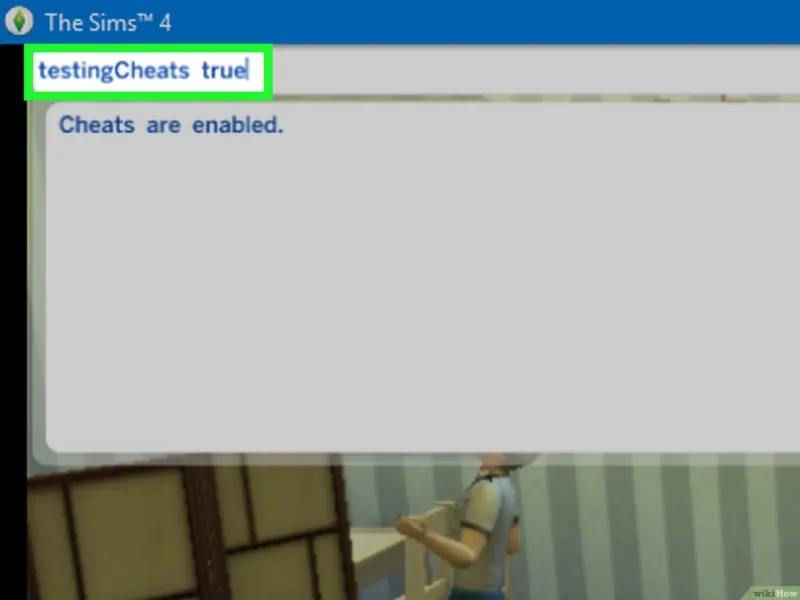
- Now, in the same cheat bar, type “cas. fulleditmode” and hit enter.
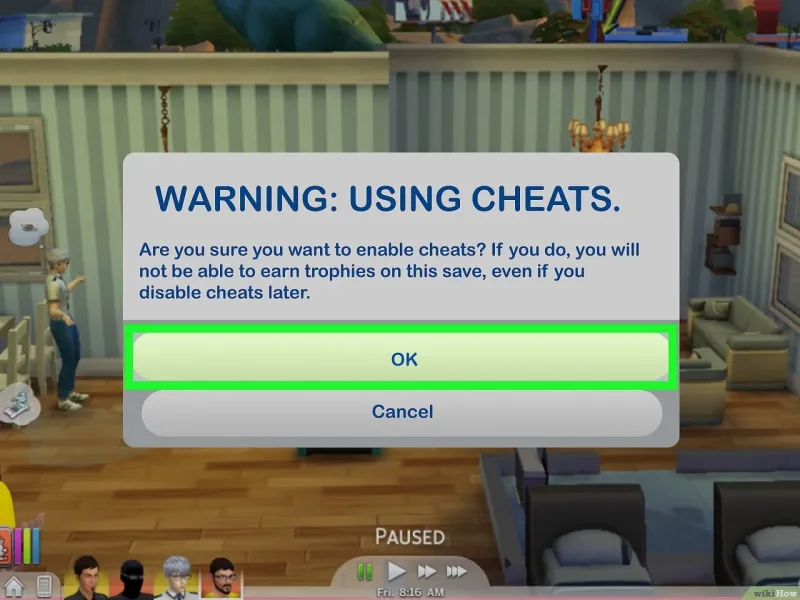
- Thats it! You have entered the CAS full edit mode in the game. This mode will remain active unless you turn it off manually. To turn off the CAS cheat mode type “fulleditmode 0” in the same cheat bar.
Conclusion
This brings us to the end of this guide on How to Use CAS Full Edit Cheat on Sims 4. With this cheat system, you can refine your Sim characters which opens up endless possibilities for creating unique and diverse characters. CAS Full Edit Cheat is an invaluable tool for simulating your wildest imaginations.
This tutorial was focused on the methods by which you can use the CAS full edit mode in all the operating systems including the Console. We also mentioned the key differences between the CAS full edit mode and the CAS standard edit mode.
