Kyocera is a Japanese smartphone brand that develops some rugged and extreme condition phones. The phones of the Kyocera brand are sold in the United States and Canada region. In this post, we will talk about one of the rugged phones from the company, the Verizon Kyocera DuraXV Extreme. Well, most of you in other parts of the world might not have heard about this device or the brand. But if you reside in the US or Canada and own a Kyocera DuraXV Extreme smartphone, then this post is just for you to keep your device up to date.
Note that we will give you all the information related to the new update along with the official changelog. This will help you to keep your Verizon Kyocera DuraXV Extreme smartphone up to date with the latest update. Moreover, all the latest updates will be added to the bottom of the software update tracker. So, if you own one of the Kyocera DuraXV Extreme Verizon devices, then you should check this post very often. So, with that being said, let us dive right into it:
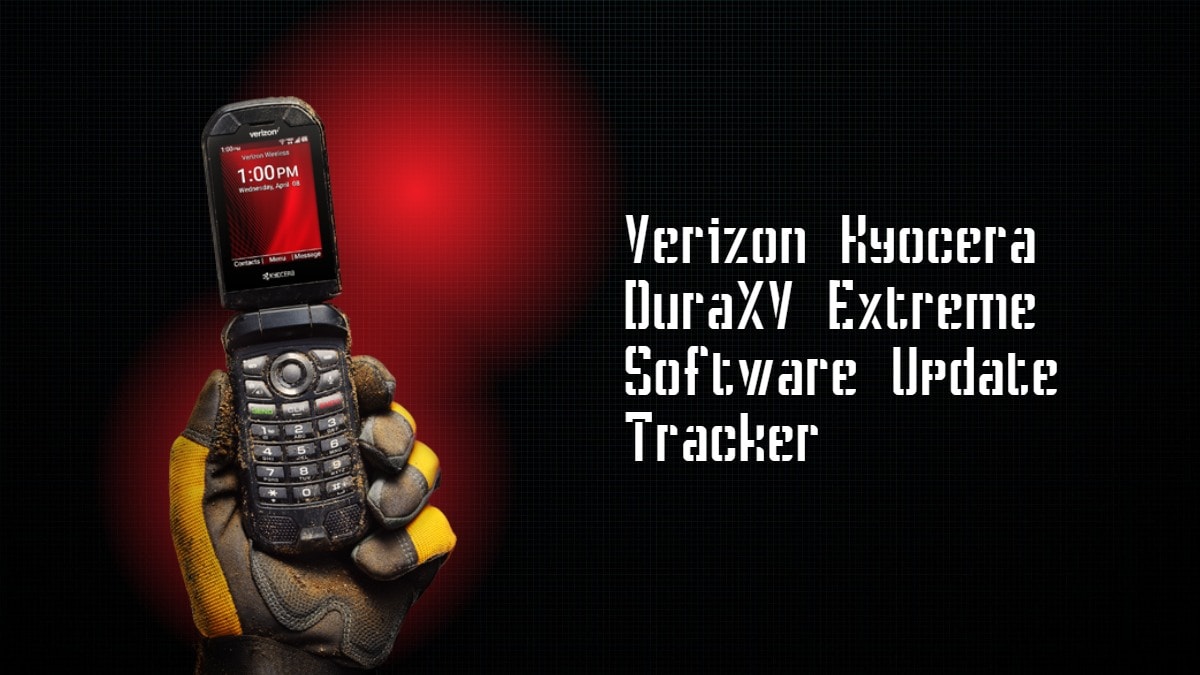
Page Contents
Kyocera DuraXV Extreme – Device Specifications
Kyocera Dura XV Extreme is an ultra-rugged phone from the brand. It is a feature phone which is powered by a Qualcomm 215 processor and has 16GB of onboard storage. The device is coupled with 2GB of RAM. It has a 2.6-inch display with a 320×240 pixel resolution. The Kyocera DuraXV Extreme comes with a 1770 mAh battery and has features like Push to Talk Plus over cellular or Wi-Fi. It has a 5MP camera for shooting videos and photos.
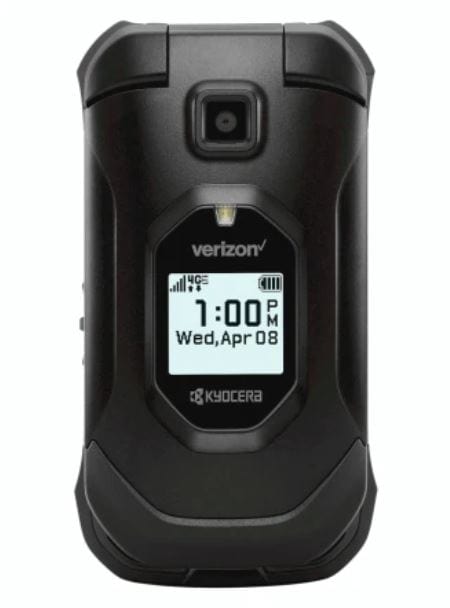
The phone comes equipped with Adreno 308 and has a dedicated microSD card slot that can expand the device storage to 512GB. There is an additional display of size 1.1 inches, 102 x 90 pixels, which is an OLED panel. It has Water, Dust, Shock, Vibration, Temperature, Humidity; IP 68; MIL-STD-810 certification. The phone has capacitive number keys, notification light, and more. Kyocera DuraXV Extreme also comes with a 3.5mm jack and has type-C reversible charging. Basically, there are two models of the device, i.e. with camera and without camera.
Software Update Tracker
Here we will give you all the information related to the latest updates for the Verizon Kyocera DuraXV Extreme smartphone. Note that the latest updates will be added to the bottom of the list. We will also give you the official changelog information about the update. So, it is advised that you check this often to keep your phone up to date.
| Software Version | Changelog |
| 1.100VZ (camera); 1.100NC (no camera) |
|
| 1.1.102VZ (camera); 1.102NC (no camera) |
|
| 1.200VZ/1.200NC |
|
How To Check And Install Updates In Verizon Kyocera DuraXV Extreme?
Note that the latest updates for the Verizon Kyocera DuraXV Extreme will be pushed via OTA in batches. Meaning that it will take some time in hitting all the units. And since this brand is not a common one, the update policy is not transparent. So, this post will give you all the details related to all the updates released for the phone.
Check For Software Version
However, you can check for the software version on your phone by following the steps below:
- Head over to the Menu section using the 5-way navigation keypad.
- Choose Settings & Tools.
- Then choose Settings.
- Select About Phone.
- Then the Software Version.
- View the software version of the phone.
Install Update
- Using the 5-way navigation keypad, head over to the Menu section.

- Select Settings & Tools.
- Then choose Settings.
- Tap on Software update.
- Select the preferred option:
- Status
- Check for New
Wrap Up!
So, there you have it from my side in this software update tracker for the Verizon Kyocera DuraXV Extreme smartphone. Note that we will keep on updating this post, once a new update goes live for the device. So, mark this post and check back often if you own a Verizon Kyocera DuraXV Extreme phone. Let us know in the comments below if you would like to have a dedicated update tracker for any other device.
For more such awesome coverage, you can head over to our check out our Windows Guides, Gaming Guides, Social Media Guides, iPhone, and Android Guides to read more. Make sure to subscribe to our YouTube Channel for awesome videos related to Android, iOS, and Gaming. Until the next post…Cheers!
