Npcap OEM, a third-party packet-sniffing driver (or library) for Windows platforms, facilitates network data capturing and analysis. This specialized driver empowers software applications to detect and interact with the network adapter on your PC, enabling them to intercept data packets for in-depth packet analysis.
Npcap OEM is originally developed as an extension of the Npcap library. It is also available for download through the NMAP.org website. This packet sniffing driver comes in two variants: a free/demo version and a licensed version that offers commercial support, regular updates, and redistribution rights, primarily tailored for commercial organizations.
However, concerns about safety and security often arise with any third-party driver. Users may wonder whether Npcap OEM poses any risks or if should it be uninstalled altogether. In this article, we will delve into the safety aspects of Npcap OEM and discuss its suitability for various scenarios.

Page Contents
What is Npcap OEM?
Npcap OEM, developed by the Nmap Project, is an enhanced version of the Npcap packet capturing library specifically designed for Original Equipment Manufacturers (OEMs). Npcap is a powerful packet-sniffing driver (or library) for Windows platforms that allows software applications to interact with network adapters on PCs and capture network data packets for analysis.
The Npcap OEM Edition comes with additional features and capabilities, making it an ideal choice to integrate packet-capturing functionalities into their own software products or solutions. This edition is available for OEMs under special licensing terms, offering commercial support, regular updates, and redistribution rights. It allows OEMs to customize and bundle the Npcap OEM library with their applications for wider use.
Npcap OEM- List of Benefits and Features
Npcap OEM offers a wide range of benefits and features. This program caters to the packet-capturing needs of Original Equipment Manufacturers (OEMs), and here are some of its advantages you must know about:
- Raw Packet Capture: Npcap enables OEMs to capture raw network packets directly from the network adapter. It thereafter enables applications/software to analyze any data in its original form.
- Packet Filtering: Npcap OEMs can filter captured packets based on specific rules. It enables OEMs to focus on relevant data and discard unnecessary information. With its packet filtering feature, Npcap optimizes network analysis.
- Statistical Analysis: Npcap OEM is there to collect statistical information on network traffic. It thereafter offers valuable insights into traffic patterns, potential bottlenecks, and especially into network performance.
- WinPcap Compatibility: Npcap OEM has WinPcap compatibility. With that, it ensures seamless integration with every application/ software that is dependent upon the functionalities of WinPcap.
- Easy Installation: The installation process of Npcap OEM is automated, making it quick and straightforward. Users can install it automatically with the software that demands its packet-capturing capabilities.
Is Npcap Safe?
Npcap is a legitimate packet-capturing library and not a virus or malware. It is developed and maintained by the Nmap Project, a reputable organization in itself with esteem in the network security community.
However, what concerns users the most about Npcap safety is that Npcap OEM often gets installed on users’ PCs automatically. Npcap can get installed with any third-party software since some applications like network utilities or network analysis tools may include the Npcap library as part of their installation automatically. Npcap isn’t inherently harmful since users aren’t always familiar with its installation; it may sometimes lead them to safety concerns.
One should always be aware and cautious about every software installed into their system. Updating applications and security software regularly ensures a safe and secure environment.
So, Should I Uninstall Npcap OEM?
Users who do not have any network protocol analyzer software or applications that do not need Npcap as mandatory can uninstall the Npcap OEM from their system. However, if you have network protocol analyzer software on a Windows 10 system, you may need to keep the Npcap OEM installed.
The process of uninstalling Npcap OEM is easy, and users can do it manually either through an uninstaller software or Windows Control Panel. As you remove any software (including Npcap OEM) which is unnecessary for your system, you indirectly improve the system’s performance. Doing so also reduces the potential security risks.
The best part about uninstalling Npcap is that you can always reinstall its latest version whenever in need.
Uninstalling Npcap OEM- The Complete Process
For uninstalling Npcap OEM, follow the steps given below:
- Firstly, launch the Run prompt by pressing Windows + R altogether, or simply type “RUN” in the Windows search bar.
- Now inside the Run box, type or Copy + Paste “appwiz.cpl” and then press OK.
- Now on the Programs and Features window, scroll the list of options, find Npcap, right-click on it, and select the option Uninstall.
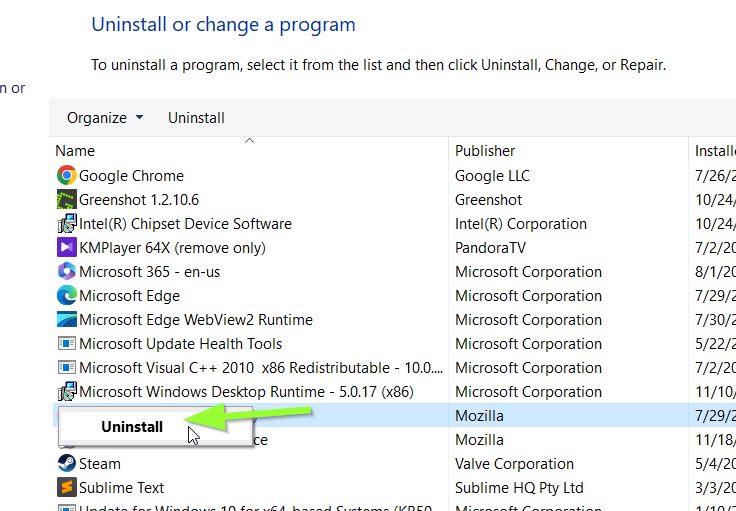
- Next, launch the Device Manager, and to do so, press Windows + X altogether and select the relevant option.
- On the Device Manager window, locate the option Network adapters and double-click on it.
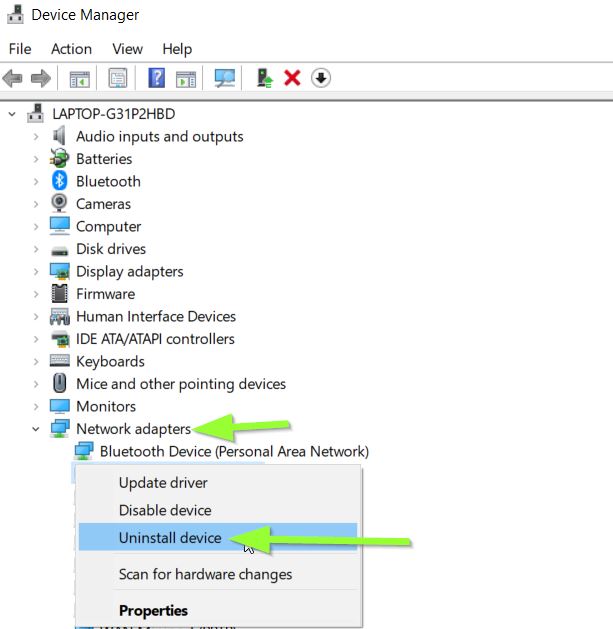
- Now, right-click on the Npcap Loopback Adapter and select the option Uninstall Device. On receiving the confirmation prompt, click on the tickbox associated with Delete the driver software for this device and simultaneously click on the Uninstall button.
Bottom Line…
Npcap OEM is a third-party packet-sniffing driver (or library) for Windows platforms, and if it is present in your system, there’s nothing to worry about. Upon finding Npcap installed on your computer, you need not worry about your safety. However, if you are still concerned about an unknown software installed in your system, you can uninstall it.
We hope the above information will prove helpful for you.
