Users have complained the AirPods are louder than the other one. The earphone’s sound is imbalanced on the second one. Some users have shared that the problems disappear and return a few hours later. They could not figure out the reason and make hardware damage assumptions. We will tell you why the AirPods speaker sound is imbalanced and how you can resolve the issue.
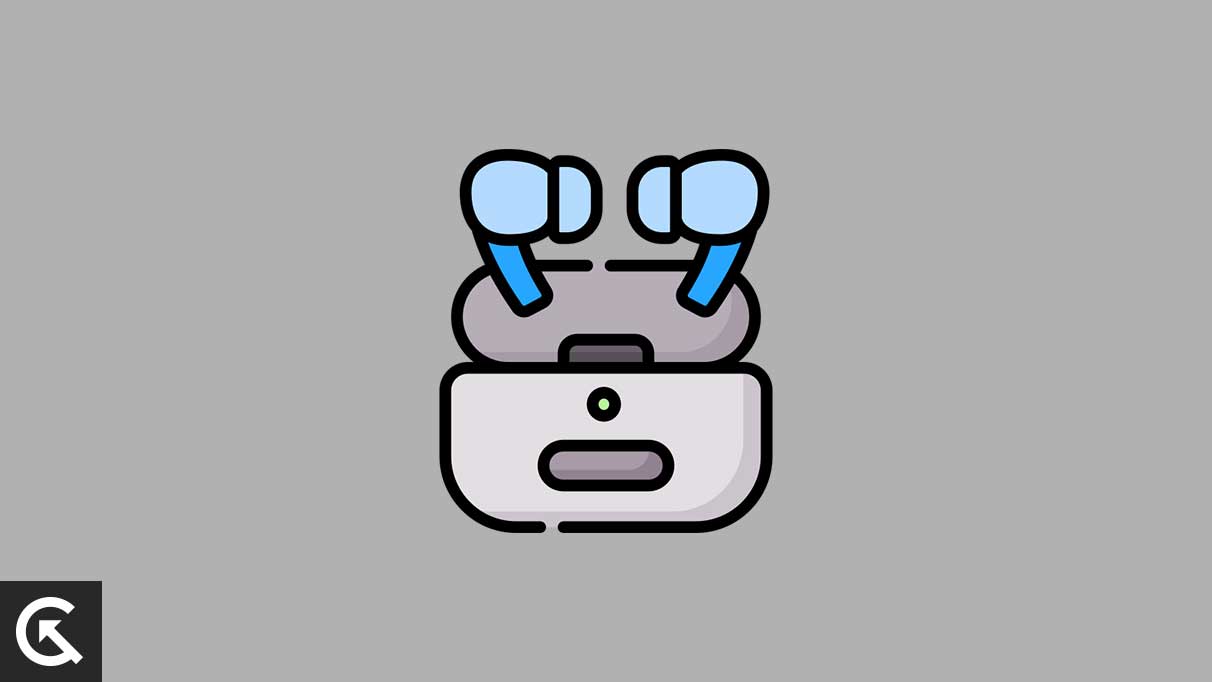
Page Contents
Why Is One AirPod Louder Than Other?
Apple has designed the AirPods software and hardware in the house. The company spent millions acquiring the Beats brand and putting the team to work on the audio devices. The wireless earphones encounter minor problems occasionally. I have given you valid reasons why one earphone’s sound is lower than the other one’s.
App Settings:
We use multiple applications to consume the content. Social media addiction is a debatable topic across the world. iPhone and Mac users use many audio applications to listen to music, videos, and web series. One of the applications may have altered the built-in settings. You got music applications, and it has audio enhancements. Inspect the settings and figure out the issue.
Incorrect iPhone Settings:
How many times have you played around with the Sound settings? You can adjust the volume balance between the two earpieces. I have shown you how to find the audio balance option and adjust the slider.
AirPods Firmware Bugs:
Apple has recruited capable engineers to develop and moderate wireless earphone firmware. Nobody can deny that there is no perfect software in the world. You will find bugs and glitches in the operating system. We can’t do much about the bugs or glitches since we don’t have the knowledge or access to the source code.
Bluetooth Module Bugs:
AirPods use Bluetooth technology to connect with smartphones and laptops. I used the BT data transfer in 2008. The parent company should spend money fixing bugs or glitches because it has connection issues. Newer module versions didn’t solve the problem, and I still experience connectivity issues.
Mono Audio Enabled:
Most devices come with a stereo audio output. In the past, the world consumed music in mono audio. Check the iPhone and Mac settings, if you have enabled the Mono output on the device. You can solve the reduced volume on one AirPods by correcting the configuration.
Dirty AirPods:
We don’t clean the computer, smartphone, peripherals, and accessories. Dust and earwax cover the AirPods after months of usage. The wireless earphones need a shower, but you can’t use liquid to remove the debris or earwax. I implore readers to visit a professional for the cleaning process. The earphones with the case have delicate components. You can damage them if you don’t know what you are doing.
Charge AirPods:
Charge your AirPods and case. Check the battery health since cold temperature damages the Li-ion technology. The technology works even in -20°C temperatures, but the low temp leaves permanent damage. Use the iPhone and find out the battery’s health.
Hardware Failure:
The AirPods must be damaged internally. The manufacturer used premium parts in the construction, and last longer than the competition. Contact the Apple support team and ask them for the solution. The service center replaces the one AirPod or charging case for a fee. Each service center has a price set in the region. Call them for the pricing structure.
Reasons Why One AirPods Louder Than The Other: Is There Any Fix?
The company has said the AirPods Pro and AirPods (3rd generation) are water resistant. The technology may diminish over time. Never put the wireless earphones and the charging case in the rain situation. Use the device under 0º C to 35º C (32º to 95º F).
Shut Down All Devices
We don’t turn off our computers or smartphone and put them in standby mode. It’s a good habit to turn off the device to dissipate the heat and reboot the software. You can solve minor bugs and glitches by shutting down the iPhone and AirPods. Follow the instructions to shut down the iPhone without a working Side button.
1. Open the “Settings” application.
2. Select the “General” settings.
3. Swipe down and tap the “Shut down” option.
4. Tap and move the slider to turn off the iOS device.
The iPhone needs an hour of sleep or you can allow five minutes to dissipate the heat. Of course, wireless earphones don’t have a physical button to turn off the device. You can put them to sleep by leaving them aside for a while.
Clean Your AirPods
Wireless earphones accumulate dirt from the environment and ear wax after months of usage. The owners should clean the device periodically for optimal performance. You can increase the electronic products’ lifespan by cleaning them. Let me show you instructions to clean the AirPods and Pro without damaging them.
1. Use a microfiber cloth.
You can buy them at Target or Walmart for a lower price than an online shopping site.
2. Remove the ear tips (Pro variant) from the earphones.
3. Rinse in soap water and leave them to dry.
4. Turn the charging case upside down.
5. Clean the internal part of the case using a microfiber cloth.
Refrain yourself using liquid solutions to remove the tough stains. Excess force can damage the wireless earphones and charging case. Rinse the debris or ducts for a minute to remove them. I implore novice users to approach authorized service centers for the cleaning process.
Balance Audio Output
The audio must be imbalanced on your iPhone or iPad. The feature enables the users to adjust the sound output on one earphone. You can move the slider back to the default setting.
1. Open the “Settings” app.
2. Tap the “Accessibility” option.
3. Swipe down and tap the “Audio/Visual” option.
4. Check the “Balance” in the “Audio/Visual” settings.
5. Move the slider to 0.00 number.
The AirPods won’t miss the beat anymore. You can listen to music or sound without issues. Someone has altered the setting, or you have messed with the option, then forgot about it. Keep an eye on who is accessing the smartphone.
Disable Built-in Equalizer
The iOS software has a built-in equalizer for the Music application. Many Apple Music listeners choose the audio enhancer on the iPhone and iPad. Turn off the feature for a flat sound experience.
1. Open the “Settings” app.
2. Tap the “Music” app.
3. Swipe down and tap the “EQ” option.
4. Swipe up and tap the “Off” button.
5. You have turned off the EQ on your iOS device.
The smartphone should play the songs in the default output.
Enable Mono Audio
Mono audio was the first-ever audio technology in 1877. Millions of captured music are in mono audio. The sound won’t play on both earphones because the tech didn’t exist. The iPhone and iPad will play the music on both AirPods.
1. Open the “Settings” app.
2. Tap the “Accessibility” app.
3. Swipe down and tap the “Mono Audio” option.
Now, you can listen to your favorite movies and songs on wireless earphones.
Enable Volume Controller
Some songs in the Apple Music library are louder than others. Enable the Sound Check and fix some volume issues.
1. Open the “Settings” app.
2. Tap the “Music” app.
3. Swipe down.
4. Tap the “Sound Check” option.
Shut down the iPhone to restart the Apple drivers.
Reset All Settings
We don’t know which iPhone or iPad settings are causing the problem in one AirPod. Reset the iOS device settings and restore the config to defaults. You got the iTunes and iCloud to create data backup.
1. Launch the “Settings” app.
2. Tap the “General” option.
3. Swipe down.
4. Tap the “Reset or Transfer iPhone” option.
5. Tap the “Reset” option.
6. Tap the “Reset All Settings” option.
7. Enter the lock screen password.
8. The iOS device begins the reset process.
Take a sip of coffee because this takes a minute or two. The iPhone greets you at the lock screen after a few minutes.
Bottom Line
You can solve Bluetooth-related software bugs. Remove the AirPods from the iPhone or iPad. You can pair the wireless earphones with a charging case to the iOS device a minute later. Consult the Apple service center to replace the malfunctioned unit for a fee. I can’t give you a picture of the pricing structure. Let us know which solution worked for you in the comment section.
