With WWE 2K24, Visual Concepts and 2K Games continue their long-standing wrestling series. Currently, the title is available on PC, and a variety of current and last-gen consoles. Overall, it’s been a very positive reception, and fans have been waiting for it for quite some time. Despite the PC version running well on a variety of configurations, some players are experiencing technical issues. You can fix the WWE 2K24 controller not working issues on your PC by following these steps.
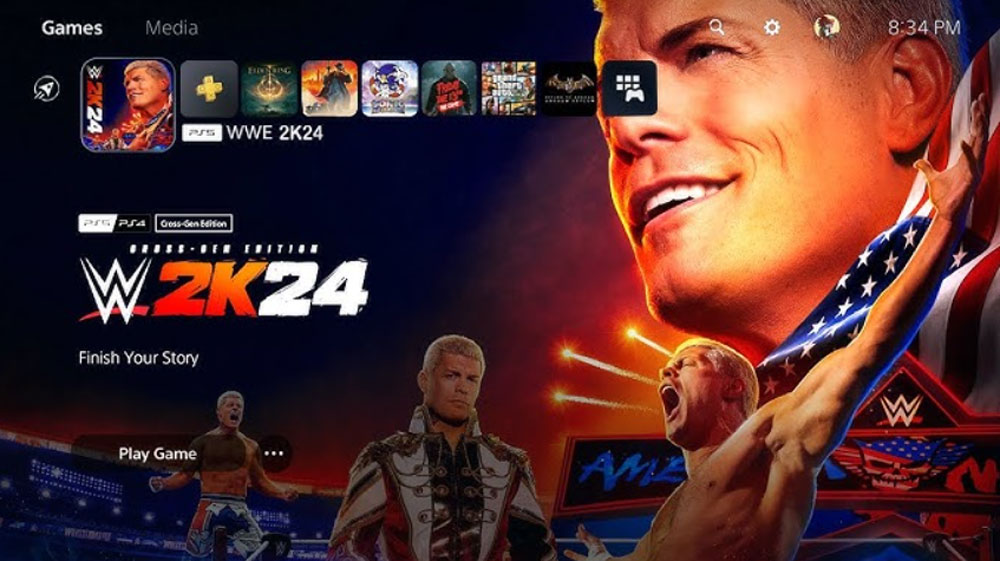
Page Contents
How to Fix WWE 2k24 Controller Not Working On PC
So, here are some fixes that allow you to troubleshoot the WWE 2k24 controller not working on PC error:
Fix 1: Update Controller
Perhaps your computer does not support generic gamepad configurations such as Xbox controllers or PlayStation controllers. You’re experiencing this issue because your controller isn’t working with WWE 2K24.
From the manufacturer’s website, you can download the necessary drivers. If you need the correct driver version, you can ask their customer support team. You can use third-party software to update all devices connected to your computer if you can’t find the correct controller driver.
- Go to the manufacturer’s website.
- Select the Support option.
- Download the drivers from the Support section.
Fix 2: Disable/Enable Steam Input
Using Steam, everything is detected and configured automatically. Developers must ensure that Steam Input is enabled and compatible with their game. There have been several reports of consumers receiving incorrect button prompts when plugging in the WWE 2K24 controller; try disabling and reenabling the controller to see if this helps.
- Start Steam. It will allow you to open Steam.
- Right-click the game in the Steam Library Tab. Look for the game on Google.
- Choose Properties. By doing this, you will be able to access the Properties window.
- When you select the controller tab and click the drop-down menu under the word override, you will be given the option to disable steam input and then enable steam input in the Steam controller settings.
Fix 3: Steam Big Picture Mode
Instead of recognizing the controller device as the default, the game can switch to other plugged-in devices, such as PlayStation configuration and Xbox configuration. For now, you will need to unplug all USB devices except the controller and launch the game in Big Picture Mode to avoid this annoying situation.
- First of all, on the Steam launcher, click the white square with an arrow.
- Navigate to the Library.
- Then launch WWE 2K24.
Fix 4: Enable Steam Overlay
In WWE 2k24, you may find that enabling steam overlay fixes the controller issue. Several users have reported success when enabling steam overlay.
- Launch the Steam client.
- On the client’s upper left side, click Steam.
- Go to Settings.
- To play, click in-game.
- While in-game, enable the Overlay.
- Then click OK.
Fix 5: Try Using a Wired Controller
Using a wired/generic controller with WWE 2K24 may work if none of the above techniques worked. When it works, your wireless controller’s Bluetooth connection may be having problems connecting to your PC’s connection or vice versa. You can currently play WWE 2K24 using the controller connected to your computer.
So, that’s all we have for you on how to fix the 2K24 controller not working on the PC issue. It’s our hope that this guide has helped you. If you would like more information, let us know in the comments section below.
