Xiaomi smartphones have gained immense popularity among users worldwide due to their innovative features, competitive pricing, and user-friendly interface. However, many users have faced various issues with Device Temporarily Restricted as an error message. Such errors create problems for users who want to make modifications to their smartphone, and they are restricted from doing this as this doesn’t allow them to connect with the device using USB debugging.
The error message usually comes with a code with no further details. Today, we will explore the Xiaomi The Device is Temporarily Restricted 3-3, 3-2, and 3-1 in detail and share some troubleshooting methods to fix the same. Just like any other Android device, Xiaomi smartphones also have their own set of various issues. One such issue is the Device is Temporarily Restricted error which locks the device for any developer actions.
It is important to note that these errors can occur on different Xiaomi phone models and versions of MIUI, the customized Android-based operating system used by Xiaomi. This usually happens when the device is unable to connect to Xiaomi’s servers or when there is an issue with the device’s network configuration. Fortunately, there are several troubleshooting steps that can help fix these errors and restore your Xiaomi device’s functionality.
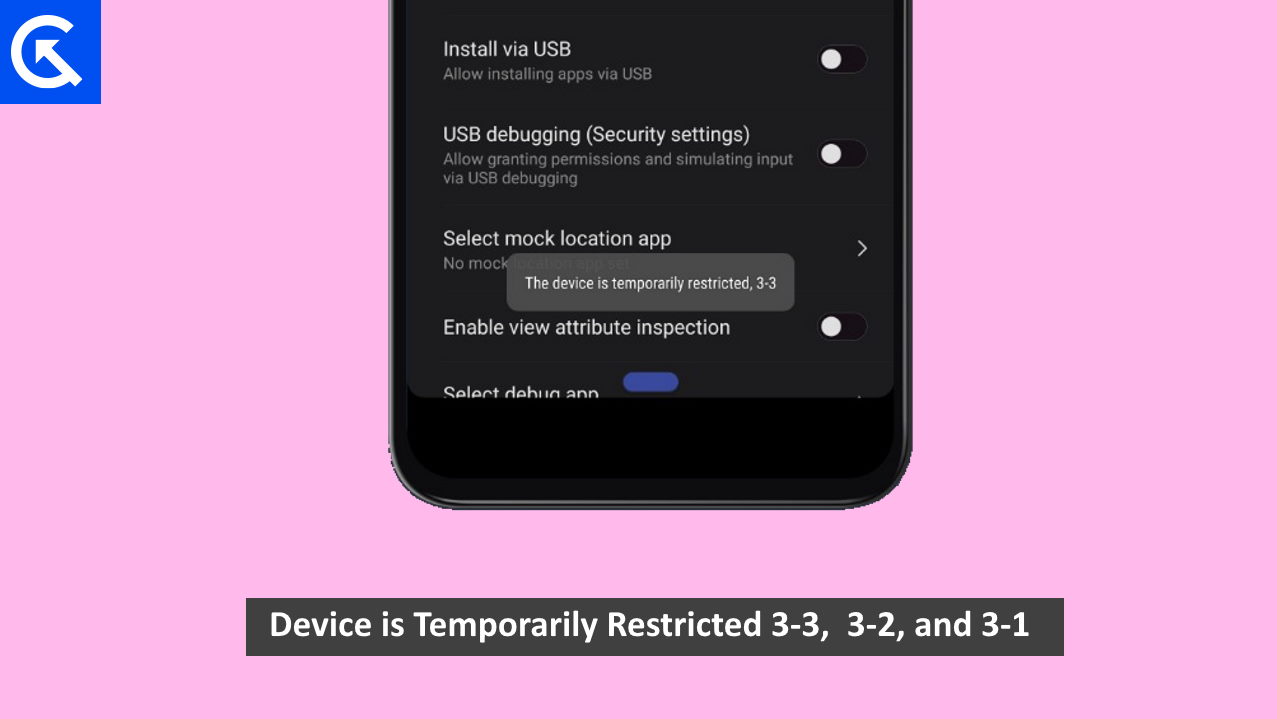
Page Contents
What is Xiaomi The Device is Temporarily Restricted 3-3, 3-2, and 3-1?
This device is temporarily restricted 3-3, and 3-2 error generally occurs when a user tries to enable the USB debugging on the Xiaomi device. The problem has occurred in a few smartphones, but it has already encapsulated numerous types of devices from the Redmi Note series to the famous Poco series.
The problem occurs whenever you go to settings and turn on the USB debugging, they get a pop up message – This device is temporarily restricted. It can also result from incorrect settings or conflicts with certain applications or system updates. These errors may prevent users from accessing various features and services on their Xiaomi devices, including downloading or updating applications, syncing data, or accessing cloud services.
How to fix Xiaomi The Device is Temporarily Restricted 3-3, 3-2, and 3-1
There are numerous solutions available in the market, few people have suggested using VPN to solve this problem, and surprisingly, they are correct. You can fix this issue by using a VPN. Here are all the steps you can follow to fix this issue.
- Go to Google Playstore and download and install a VPN application
- Once the VPN is installed, tap open and set the region to “China”.
- Now, turn off WiFi and turn on Mobile Data.
- Now, Try Accessing the USB debugging, If that doesn’t work for you, try a different Sim Card and repeat the entire process again.
Which VPN should you Choose?
There are multiple VPNs that are available in the play store, and not every VPN is free and can give you access to a China server. If you have no idea of which VPN to use. You can download any of the VPNs like Nord or Express VPN, but they do not offer the China server for free. You can follow these steps if you do not wish to spend money on the VPN service.
- Open the settings app on your device and navigate to the VPN section.
- Select the VPN app or service of your choice. (You can also search for VPN in the settings)
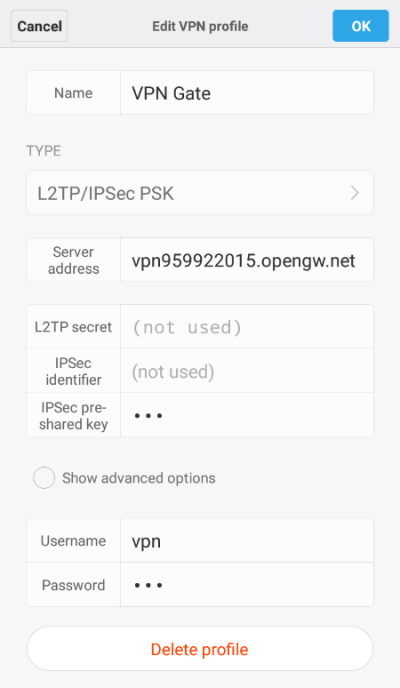
- Add a new profile at the bottom and Input these values.
- Name – VPN Gate
- Type – L2TP/IPSec PSK
- Server address: vpm959922015.opengw.net
- IPSEC pre shared key: VPN
- Username: VPN
- Password: VPN
This will make you connect to the China server. By doing this, you will free yourself from any OEM restriction on the Xiaomi smartphone outside of China.
How does connecting to a Chinese VPN solve this issue?
You must be wondering, even if you have bought your mobile from a non-chinese region and the company is selling these smartphones in another region such as India or Australia, why do you need to use the Chinese VPN to turn on the USB debugging?
The answer is very simple, MI wants you to be connected to the Internet and logged into your MI account when you are trying to toggle that USB debugging on. By doing this, MI wants to confirm whether to let the user turn on this feature or not. Hence all the requests triggered from other regions apart from China are rejected by Xiaomi.
To overcome this, you should be connected to the Chinese VPN so that Xiaomi doesn’t recognize your IP and the restriction you have in the USB debugging is removed. Once you have successfully turned on the USB debugging, remove the VPN connection, and you still have your USB debugging as fine as it should be.
Conclusion
These are all the methods that you can use to fix your Xiaomi smartphone if it is temporarily restricted from 3-3, 3-2 and 3-1. This problem is not common and does not bother normal users at all. If you are a developer and wish to transform your smartphone with a new ROM or kernel, you must enable USB debugging. This restriction doesn’t allow you to process through that, and you have to follow the above steps to fix this temporary restriction. Hoping that this article was a help.
