With the evolution of smartphones, there has been a parallel advancement in technologies like phone cameras and speakers. Speaking of which we came all the way from a VGA camera to a powerful 20 MP quad-lens camera set-up. The same we can say for the speakers as well. Earlier the speakers were just regular sound output. However, thanks to the rise in technology today we have Dolby Atmos Sound which provides a better sonic experience. It also brings a wide range of enhancements. Naturally, all smartphone users will try to use it on their devices. However, it is not available on all smartphones. In this post, we will guide you on how to Activate Dolby Atmos Sound on the ASUS Zenfone Max Pro M1.
Also Read
ASUS Zenfone Max Pro M1 is a smartphone launched in May 2018. The phone flaunts a 6 inches touchscreen display with a resolution of 1080 pixels by 2160 pixels. MaxPro M1 runs on Octa-core Qualcomm Snapdragon 636 chipset. It comes with options for 3, 4, and 6 GB of RAM. The device packs base storage of 32 and 64 GB which is expandable up to 512 GB using SD card. In the camera section, this phone brings a 13 +5 megapixel primary camera on the rear end. The 6GB RAM model comes with 16 +5 megapixel primary camera. On the front face, it packs 8 MP selfie shooter(6 GB RAM model has 16 MP selfie camera). This device runs Android 8.1 Oreo out-of-the-box.
Page Contents
How To Activate Dolby Atmos Sound on ASUS Zenfone Max Pro M1
Before we move on to perform the steps for activation of Dolby Atmos Sound, you have to keep in mind a few things. We have listed the same below.
Pre-Requisite
- This process and the App in context is exclusively for ASUS Zenfone Max pro M1.
- Using this process on other devices won’t activate the Dolby Atmos Sound
- Your device must be on stock ROM.
- Make sure your phone is unrooted, as this process is a simple one and requires no rooting.
Downloads
Here is the download link for the ASUS Dolby Atmos FX Apk. This App is developed by NCOPREX. So, kudos to his good work.
Dolby Atmos_DAX2_2.6.0.28_r1.apk (Recommended) – DOWNLOAD
Dolby Atmos DAX3_3.5.1.28_r1.apk (latest) – DOWNLOAD
Dolby Atmos Uninstall Zip – DOWNLOAD
You May Also Like,
Steps To Activate the Dolby Atmos Sound on Zenfone Max Pro M1
Step-1 Download and install the APK.
Step-2 Now open the app and minimize it
Step-3 Open any music player such as jiomusic, Google play music, Gaana, Saavn, Spotify etc.
Step-4 Also, open equalizer in your music player. It may be present in the music player’s Settings section.
Step-5 Now turn on Asus Dolby on.
Step-6 You can select an equalizer preset as per your choice. There is also the Dolby Equalizer which you may use.
Preview of Dolby Atmos Sound In Action
Here are a few screenshots of Dolby Atmos working perfectly fine on ASUS Zenfone Max pro M1.
So, that’s it, guys. If you want to enjoy the great sonic experience of Dolby on your smartphone, then follow this guide. We hope this was useful to you. Do share your experience with Dolby on your Zenone Max Pro M1 with us in the comments.


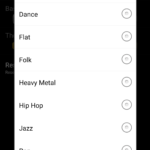
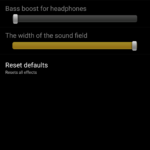
Comment:link not working
Link not working please provide the real link not fake ok.
Nice