Can’t use Android Auto split screen on your Android smartphone or car’s infotainment system? It can be disheartening if you have something important to check on another app. In this guide, we will list potential reasons why the Android Auto split screen is not working on your device and how to deal with it.
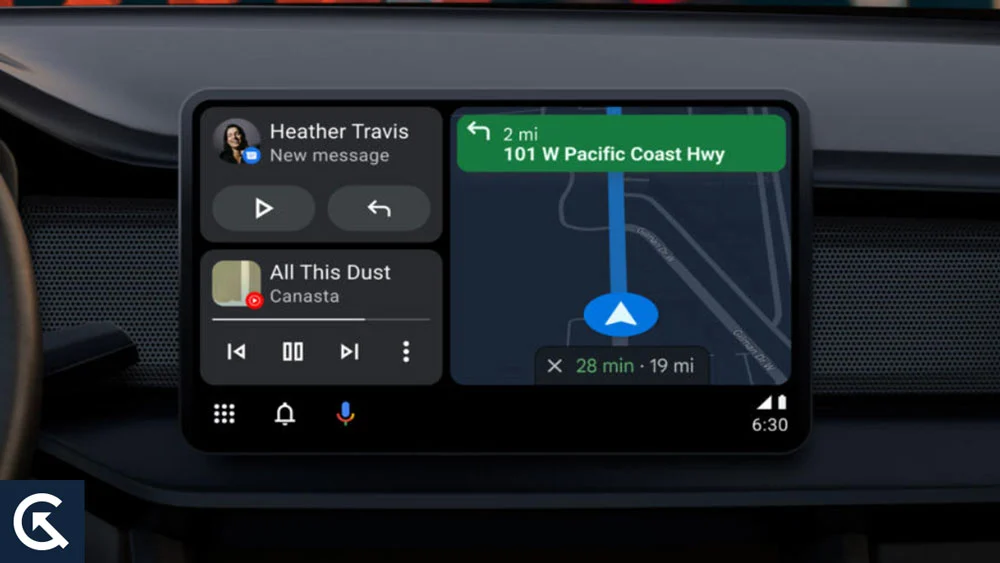
If you drive regularly, Android Auto should be the most used app on your phone or car’s infotainment system. Although the app lets you access the maps, manage calls, text messages, and play music, there will be times when you want to use another app. This is where the split screen feature comes into the picture. With it, you can continue using Android Auto and an additional app.
Suppose you want to check an important message in your WhatsApp, but it does not work as expected as soon as you try to launch the split screen. It can be disappointing as you would not want to close Android Auto. Fortunately, some solutions will help you fix the issue.
Before we jump onto the solution, it’s important to understand the potential reasons that could be triggering the problem. If the Android Auto split screen is not working, it’s most likely been caused by a software bug. You can try updating the maps and Android Auto to fix this issue. However, if the problem persists, update your phone as well.
Page Contents
How to Use Android Auto Split Screen?
Using the split screen mode on Android Auto is an easy task. Simply connect your Android smartphone to your vehicle. Your car’s infotainment system (screen) should be in full-screen mode.
To split the screen, press the multi-window icon (a square with three boxes) in the bottom-left corner. You can select the apps to run in the split screen mode.
If, for some reason, the Android Auto split screen does not work, don’t worry! There are ways to fix it in no time.
Android Auto Split Screen Not Working? How to Fix
If you can’t use Android Auto in split screen mode, it is likely to have been caused by software bugs or glitches. First, restart your phone and check if it can eliminate the issue.
However, if the problem persists, you must update the Android Auto app. The latest app version may contain a fix for this issue. Even after this, if you still can’t use Android Auto in split-screen mode, try updating Google Maps. It has done the trick for many users, and hopefully, you are the next.
Not every time Android Auto and Maps are to be blamed; a software bug on your device can cause many problems. To fix issues on your phone, install the latest software and reboot your phone. You should be able to check for new updates by navigating to Settings > System update. Update your car’s infotainment system as well.
Wrapping It Up
It could be frustrating when you are in the middle of a trip and can’t use the split screen feature to access other apps. If you were among the affected users, we believe this guide helped you troubleshoot the problem. Have any questions or queries? Write them in the comment section below, and we’ll get back to you as soon as possible.
