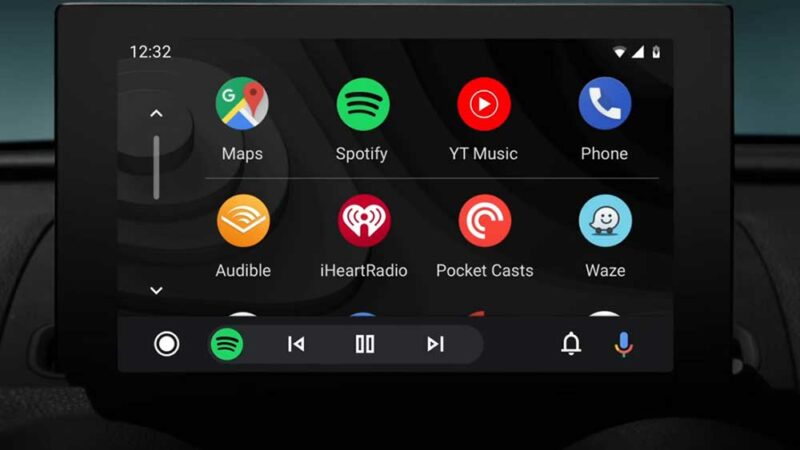Samsung Galaxy S24, S24 Plus and S24 Ultra Android Auto Connection Issue
Most cars with infotainment systems nowadays support Android Auto and Apple Car Play. This lets the user transform any car’s infotainment system to an Android or iOS version for the…