HL-L2300D has impressive specs for its price, including 26ppm print speeds, 8MB of RAM, a maximum resolution of 2400 x 600 dpi, and an integrated microSD card slot. You can print double-sided with this printer since it can handle thicker media and a second single-sheet paper feed.
Despite its smallness, it has a similar design language to Brother’s larger business models, which have round corners and a dark grey finish. Although the darker plastics make it appear more attractive than its bigger brothers, it’s not something you’d want to stare at all day.
But, when it comes to downloading the Brother HL-L2300D Driver, not many users are familiar with this. That’s why we are here with this guide. So, here you will learn how to download the Brother HL-L2300D driver on your PC. Thus, make sure to read the guide until the end:

Page Contents
What Are The Different Methods To Download Brother HL-L2300D Driver?
There are two methods available, using which you can easily download the brother HL-L2300D driver on your Windows PC. Therefore, if you don’t know how to do this, ensure to perform the methods we have listed below. So, let’s check out those methods:
Method 1: Update Brother HL-L2300D Drivers Automatically
To update your Brother HL-L2300D driver, you can use the automatic method. However, to edit the brother HL-L2300D drivers automatically, you must use a third-party application. These applications will not require your direction; they will automatically update the drivers whenever any new update is available.
Method 2: Download, install and Update Brother HL – L2300D Driver Manually (Recommended)
You can also download the latest drivers for your device from the manufacturer’s website if you don’t want to use third-party software. To perform this task, click “Downloads” in the manufacturer’s support section, select your operating system and version, and complete the installation process by following the on-screen instructions.
The following steps will guide you on how to download and install Brother HL-L2300D driver manually:
- Visit the Brother support website.
- Search for the model number of the printer using the search field.
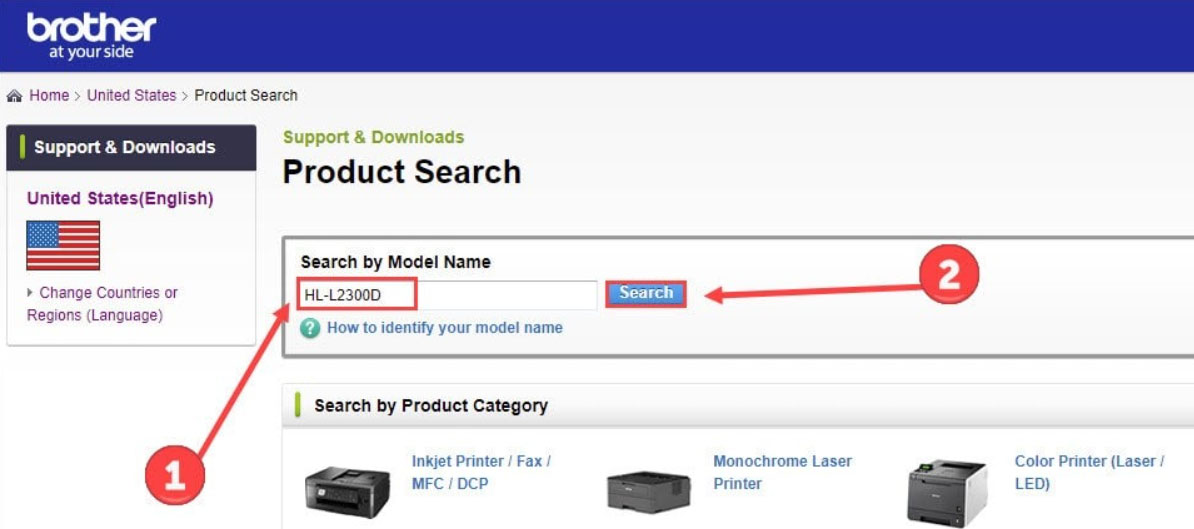
- Then click Downloads.
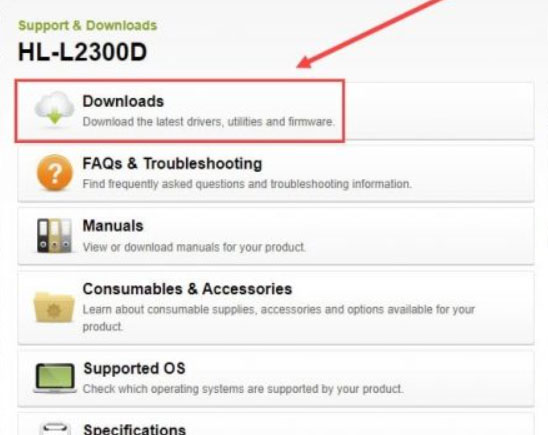
- You will need to select the name and bit of the operating system you are using and then click OK.
- To download the HL-L2300D full driver and software package, click Full Driver & Software Package (Recommended).
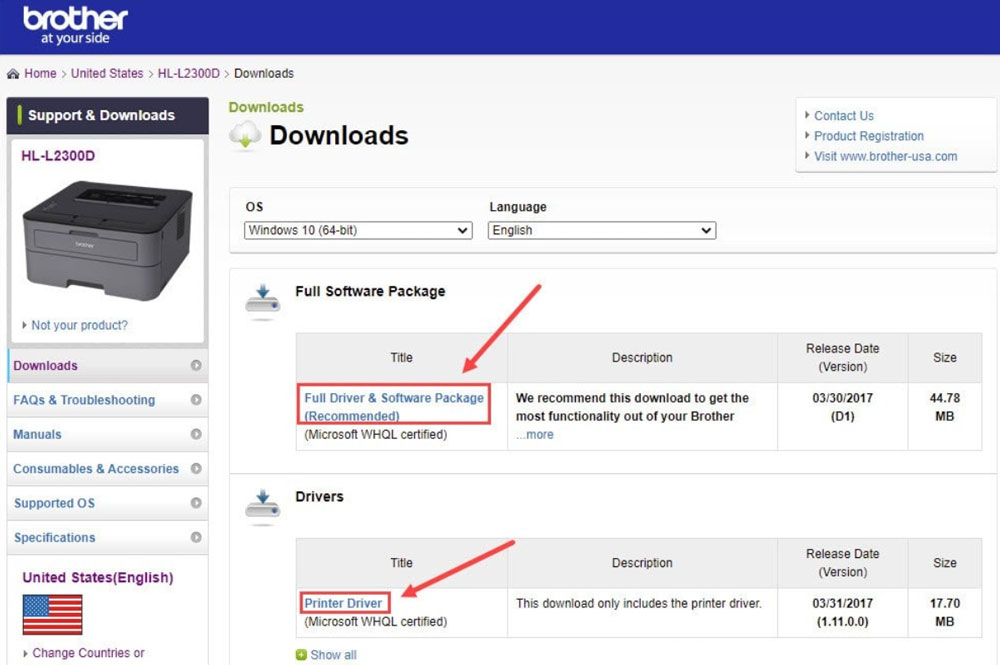
- Read and accept the terms and conditions.
- Install the driver by double-clicking the setup file. Follow the on-screen instructions to complete the installation.
That’s all I have to say. You need to update the driver to get your Brother HL-L2300D printer to work.
So, that’s how to download and install Brother HL-L2300D driver on your Windows PC. We hope that you find this guide helpful. But, in case you need more info, comment below and let us know.
