Emojis are a funny and unique way of expressing your thoughts and emotions to people you interact with online. Even in regular messaging, we use it during informal conversations. Normally, the emojis are inbuilt and come with the operating system. This was the norm on all smartphones including Android OS and iOS. However, a few years ago, Apple introduced memojis. The concept is about using animated emojis of the user’s face. Now, Android device users can also create their Face emoji.
If you use a smartphone/tablet running on Android OS, then you can create emoji of your face. This feature is available on the Gboard. It is called Emoji Minis. I have outlined the steps that you can use to create personal emojis. Make sure that you are running the latest version of Gboard on your Android device.
Also Read
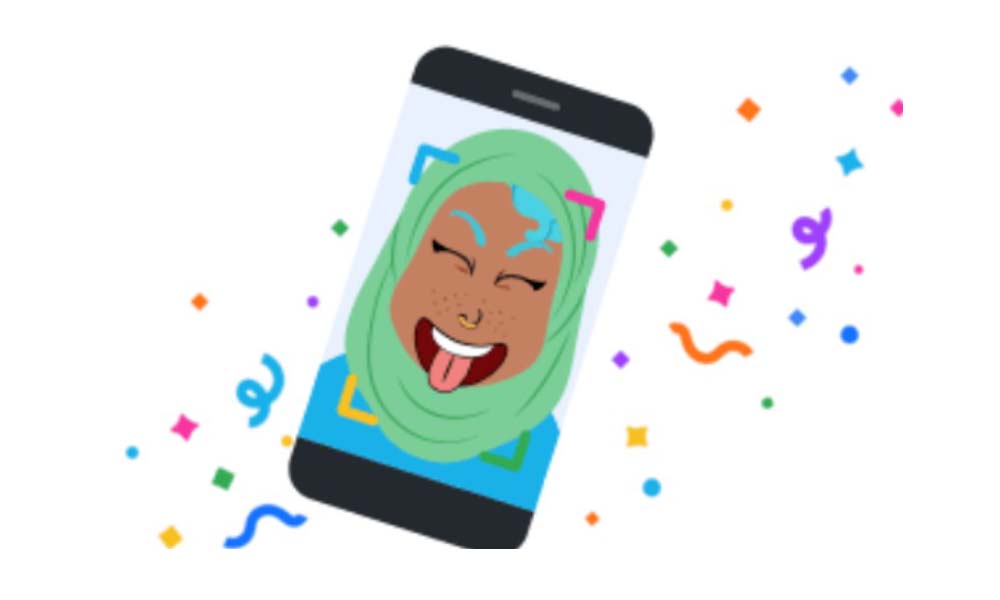
Create Your Own Face Emoji on Android
Here are the steps. I must mention that if you use other 3rd-party keyboard apps, then you have to change the working keyboard to Gboard. The steps I have outlined here only work for the Gboard app and nothing else.
- Open up any app such as Gmail where you will require the Gboard.
- As the keyboard shows up, tap on the icon I have highlighted in the screenshot.
- Then select Minis which will create customized stickers.
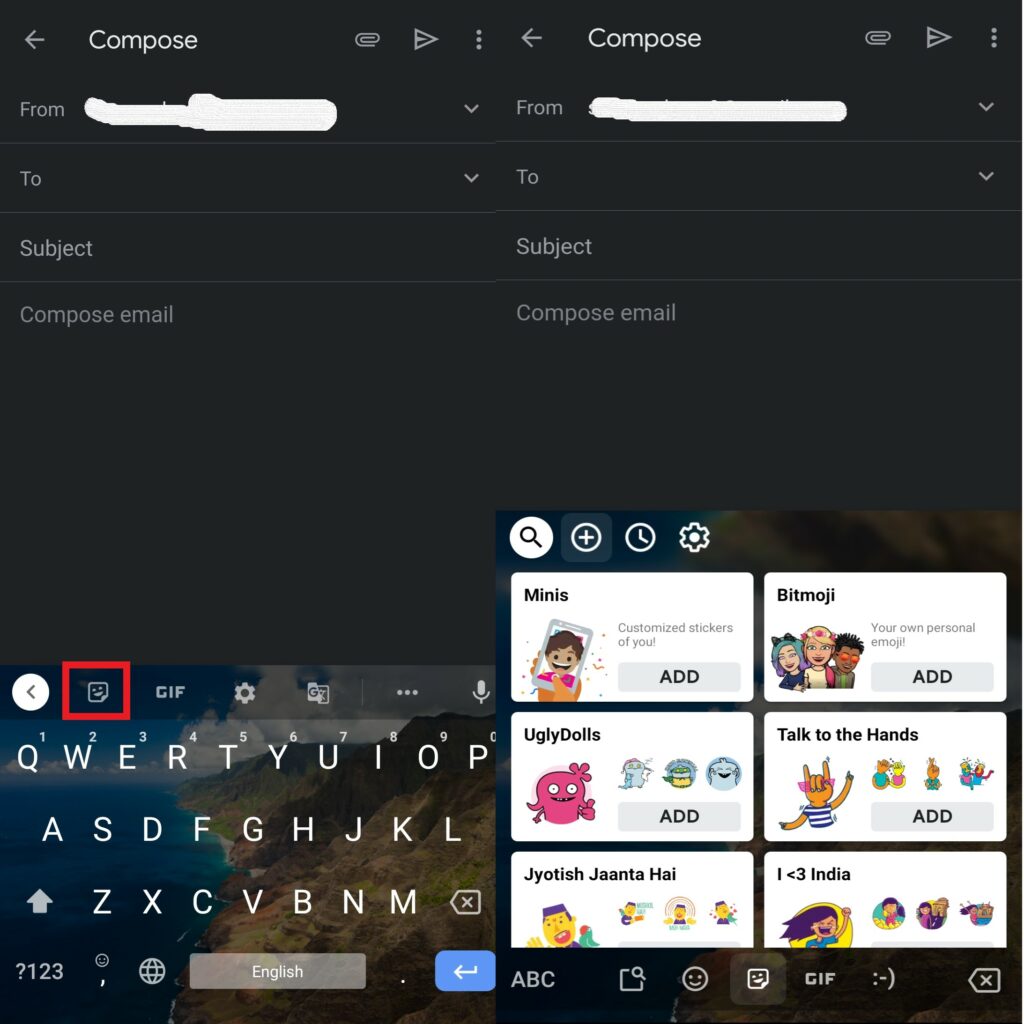
- Gboard will ask your permission to click a selfie of your face. Tap on Allow
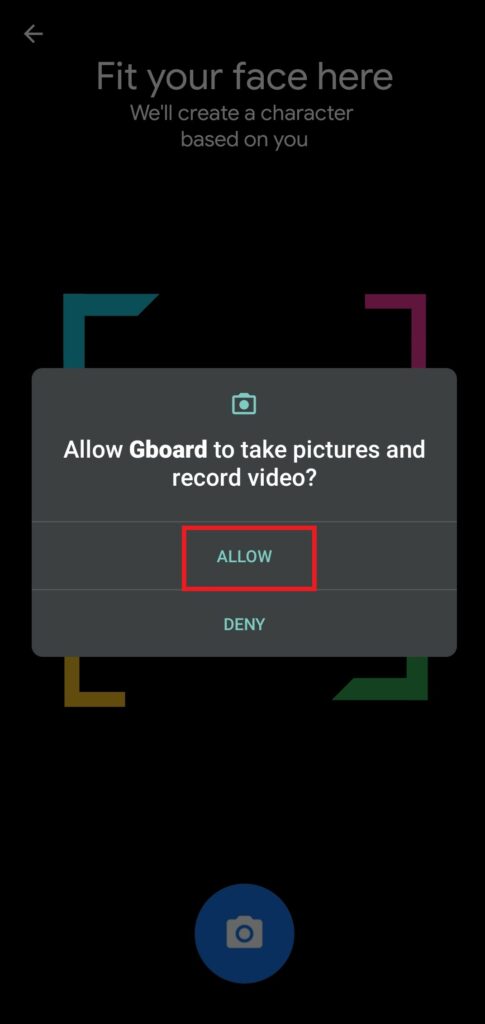
- Then a photo of your face will be clicked and processed [this step will take some time, so have patience]
- You will be presented with a set of 3 face emojis that has a close similarity to your face/facial expression.
- The animated emojis will be similar to the expressions you see in the default emojis.
- You can customize the looks of the face emoji. You can change the hairstyle, shirt color, or put the earring on the ear.
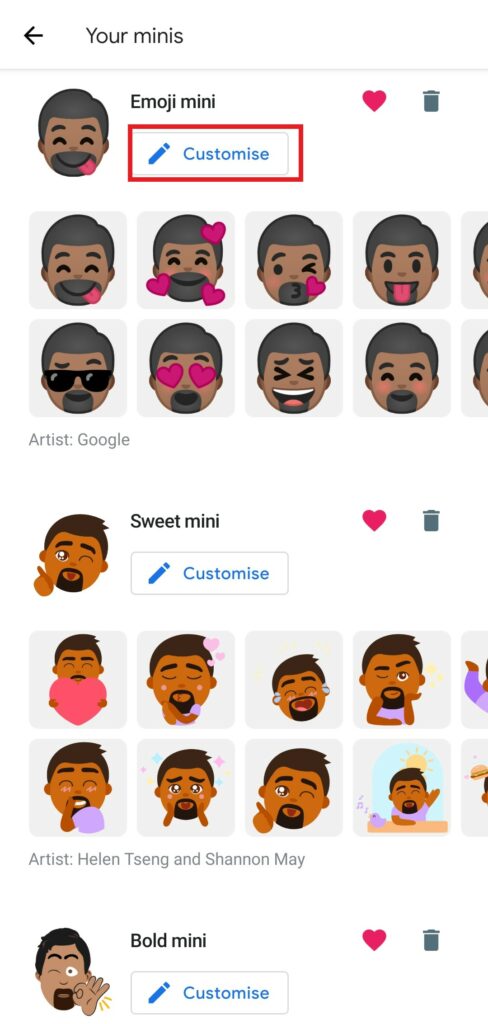
- Once done with the customizations, the face emoji will appear in the emoji section.
- Tap and select the emoji you like.
So, that’s how you can turn your face into Emoji on any Android device you use. I like it as these emojis are unique to my face and also different from regular old school emoticons. If you did not know about this then follow this guide and try it now. I hope that this tutorial was informative.
