Xiaomi has announced their new in-house MIUI Skin for the latest Android OS by the name of Hyper OS. MIUI & Hyper OS are quite similar because of their UI/UX. However, the new Hyper OS is much more advanced and comes with intriguing features that make it stand out from other Android skins in the market. But still, many users aren’t happy with all the bloatware apps that come preinstalled with Xiaomi’s new HyperOS. If you are also someone who wishes to remove such unwanted apps & services, then stick around as we discuss in detail How to Debloat and Remove Bloatware from Xiaomi’s new HyperOS.
Debloating and removing unwanted apps and services from your Xiaomi’s new HyperOS device can help optimise and improve the experience by freeing up storage space, reducing unnecessary system load, and improving device performance. It’s already known that most Android skins including Xiaomi’s Hyper OS come with pre-installed apps which might not be beneficial for you to keep around. These factory-installed applications, commonly known as bloatware, can hog system resources, and deplete battery life of your smartphone.

Page Contents
How to Debloat and Remove Bloatware from Xiaomi’s new HyperOS
Are you fed up with bloatware cluttering your Xiaomi device and wondering if the HyperOS update allows you to remove it? If so, you’ve come to the perfect spot. This guide provides you with step-by-step instructions on how to uninstall bloatware from HyperOS (Debloat) effortlessly.
Warning
Remember to proceed with caution while removing system apps, as some apps might be necessary for the proper functioning of your device. Always make a backup before making significant changes to your system.
Method 1: Manual Removal
Users can directly uninstall bloatware by long-pressing the app icon and selecting the option to remove or delete it. Or here’s an alternative way on how to do it:
- Go to Settings on your Xiaomi device.
- Navigate to Apps or Apps & notifications.
- Select the app you want to uninstall.
- Tap on Uninstall or Disable (if uninstall is not available).
- Confirm the action, the app will be deleted.
Method 2: Using LDAP Tool
LADB is a special tool that helps users to execute ADB commands directly from their Android smartphone. Here is how you can use LDAP Tool to remove all Bloatware from Xiaomi’s new HyperOS.
- First, enable developer options on your device and enable wireless debugging.
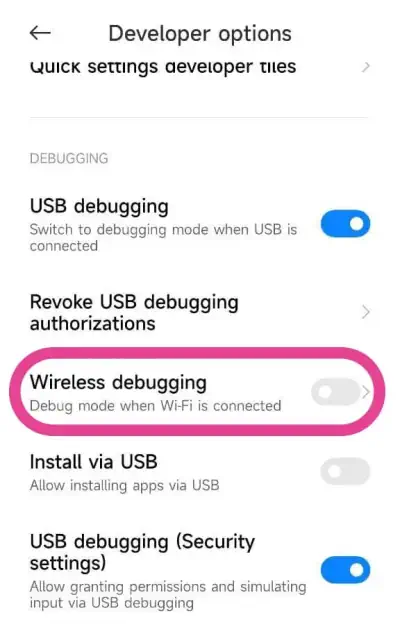
- Now go to wireless debugging and make sure that you are connected to a wifi network.
- You will get some information regarding SSID & Wifi address, keep a note of that.
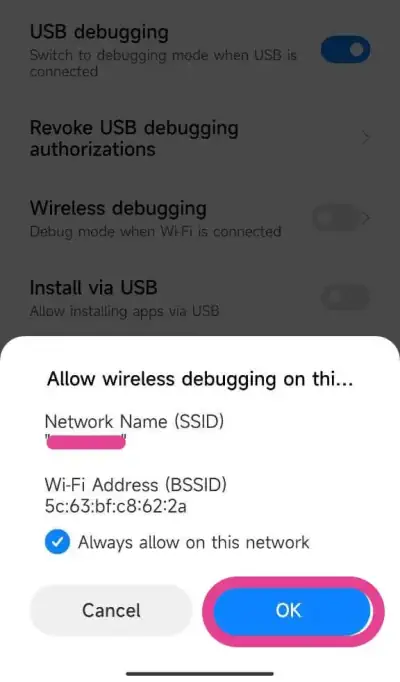
- Now open the LADB Tool and make a note of port & pairing code here.
- Go back to Wireless Debugging menu and click on Pair device with pairing code option.
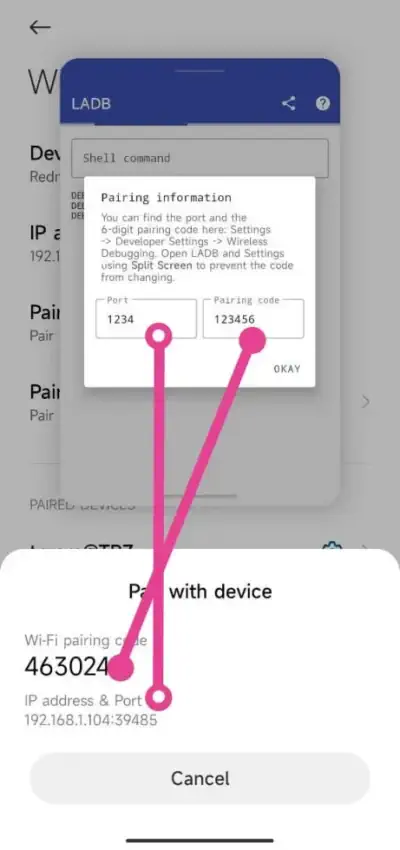
- Here enter the port and pairing code as mentioned above.
- After the successful connection, you will see Wireless Debugging Connected notification.
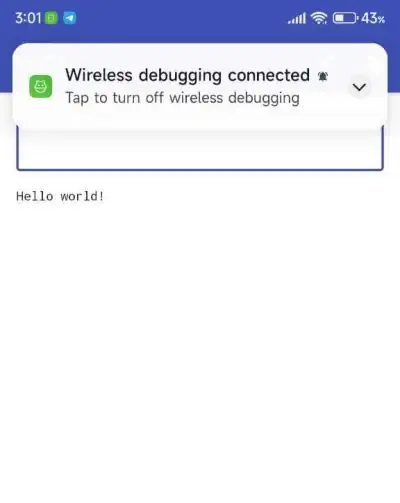
- Now you can execute ADB commands like adb shell pm uninstall -k –user 0 <package_name> to uninstall system apps.

- Replace <package_name> with the package name of the app you want to uninstall.
Method 3: ADB Commands
Advanced users can utilize ADB commands to uninstall bloatware from Xiaomi devices running HyperOS. By connecting the device to a computer and executing specific commands, users can remove unwanted apps without needing root access. Here’s how to use ADB for debloating:
- Install ADB on your computer if you haven’t already.
- Enable USB debugging on your Xiaomi device.
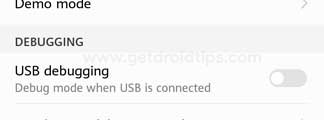
- Connect your device to the computer via USB.

- Open a command prompt or terminal on your computer.
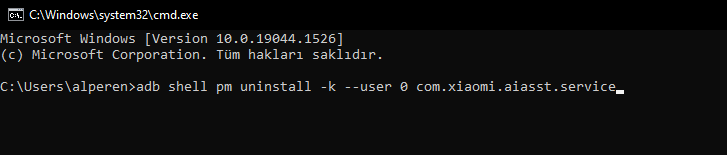
- Use ADB commands like adb shell pm uninstall -k –user 0 <package_name> to uninstall system apps. Replace <package_name> with the package name of the app you want to uninstall.
Method 4: Debloat Using XiaomiADB Tool
XiaomiADB is a specialized tool designed to interact with Xiaomi devices. Here’s how to use it for debloating:
- Download and install XiaomiADB on your computer.
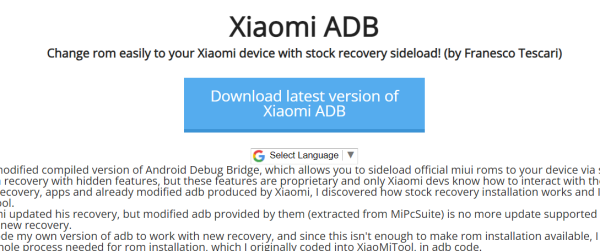
- Connect your Xiaomi device to your computer via USB debugging mode.

- Open XiaomiADB and grant the necessary permissions.
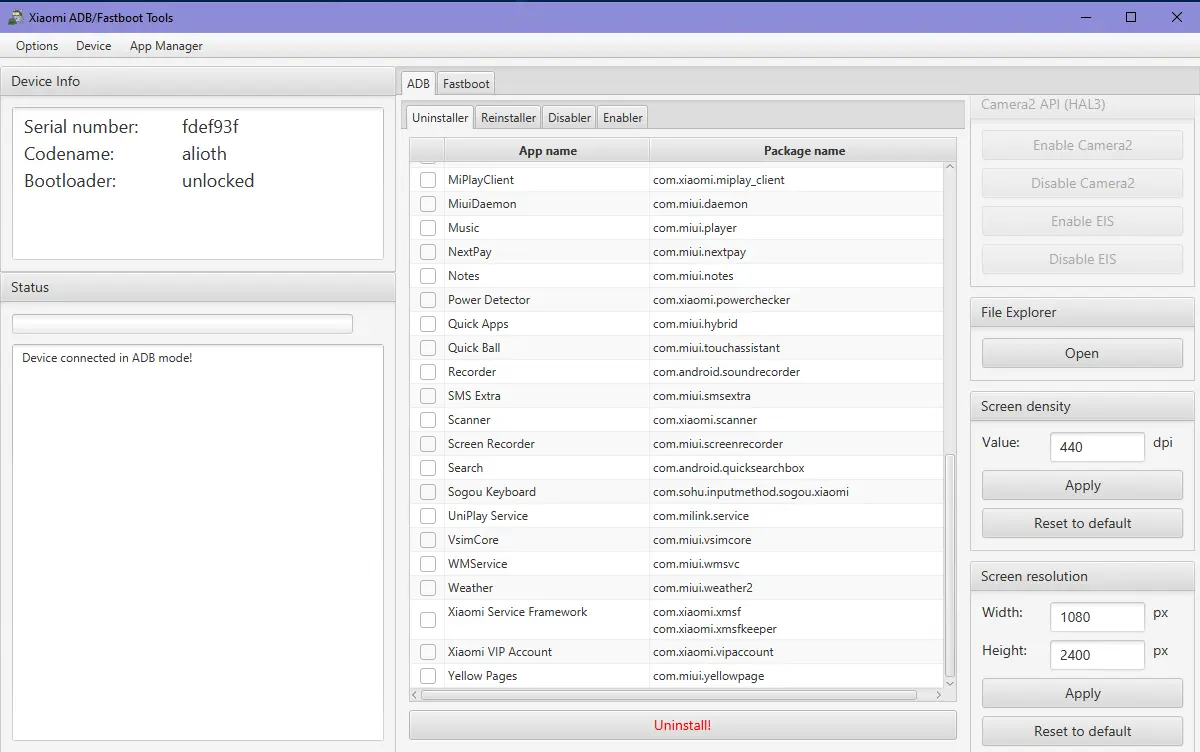
- Use the tool to select and uninstall the bloatware apps from your device.
Method 5: Use Debloater Scripts
Debloater scripts automate the process of removing bloatware from your device. There on script by the name of – HyperOS-debloater by barteqcz script compatible with Xiaomi’s HyperOS. The script will automatically remove the specified bloatware apps from your device. However, you need to install Python & ADB drivers on your PC to execute this script.
Method 6: Debloat Using Magisk
Magisk is a powerful tool for rooting Android devices and offers a module system for various customizations. Here’s how to use it for debloating:
- Install Magisk Manager on your device.
- Root your device using Magisk if you haven’t already.
- Install a debloating module from the Magisk repository.
- Reboot your device.
- Open Magisk Manager and activate the debloating module.
- Follow the on-screen instructions to select and remove the bloatware apps from your device.
Method 7: Third-Party Tools
Some third-party applications and tools offer simplified solutions for debloating Xiaomi devices. These tools often provide user-friendly interfaces and automate the process of identifying and removing bloatware. However, they do come with an additional cost, so be sure to check their pricing plans before purchasing one.
Conclusion
This brings us to the end of this guide on How to Debloat and Remove Bloatware from Xiaomi’s new HyperOS. By implementing these debloating techniques, you can modify your Xiaomi devices to better suit your preferences and optimize system performance on HyperOS. Removing unnecessary bloatware will not only streamline the device’s interface but also ensure that system resources are allocated more efficiently, resulting in smoother operation and extended battery life.
