You can download and save Spotify Music Playlist or podcasts to listen to later offline. However, you can’t access the songs files on your phone’s file manager. This Downloading system is kinda similar to the Youtube app on Android on iOS devices.
But there are various other ways to download Spotify music playlist or Podcasts offline. However, you will only be able to play them in the app itself. It’s ideal for people who don’t use a third party online mp3 player app. If you use Spotify for all your primary music needs, then downloading playlists songs is a great feature for you.
Also Read
Spotify Premium Subscription Changed to Free: How to Fix?
Receiptify not working, How to Fix?
How to Check Your Playlist Like Counts in Spotify on iPhone, Android, Windows and Mac
Fix: Spotify Not Showing on Lock Screen on Your Android Phone and iPhone
Fix: Spotify Crashing, Keeps Pausing or Not Working after Android 12/ 13 update
Fix: Spotify No Internet Connection Available Error
Why Does My Spotify Keep Stopping At 10 Seconds?
Fix: Spotify Genre Filters Not Working
Spotify JWT Expired Message: What Does it Mean and How to Fix?
How To Fix Spotify Firewall Error Code Auth 15
How to Fix Spotify Songs Grayed Out Issue (2023)
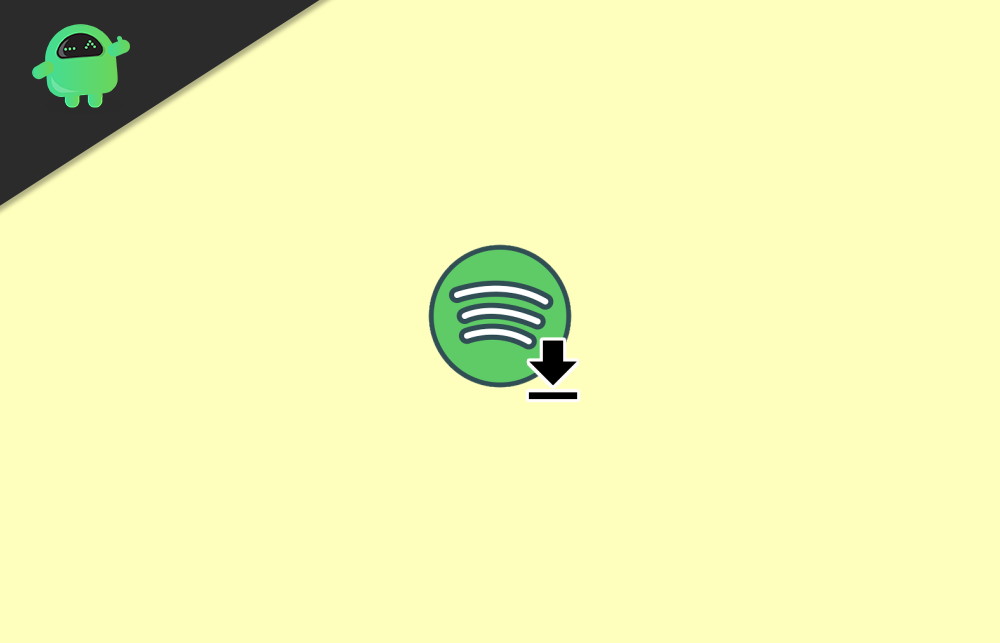
Page Contents
How to Download Spotify Music Playlist or Podcast Offline?
In order to download the music playlist, you will have to be a Spotify Premium member. Otherwise, you won’t get the Download Songs option. If you are a premium Spotify member, then just follow the steps below to download a music playlist on Spotify.
Step 1) Firstly, open up the Spotify app on your iOS its Android device, then find an Album or Playlist which you want to download fr offline listening. To find the Playlist, click on the Search button, type the title and search for it, click on the Music playlist.
Step 2) Now, under the green Play button, toggle on the Download songs option to download all the songs in the Playlist.
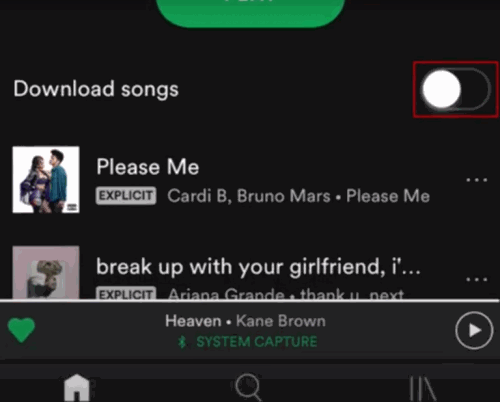
Step 3) Once you have turned on the Download Songs option, you will notice that the downloading status is shown below the title of the songs. Wait for it goes green, than you can go offline and listen.
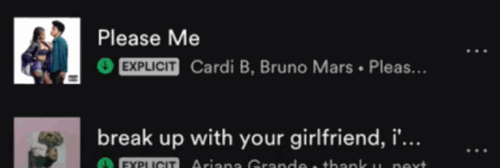
Download Individual Songs
By now, you may know how to download an entire Music Playlist in Spotify to listen to it later offline. But What if you don’t want to download all the songs on the Playlist? If you only wanted to download a particular or your favourite songs from a Music Playlist?
Well, in Spotify, you can do that, but you must add those songs to a playlist first, then you can download the entire playlist. To do so, firstly, open up the Spotify app, then locate the song that you want to download and click on the Three Dots at the left corner.
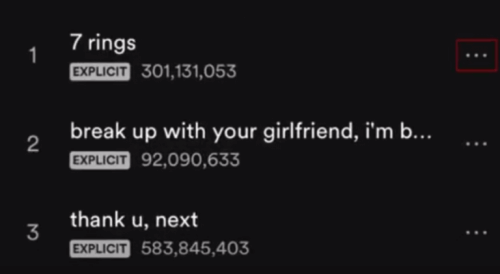
Now, on the next page, click on the Like option and move the song to your Liked Playlist. However, if you have an additional playlist for your favourite songs, click on the Add to Playlist option and select the playlist. Once you have Liked the song or added it to your library, a prompt will appear on your screen confirming it.
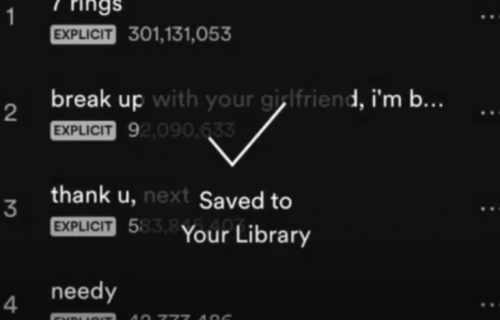
If you have liked the song, then tap on the Your Library tab below and then select Songs. Lastly, toggle on the Download option below the Play button to download all your Liked songs.
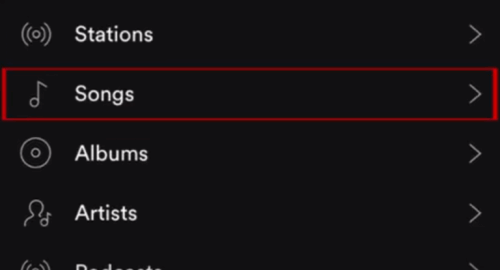
If you have added the song to a specific playlist, then select the Playlist option, select the playlist where your favourite songs are located, and download.
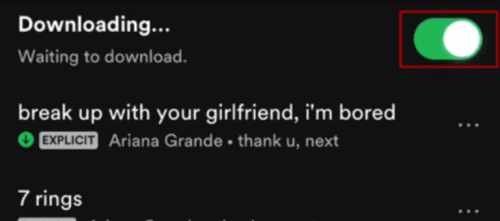
Look at the downloading status under the title of the songs. Make sure all of them are green. It indicated that all the songs had been downloaded.
Download a Podcast on Spotify
To download a podcast on Spotify, first search or locate for the Podcast that you want to listen to offline. Then on the right of the Play button of the podcast, click on the down arrow, Download icon to download the podcast.

To locate your saved Podcast on Spotify offline, click on the Your Library tab then select Downloads.
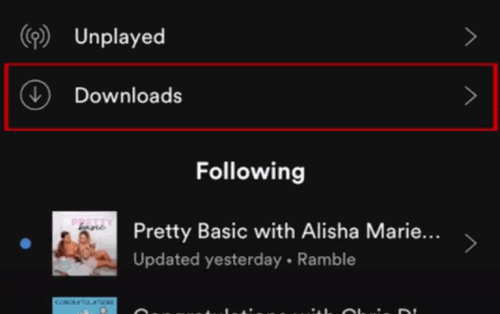
All the saved playlists, Albums, and podcasts will be located there on the Download page.
Also Read
Conclusion
It’s true that you can download a Spotify music playlist or podcast for your offline music needs. However, you need to have a Spotify premium subscription to enjoy this feature. On top of that, you can use the downloaded content with other third-party music players. So this feature is only exclusive for Spotify users only.
