The Tesla Model 3 has garnered significant popularity as an innovative electric car, boasting a plethora of cutting-edge features. As with any sophisticated piece of machinery, however, it is not immune to occasional issues. Among the various concerns raised by Tesla Model 3 owners, charging-related complications are quite common.
In this article, we delve into the topic of charging difficulties with the Tesla Model 3, exploring the root causes and offering potential solutions. By addressing these challenges, owners can ensure their vehicle continues to operate efficiently and maintain its status as a leading choice for environmentally-conscious drivers.
Also Read
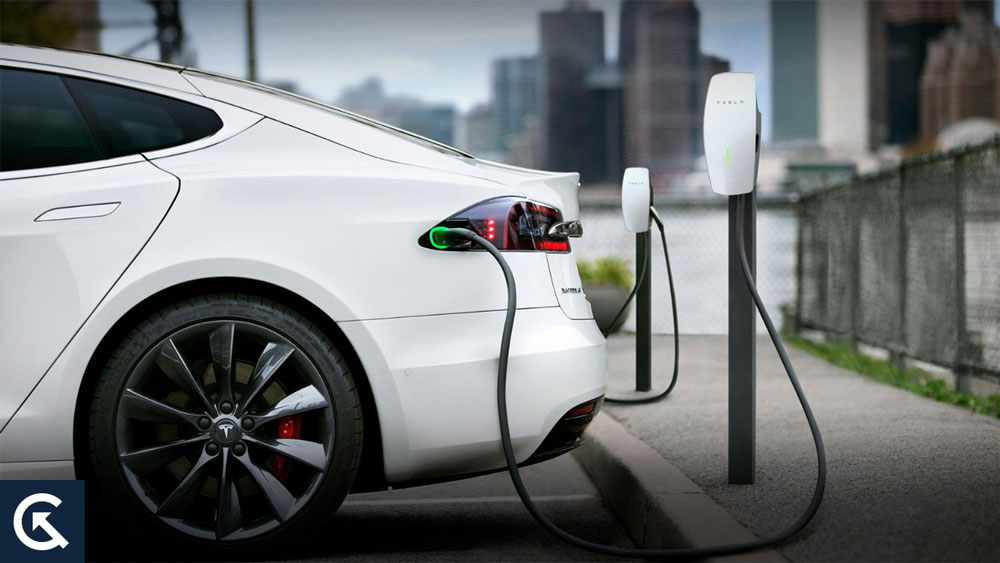
Page Contents
Reasons for Tesla Model 3 Not Charging
You may be experiencing charging problems with your Tesla Model 3. There are several possible causes. Here are some of the most common causes:
- Faulty Charging Cable or Adapter: If your Tesla Model 3 isn’t charging, check the cable or adapter first. The charging cable can be damaged or worn out, preventing the car from charging. A faulty adapter can also cause the charging process to fail.
- Software Glitch: Software glitches can also prevent Tesla Model 3s from charging. If the car’s software malfunctions, it may be unable to control the charging process.
- Charging Port Issues: Connecting the charging cable to the car is done through the charging port. A dirty or damaged charging port may prevent the charging process from starting. The charging port may not establish a connection if it is not aligned with the charging cable.
- Battery Issues: Tesla Model 3 batteries are the heart of the car; if they malfunction, the car cannot charge. Damaged batteries, low voltage, and faulty battery management systems are some of the most common battery issues preventing charging.
How to Fix Tesla Model 3 Not Charging
Now that you know some of the reasons behind the Tesla Model 3 not charging, let’s discuss how to fix this problem.
Fix 1: Check the Charging Cable and Adapter
When your Tesla Model 3 is not charging, check the charging cable and adapter first. Check whether the cable and adapter are in good working order and that they are not damaged or worn out. By inspecting the cable and adapter for visible signs of wear and damage, you can determine whether they need to be repaired. Whenever you find an issue with the cable or adapter, replace it.
Fix 2: Restart the Car
Once you have determined there is nothing wrong with the charging cable and adapter, try restarting the vehicle. In this way, any glitches that prevent the car from charging can be fixed, and the software will be reset. To restart the car, follow these steps:
- Make sure the car is parked and the engine is turned off.
- Hold down the brake pedal and the steering wheel scroll wheels simultaneously.
- When the Tesla logo appears on the car’s display, keep holding both buttons.
- Press and release both buttons to restart the car.
To see if the issue has been resolved, try charging the car again after it has restarted.
Fix 3: Clean the Charging Port
The charging port should be checked next if the car still does not charge after restarting. It is possible that the charging port can become dirty or dusty, preventing the cable from connecting. Follow these steps to clean the charging port:
- Make sure the car is turned off, and the charging cable is unplugged.
- To clean the charging port, use soft-bristled brushes or microfiber cloths.
- Ensure that the charging port is clean and free of dirt or debris.
- The charging cable should be plugged back into the car, and the car should be charged again.
Fix 4: Check the Battery
If none of the above methods has resolved the issue, it may be time to check the battery. Tesla Model 3 batteries are one of the most critical components, and if the battery has problems, the car will not be able to charge. Here are some steps to check the battery:
- Check the battery level: Don’t let the battery level fall too low. A car may not charge if its battery doesn’t have enough power to do so if its battery is below a certain level.
- Check for any visible damage: Check for signs of damage on the battery, such as cracks or leaks. Tesla customer support should be contacted immediately if any damage is observed.
- Check the battery management system: Battery management systems control and monitor battery performance. The car won’t be able to charge if the BMS doesn’t function properly. Using the Tesla mobile app or contacting customer support will allow you to check the BMS.
Fix 5: Contact Tesla Customer Support
Tesla customer support should be contacted if you have tried all the above methods and your Tesla Model 3 still doesn’t charge. The Tesla customer service team is knowledgeable and helpful and provides excellent customer service. Alternatively, you can reach Tesla customer support by phone, mobile app, or website.
Tips to Prevent Tesla Model 3 Not Charging Problem
Whenever possible, prevention is better than cure. Here are some tips for preventing Tesla Model 3 not charging:
- Keep the charging cable and adapter in good condition: Make sure that they are free of any visible signs of damage or wear on a regular basis. Replace them immediately if you find any issues.
- Clean the charging port regularly: Use a soft brush or microfiber cloth to clean the charging port regularly to prevent dirt from accumulating.
- Maintain the battery: Ensure that the battery level and performance are regularly checked. Contact Tesla customer support immediately if you notice any problems.
- Keep the software up-to-date: Tesla regularly updates its software to improve its performance and fix any bugs. For a trouble-free charging experience, make sure you install these updates regularly.
Sum Up
Tesla Model 3 is an excellent electric car, but it may have some technical problems like any other vehicle. Among the most common problems reported by Tesla Model 3 owners are that the car does not charge. The problem is usually easy to fix, but it can be frustrating. You can prevent Tesla Model 3 not charging issues by following the tips mentioned above. So, that’s how to fix the Tesla Model 3 is not charging problem. We hope that this guide has helped you. Meanwhile, if you need more help, comment below and let us know.
