WWE 2K24 is one of the latest additions to the 2K Games franchise which is a multiplayer professional wrestling sports title that has received mostly positive responses across the WWE fans. With the release of this game in March 2024, players are enjoying the quite thrilling experience. However, just like other video games, WWE 2K24 is also prone to errors and bugs that we can’t deny. It looks like the WWE 2K24 Load Failed Error has been troubling a lot of players and prevents them from getting into the gameplay.
This specific ‘Load Failed’ error leads to the loss of game progress data unexpectedly. The game doesn’t progress during playing sessions and gets stuck on the Load Failed error in WWE 2K24. Multiple reports claim this is a major bug in this title which can eventually delete the entire saved data and even pre-ordered bonus content after pressing the wrong option. We should also mention that most of the WWE 2K24 players are encountering this error on their PCs.

Page Contents
What is Load Failed Error in WWE 2K24?
Well, this particular error has occurred to a large number of early-access users of WWE 2K24 since its release. Multiple players have already reported the same on Reddit where pressing the ‘Yes’ button will delete the saved data of WWE 2K24 which is frustrating. A similar kind of issue has also been reported for the previous generation of WWE 2K23 players that affect the gaming experience. If we talk about the error message, it says “The downloadable content that you previously downloaded can’t be found. Please re-download the following downloadable content.”
Especially the WWE 2K24 Deluxe Edition owners are encountering this error on the screen. It looks like the in-game bug is causing such an issue and some Xbox players have also faced it. The chances are high that somehow your outdated game version, corrupted game files, system corruption, conflicts with the game saved data, temporary system glitches, lack of system admin access, issues with the game installation, and more can be potential reasons behind such an error.
Fix WWE 2K24 Load Failed Error
Fortunately, here we’ve shared with you some workarounds that should come in handy. Make sure to follow all troubleshooting methods until the game load failed error has been resolved. So, without wasting any more time, let’s jump into it.
1. Restart the PC or Console
It’s always recommended to manually reboot the gaming device irrespective of the PC or Console that refreshes the temporary system glitches or cache data issues. Even though this workaround might not help everyone, you should try it out.
2. Run the Game as an Administrator
You’ll need to run the WWE 2K24 game on your Windows machine to allow the system admin privilege. You can check the steps below to run the system administrator permission for the game program on your PC.
- Navigate to the game installation directory on your PC.
- Right-click on the WWE2K24.exe app.
- Click on Properties > Go to the Compatibility tab.
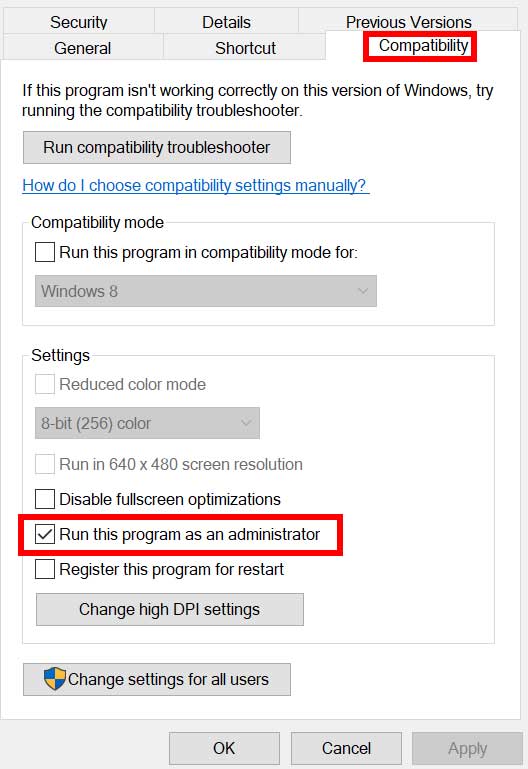
- Enable the Run this program as an administrator option.
- Click on Apply and select OK to save changes.
3. Update WWE 2K24
Another thing you can do is update the WWE 2K24 game to the latest version on your respective gaming platform. An outdated game patch version can cause a game save failed to load error on the PC.
For Steam:
- Open the Steam client > Go to Library.
- Right-click on the WWE 2K24 game.
- Click on Properties > Click on Updates.
- Now, go to Automatic Updates.
- Select Only update this game when I launch it.
- Once done, reboot the system to apply changes.
- Whenever available, the game update will be installed.
For PlayStation:
- Go to the Home screen on the PlayStation console.
- Navigate to Games > Select WWE 2K24.
- Press the Options button on your controller.
- Select Check for Update from the drop-down menu.
For Xbox:
- Go to the Xbox Dashboard menu.
- Navigate to My Games and Apps.
- Select Manage > Go to Updates.
- Check for the WWE 2K24 update.
- If available, press the A button on the controller to start it.
4. Verify and Repair the Game Files
The chances are high that somehow your installed game files on the PC become corrupted or missing unexpectedly. If you’re also encountering the same issue even after updating the game then ensure to verify & repair the game files as follows:
- Open the Steam client.
- Go to the Library.
- Right-click on the WWE 2K24 game.
- Go to Properties.
- Now, click on Installed Files.
- Click on Verify integrity of game files.
- Wait for the process to complete.
- Once done, restart the computer to apply changes.
5. Check for the System Updates
You’ll also need to check for the available system software updates respective to the gaming platform. The chances are high that your system software version becomes outdated for a while and it causes game load failed error at times. You can follow the steps below to do so.
For PC:
- Press the Win+I keys to open Windows Settings.
- Click on Windows Update.
- Select Check for updates.
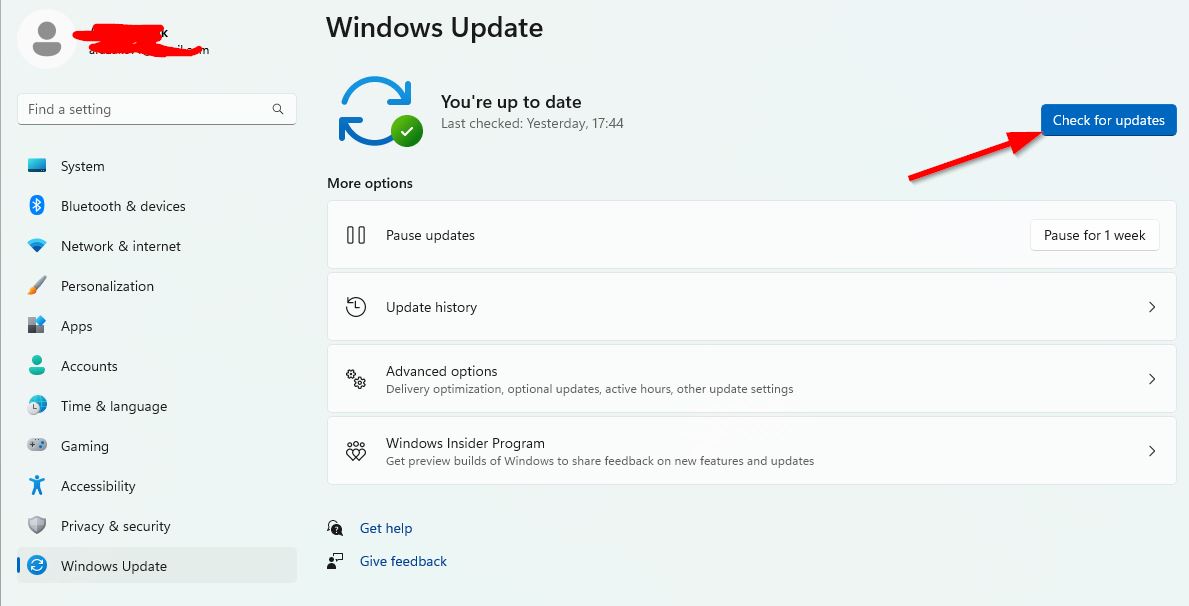
- If an update is available, select Download and Install.
- Wait until the software update is complete.
- Once done, restart your computer to apply changes.
For Xbox:
- Press the Xbox button on your controller to open the guide.
- Select Profile & system > Go to Settings.
- Choose System > Select Updates.
- Select Keep my console up to date to update your console automatically.
- Next, choose Keep my games & apps up to date to update games and apps automatically.
- Once done, reboot the console to apply the changes.
For PlayStation:
- Head over to the PlayStation home screen.
- Choose Settings > Go to System.
- Select System Software > Choose System Software Update and Settings.
- Turn On the Download Update Files Automatically option.
- Enable the Install Update Files Automatically option.
- Once done, restart the console to change effects.
6. Delete the WWE 2K24 Saved Data
Sometimes corrupted game save data on the PlayStation or Xbox console might trouble you regarding the WWE 2K24 load failed error. As hitting the ‘Yes’ option completely deletes the game save data, affected players are quite frustrated. You can check the steps below to manually delete the saved data and create a new saved data.
Please Note: It’s recommended to take a backup of the saved data or download it to avoid losing your progress in the game.
For PlayStation:
- Go to Settings on your PlayStation 4/5 console.
- Choose Saved Data and Game/App Settings.
- Select Saved Data (PS4) or Saved Data (PS5).

- Go to Console Storage.
- Hit Delete > Select WWE 2K24.
- Press the Delete option at the bottom right side.
- Wait for some time to delete the saved game data.
- Restart your console and check for the error.
For Xbox:
- Press the Xbox button on the controller to open the guide.
- Select My Games & Apps > Select See All.
- Highlight Games > Press the Menu button of WWE 2K24.
- Choose Manage game and add-ons.
- Select Saved data.
- Hit Delete All to wipe all saved data on your console.
- You can also choose the profile that you want to delete.
- Select Delete from Console or Delete Everywhere.
- Once done, reboot the console, and check for the issue.
- Relaunch WWE 2K24 and try saving the game progress.
7. Reinstall WWE 2K24
If the above workarounds didn’t help then ensure to uninstall and reinstall the WWE 2K24 game on your specific gaming device by following the steps below. It might be possible that conflicts with the game installation files caused the game save data to fail to load error.
For Steam:
- Open the Steam client on your PC.
- Go to Library > Right-click on WWE 2K24.
- Head over to Manage.
- Click on Uninstall > If prompted, click on Uninstall.
- Follow the on-screen instructions to complete it.
- Once done, restart the PC to apply changes.
- Launch Steam, and reinstall the WWE 2K24 game.
- Try installing it on another drive.
For PlayStation:
- Go to the WWE 2K24 game in the Games Menu.
- Highlight the game > Press the Options button on your controller.
- Select Delete from the menu.
- Confirm it and the game will be uninstalled.
- Once done, reboot the console.
- Finally, reinstall the game from the store.
For Xbox:
- Press the Xbox button to open the guide.
- Select My Games & Apps > Hit See All.
- Choose Games > Highlight WWE 2K24 you want to uninstall.
- Press the Menu button > Select Uninstall.
- Next, follow the on-screen prompts.
- Once done, go to My Games & Apps.
- Go to See All.
- Select Full Library to reinstall the game.
- Finally, run the game to check for potential issues.
8. Contact 2K Support
Last but not least, you should contact 2K Support for WWE 2K24 to get a better resolution regarding the issue. You can also submit a support ticket for the same so that the game developers can investigate the problem further.
That’s it, guys. We assume this guide was helpful to you. For further queries, you can comment below.
