As the new expansion pack, Eco Lifestyle is here for the Sims 4, there are multiple career options that are currently trending in the game among the players. One of these trending career jobs is the Freelance Crafter career. As more and more people are rushing in to get into this career, most of them are being left behind as they don’t know the actual necessary steps to take that can get them here.
In this guide today, we’ll take you through the exact steps that you should take to get a career as a Freelance Crafter. We must say that this doesn’t require anything special to get into but the same exact steps as any other job option. If you still have no clue, then read on. Without any further ado, let’s get right into how to start Freelance Crafter Career in Sims 4 Eco Lifestyle.
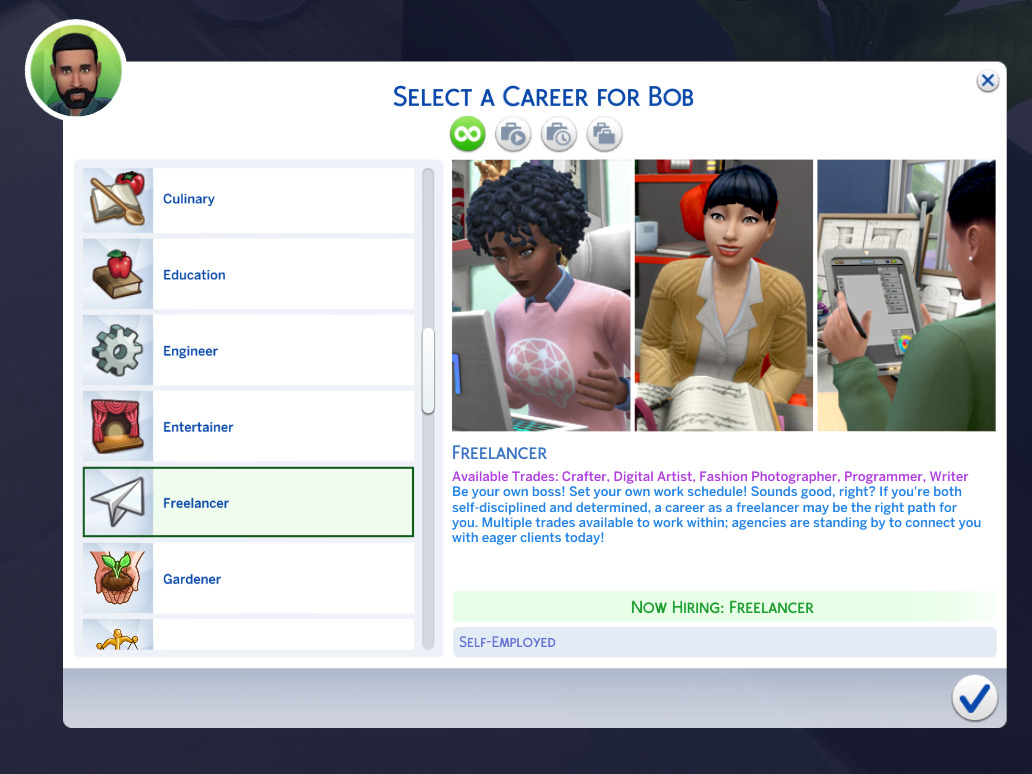
How to Start Freelance Crafter Career in Sims 4 Eco Lifestyle
- Open your cellphone in Sims 4 Eco Lifestyle
- Go into the Work tab
- Next, choose the Find a Job option
- Select the Freelance Crafter career option from the given list of job options available
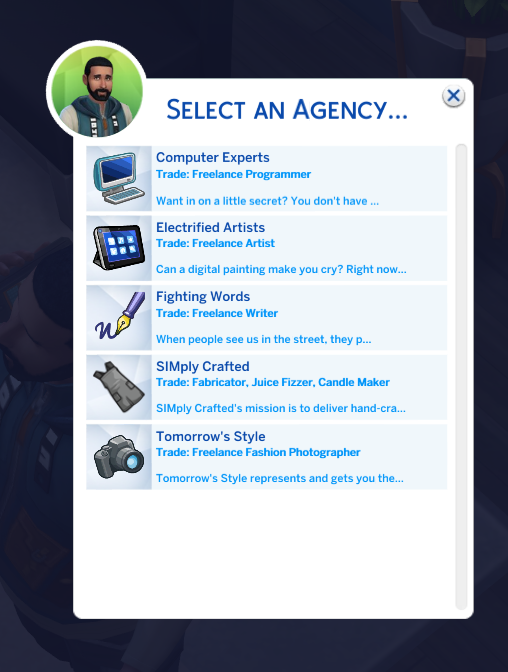
Image Credits to simscommunity.info - Follow the on-screen instructions to confirm your choice and start the Freelance Crafter Career
Starting a freelance crafter career in The Sims 4 Eco Lifestyle is just as easy as getting into any other job in the game. Although some of the available jobs demand some kind of requirements, the freelancer’s crafter career doesn’t really need anything from you. Once you’re done with the steps given above, the game will guide you with further instructions regarding the chosen career.
Summing up our guide, starting a freelance crafter career in The Sims 4 Eco Lifestyle is pretty easy. All you have to do is open up your cellphone, go into the Work tab. From there, go into the Find a Job option and then select the Freelance Crafter career option from the given list of jobs available. That said, we hope reading the guide above has brought some valuable information and help to you. Please let us know by commenting down below if you have any further queries regarding the same.
Also, check out our iPhone Tips and Tricks, PC tips and tricks, and Android Tips and Tricks if you’ve got queries for it or want help. Thank you!
