Garmin Venu is accurate and fun to use as a fitness watch first and a smartwatch second. Excellent for marathon training. Garmin has managed to make a stylish workout watch that is also a fitness tracker. Despite the fact that there is a lot of valuable information to be found, its functions are fairly intuitive.
But, from the last patch update, many users started reporting that the Garmin Venu is not connecting to GPS. Currently, the officials didn’t make any statement regarding why this issue occurs. But, still, we have found some tricks using which you can easily resolve the Garmin Venu not connecting to the GPS issue.
However, the fixes that we have mentioned here will work for every Gramin Venu model, such as Venu, Venu 2, Venu Pro, etc. Therefore, you must try out these fixes if you are also encountering the same.
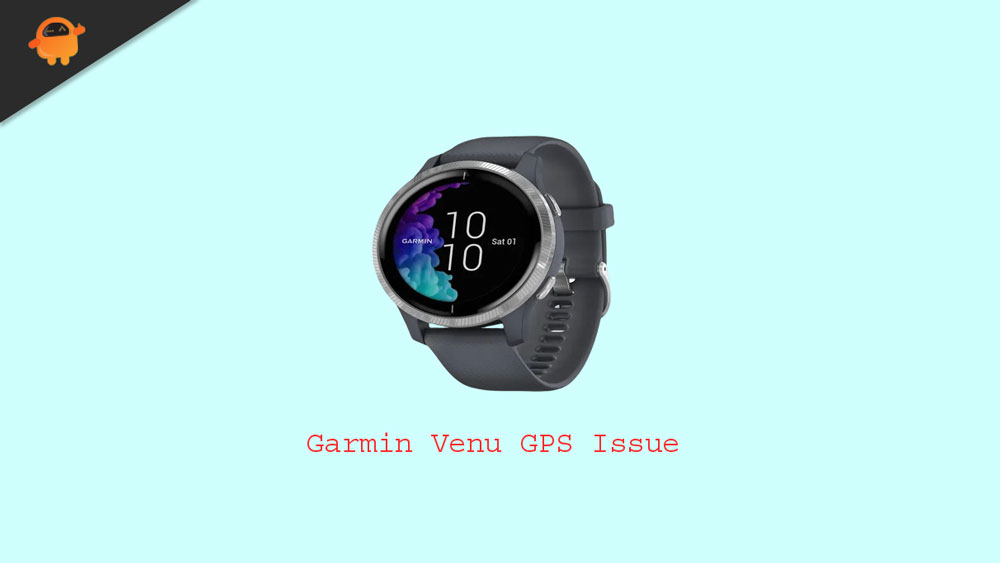
Page Contents
How To Fix Garmin Venu Not Connecting to GPS
So, here is some workaround you can use to resolve the Garmin Venu not connecting to the GPS issue. Hence, you should perform them and check if these fixes help you.
Fix 1: Reboot Your Garmin Venu
At the initial stage, just to make sure that the issue is not occurring due to some random bugs or glitches, you must try rebooting your Garmin Venu watch.
Rebooting will flush the RAM and remove all the bug-causing cache files which prevent your watch from functioning properly. Therefore, once you reboot your watch, it will start working properly, and the not connecting to GPS issue automatically vanishes.
Fix 2: Hard Reset
Did you try rebooting your Garmin Venu and find that you are still getting the same error? Well, this is most probably your Garmin Venu that may have some software-related issue.
Therefore, you must try to hard reset your Garmin Venu watch, as many users previously reported that after hard resetting their watch, the GPS again starts working. It is therefore worth a shot to try.
- Hold down the button.
- Select Settings >System > Reset.
- Select an option as per your need:
- Delete Data and Reset Settings.
- Reset Default Settings.
Fix 3: Update Garmin Connect Mobile
If you are using the Garmin Connect Mobile app in order to integrate the watch with your android or iOS device, then there are high chances your Garmin Connect Mobile may be outdated, and you are facing this issue.
Therefore, you have to make sure to regularly check if your Garmin Connect has any pending updates or not. So, you must check out your PlayStore or App Store to verify if there is the latest update available or not.
Fix 4: Update Garmin Express
So, if you are using the Garmin Express app to connect your Venu to your PC, then there are possibilities that the Garmin Express app may have some updates that are pending due to which your Garmin Venu, Venu 2, or Venu Pro watch is not connecting to GPS.
Hence, it is suggested to go to the Garmin Venu official page to check if any new patch update is available for the Garmin Express app or not. IF so, then download and install it immediately on your PC.
Fix 5: Wait and Try to Get a Signal
It is possible that there is some issue with your mobile network due to which your Garmin Venu watch may fail to connect to GPS. Therefore, it is recommended to leave it for some time and again try connecting it.
However, many users previously reported that the issue automatically gets resolved after some time. So, you must also wait and try to get a signal after some time.
Fix 6: Try GPS only, GPS+Glonass, GPS+Galileo
If you are trying to connect your watch to GPS and some other features, we suggest you try to connect to GPS only or GPS+Glonass or GPS+ Galileo. This will surely help you fix the Garmin Venu not connecting to the GPS issue, as it previously helped many users resolve this error.
Fix 7: Reconnect To Your Device
If you are still facing the same GPS error with your Garmin Venu, Venu 2, or Venu pro, it is advised to reconnect your watch to your device. Therefore, you must try reconnecting it.
However, before doing so, we advise you to reboot your device as well as the watch and then again reconnect it. This will help you fix the Garmin Venu not connecting to GPS error. So, you must try this and check if it helps.
Fix 8: Check The Charge
Did you check if your Garmin Venu has an appropriate charge or not? Well, chances are there that your watch might run out of battery due to which it fails to connect to the GPS. Hence, you know what to do. Yes, you can simply try charging your Garmin Venu using its original charging cable. So, charge it completely and check if you are able to connect to your watch to GPS or not.
Fix 9: Contact To Support Team
So, if you have already tried all the fixes mentioned above in this troubleshooting guide and you still cannot resolve the issue, then it is possible that you may have some technical issue with your watch.
Therefore, if that’s the case, then you must have to contact the support team as they are the only one who has the ability to resolve this error of you. However, there are also chances that they may suggest you to hover over to the nearest Garmin service center to get a repair.
Also Read: Garmin Vivoactive 4 Battery Draining Too Fast, How To Fix?
So, that’s how you can fix the Garmin Venu not connecting to the GPS issue. We are hoping that this guide has helped you. But, in case you have any doubts or even an idea to suggest to us, comment below and let us know. Also, if you like this article, then you should also check out Fix Garmin Watch Pay Not Working Issue?
