If you are experiencing the same issue with the Lies of P deluxe edition on Steam, this article was just for you. We will walk you through the steps to resolve or fix Lies of P Can’t Buy Deluxe Edition and Cannot Complete Your Transaction Issue and make a smooth purchase of the game. Lies of P is a dark fantasy game inspired by the story Pinocchio. If you have read the story you must have the whole and sole idea of the game. In the Lies of P, you play as a Puppet created by the Geppetto. Here, you wake up in the Gotholic city named Krat and there are notes pinned to your clothes that ask you to find the Geppetto.
The first aim of your character is to leave your mechanical roots behind and become human. The game is set in the dark Belle Epoque world where all of humanity is lost and the Krat city is filled with alien creatures and some unknown enemies. There is a deluxe version of the game available in the market too where you get extra features of the game unlocked just for you. However, there are times when players around the world have reported that they are getting errors in buying the deluxe edition of the P game on Steam.
If you are getting this error message then most probably you should get to the cause of this error to get it fixed. you have to understand this error message first and what this error message means to you. When you are encountering with the unable to buy the deluxe edition issue in the Lies of P on Steam it could be a launcher mistake and it has shown you this error message that says, the user has already purchased the deluxe edition of the game even though the user has the base edition of the game and it causes frustration.

Page Contents
Lies of P Can’t Buy Deluxe Edition and Cannot Complete Your Transaction Issue
Before we get into the fix, you should know that there are two versions of the Lies of P game, the standard version which we call the base version, and the Deluxe version as we have already said in the intro of the article. When you try to buy the Deluxe version of the game, Steam won’t let you buy and give you an error message that the item has already been added to your cart.
You can also check the Lies of P store page and see if you have added the base version and the Deluxe version of the Lies of P in the same cart. if you have done this by mistake this can cause confusion and the duplicate entries will cause an error in purchasing the deluxe edition of the game.
Lies of P Game Overview

The deluxe edition of the Lies of P game brings you an exclusive experience that you would have missed out on in the standard version of the game. The Deluxe edition of the game has extra perks that come with the following things.
- Exclusive Cosmetic Items: Makes you customize your character with different outfits, weapons, and different skills.
- Digital artbook: lets you access the game, artbook that showcases concept art, illustrations, and the scenes of the LIes of P
- Soundtrack: Melodius soundtrack access makes your gameplay more enjoyable and you can revisit them whenever you want
- Additional features: This includes bonus missions expanded storylines and even some in-game features that enrich your gaming experience.
This is all about the game itself, we will share more details on what this error is all about and how you can easily fix it by following some simple troubleshooting steps.
How to Fix Lies of P Can’t Buy Deluxe Edition
There are times when players have faced the issue with their transactions too. When you proceed by adding the deluxe edition to your cart, there is an error message that pops up and says “You can not complete your transaction”. The good news is that it can be fixed too. To fix this issue and purchase the deluxe edition of the Lies of P, you have to follow these steps carefully.
- Make sure to add the base/standard version of the Lies of P in your library. If you have not purchased the standard version of the game, purchase it first.
- Now, if you already own the Base version of the game, go to the store and add the deluxe version of the Lies of P to the cart.
- Follow all the steps in the purchasing process and ensure that you have completed your transaction successfully.
Once you have completed the transaction you have to make sure that you have the Deluxe version of the game in the Steam library. Steam treats the standard version and the Deluxe version of the game separately so that should not cause any issue with you.
How to Fix Lies of P Cannot Complete Your Transaction Issue
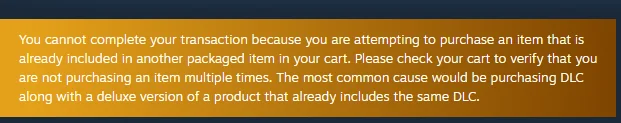
To fix this common issue, you have to make sure that you follow all the steps given below carefully in order to have a smooth transaction. If your transactions failed somehow, you don’t have to worry as the money will be refunded to your source account in a few working days.
Make sure to have a good and fast internet connection.
- Go to the Steam library and add the standard edition of the Lies of P game
- Now, include the Deluxe edition of The Lies of P. This will be in the DLC (Downloadable content)format.
- When both versions of the game are in your cart, proceed to complete the purchase
Conclusion
This brings us to the end of this guide for fixing Lies of P Can’t Buy Deluxe Edition and Cannot Complete Your Transaction Issue. The transactional problem with the Deluxe edition, which was present in the steam, has been resolved in this article. If you have experienced this problem and do not know how to resolve it.
Another problem that was keeping your transactions from being processed because of the already-added items to your cart has also been resolved in the later part of the article. I hope that this article was helpful. Enjoy the magic at your fingertips, your deluxe journey has just started.
