The convenience of modern gaming consoles lies in their wireless controllers, providing gamers with freedom of movement and immersive gameplay experiences. However, an all-too-common frustration that gamers encounter is the Controllers Not Charging issue. Recently, people who bought or used PSVR 2 complained that their PSVR 2 controllers were not charging. If you are also facing the same issue and wondering how to fix it, do not worry; we have everything covered. In this guide, we have explained how you can fix the PSVR 2 Controllers Not Charging issue.
Released in early 2023, PSVR 2 (PlayStation VR2) is a virtual reality headset developed by Sony Interactive Entertainment. For those unaware, PSVR 2 is a successor to PlayStation VR, bringing several features and improvements. These features include a higher-resolution display, eye tracking, great haptic feedback, a wider field of view, and many more. PSVR 2 is accompanied by its controllers, known as PSVR 2 controllers, which are necessary for movements in the game. Though a significant upgrade with a fabulous gaming experience, it still suffers from some issues.
The problem of the PSVR 2 Controllers Not Charging issue can swiftly turn gaming excitement into a headache, leaving players stranded without functional controllers and disrupting their gaming sessions. Recently, people who bought or used PSVR 2 complained that their PSVR 2 controllers were not charging. But the fact is that it always displayed an indication for charging (and also full charge) but never charged. When players configure their controllers, they get a message saying, “Controllers are not charged.” This is quite a crucial issue, as without PSVR 2 controllers, it’s not fun to play the games.

Page Contents
Why Your PSVR 2 Controllers Not Charging
Understanding the underlying reasons behind the “Controllers Not Charging” problem is essential for both casual players and serious gamers. There can be multiple reasons why PSVR 2 controllers are not charging. However, before diving into the solutions, it’s necessary to understand why this charging issue occurs. Here are the most common reasons:
- Battery issues: One of the most common reasons for the charging failure of PSVR 2 controllers is dead batteries. If you bought the PSVR 2 a while ago, make sure to upgrade the batteries to newer ones before diving into different troubleshooting.
- Charging cable issues: Sometimes, due to faulty charging cables, your PSVR 2 controllers might not be able to charge properly. Try using another cable to check whether it is an issue or not.
- Firmware Issues: Firmware is quite important to run the PSVR 2 accurately; if you are missing some firmware updates, then PSVR 2 controllers might not work properly.
- Hardware issues: Hardware issues are too rare, but if they do, they can malfunction the whole system of PSVR 2, hence impacting charging.
Fix: PSVR 2 Controllers Not Charging issue
Now that we have a brief idea of the potential issues, let’s proceed with troubleshooting steps to resolve the PSVR 2 controller charging issue.
Method 1: Charging PSVR 2 controllers to an optimal level
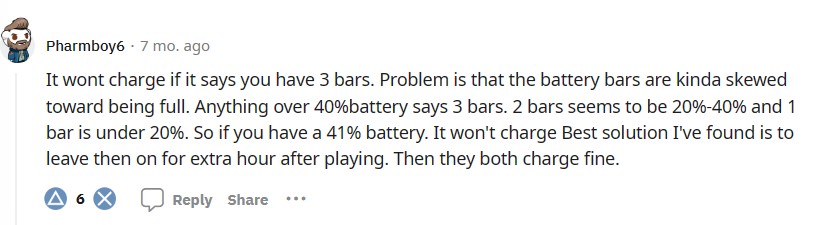
Before heading to this, let’s understand how the charging indication works on PSVR 2 controllers. There are three bars for the charging level; a full three bars indicates the charge is full and it’s completed. But it is not factually correct.
Anything over 40 percent says three bars. Players think that the charging is complete, and now they can plug it out. As it has not been charged completely, it will definitely say, “Controllers are not charged”. So, it is advised to keep it charging for more than one or two hours before using it.
Method 2: Reversing USB-C Charging Cable
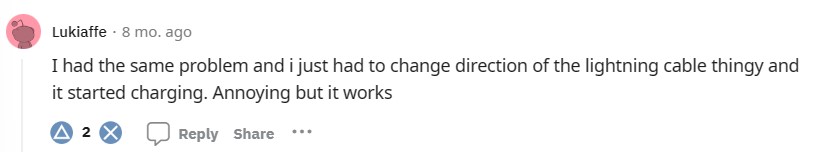
It would sound weird if I said that reversing the direction of the USB C cable can actually fix your charging. Well, it does sound impractical because, as we all know, it doesn’t matter which side of the USB C cable is; it does the job.
However, if PSVR 2 controllers’ USB cables aren’t plugged properly, then they might not charge properly. It can probably be a hardware issue, as Sony hasn’t made any remarks about USB C cable direction. So, I would advise checking once in a while whether the PSVR 2 controller is charging or not, and if it doesn’t just reverse the direction.
Method 3: Let Controller Battery Die
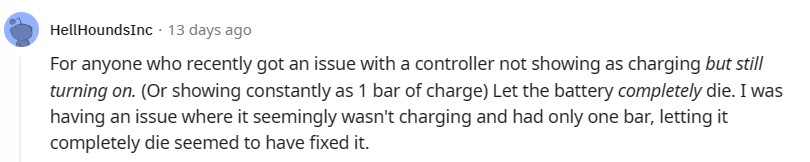
As your PSVR 2 controllers are not charging the console displays Controllers are not charged. The one thing you can do is let the battery drain until the controller dies or shows no signs of charge. After that, charge again for 2-3 hours and try again to connect to the console. This should work for you, as it has worked for some of the players in the past.
Method 4: Contacting Sony Support
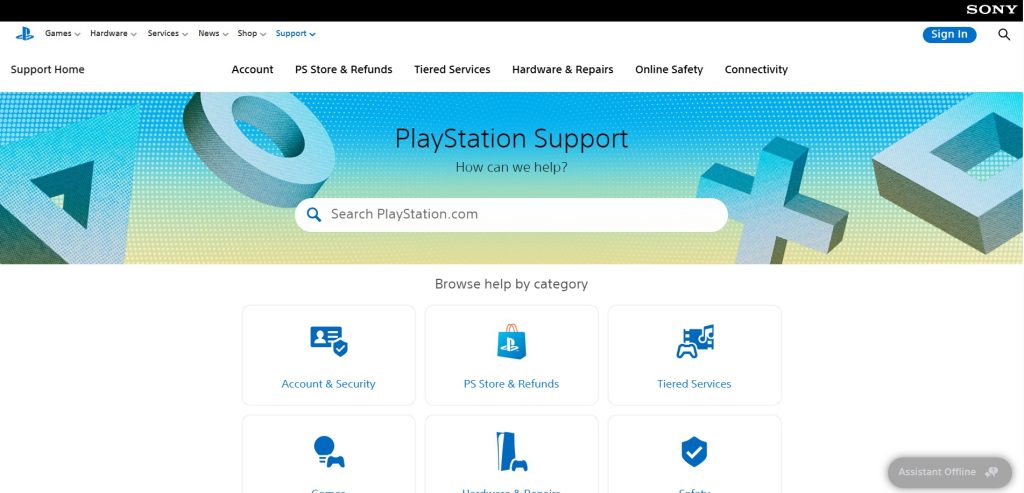
If any of the above methods do not work out for you, then there might be a problem with the hardware of your PSVR 2 controllers. This requires some technical and expert assistance, which can only be given by customer support.
So, I would suggest you contact the Sony customer support center and explain to them briefly the problem you are facing. They will work on it, and your charging issue will be solved in no time.
Conclusion
This brings us to the end of this guide for fixing PSVR 2 Controllers Not Charging issue. The root causes of this problem can vary, ranging from issues with the charging cable or port to problems within the controller itself. We have tried to cover all possible methods and share the steps to fix the same. In case nothing works, it’s best to connect with Sony customer care and ask for a resolution there.
