Looking for the Risk of Rain Returns Save File Location on PC? Developed by Hopoo Games and Gearbox Publishing, Risk of Rain Returns is a new 2D game which released on November 8, 2023. It has elements of roguelike and action, all on a platform game which is set in the distant future, and even has space transportation. You can play with your friends in the co-op mode or find people to play with online, in addition to it being a single player game where you can save your progress. In this guide, we will take you through where you can find the Risk of Rain Returns save files location on PC.
While permanent death is one of the main features of Risk of Rain Returns, you can still save your game in case something unfortunate happens to your character. Roguelike games usually have players keep going on a single game until they die, and that’s where the game ends. However, players are interested to learn if they can save their game in Risk of Rain Returns so that they can continue playing, and where to find the saved files on their devices. So, let’s find out where you can find the save files location for Risk of Rain Returns on PC.
Where to Find Risk of Rain Returns Save Files on PC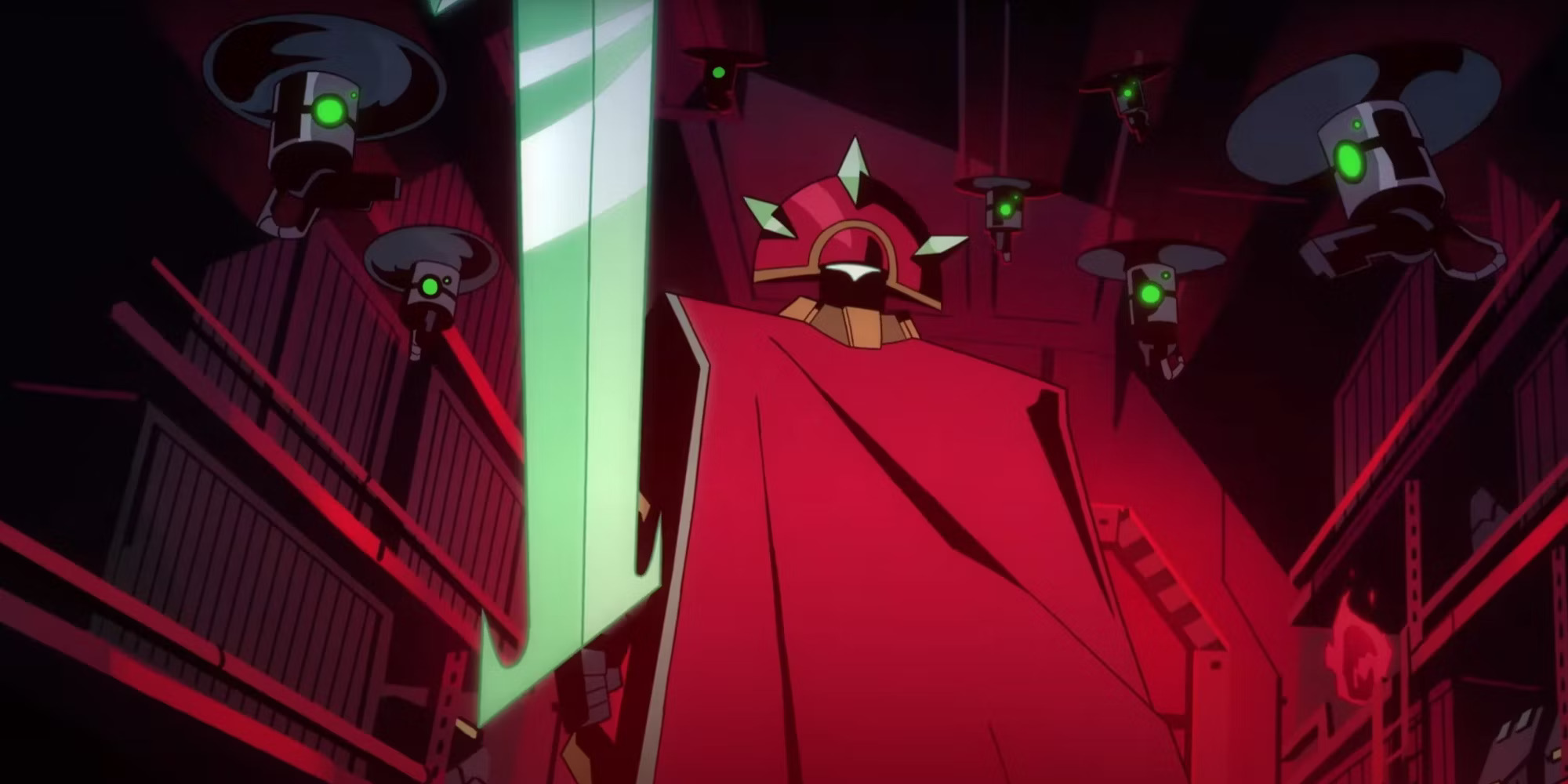
If you are playing Risk of Rain Returns on PC, you should be able to access the save files of the game easily. However, those playing on Nintendo Switch won’t be able to do so, as the device doesn’t really allow for saves. With a PC, you can save your game and reload your saves whenever you want.
The first thing that you should do if you want to get to your save files in Risk of Rain Returns is to open your Steam folder. You can usually find it under the Program Files (x86) folder, under userdata.
Once you have found the Steam installation folder, you will need to look for the game Risk of Rain Returns through its ID number. The identification number for Risk of Rain Returns is 1337520. This should be universal for everyone, so type this number into the search bar of the folder.
After running the above search, you will find the results for Risk of Rain Returns save files location. Simply click on the folder labeled “remote” to find your saved files for the game.
Conclusion
That’s the end of our guide on how to find Risk of Rain Returns save files location on PC. Now that you know where to get these files, you should be able to access them easily.
