Are you a power user of Android meaning that rooting, installing custom ROMs, modded, and restricted apps on your phone is your thing? If yes then you are probably not unaware of the various methods of rooting. You can use either your PC to root your device or you can achieve root on your phone even without the need for the PC. And if you are looking for the best apps that can let you achieve root access on your phone, then you are at the right place.
As in this post, we will give you a guide on how to root any Android phone without a PC. Note that there are certain dedicated Android apps that lets you gain root access on your phone without the need for a PC. But, picking among those several hundreds of apps can be a bit tiresome and this is where this guide comes in handy. You can pick up any app from this post and use it to root your phone right away.
Before you get ahead with the rooting procedure or root your phone, you should note that it will void your device’s warranty and also if performed wrong can cause permanent damage to your phone. So, it is always advised to create a complete backup of your phone’s data and then, proceed with rooting. If that has got you intrigued then, let us get straight into the article itself:
Page Contents
Root any Android Phone with an App
Let us take a look at some of the apps and different methods that you can make use of to root your phone without the need of a PC.
Kingo Root
Probably one of the most used and most popular rooting apps that you might also have come across is the Kingo Root. This is a free app and lets you root almost any Android device and is basically a great app for devices Android 8.1 Oreo or less. Moreover, this app has that one tap easiness that lets you root your Android phone with just a tap. It is also compatible with a wide range of smartphones across various OEMs and is pretty safe and risk-free. However, there are some ads as it asks you for an internet connection. The app is also constantly updated by the developers meaning that you are not short of the feature on this app and new features are also added quite frequently.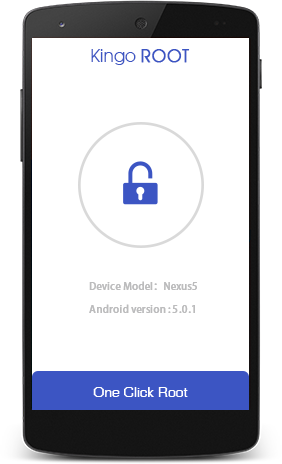
KingRoot
Sounds the same but this app, the KingRoot is different from Kingo Root as they have been developed by different developers. But, one thing is the same, and that is it allows you to root simply from your mobile phone without the hassle of making use of a PC to root your phone. Notably, this app also supports a wide range of smartphones from different manufacturers and is a pretty handy app to gain root access on Android phones running Android 8.1 Oreo or less. You can root any phone and there is an inbuilt unroot option. Moreover, there are some ads and it requires an internet connection to get going. The app is available for free.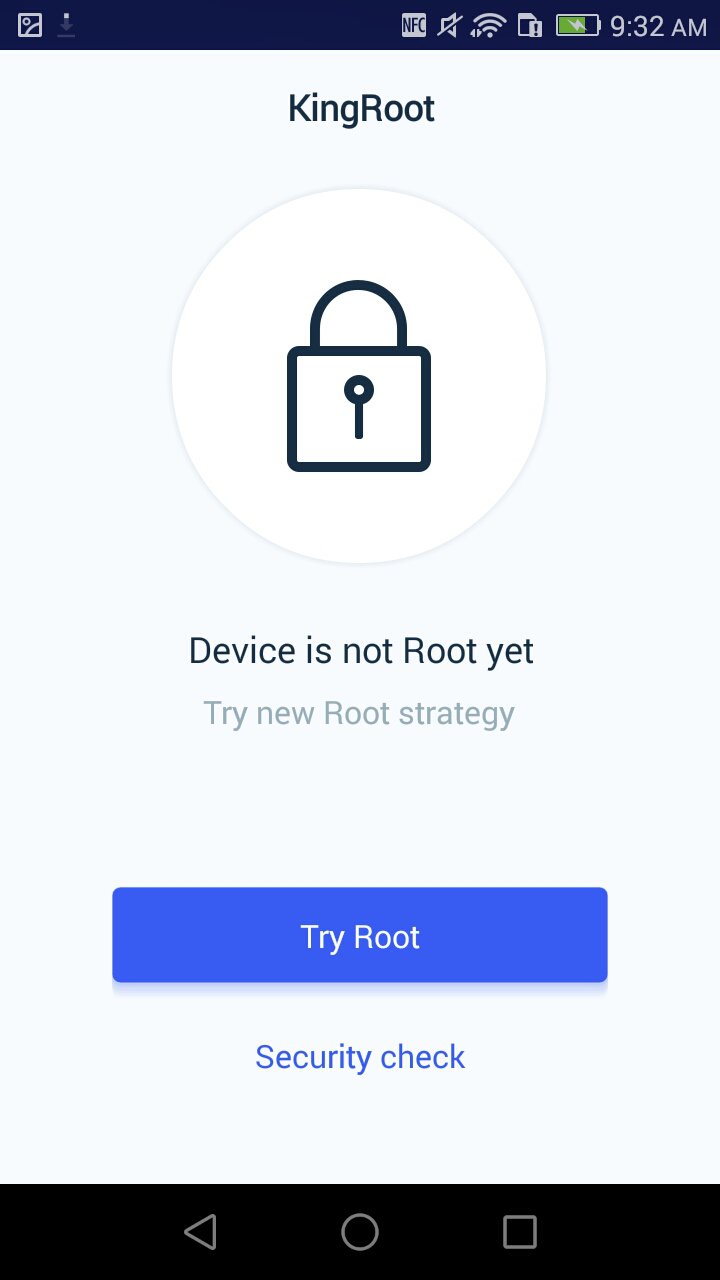
One Click Root
As the name suggests, the One Click Root app lets you get root access on your Android phone with just a simple click. It is made for Android phones running on Android 1.5 till Android 7.0 Nougat. This app is pretty easy and simple to use for beginners and can perform all the tasks related to gain rooting access on your phone negating the need of using a PC to gain root access. Moreover, one great feature of this app is that it has live chat support to help you throughout the rooting process. It has a pretty easy-to-use interface and is free of cost, but shows some ads as it requires an internet connection.
anyway, if you want to root your phone using a PC. You can follow our guide on how to install root using SuperSU zip.
Root any Android Phone without any App
You can make use of the apps mentioned above to root your phone or you can follow the steps mentioned below to gain root access on your phone without the need of the rooting apps. You can follow the steps for any recoveries but TWRP recovery is more preferable.
- You need to firstly, download the SuperSU script from here.
- Boot your phone into TWRP recovery (or any recovery).
- Tap on the Install button.
- Locate and tap on the SuperSu.zip file.
- Swipe at the bottom to flash the file.
- Once the flashing is done, you need to tap on the Wipe cache/Dalvik button and swipe to confirm.
- If TWRP asks you to install SuperSu then choose Do Not Install.
- A new SuperSu will be installed on your phone giving you root privileges.
So, there you have it from my side in this post. I hope you guys liked this post and were able to gain root access on your phone without the need for a PC. You can either make use of the apps mentioned above or the simple method without the need for an app. Let us know in the comments below if you come across any issues while following the above-mentioned methods. Until the next post…Cheers!

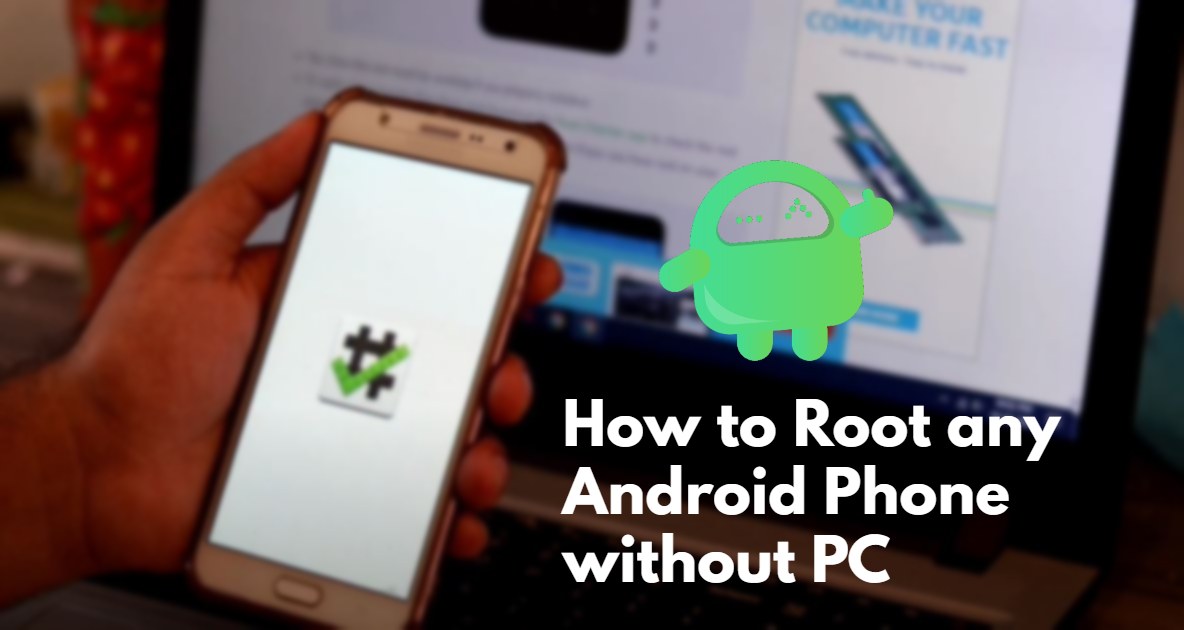
Hi!
Are you going to do a version that include DooGee T6Pro?
I’m going havoc soon. I want to get rid of these ADDS that’s spamming my phone.
What’s ads you are getting ???? Don’t install any unwanted apps. There are few apps which are malwares.
please help me i cant root my moto g turbo with king rooter what will i do
ami root korte cai
bro i tried king root but it was unable to root lyf wind 5 phone…plz tell othr way to root.
Will Kingroot also root the Wileyfox swift 2 plus with android 7.1 installed? I would rather first root the phone and only afterwards install TWRP if I decide I need it.
Paai
You can.
Hello. don’t work with Oukitel K600 pro
I just received my Oukitel K6000 plus, downloaded KingRoot, ticked untrusted sources, accepted unsafe install, got a pop-up saying “application not installed”. No reason, no error message; just did not do it.
You have to click “More Details” and then “Proceed” (or something like that)
:)
انا هاتفي lg ls 775. إصدار 6.0.1 ونزلت تطبيق كينغ روت و روت تشيكر ولم ينجح الروت في جهازي. ارجو الحل. لتركيب روت لجهازي وروم وتطبيقات نقل الى الذاكرة الخارجية
I bought the new Vernee Mars Pro.
The KingRoot does NOT work.
Can you explain me why?
New phones will take few days to support officially by KingRoot
Dont work on vernee Thor
Moto C Plus 1GB RAM NRD90M.07.18 when reducing the volume the sound is still very high. camera app open is not fast. pls update the firmware
Wait for the next official
Hi
thanks for your work
i can’t root my tecno camon CX
KingRoot doesn’t work at Doogee S60
If i start root it goes up to 20% and then it shows “7 requests. Please wait for the update patiently”
Does is mean that it doesn’ t work on the S60 at the moment?
the app reach 69% then tell me failed can you explain
It does not work on DOOGEE Y6 MAX, Please help and push to update
I tried to root Levovo ZUK Z2 and King root said that 7021 requests to wish list. Root never get ready. What should I do next?
Kingroot support 8.1 Oreo or less version.
Não funciona no HomTom HT17…. E agora?
Followed step by step on LG stylo 2 didn’t work any suggestions w/o pc
Could not root on my Thl T6c. Tried many times
will IT work on My Lg g6 Sprint …..LOVE to have root mobile please
Root
Kingroot cannot root my lenovo k3 note.I am using marshmallow please help how I root my device by using kingroot
will kingroot work in the 7.0(Noughat)…!!??
No, it will only give you adware.
Kingroot is full of spyware, adware, and malware. Stay away. Far far away.
Thanks for informing us
This is the 3rd time I tried using kingroot and it still hasn’t adapted my SM J500F
i can’t root my moto g turbo with king rooter what will do bro
Hello,
Kingroot does not work on my device, I have a Xperia Xa1 G3116. I just wanted to do the root procedure, but it’s not working.
Please send kingroot app link for samsung galaxy c7 pro running oreo.
Dont work with Umi Plus E
Hi
I can’t install kingroot app, my phone OUKITEL K6000 Pro.Can you help me ?
Don’t waste your time i have tried kingroot from many sources.. it won’t work … fake applications
Yes, the new phone doesn’t work. Only 8.1 Oreo or less version will work.
Why not root Xperia e5?
The Kingroot link is dead now -were they shut down for malware?
Are you SERIOUS?! Who the (bleep) made these “apps”?!
Why not just install the app “ScrewYou” while we’re at it too?
… As if I have a hard enough time keeping Google out of my underwear, now you want me to let some UNKNOWN asshole in there too?! No!