In today’s technologically advanced world, smartphones have become an essential part of our lives, making it vital to know how to use them to their full potential. One way to achieve this is by rooting your phone, which allows you to gain privileged control over your device’s subsystems, enabling you to unlock additional features and customize your user experience. SuperSU, a popular tool in the rooting community, has been a go-to solution for many seeking superuser access to their Android devices.
With the latest SuperSU Zip, you can enjoy new features, improvements, and enhanced security for your rooted phone. Rooting can open up a new world of possibilities, from custom ROMs and overclocking capabilities to advanced app management and system tweaks. In this guide, we will walk you through downloading the latest SuperSU Zip to root your phone in 2024, allowing you to take full advantage of your device’s potential.
Also Read
Page Contents
What does Rooting Mean?
Rooting is a process that allows users to gain access to the system-level partitions on their Android devices. This enables them to access all of the device’s sub-systems and tweak various settings on the operating system. By rooting your device, you can elevate your position from a normal user to that of a Super User, which is similar to launching Command Prompt as an admin in Windows or using the sudo command in Linux.
Please keep in mind that rooting is not equivalent to hacking. Therefore, it is incorrect to compare these terms. Rooting an Android device refers to the process of jailbreaking the device to access its root directory. This involves eliminating the limitations and restrictions imposed on your Android phone or tablet, which allows you to perform tasks that were previously impossible.
Before we dive into the installation process of SuperSU, let’s understand the term SuperSU.
What is SuperSU?
SuperSU is a free utility that allows you to keep track of all the root-granted apps on your device that need root. Basically, it gives you total control over your Android device. It’s that simple!
Thanks to Chainfire, the Android superstar behind root utility SuperSU. To manage the rooting, the developer introduced a mainstream app called SuperSU, which allows for the advanced management of Superuser access rights for all the apps on your device that need root. SuperSU requires a rooted device !!! Here, we will guide you in installing SuperSU.
Don’t worry if you don’t know how to root your phone. We can guide you on how to install SuperSU. It’s a simple and easy process, and there are two methods to install it on any supported Android phone.

Before doing the methods, I just want to warn you that, By doing this you will loose the warranty and sometime if you don’t read the steps and do something wrong can brick your device. That won’t happen though you follow our step by step guide carefully.
Download Flashable Zip File:
| SuperSU v2.78 | Download |
| SuperSU v2.79 | Download |
| SuperSU v2.82 SR1 (BETA) | Download |
| SuperSU v2.82 SR2 | Download |
| SuperSU v2.82 SR3 | Download |
| SuperSU v2.82 SR5 Beta (Recommended) | Download |
Updated on October 04, 2018: it’s time to say goodbye to the legend made SuperSU by Chainfire. Today Google has removed the popular rooting app SuperSU from the Play Store. We are unsure whether the app will come back since it has not been updated for so long. You can read our guide if you want to change from SuperSU to magisk. Magisk is one of the best rooting apps, with many modules to customize your phone. Recently magisk rolled Magisk 17.2 beta.
We already shared the full guide with Magisk Root and Magisk Manager. Check the link here for more info.
Steps to Install SuperSU Zip using TWRP Recovery:
To install, you need TWRP Recovery on your phone. We already have many guides on installing TWRP Recovery on your phone.
- First of all, make sure to download the latest SuperSU Zip file from the link given above.
- Now move the SuperSu zip file to the root of your internal memory.
- You need to turn off your phone.
- Once you have completely turned it off, Now boot into TWRP Recovery mode by pressing the “Volume Down + Power” button simultaneously. (In some phones, you can access the recovery menu by pressing the “Volume UP + Power” button)
- Once your phone has booted into TWRP Recovery, now take a complete backup of your current ROM. To take a backup, tap on the Backup button –> Select the partitions such as data, system, and boot. Now swipe to take the backup of the selected partitions.

- Once you are done, now you can flash the Super SU zip on your phone. Tap on the INSTALL menu and Browse and Select the zip file

- Now Swipe to confirm flash.
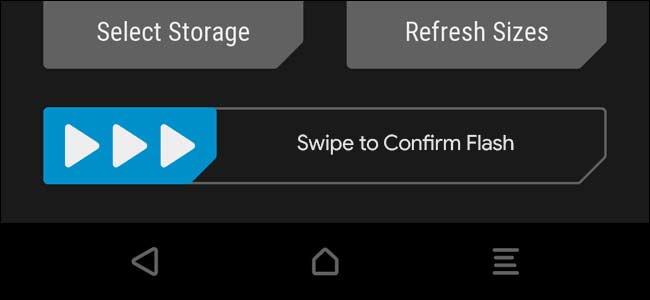
- That’s it… You have successfully rooted your Android device using SuperSU Zip. Now tap reboot system.

- Yes, Now the root must be working if you properly installed it.
- To verify, Go to Google Play Store and download the Root Checker app to check the root status. If the root checker app says root access available, then Enjoy you have root on your smartphone.

I hope this guide helped you install a supersu zip file on your phone.
=How to Uninstall SuperSU?
If you want to uninstall SuperSU, then here is a simple method.
- Open the “SuperSU” app.
- Go to the “Settings” tab.
- Now Scroll down and find the “Cleanup” option.
- Click on “Full Unroot” to uninstall.
- You will see a prompt to confirm
- Tap “Continue.”
- That’s it! Reboot your phone. You have uninstalled SuperSU successfully.
Latest SuperSU APK Download
We have repeatedly said that rooting always opens the door to the deeper world of Android OS. You get access as a superuser when you have root access to your device. You will get lots of possibilities. This will include the ability to flash custom ROM or custom kernel of your choice. You can even increase the efficiency of your smartphone. The battery that depletes quickly can survive for a long time on a rooted device. Sounds interesting..? Well, read on to find more.
Sometimes, people often confuse the term rooting with hacking. This is not true at all. Rooting allows you to make your device more efficiently secure and faster. To grant root access to your Android device, you have to use certain tools.
This is where SuperSU comes into the scene. It is an Android App that will help you root your device and provide the aforementioned Superuser access. It also brings loads of other features. This includes. It also helps to configure notifications for each app on the device post-rooting. Another great feature is the provision of temporarily unrooting the device. A user can permanently unroot the device, too, using SuperSU.
This App is entirely free to download. However, there is an in-app purchase, but it won’t bring anything special to your device. Also, there is an option for donating to the developers if you wish and feel like you can contribute.
Download APK File:
| SuperSU v2.76 APK | Download |
| SuperSU v2.78 APK | Download |
| SuperSU v2.79 APK | Download |
| SuperSU v2.82 APK | Download |
| SuperSU v2.82 Pro APK | Download |
Application Features
Here is some more feature that the SuperSu app provides to the users.
- Superuser access prompt/access logging/ access notifications
- Per-app notification configuration
- Temporary unroot
- Permanent unroot
- Deep process detection (no more unknowns)
- Works in recovery (no more segfaulting)
- Works when Android isn’t properly booted
- It always runs in ghost mode.
- Wake on prompt
- Convert to /system app
- Complete unroot
- Backup script to survive CyanogenMod nightlies
- Icon selectable from 5 options + invisible
- Theme selectable from 4 options
You can see what kind of advantages and possibilities SuperSU gives or, in general, root access would provide to your phone.
SuperSU Pro version
Additionally, there is also a Pro version of SuperSU. The Pro version provides features such as:
- OTA survival mode (no guarantees)
- Full color-coded command content logging (input/output/error)
- Per-app logging configuration
- Per-app user override
- PIN protection
- Grant/deny root to an app for a set amount of time
– Per-app PIN protection
– Adjust auto-deny countdown
Unleash the full strength of your smartphone by using Bluestacks to load/access your essential Android apps from anywhere on any device(PC/Mac/Android/iOS) with powerful Citrix vdi available at a cheap citrix xendesktop pricing. You can also access the complete MS Office suite on the same desktop with O365CloudExperts.com.
So, think no more if you want to get deeper into Android, control your device, and bring the best out of it. Grab the SuperSU App right now and try rooting your device with it.
Switch from SuperSU to Magisk:
Do you want to install Magisk on your phone? Then you can do that now! Follow our guide on How to Switch from SuperSU to Magisk. This guide will teach you how to flash Magisk by removing the SuperSU script.

so I followed your instructions to a tee I’m a newby but have flashed ruu with htc so I know a lil. so I got the android studio, adb and fastbboot. completed the twrp for lge aristo (ms210) succefully, then with your instructions I only get a warning sign: (unable to check you software for corruption,relock bootloader). then boots normally. plz help me out ASAP
did you able to boot into TWRP successfully ?
i booted into twrp, but SuperSu only appears as a folder, i cant run it. I haven’t extracted from the zip file, its in the internal memory, dont know why i cant find it.
Yea you should not extract it! Just go to TWRP -> flash the zip file. That’s it!
CIAO BUONASERA..POSSIEDO UN SAMSUNG NOTE 4 EDGE SM-N915W8
1 :CF AUTO -ROOT-tbltecan-tbltecan-sm-n915w8
2: twrp- 2.8.6.0 – trltecan.image.tar ovviamente in formato zip
3:odin flescio il tutto…………. ma alla fine il risultato non va a buon fine…? l immagine della twrp appare carico super poteri dalla memoria interna e riavvio… ma il telefono non va…QUACUNO PUO’ AIUTARMI a capire grazie…
English please
Yah what you said
How do I get the TWRP installed in my device (Android Oreo)
Which device ? Model number and name of the device please
Nesesito intalar el recobery twrp root
I had installed twrp but I couldn’t get to the twrp recovery mode
My device is lava iris 50
You should have a TWRP Recovery support.
Can WhatsApp and playstore work after rooting Nokia 1 by magisk?
I’m using hmd global Nokia 3.2. which twrp do I use? I’ve tried many
My mobile is coolpad cool 1..
In TWRP mode it shows internal storage 0mb. So I can’t access my superSU zip file.
please help…
ASAP
Vivo y91i pls need me unlock bootloder and root my phone
WhatsApp New +919501447042
Email gurjitlove786@gmail.com
Please help me now my device is infinix hot6x606d Android 8.1.0
i want twrp recovery file
In download mode and running the program I receive “connection to server failed.”
Any thoughts?
I am using oppo f1s 4gb 64 gb varient
model number A1601
version. A1601EX_11_A.40_190709
Booting into TWRP the normal way does not work for me. I try the power button and volume key. It always asks for the Yes and Yes on the white screens. But then shows TWRP script running for a short period of time. Then reboots the phone. I tried a lot of things and stumbled across a crazy way to get into TWRP. I go to the phone firmware update and tell it to up date. Then reboot the phone. While the phone is rebooting to finish this install the TWRP software starts up correctly.
Once inside the TWRP software I install the SU zip file. I reboot the phone, install root check and it is confirmed. It installed. I choose to install a SU software with BusyBox. I used software that needs root to run. Works just fine.
Thank you.
How did you get the TWRP installed in your phone?
If you want to install, then please tell us which phone you are using currently.
My phone is lyf wind 7 ls -5016
how do you install twrp on Umidigi z2
You need TWRP Recovery
Hi im using Oppo realme C1 can it running
Boot your phone into recovery by pressing “Volume Down + Power” button simultaneously.
is volume up +power
I dont see twrp when i boot into recovery and must i install root zip for any smartphone also. I’m using a blu dash 5.0 android device, please for your advice.
Hello, i followed the instructions, i downloaded the flash and then the new rom to my maya max…but it wont boot into recovery…..Do you have any idea why? I tried to root my phone with 2 different programms as well but both times the root failed cause of my phone being to tight or something.
Send us the Link to the recovery you downloaded …
please i am using tecno boom j8… i cant download supersu ..any help.. thanks
Hello my device is OPPO neo 5 having
running on color os recovery ,here the instructions you mentioned is not working.
I mean here the installation could not be done
Hallo, my phone is Infinix note 2 x600 lollipop 5.1 MT6753. From the list of phones supported by TWRP cupstom recovery it is not available. What to do?
I’m using itel1409,I downloaded it and follow the instructions in the recovery mode but still it show me failed pls I need help
no md5 file found when installing supersu via twrp 3.1.0 whats the fix for this?
oh and the device is a cubot rainbow 2 thank you
xxxxxxxxxxxxxx
In Some phone, you need to press VOLUME UP. Even if you did, wherein this guide did I ask you to wipe the whole SD Card? First of all read the instruction properly. DO at your own risk. You can’t blame us if you don’t take the backup before doing something.
bro how to unlock bootloader meizu m5 and install twrp in my meizu m5
Meizu comes with Unlocked Bootloader. Most Mediatek smartphone comes with Unlocked Bootloader.
Hi bro, I unlocked the bootloader in Gionee A1. It is showing ‘Device unlocked and can’t be trusted’ during startup. Copied the SuperSu.Zip on SD card. Installed TWRP using SP Flash Tool. Rebooted the Gionee A1 into TWRP software by pressing Volume Up + Power Key. Triedr to install the SuperSU file many times, but it is not getting installed. At the top of screen shows ‘Install Zip Successful’ but root checker shows ‘Sorry!, Root access is not properly installed on this device”. Your instructions says “move the SuperSu zip file to the root of your internal memory”. Please advice how to move the SuperSU file to the root of internal memory.
During installing SuperSU file appears
“Updating partition details……
Failed to mount ‘/protect_f’ (Invalid argument)
Failed to mount ‘/protect_s’ (Invalid argument)
Failed to mount ‘/nvdata’ (Invalid argument)
Failed to mount ‘/system’ (Invalid argument)
Failed to mount ‘/cache’ (Invalid argument)
Failed to mount ‘/data’ (Invalid argument).
please advise how to install the SuperSu.zip
Karbon titanium vista 4G
Hello my friend, Thank You for good informations in your site.
i have Huawei P9(EVA-L19) With Stock Nougat Rom Middle East(B390).
i installed twrp on my phone and apply superuser zip update. i test with 2.82 , 2.79 and S1(beta) version but Unfortunately after apply this update, root checker app say that not rooted!
please help me. what is my problem?
thank you for your support.
CIAO HO UN ELEPHONE S7 4GB-64GB, DOPO AVER INSTALLATO SU WIN7 I DRIVER MTK6797 PASSO A SP TOOL FLASH SCATTER M6797, POI SCELGO ROM RECOVERY S7…IMG PER INSTALLARE TWRP FRECCIA VERDE DOWNLOAD CELLULARE SPENTO MA NON SUCCEDE NIENTE.
2 PROBLEMA SCARICO SUPERUSER SU MEMORIA INTERNA S7ELEPHONE, TENGO PREMUTO VOLUME GIù E ACCENSIONE….. ESCE SCRITTE CINESI HO PROVATO IN BASE ALLE RIGHE A PIGIARE MA FA TEST SU MICROFONO GPS E SIM UN FATICA PER RIPRISTINARE NON CAPISCO UN’ H DI CINESE BRR BRR PAURA X SMARTPONE .
PROVO CON VOLUME SU MA PARTE SISTEMA ANDROID CON UNA RIGA CENTRALE CHE INSTALLA S.O. 7.1.1.
VORRE ALMENO FARE LA PROCEDURA DI ROOT SOLO, MI AIUTI.
GRAZIE DA NAPOLI
Is this “systemless root”? is there a way to make a standard root for Lenovo Vibe B? i installed the resurrection remix custom rom hoping to finally get one.
Hai I have Samsung Galaxy grand quattro gt-i8552 smartphone India. I Can’t root my mobile using super su app before I rooted and then I fully uprooted now while I’m rooting I can’t root. Then how can I install twrp recovery in mobile .send me the solution for how to root my mobile then how to install twrp recovery software in mobile. I have no twrp recovery software so send me the link twrp recovery software and then instructions how to install twrp recovery.
How exactly do you “move the SuperSu zip file to the root of your internal memory”?
i installed twrp recovery but when i go to recovery mode it stays in system recovery mode what to do?
How to install the cloudfone thrill hd for the TWRP file bec I can’t find it
bro TWRP is asking for password??
Thank you so much, this working properly 100%
What about oukitel k6???its come with unlock boot or need to unlock first?
Mybe i take k6 soon.
Thnks 4your guide…keep it up.
fix
I enjoy you because of each of your labor on this web site. Gloria delights in working on investigations and it is obvious why. All of us know all concerning the lively manner you provide both interesting and useful tricks via your web blog and invigorate response from others on that idea while our favorite child is now being taught a lot of things. Take advantage of the remaining portion of the year. You are carrying out a really good job.
Hi.how i can root my galaxy j2 ?please guid me
Hi.
I have a honor 6plus PE-UL00
I unlocked the bootloader through adb
Installed TWRP for the honor 6 plus as recovery as per instructions.
I did get adb error saying out if date when I was flashing through adb but everything still worked and TWRP Worked.
I then booted into recovery. Selected the supersu.zip swipes to install and then wiped the cache after. Then I rebooted.
BUT when I run root check. Its says no root. I must have missed something?.
Please help. I’ve followed your instructions to the letter. I was able to get to the recovery mode. I tried installing supersu, but after 0.3secs it said “it cannot be verified ” The phone is infinix hot 5
Can I able to root my micromax q4101 by these instructions.
Do you have TWRP?
Sorry!
Why Sorry? Did you face any issue?
my phone can’t be rooted please help me
do I need internet to download recovery at the flash tool interface?
First download, then move the zip file to root of your SD card or internal memory!
how to move to the root of the SD card. Iam not able to do it in pc
В SM-J110H можно ли запустить?
Please Rasaaq I need link to download Custom twrp for gionee f103 pro. The link I got from this site is not working. And can I use flashify to flash it or is it a must I have to use sp flash tool. By the way my phone is already rooted with kingroot. Thanks
hi abd razaaq,
please help me if got a samsung galaxy tab 10.1 gt-p7500 3g running 4.0.0.4 i would like to install new rom and gapps,
is it possible to do that, i wanna install 7.1 nougat,
Sltbjutilise un infinix hot 5 mais jarrive pas a acceder au twrp.merci
for my mi max it is not booting to twrp it is loding to mi recovery
Hi. i followed all steps to install supersu through twrp on my sony z5c and after rebooting i only see the sony-start-screen. reboot did nothing, wipe cache did nothing. what shall i do?
How to boot loader unlock lenovo vibe p1 ma 40
Please how can i root my tecno l9 plus
can you guide me to root samsung z2 OS Tizen?
hello , so i manage to root and install TWRP recovery on my samsung j7 pro . it boot into system then i flash another super SU zip file for j7 pro for the second time it also boot into system without any problems . then i install titanium backup to delete some bloat ware and restart the phone . it’s boot loop. maybe after i flash the second zip file ( super SU ) after boot into system i don’t enable developer options and enable OEM unlock . i think that’s my mistake . please can u tell me what can i do
Can I know currently which ROM you are running on your phone?
How to rooted my vivo Y53
Brothers help me.
Need e superSU zip file download link for symphony H175. Aosp Extended 7.1.2.
Please brother.
i want to latest cwm, twrp, philz recovery & firmware, flashfile for lava iris 50, 2gb
plzz give me
Thank You so much for this guide.. Finally rooted my phone,.
Oh No! Please help me…. I just followed this guide to root my Note 9 N960F in conjunction with this guide: https://www.getdroidtips.com/root-twrp-recovery-galaxy-note-9/
And now my device just keeps rebooting over and over. I can get into TWRP, but I can’t seem to do anything.
I’m freaking out…
No need to panic, if you can get into TWRP Recovery, then your device is safe. Could you tell me which SuperSU did you flash on your device?
SC-04E(DOCOMO)をv8.1oleo 仕様にできますか。
可能ならROMとGappsとTWRPを教えてください
SC-04E(DOCOMO)をv8.1oreo仕様に更新できますか。可能なら、ROM、Gapps,TWRP名を教えてください。
SC-04E(DOCOMO)をv8.1oreo仕様に更新できますか。可能なら、ROM,GApps、TWRP名を教えてください。
Hola, tengo un SAMSUNG A6 PLUS SM-A605FN con ANDROID 8.0, y quiero rootearlo con magisk. Agradecería que me dijeran si este tutorial vale para mi terminal, y de no ser asi que me mandaran un enlace donde explique cómo hacerlo a mi correo electrónico. Alfaro.p@hotmail.com
English Please
Download Links Broken:
This page isn’t working download.chainfire.eu is currently unable to handle this request.
HTTP ERROR 500
You should check before posting is this working or not :/
It works. Tested myself
Can I root my phone with supersu?
Model. . KYOCERA DIGNO C
404KC!
please help. I want to update my zte blade a 610 plus, but I have no idea how to do that.
I’m using doogee x55 I need assistance please
I tried many times flashing it successfully flashed but root checkers still showing no root
I had installed twrp but I couldn’t get to the twrp recovery mode
My device is samsung galaxy a8 plus
theres is no order to open twrp is just jump to boot normal ./
Ok,how can I do on my phone please help me,my phone is infinix hot6 x606d
Does the method still work? I have a Moto E5 XT1944-4
Iphone xs max
in my galaxy a7 2018 gn/ds its possible the root . bc i dont want 4my phone to be stck in bootloop….
Ok I’ll follow the steps
Will this work on lg fortune 2
My mobile is coolpad cool 1..
In TWRP mode it shows internal storage 0mb. So I can’t access my superSU zip file.
please help…
ASAP
My phone there is no going ahead for galaxy S4 what should i do??
Thank. My bro.
HI,
For the step of copying the twrp zip file “to the root of your internal memory”, what does it mean ? Do i have to copy it in the internal memory or in the root folder ?
I copied it in the internal memory, and power off the phone. I pressed “Volume up” button and “Power” button, but i didn’t get in the Twrp recovery mode.
Any help please ?
Thanks
Vai vivo 1904 install zip filem plz
after unlocking oem on developer options does that make bootloader unlocked and what can i do to root my device Tecno n8s
hey dude can u help me plz …. ive unlocked the bootloader n flashed twrp.img on my HTC desire 10 pro …. but i cant boot in to the twrp recovery….i want to root my cell..will be waiting for your help
My phone is 360 f4 1 tried to install the SuperSU.zip and it says rename “update.zip” move to root directory please help
Can you please help me with a way to Root my LG k51 ive rooted several phones but i cant seem to find a way to root this one but i really want to its running Android 11 plZ email me at orangesandersboy74@gmail.com
Vivo y91i android 8.0.1
Ik heb een samsung tab4 sm-t533 en deze start niet op met trwp en odin.Hij kopieerd de trwp wel maar kan met star knop en volume op niet in trwp komen.Hoe kan ik wel in trwp komen om een andere versie van androir erop te zetten.
Met vriendelijke groet.Dany