We’ve come a long way from using Instagram’s native filters to polish our picture-perfect pouts. Today, many people use apps to edit their selfies before posting them online. These range from simple tweaks, like just slapping a color balance filter on a selfie to make it stand out, to more sophisticated post-production work, like changing hairstyles or even modifying facial expressions.
According to a UK survey from 2022, few people post raw, unedited selfies. Over two-thirds (71%) of selfie-takers edit those pics before uploading them.
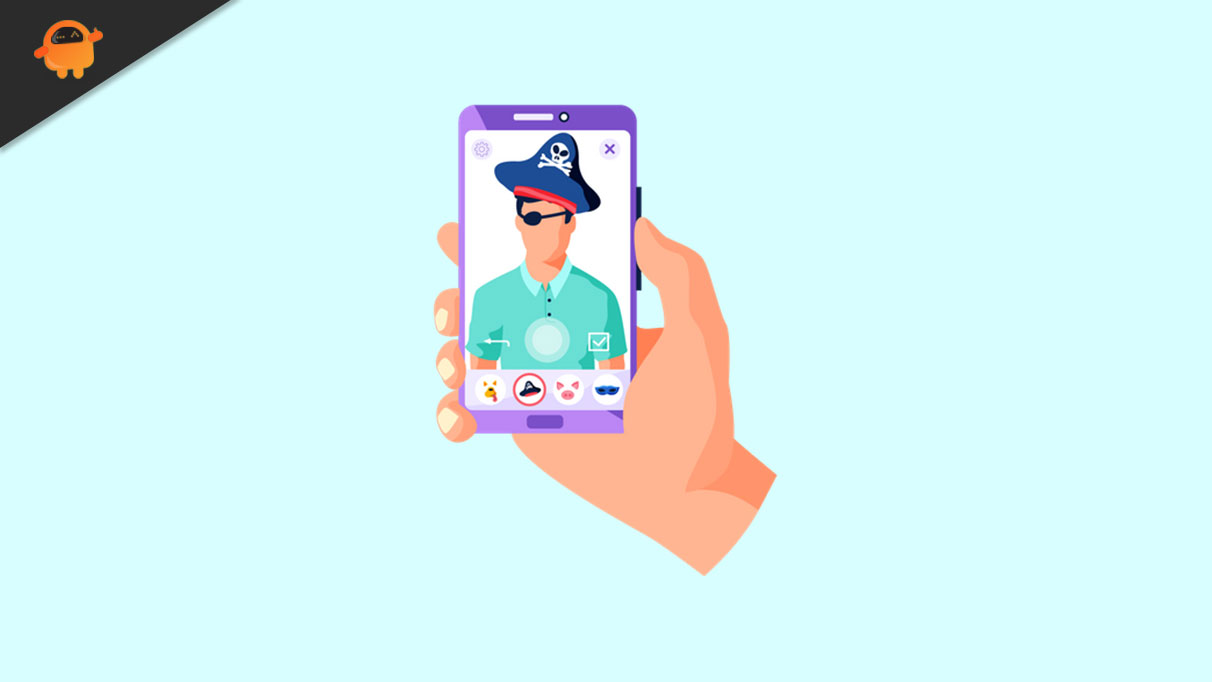
Thanks to recent technological advances, there are even more methods for enhancing selfies beyond the obvious ones – today, you can use AI-powered assistants to make your selfies everything you dreamed they could be. You can use apps to generate selfies in the styles of famous artists, change your outfit, or even just tidy up the background of your photo if there’s a pesky photobomb.
These advances are popular, too. Newcomer app Lensa was downloaded 1.6 million times in November 2022 alone, thanks to their new, buzz-worthy (if criticized) AI technology.
No matter what you want to accomplish with your selfie, there’s an app for that.
Facetune
Coming in at the top is Lightricks’s Facetune Editor app. Facetune (available for both iPhone and Android) has the distinction of being both one of the OG selfie editor apps, as well as being on the vanguard of apps pushing technological limits. It became famous years ago thanks to beauty influencers like NikkiTutorials and James Charles touting its charms. Today, it’s known for its technologically advanced AI edits.

The basic functionality is simple: you can use Facetune to test out makeup looks, enhance your lips, skin, and teeth, and clear up blemishes. However, over the past year, the app has been adding more and more AI functionalities, first to create custom backgrounds and clothing patterns with text prompts and more recently to adjust hair, makeup and even outfits with just a few taps, as you can see in the above examples.
One of the coolest functionalities is the AI avatar feature, which allows you to upload a few selfies and have the AI assistant render original images of you in any style you like. Examples include the Mad Hatter from Alice in Wonderland or Florence Pugh in Midsommar.
The premium version of Facetune costs $6 per month for unlimited functionality, and some of the tools are free.
Snapseed
Snapseed is an old-but-gold photo editor.
It was purchased by Google a few years ago and is 100% free to use today. It’s a great, simple app (available for both iPhone and Android) that anyone can use to make your selfies pop. There aren’t as many advanced functionalities, but you can do the standard stuff with just a few taps of a finger.
The primary use cases are fine-tuning color balance, adjusting saturation, and brightening images. There are some other selfie-specific options, like the “healing” tool to remove blemishes from skin, but nothing too fancy.

It’s just a basic, standard app that’s more comprehensive than Instagram’s native filters. But don’t expect it to do much else.
Lensa
This one was the most topical selfie-editing app a few months ago, although the hype around it seems to have fizzled since. The way it works is simple: you feed it 10-20 selfies of your own, so the AI can “learn” what you look like. Then, it spits out 50 selfies in various styles.
While it also includes modules for touching up your selfies, the AI-generated selfies on Lensa (available for both iPhone and Android) are completely hands-off. There’s nothing you can do to edit them on the app – it’s a one-step, fully automated process. It costs $3.99 to generate 50 selfies, or more if you want to create more. Here are a couple of cool examples to check out.
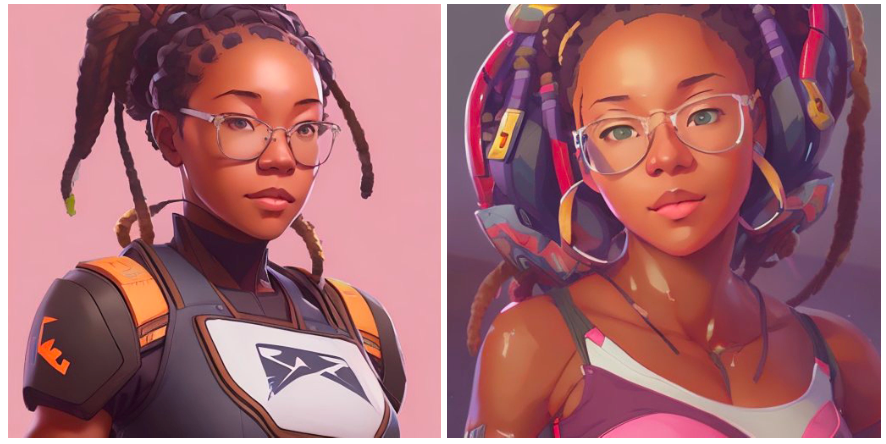
It’s worth noting that there is some concern about the ethics of using an app like Lensa. Lensa was trained by scraping photo sets from the internet, which were taken without the consent of the artist. It’s also worth noting that in Lensa’s user agreement terms, they have full rights to your likeness in perpetuity, and many have lamented that the images it generates are over-sexualized.
Those concerns may have slowed the wave of popularity Lensa had enjoyed, but people still love posting their AI-generated selfies on Twitter and Instagram.
Cymera
Cymera is a selfie-editing app that sits firmly in the middle between something as hands-off as Lensa and something as hands-on as Facetune. With Cymera (available for both iPhone and Android), you can still edit your selfies manually.
But instead of having tons of options, Cymera instead guides you to use one of their 150 filters to focus on individual features like skin, hair, or makeup.

You also have the option to use a different camera lens to give your selfie a funky feel, like a fish eye or a divided lens.
Finally, you can add some old-school stickers and frames, or even make a selfie collage. The app is free to download, while some features cost $0.99 to unlock.
SelfieCity
It’s all in the name. Selfie City (available for both iPhone and Android) is an app that comes with the usual suite of selfie-editing features – blemish healing, teeth-whitening, and facial modification – but also adds a few extras.
For example, one of my favorite features is the Polaroid effect, which lets you 1989 your entire selfie collection.
Selfie City also comes with an Augmented Reality tool that lets you add trendy effects.
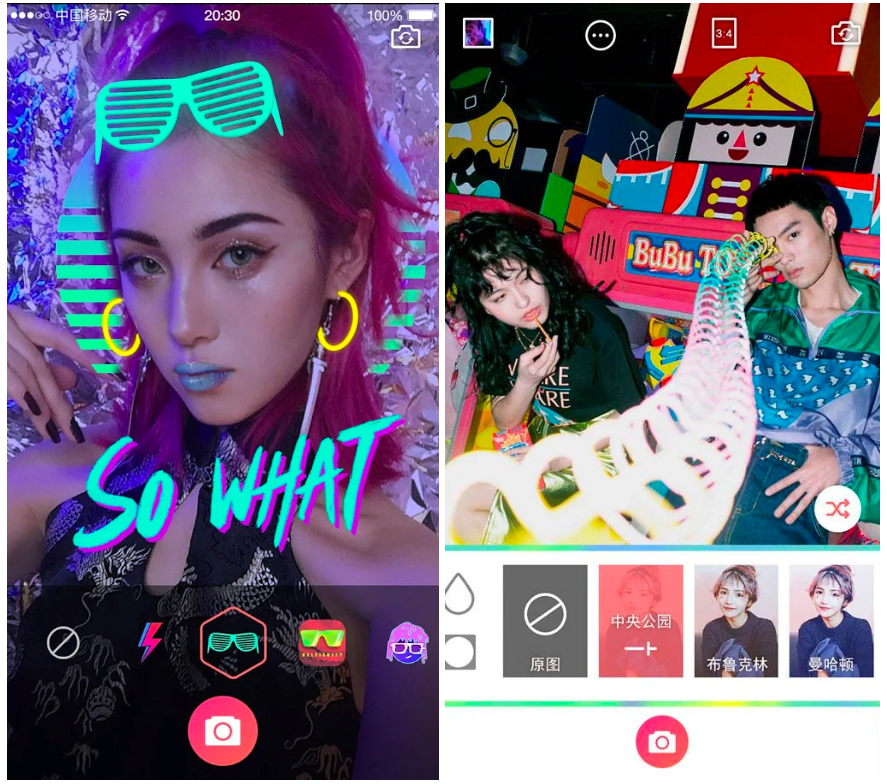
It’s free to download, or you can upgrade to get extra features for $1.49 per month or $12.99 per year.
What’s the Best Selfie Editing App?
Today’s selfie apps go beyond teeth-whitening and lip-enlarging, and they can be great tools to enhance self-expression. The addition of new technology like artificial intelligence and augmented reality makes it ever more possible for users to create their dream selfie, no matter how much or how little technological experience they have. No matter your budget, operating system, or need, you’ll find the right selfie-editing app for you.
