The latest 2020 update of Xbox added some new themes for a fresh new look. Moreover, the home screen has been changed with new backgrounds. Many players find these backgrounds annoying and want to remove them.
So if you too are wondering how to remove the background, we are here to guide you with removing custom backgrounds and adding one of your choices on Xbox.
Also Read
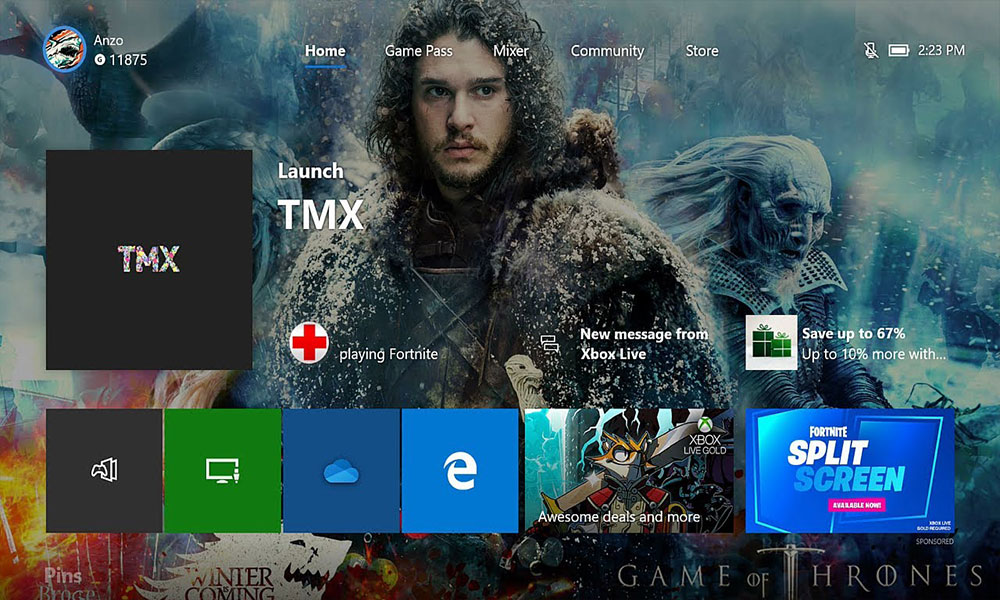
How to Remove Xbox Custom Backgrounds
Fortunately, you can remove the custom backgrounds on the Xbox home screen. However, if you delete the background image without adding another, the game will automatically add an image of your recently played game.
Follow the steps mentioned below to remove custom background in your Xbox
- Go to the home screen and connect your controller.
- Head to the guide menu.
- Go to the “Profile & System” tab and then to the ”Settings” option.
- Go to the personalization section in General Settings.
- Select ‘my color and background’ and remove the custom image from there.
Eventually, these steps will remove the image from the home screen. Moreover, an image from a recently played game will be added to the home screen.
How to Add an image of Your Choice in Background
Adding an image of your choice is undoubtedly cool. Here we will guide you with the steps to add a custom background to the Xbox home screen.
- Go to the personalization section in General Settings.
- Go to My color and background and click on the custom image.
- Use the media player app or USB drive to locate the folder with the image of your choice.
- Select an image of your choice from there.
- Click on set as background.
You can add any image of your choice, be it a screenshot or any downloaded image. Design your home screen according to you using these steps.
How to remove custom background in Xbox, we hope we were able to help you with it. Now, check out our Gaming Guides, Windows Guides, Social Media Guides, iPhone, and Android Guides to know more. Subscribe to our YouTube Channel to watch some awesome videos on gaming and smartphone tips and tricks.
