Alright, so you are someone who has an Android Device which has a Mediatek Chip inside. It looks like you are someone who likes rooting, installing Custom ROMs, Modding Patching, and customizing your Android Device in order to get the most out of it. Well, a great one should always be willing to do so. Anyways, if you have been doing this kind of stuff on your Android Device for a while now, then the chances are that at some point in time, you must have come across the term “Scatter File”. Maybe while Flashing the stock firmware or repairing IMEI/ NVRAM.
Whatever the case might be, the thing is that you want to create a Scatter File for your Android Device and you want to do it quick. Don’t worry as we at the GetDroidTips got you covered. Today, in this post, we would be covering the topic, What is Scatter File txt? How to Create Scatter File for Any Android MediaTek device?.
Also Read
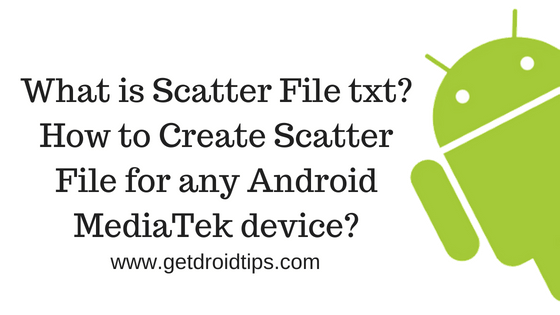
Now, if that sounds interesting, let us top it. At first, let us take a look at What is a Scatter File txt? should we?
What is a Scatter File txt?
A Scatter File is a .txt file which is used to describe loads of regions in an android device that is running on a MediaTek’s ARM architecture. Usually, such files are needed at the time of flashing firmware using tools like the SP Flash Tool. We can easily unbrick an Android Device by flashing the stock Firmware in most of the cases.
Download MediaTek MTK Scatter File
| File Name | Link |
| MT6571 Android Scatter | Download |
| MT6572_Android_scatter | Download |
| MT6580_Android_scatter | Download |
| MT6735M_Android_scatter | Download |
| MT6735_Android_scatter | Download |
| MT6737M_Android_scatter | Download |
| MT6737T_Android_scatter | Download |
| MT6739_Android_scatter | Download |
| MT6750_Android_scatter | Download |
| MT6753_Android_scatter | Download |
| MT6755_Android_scatter | Download |
| MT6757_Android_scatter | Download |
| MT6761_Android_scatter | Download |
| MT6763_Android_scatter | Download |
| MT6763V_Android_scatter | Download |
| MT6765_Android_scatter | Download |
| MT6771T_Android_scatter_9.0 | Download |
| MT6771T_Android_scatter | Download |
| MT6771_Android_scatter_8.1 | Download |
| MT6797_Android_scatter | Download |
| MT6765 Android Scatter Fastboot | Download |
| Oppo_A5s_Scatter_File | Download |
So now, when you know what really a scatter file is, let us get to the How to Create Scatter File for Any Android MediaTek device? Should we?
How to Create Scatter File for Any Android MediaTek device?
Now, in order to Create Scatter File for Any Android MediaTek device, you need some of the prerequisites. Let us take a look at them.
Prerequisites
- Your Android Device should be based on the Mediatek ARM Structure.
- A USB Cable.
- You need a PC to perform this setup.
- You need to download and install the latest version of the MTK Droid Tools on your Windows PC. You can take a look at our post on Download MTK Droid Tool [Latest Version Available]
- The drivers for your Android Device should be installed on your Windows PC. [Download Android USB Drivers]
Once you have the above prerequisites, it’s time to Create Scatter File for your Android MediaTek device.
How to Create Scatter File for Any Android MediaTek device?
Now, in order to Create Scatter File for your Android MediaTek device, you need to follow these steps carefully:
- First of all, make sure you have downloaded and installed the MTK Droid Tools on your Windows PC from above.
- Now, run the MTK Droid Tool.exe file on your PC.
- Connect your Android Mediatek Device to your PC via a USB Cable.
- Now, make sure you have the USB Debugging enabled on your device. You can enable it by simply going to the Settings >> About Phone >> tap on the Build Number 7 times on your Android Device. Now go back to the Settings and tap on Developer Options and enable USB Debugging.
- Once you see your Device’s Info on the MTK Droid Tool, just click on the Blocks Map button.
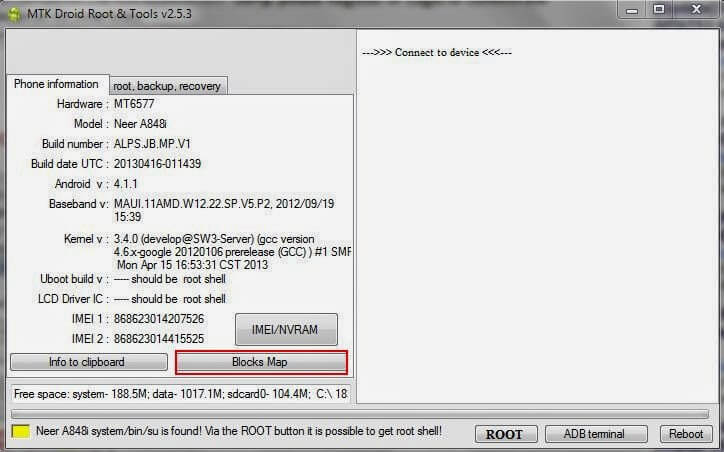
- Now, a new window will get opened. Here, click on the Create Scatter button.
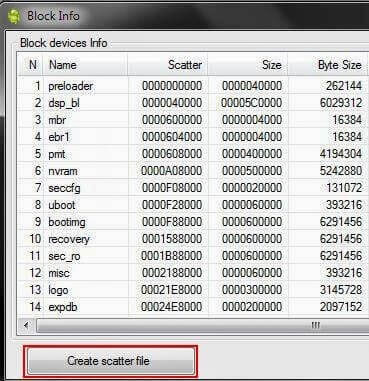
- Now, select the directory where you want to save your Scatter File and click on Save
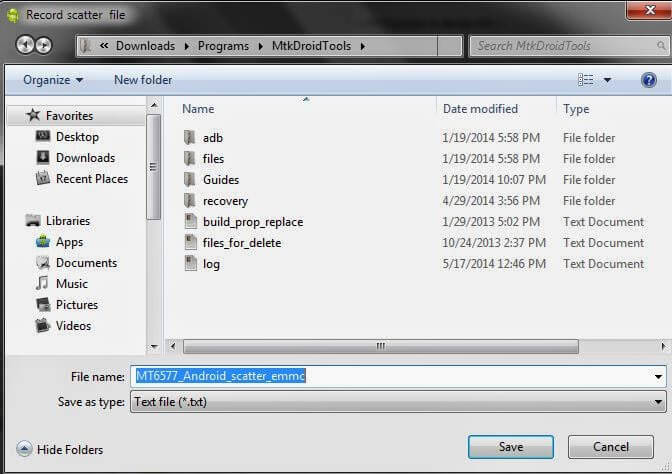
- That’s it, now disconnect your Android Smartphone from your PC.
Your scatter file would now be saved to the folder you selected.
So that’s it guys, this was our take on What is Scatter File txt? How to Create Scatter File for Any Android MediaTek device? We hope that you found this guide helpful. Just in case, if you have stuck somewhere between the steps or have any questions related to the topic, then feel free to leave them in the comments section down below.
Discussion
16 CommentsMy phone has stuck and it is only showing me logo,so where can i get that scatter file
first you have to download the offical rom for your model and flash it by using sp flash tool you will get the scatter file there and your phone will work.
I need a scatter file for realme c55 Hardwer:MT6769h
Model:RMX3710
no thats all jokes here, u wont get tesla phones flased with this files here …. FAKE
Now, make sure you have the USB Debugging enabled on your Device. You can enable it by simply going to the Settings…. the phone is bricked already, talk to us how to enable usb debugg
Is the scatter file contains any third party app whichwas present while making scatter file?
My phone Samsung galaxy a10s 3 -32gb plz give me scatter file
theres no scatter file, the 10s does not use a media tek chip. Bring it to rcovery mode and install the new software. Maybe search it up? Result might not have came cuz u were searching for a scatter file.
I need scatter file for Huawei P30 Lite please
I need a scatter file for Acer Iconia One 10 B3-A32, chipset MT8735.
May be something like: MT8735_Android_scatter.txt. Please, Help me.
What’s the difference between MTk Droid Tool’s scatter file and official rom’s scatter file ?
Did there have any difference? Or they are just same .
oppo a55 scatter file 4g de do
I own two a03’s(Samsung Galaxy A03).
One was bricked by accident with mtk client.
Is it possible to use a functioning A03 to revive the bricked A03 via scatterfile.
Can I simply create a scatter file from my functioning A03 and use said file to restore the device I bricked,can you give me some instruction on how to perform this procedure?
I’m having difficulty with SP Tools and accidentally mis-used Mtkclient to ruin my device.
Merhaba. MT6323lga_Android_scatter.txt. ihtiyacım var. Gönderebilir misiniz?
i want vivo y90 scatter file
Hey guys I think Scatter files are device specific and some OEM have some extra partitions for their model, so just scatter file with same chipset doesn’t work. it’s device specific. for example
infinix-x688b-MT6765_Android_scatter.txt
is different from
oppo-a15-MT6765_Android_scatter.txt
I hope this video will help:
https://youtu.be/mUApmRYftX8