On this page, you’ll learn how to download the SP Flash Tool, a smartphone flash tool specially made for MediaTek devices. However, we all know that the brand that gives Qualcomm tough competition is MediaTek. Also, we know that Android is an open-source operating system that anyone can use. In addition, numerous custom ROMs are available in the market that you can flash on your smartphone. However, you need a tool to easily flash the custom ROM on your Mediatek device for this. But, how? Let’s find it out.
Also Read
They include flashing custom boot images such as recovery images, ROMs, or fastboot commands. Along the same lines, you could boot your device to Fastboot or Recovery/Bootloader Mode and carry out some other tweaks as well. However, all this might prove to be quite a challenging task for some. Here’s where the SP Flash tool comes in handy. It helps you perform all the aforementioned actions without having to go through any complicated steps. From this guide, you’ll be able to get its latest version for free. Follow along.
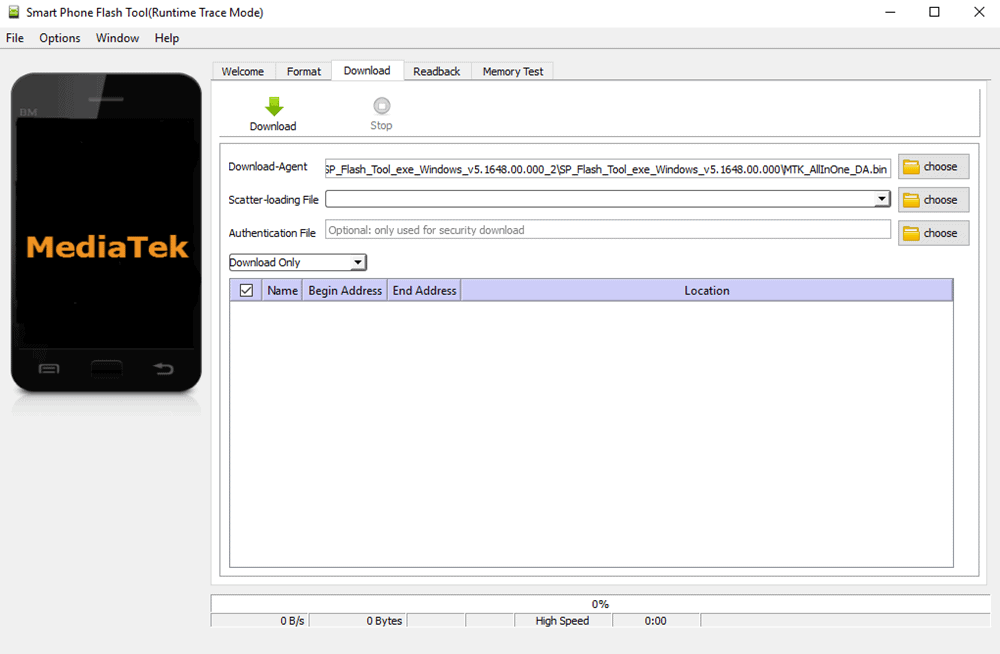
Page Contents
What is the SP Flash Tool:
The SP Flash Tool, also known as Smartphone Flash Tool, is designed for MediaTek devices that are one-stop for all device modifications. To begin with, you could easily update your firmware via this tool. Along the same lines, it also supports booting the device to Recovery or Fastboot Mode. Likewise, you could also flash a custom ROM or a custom recovery using it. Furthermore, it also supports Advanced Memory testing and verifying and Reading / Writing Parameters.
Then if you wish to factory reset your device, erase data from it, or format it, all of this is just a click away. And as you might be aware, these modifications might bring in a few risks as well. If this ever happens, then the SP Flash Tool is there to help you as well. If your device gets into the boot loop, then you could easily install a stock ROM and bring your device back to life. Likewise, it also has the ability to unbrick your MediaTek devices. So if you are looking to make full use of this tool, get hold of its latest version from the below link and get going.
Features of SP Flash Tool:
1. Flash Stock ROM:
The tool allows you to flash Scatter-based Stock Firmware on your MediaTek devices very quickly. You will require an actual Scatter based Stock Firmware file of your specific MediaTek device model. Just load the Scatter File from the firmware folder on your tool and click on download to start flashing the stock firmware.
2. Flash Recovery:
It lets you flash Stock Recovery or Custom Recovery (TWRP) on your Mediatek chipset-powered device. Just load the Scatter File in the tool, locate the recovery.img file, and click on download to start the recovery flashing process.
3. Memory Test:
The tool allows you to test and verify the external memory devices like microSD cards and the device RAM, eMMC storage, NAND Flash Storage, etc. You will need to load the Scatter File of your device firmware in the tool, attach your Mediatek handset to the PC, start testing memory.
4. Parameter Setting:
This tool’s inbuilt parameter settings allow MediaTek device users to Read or Write the OTP parameter. You need to connect the Mediatek handset to the PC, head over to the parameter menu, select the Read or Write option, and update the parameters.
5. Format Device (Hard Reset):
Formatting your device is sometimes necessary to fix common issues like app crashes, performance issues, software glitches, network-related issues, etc. It basically allows you to format your MediaTek phone that’s also called Hard Reset. You will need to load the Scatter File of your device in the tool, head over to the Format menu, select Auto Format Flash or Manual Format Flash. Finally, start formatting the device.
6. Bypass FRP Lock:
By using the SP Flash Tool, you can bypass the FRP lock on any Mediatek device.
Download For Windows Users:
Download SP_Flash_Tool_v5.1924
Download SP_Flash_Tool v6.2120
Download SP_Flash_Tool v6.2216
Download SP_Flash_Tool v6.2228
Download SP_Flash_Tool v6.2316 – New
Download For Linux Users:
Download SP_Flash_Tool v5.1716
Download SP_Flash_Tool-v5.1916
Download SP_Flash_Tool_v5.1924
Download SP Flash Tool v6.2120
Download SP Flash Tool v6.2124
Download SP Flash Tool v6.2208
Download SP_Flash_Tool v6.2228 – New
SP Flash Tool is best compatible with Android CDC Driver; if you want to use SP Flash Tool correctly, download and install it on your Windows computer.
Prerequisites:
- Make sure that you have a complete backup before using this tool.
- Flashing any custom ROM on your Android Smartphone device may void your phone warranty.
- GetDroidTips.com is not responsible for damaging your phone while installing or flashing through SP Flash Tool.
- You must download and install MediaTek MT65xx MT67xx MT68xx USB VCOM Drivers
How to Install SP Flash Tool on Windows:
- Firstly, open the flash_tool.exe file.
- After that, Scatter-loading File and select the Android_scatter.txt.
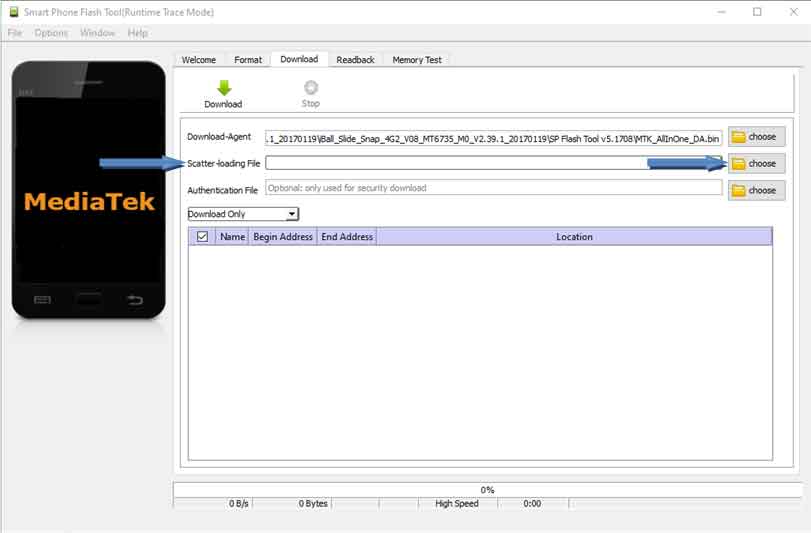
- Then, hit the Download button only, and now the Download begins.
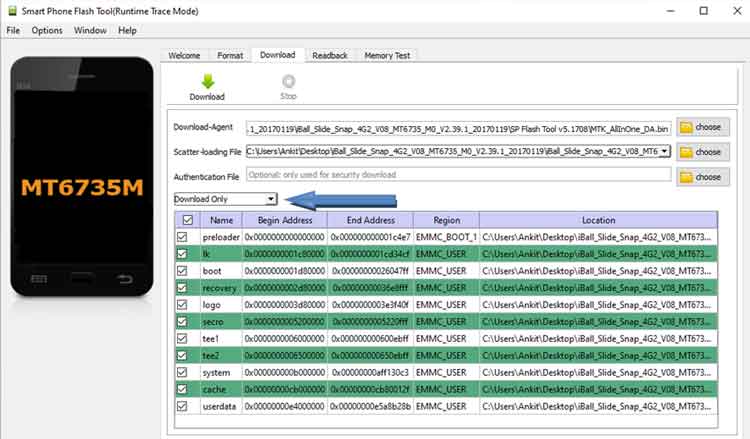
- Once it gets downloaded, connect your Mediatek smartphone using an original cable to your Windows PC.
- Now, whenever you connect your MediaTek phone to your PC. The phone starts flashing. So, don’t get panic.
- After that, the downloading begins automatically, and a green tick will appear when it gets completed, as shown in the picture.
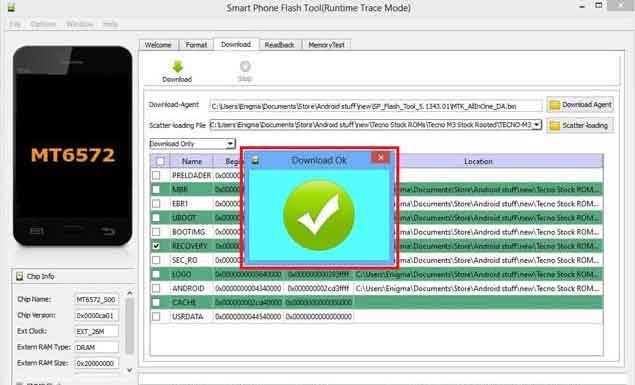
- That’s it. Now, disconnect your MediaTek phone from the PC, and you’ll be noticed that it would start working fine.
I hope this guide was helpful to download the SP Flash Tool on your Windows or Linux PC.

Is this allowed to work with any HomTom Phone? Like the HT17 Pro? Please reply to me.
M.Larter
Please sir you send Micromax q 465 system update notification because very necessary please sir
Hello , is this allowed to work on a : UMIDIGI C Note 2 ?
thanks
Friedel111
Procedure and tool are same for all UmiDIGI
Pls am a phone repairer and I want to learn how to flash phone using computer Pls can someone help go through
Which device?
i need rom for boway a5?
Pls I’m using Tecno camon 12 cc7 help me out
What help you need?
Sir my micromax q412 mobile is LTE pls convart my mobile LTE to VOLte
gionee a1 plus mtk 6757 file
My bluboo s1 screen suddenly become unresponsive & ive tried everything uv suggested up to the factory reset but its still not fixed. I dont have a computer but tried following ur instruction about doing flash tool thing & zip file thing & then u say about some programme thing.. ive no clue about doing none of that so i just want a address for me to post it off to a bluboo tech for them to sort it out plz.
& I dont be expecting any charge either as ive no money at all & used the phone for less than a week. after saving mounths to buy it then the stoped responding & its messed my whole life up. So i expact to post it to u, u fix & post bk..with no stupid charges.
hello im getting nervous here i really need help on how to unlock the bootloader and how to install proper USB driver for CM flare j3 lite
Hello Teja,
I have another list of SP Flash Tool. You can choice one of them.
Bonjour,
impossible de flasher mon Oukitel C8 4G
i can’t open twrp recovery mode ….please reply me quickly please…please….
Brother you phone twrp recovery success
ou on peut telecharger twrp avec un scatter parceque celle proposer n’a possede pa
Interesting Information, I am also gonna play around with my few smartphones, thanks for shairing this knowledge with us!
Please Sand me how do update LTE to VOLTE
Sir please inform me how I will do firmware update in my vkworld s8 .
Mera phone ivoomi i1 h charge nhi ho rha h w hang bhut ho rha h kuch btao na Kya kru sar ji
Hi im bit confused my cubot cheetah 2 kernel version states its linux so i want to flash my phone and install new firmware so should i download the rom for linux or windows???im using windows 10 on my computer??
Are you sure it is gonna run with 100% b’coz if it doesn’t it is gonna cost me huge
Yes! It works 100%! We already have a video guide.
Slt je un téléphone Oppo Reno Z est que y moyen de m’edee a le flash repond moi deque vous pu
Pls am a phone repairer and I want to learn how to flash phone using computer Pls can someone help go through
After flashing the recovery my phone boot pass twrp recovery it stuck on twrp recovery mode, I rebooted several times. But it still the same, the tecno logo comes n then it goes to twrp recovery mode. PLEASE I NEED HELP
Difícil encontrar la rom
hai what is the user name and password for download tool?
cher abderrazak; j’ai un doogee s30 et j’ai un pb de réseau est ce qu’il y’a une solution
et merci.
Abd Razaaq please teach me how to root my infinix X559 from 7.0 to 9.0
Infinix note 11
Amoled display in shade
Can you help me please
please am engineer and i have problem with tecno y4 forgotten the privacy protection code i thought i should flash it but the charging port has been destroyed pilled from the board i try to fixed it and succeded but sill not connecting with system pls can u help me out?
Hello I need your help please I format my phone with SP tool and since then it does not turn on anymore Is there a solution?
hello, this procedure works on a bluboo mini????
i’ve this one that starts and stay on bluboo logo. don’t more
PLS WHO HAS THE LINK TO FLASH ULEFONE POWEWR 2 WITH VARIANCE MT6753T CHIP PLS SEND TO 08038785711 WHATSAPP OR IF U CAN DO IT CONTACT ME I WILL PAY SOMEONE FLASHED IT AND AFTER THE FONE CAN NO LONGER POWER AT ALL IT WAS INITIALLY POWEWRING BUT JUST SHOWING ANDRIOD LOGO HE SAID HE CANT FIND THE FILE WITH THE RIGHT CHIP TO INSTALL IT BACK PLS HELP I WILL PAY
Comment:nice
Hello, I can’t flash my OUKITEL U 7 Plus, some help please, please
Hello sir may mobile Techno cannon 15 is not root.
How can this device root?
Comment:i want download please
Hello, please give me a link to the firmware for the phone zopo hero 2 I could not figure out where to download the firmware
Vivo y12 how to root if u knw then call me in WhatsApp 00919904364350
I tried to flash my Lenova A7000. Phone doesn’t turn on now
please save my gmail adress and send me msg for installing and download sp flash