Generally, we find it difficult when it comes to downloading any video from our social media handles, YouTube, Vimeo, etc. Moreover, not many options are available for us, and it is not like we blindly trust any third-party software to download videos. This is because some apps, however, may include viruses.
Therefore, we are here with a trustable third-party app that will help you download videos from different platforms. Of course, we are here talking about Allavsoft. It is one of the most trustable apps that will help you batch downloading lots of videos as well as allow you to convert your media files from one format to another on your device. So, now let’s not waste our time talking, and let’s get started with our complete review on Allavsoft.

Allavsoft: The Ultimate Guide
Did you hear about this application? Well, if not, then read this guide all the way until the end. Well, although there is no special requirement to run this app, but still if your PC meets these requirements, then it would be better. So, let’s have a look.
Page Contents
System Requirements For Allavsoft
So, here are the minimum requirements for Mac and Windows PC. Therefore, make sure to crosscheck these requirements with your PC.
For Mac Users:
- OS: Mac OS X 10.4 Tiger or newer
- Processor: PowerPC® G5 or Intel® processor;
- RAM: 512MB RAM or more.
- Disk Space: At least 50MB free hard disk space for installation;
- GPU: Super VGA (800 x 600) resolution, 16-bit graphics card, or higher
For Windows Users:
- OS: Microsoft Windows 2000 or newer
- Processor: 1GHz Intel®/AMD processor or above
- RAM: 512MB RAM or more
- Disk Space: At least 30MB free hard disk space for installation
- GPU: Super VGA (800 x 600) resolution, 16-bit graphics card, or higher
What Are The Features of Allavsoft?
There are tons of features that Allavsoft offers you that can easily make this application far more better than any other application that falls in this category. So, let’s have a look at them:
#1. Batch Download And Convert

Allavsoft allows you to add a bunch of video URLs that you can download and convert in one go. However, when you download web video files, Allavsoft will detect advertising automatically and refuses to download them. Moreover, it will allow you to download videos, subtitles, and music files from YouTube, Vimeo, NBC News, CNN, BBC, Spotify, Soundcloud, Twitter, Facebook, Dailymotion, Acorn TV, ESPN, PBS, Crunchyroll, and many more because it supports on over more than 1000+ websites.
#2. Preview And Playback Downloaded Video Files
Allavsoft has a built-in video player that we may use to preview and play the video files we’ve downloaded. So, now you need not worry about whether you are downloading the same quality video or not because it will initially allow you to preview and playback the downloaded video files.
#3. Breakpoint Resume
Well, using Allavsoft, you can now pause and resume the download, due to which now you do not need to worry about downloading errors in the middle of your download process. It is pretty much simple and easy to use.
#4. Action After Download Done
So, if you also set up an automatic shut down of your computer after the download is done. This feature is very beneficial, especially when you have a lot of videos to download.
#5. Keep History For Downloading
Allavsoft can also keep your history for the items that you have downloaded before so that if you required them in the future, you won’t have to search for them.
#6. Wide Range of Support
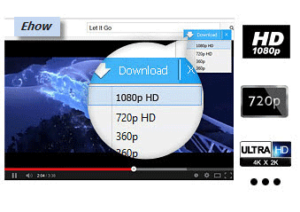
You can download literally any video or audio format using Allavsoft such as MP4, MP3, AVI, WAV, MOV, etc., that too in ultra high definition (4K), 3D video, HD 2k, HD 1080p, HD 720p, and stand definition 480p, 360p, and 240p quality.
Is It Safe To Use Allavsoft?
There is no harm in using the Allavsoft application to download or convert your favorite video or audio into another format. So, from our side, it is a green signal for those who want to use this application. Moreover, Allavsoft is completely safe to download, and most importantly it is Virus-free! In addition, Allasoft protects your privacy using full encryption. They also have a very well-experienced and trained tech support team that is available to help you out 24/7.
What is The Pricing of Allavsoft?
Well, if you are a Windows PC user, then it will offer you a free trials period before taking the premium version. But, for Mac users, pricing of $19.99 is to be paid.

However, after the trial period, for Windows PC users, $19.99 is to be paid for a one-month subscription. While $29.99 for a 1-year plan and 59.99 for a lifetime.

How To Download And Convert Source File
You can download the source file using the steps given below. So, let’s check them out:
- Firstly, open the video online that you want to download and convert. Then, copy the link of that video.
- After that, launch the Allavsoft and paste the copied link inside the Paste Video URL Here box. Moreover, you can click on the For Multiple URLs link if you have multiple links to download.
- Now, select the Download Quality; we advise you to keep it to the Best Available option.
- Then, choose the location to save that file. That’s it. Now, simply hit the Download button.
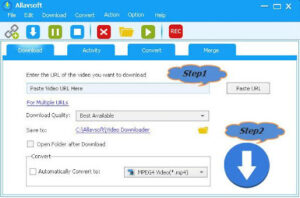
- You can also tick mark the box in front of the Automatically Convert to option under the Convert section and choose the format in which you want to convert the downloaded file.
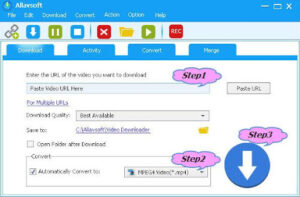
So, that’s all from our side on our detailed review on Allavsoft. We hope you now understand all the points mentioned above in this article. But, in case you want more information regarding this app, comment below.
