In this era of digital transactions, we are surrounded by different financial companions for doing daily life transactions. American Express (Amex) is among them and is considered one of the most reliable financial companions. However, recent reports indicate a surge in grievances regarding Amex not working. Customers across the globe have reported issues ranging from transaction failures and card denials to online account access problems. In this article, we have listed all the troubleshooting methods that can fix the problem you are facing with Amex services.
American Express (Amex) is a renowned financial services company, that has long been synonymous with reliability in the credit card industry. It offers from seamless purchase to the best travel benefits and that sounds pretty much great. The reasons behind Amex’s operational challenges remain unclear, prompting concerns about the company’s technological infrastructure, security protocols, or potential system glitches. This can be frustrating at times because people trust Amex for their service, and if things don’t go well it gives a bad customer experience. Sometimes customers do face payment fail or pending issues.
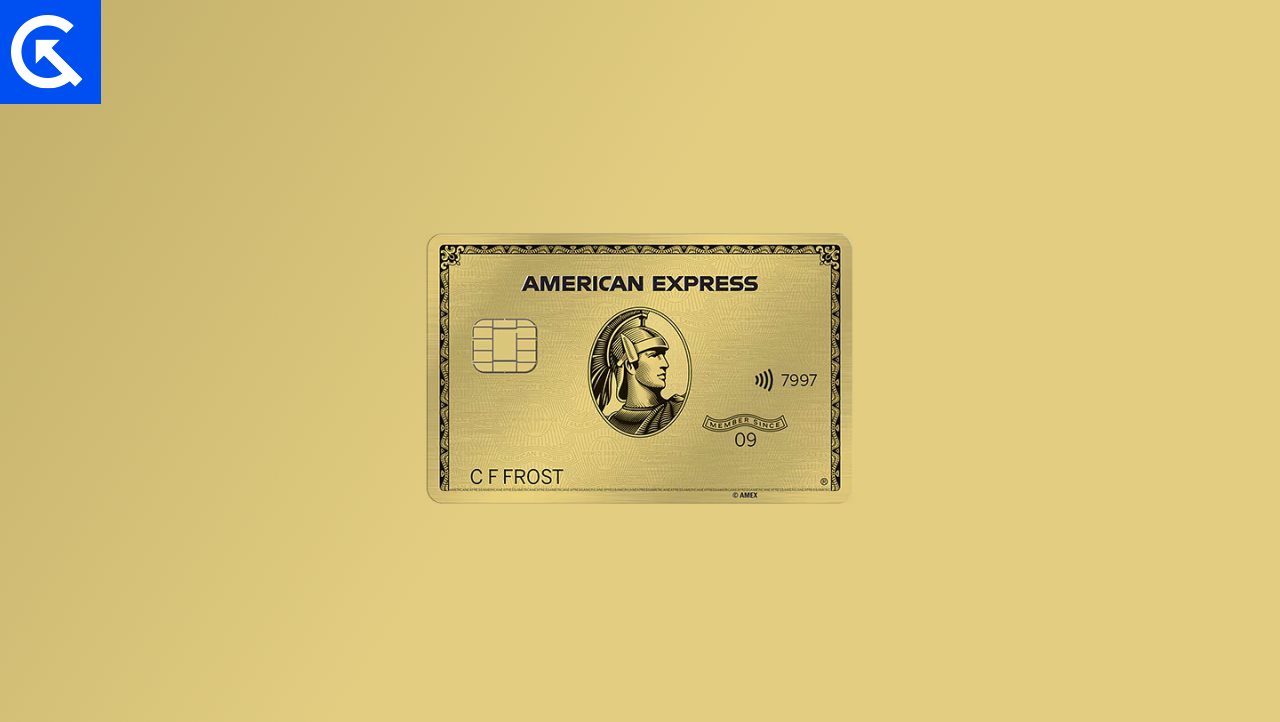
Page Contents
American Express (Amex) Not Working – Resolved
American Express or Amex Card Not Working mainly affects the ability to make seamless transactions in your day to day life. This unexpected disruption has left cardholders perplexed and inconvenienced, impacting their daily financial transactions.
As users seek clarity and solutions, the ripple effect of Amex not working raises questions about the broader implications for both the company and its clientele. If you are also facing the same issue and your Amex is not working, do not worry we have everything covered for you.
General Troubleshooting Methods
These methods mainly focus on fixing your Amex cards and their related issues. If you are not able to identify what is wrong with your card, these general troubleshooting methods will help you eliminate potential temporary glitches that might be causing the problem. So, let’s see how can we troubleshoot Amex using general methods.
Verify Card Details
Ensure that you are entering the correct card number, expiration date, and security code (CVV). Double-check that the billing address associated with the card matches the one you are providing.
Check for Updates
Make sure you have updated the Amex App on your device. Sometimes, an older version of the app can create problems which can cause issues while making transactions. The older apps are also vulnerable to security threats. After updating the Amex app, see if the particular still persists or not. If not, then move to the next method.
Reinstall the Amex App
If you are on the Amex App and the app’s behavior is suspicious while using like lagging and glitching. Then you must uninstall the app and install it again. This makes sure that the app is installed correctly without any older cache that might be causing the problem. Please note that banking applications including the Amex app, will not work properly if you have a rooted or jailbroken device.
Check for any Scheduled Maintenance
Sometimes, Amex servers are on regular maintenance for bug fixing or feature updates. This can be the reason why your Amex is not working. Make sure to look at their website or at their social media handles for any announcements regarding app or website maintenance.
Connection Troubleshooting Methods
Connections Troubleshooting methods include the fixes of the problems that mainly occur while establishing connections between the devices. Here we will see how we can troubleshoot connection issues between your device and the Amex Systems. So, Here we go.
Change your Network
Sometimes, being on a Wi-Fi network can cause problems with Amex. I would suggest you access the Internet with your SIM card, so that any problem would not occur. If still, Amex doesn’t work try using some other Wi-Fi networks and give it another try.
Check Internet Connection
If the above methods didn’t work try putting your device into Airplane mode. This would help to flush temporary DNS, which can be helpful in making the Amex work properly. Lastly, make sure your internet is working and signal strength is maximum.
Account Related Troubleshooting
Account Related Troubleshooting mainly refers to the problems with your Amex accounts. Due to various reasons, Amex accounts do not work because of wrong settings or due to some unprofessional activity. However, let’s see what can we do at our side.
Check Account Status
Check your account status by logging into your Amex online account. If your account is not frozen and do not have any sort of issue then contact Amex customer care and make them understand what problem you are really facing at your side.
Activate Transactions & Limits
If you recently received a new Amex card, make sure it has been activated. Follow the activation instructions provided by American Express. Also, check if there are any transaction limits on your card. This could include daily spending limits or restrictions on certain types of transactions.
Check for Card Restrictions
Some Amex cards may have specific restrictions, such as being limited to certain geographic regions or merchants. Check if there are any restrictions on your card.
Contact Amex Support
You can also review transactions on your side and ensure your billing and all other things are up to date and not pending. If nothing helps, it is best to connect with your bank and enquire about any possible hold of the amount or temporary blockage of card due to fraudulent or suspicious use.
Conclusion
This brings us to the end of this guide for how to fix American Express (Amex) Not Working issue. Amex is mostly used by citizens of USA than any other part of the world. It is not rare that customers are facing problems with their Amex card, it’s quite a common thing, so do not panic in the first place. Follow the guide above and in case you face any issues, comment down below and we will be there to help you out.
