Talk about rolling out Android 10 updates, one of the brands that might come to your mind, is Nokia. Ever since the Finnish company HMD Global took over the proceedings of Nokia, the brand has seen some tremendous growth. Be it bringing new and great products to add to its portfolio or providing the users with the best after-sales services. And one of the best ways to keep your user base engaged with your brand is to provide them with the latest features and updates as soon as possible. In this front Nokia has been one of the best. It has even upgraded its Nokia 1 device that comes with 1GB of RAM with Android 10. And talking about its regular devices, the Nokia 6.2 is also now receiving the latest Android 10 update.
Nokia 6.2 was launched back in October 2019 and it came with Android 9 Pie out of the box. Meaning that this Android 10 update is the first major OS update for the phone. Notably, like all other official updates, this new Android 10 update for the Nokia 6.2 is also rolling out via OTA in a staggered manner which means that it will take some time in arriving on all the Nokia 6.2 devices. And if you also own the Nokia 6.2 device then, in this post, we will give you the link to download the Android 10 update and how to update your device with the latest Android 10 update. With that being said, let us get straight into the article itself:
Page Contents
Nokia 6.2 Android 10 Features
Well, the Android 10 features are similar to all the devices and it is the same in the case for the Nokia 6.2. As per the official Nokia website, the Nokia Android 10 update brings in system-wide Dark Mode, enhanced system security, new gesture navigation, new animations, Smart Reply in notifications, predictive responses and actions, etc. And for more detailed information on what all other tweaks the Android 10 update includes for the Nokia 6.2, you can head over here.
Firmware Information and Changelog
Talking about the Android 10 update for the Nokia 6.2, it arrives with the version number V2.290 and it brings the April 2020 security patchset for the device. The update weighs in quite hefty at around 1.54 GB in size. So, we would request you to download the update via a stable WiFi network. Below you can find the complete firmware information along with the changelog:
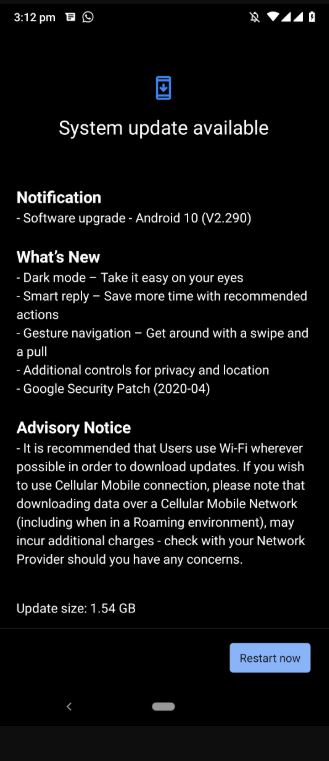
Firmware Information and Changelog:
Firmware Information:
- Model: Nokia 6.2
- Build: V2.290
- OTA Size: 1.54 GB
- Android Version: Android 10
- Status: Stable
- Security Patch Level: April 2020
Changelog:
- Dark Mode – Take it easy on your eyes
- Smart Reply – Save more time with recommended actions
- Gesture Navigation – Get around with a swipe and a pull
- Additional controls for privacy and location
- Google Security Patch (2020-04)
As we have already mentioned that the update is being pushed via OTA in batches and will probably take some time in hitting all the units across the globe. Nokia 6.2 users can manually check for the update notification by heading to Settings>>System>>System updates. If there is a new update tap on it to install the update.
However for those users who do not wish to wait for the OTA and want to upgrade their Nokia 6.2 right away then you can follow the below guide to do just that.
Pre-requisites
Before you can head to the steps to install the Android 10 update on your Nokia 6.2 manually, below then you need to have some pre-requisites:
- Take a complete backup of your device.
- Make sure that you have at least 50% battery on your device.
- Download the SDK Platform Tools.
Download Android 10 for Nokia 6.2
Steps to Install Android 10 on Nokia 6.2 Manually
As for manual installation, you should note that there are two methods via which you can install the Android 10 update on your Nokia 6.2. The first method uses the internal or local update method that does not require a PC for manually updating your phone with the update. While the second method requires a PC along with ADB and Fastboot tools for upgrading the devices. Let us take a look at the methods, one by one:
Method 1: Local Update
- First of all download the Android 10 update package file from the download section above for your Nokia 6.2.
- Now you need to connect your Nokia 6.2 to the PC using a USB cable.
- Then copy the file to the internal storage of your Nokia 6.2 device.
- Once the transfer is completed, you can unplug the USB cable from your phone.
- Grab your smartphone and open the Dialer app.
- Enter the below combination in the Dialer app
*#*#874#*#* - The installation process will start immediately on your Nokia 6.2.
- Once the update finishes, your device will reboot.
- Notably, the first reboot will take some time. So, do not worry.
- Also note that the update package file from internal storage will be deleted automatically, once the process is complete.
- That’s it!
Method 2: Using SDK Platform Tools
- Download the update package file from the download section above for your Nokia 6.2.
- Now download the SDK platform tools on your PC and extract the contents of the Platforms tool.
- Then, you need to copy and paste the OTA package file to the same folder where you have extracted the contents of the platforms tool.
- After that, you need to launch the command prompt on your PC.
- Turn off your Nokia 6.2 smartphone.
- Boot your device into the Recovery Mode. To do that, press Volume Up and Power button together.
- Your screen will flash “No Command” message.
- Here, tap the Volume Up button while holding the Power button.
- Now connect your Nokia 6.2 phone to the PC via USB cable.
- Head over to “Apply update from ADB” option using the Volume key and select it with the help of the Power button.
- Enter the below command in the command prompt:
adb devices - In order to trigger the Android 10 update, enter the command:
adb sideload update.zip
(Here “update” means the Android 10 update package file name) - This command will begin the installation on your phone.
- After the installation is complete, reboot your device.
- That’s it!
So, there you have it from my side in this post. I hope you guys were able to successfully upgrade your Nokia 6.2 with the latest Android 10 update following any of the above two methods. Let us know in the comments below if you come across any issues while following any of the above-mentioned commands. Until the next post…Cheers!
