Apex Legends have been very popular with mobile users as it’s quite an amazing game for smartphone gamers. But despite several updates and multiple optimizations done by the game developers, users often face multiple crashing issues with the game. There have been many instances with my friends where they are playing Apex Legends Mobile and me, but the game starts Crashing on Android or iOS devices. But most of these crashes are related to game settings and other factors.
Regarding game settings, users have to choose the best-optimized settings according to their phone hardware. If you have a low hardware phone, running the game in max HD settings will make the game crash. And whenever the game crashes, you will lose the match, and it will also hamper your rankings and score.
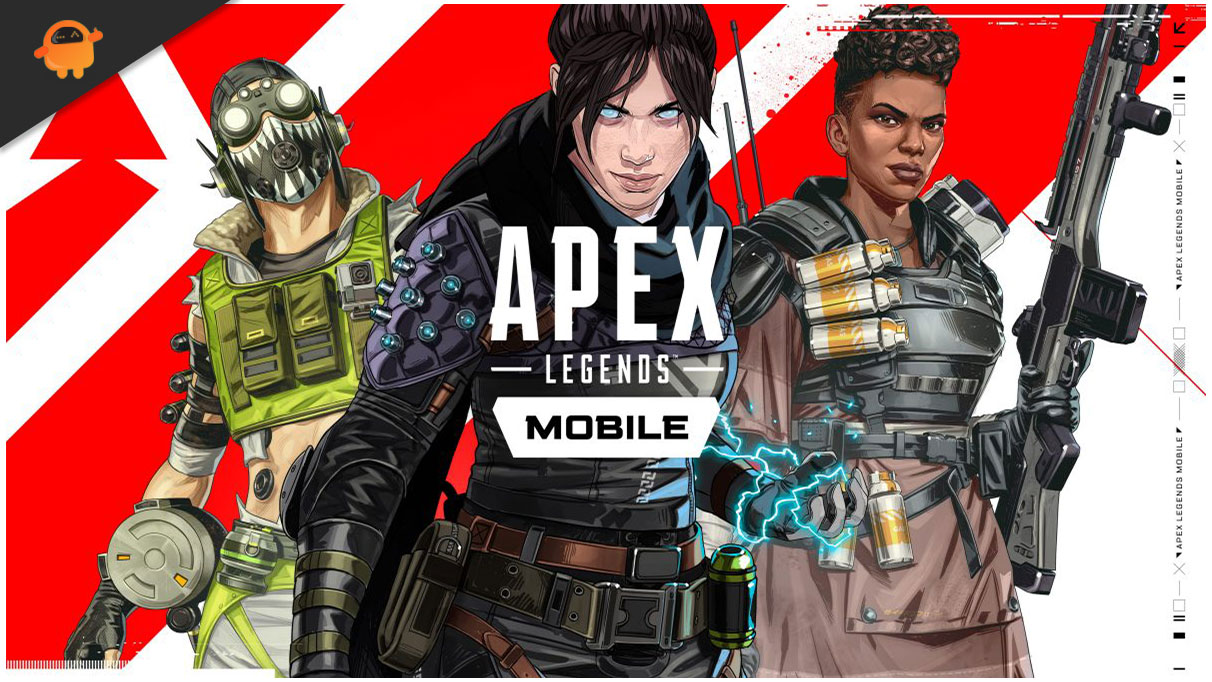
Page Contents
- Apex Legends Mobile Crashing on Android or iOS, How to Fix?
- Method 1: Check Internet Connectivity
- Method 2: Check Game Settings
- Method 3: Close Background Apps
- Method 4: Verify Game Permissions
- Method 5: Disable Battery Saver Mode
- Method 6: Check Storage Space
- Method 7: Clear Apex Legends Mobile cache
- Method 8: Uninstall Mod Apps or Scripts
- Method 9: Update your Phone Firmware
- Method 10: Re-install the Game from an Official Source
- Conclusion
Apex Legends Mobile Crashing on Android or iOS, How to Fix?
Whenever it comes to mobile gaming, experiencing crashing while playing a match is just borderline unacceptable. Currently, the computing power of our smartphones is high and such games should not log, or altogether crash. So, down below are some troubleshooting methods to fix the crashing issue of Apex Legends Mobile for Android and iOS devices.
Method 1: Check Internet Connectivity
Apex Legends is an online multiple-player survival game. So good internet connectivity is required. If you have slow internet, the game might lag or even crash because the connection to the game servers will not be made. Please check with your internet service provider to get superfast internet connectivity.
Method 2: Check Game Settings
For any game to work properly on your smartphone, you must check some basic configurations. If these game configurations are not met, then obviously, the game with either lag or crash altogether. These include Display settings, texture, GPU processes, etc.
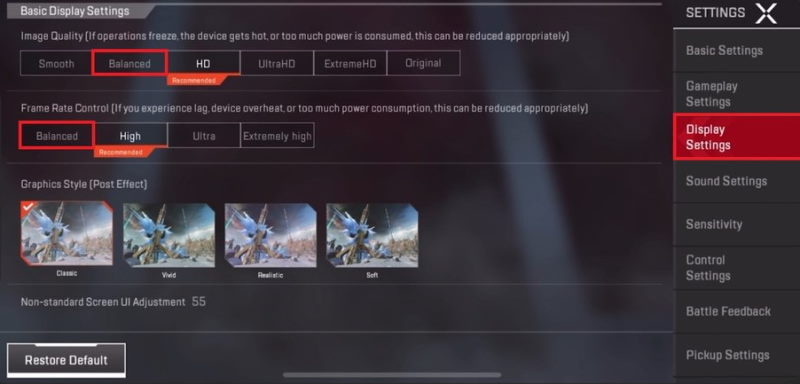
First of all, you should check for display settings. Here you can choose for a balanced image quality and in frame control. This will make sure that your device is able to cope up with the game load.
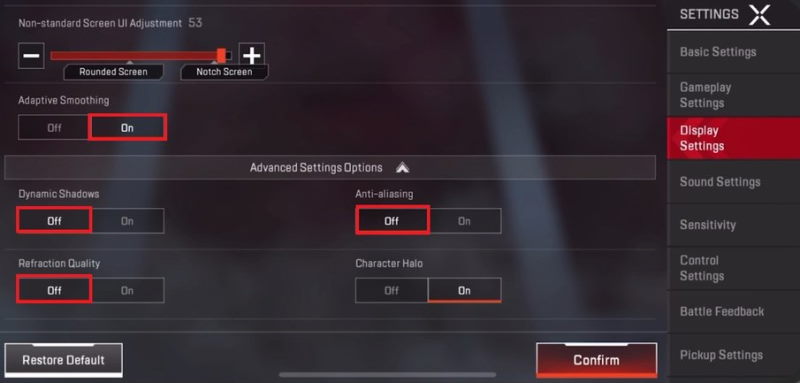
Turn on Adaptive smoothening; this will make sure the game is running smoothly on your smartphone. Enable this option when experiencing low device performance.
Next, you can turn off Dynamic shadows, Anti Aliasing, and refraction quality. These are heavy game features that put a lot of calculation load on your CPU, making the game freeze or crash most of the time.
Method 3: Close Background Apps
Most modern smartphones indeed have the capability to run multiple apps at once, i.e. multitasking feature. But sometimes, the background apps can interfere with the game’s progress. So it’s a good idea to close and remove all background apps and then run the game.
Method 4: Verify Game Permissions
Every game on your smartphone asks for basic permissions such as location, internet, storage, and presumably many others. If these permissions are not granted, the game will not work or crash sometimes. So check for the permissions the following way:
Open settings and navigate to Apps > Apps Manager section.
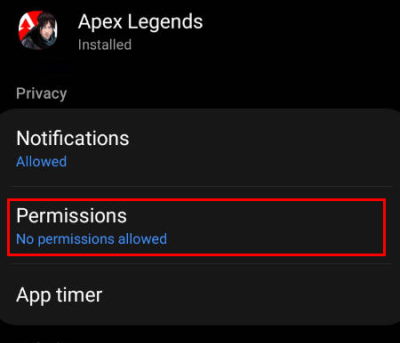
Here go to Apex Legends Mobile, and click on the Permissions tab.
Make sure all the permissions are granted. Once done, restart your phone and see if the issue persists.
Method 5: Disable Battery Saver Mode
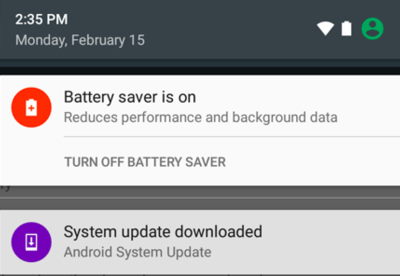
Battery saver mode on your phone saves battery by limiting access to wifi, communication server,s location services, and countless others. But some services, such as location, internet, etc, are important for the game to run. So disabling the battery saver mode will help you to fix the Apex Legends Mobile Crashing problem.
Also Read
Method 6: Check Storage Space
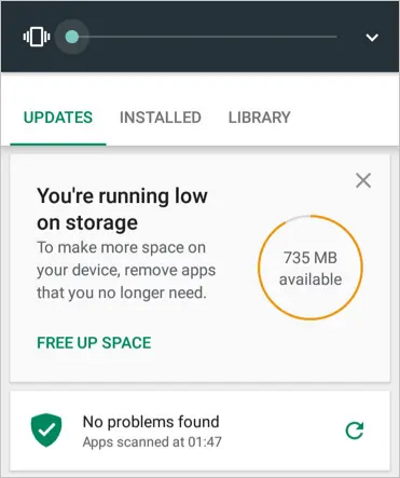
If your phone is low on storage, big games such as Apex Lenegds will not work, as the games require you to have a good buffer memory so you can play smoothly. Maybe you should try removing some unused files or apps to make sure space for the game and see if it helps.
Method 7: Clear Apex Legends Mobile cache
Apart from storage, all apps keep a local cache in storage which he’s to run the app faster. But in many cases, this cache file can get corrupted or damaged and may cause app crashing issues. So once you clear the cache file, issues will be resolved.
Open settings and navigate to Apps > Apps Manager section.
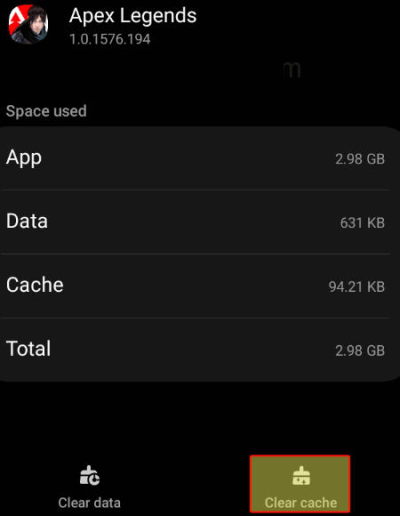
Here go to Apex Legends Mobile, click the Storage tab, and click the clear cache button.
Method 8: Uninstall Mod Apps or Scripts
For Android users, multiple apps or scrips in the market allow them to hamper the game in exchange for certain advantages. But such mod apps or scripts can also hamper the game’s functioning. It is recommended not to use such apps as they can result in an account ban or temporary game kick out.
Method 9: Update your Phone Firmware
Sometimes the issue is not the game but the old firmware version of your phone. Smartphones are upgrading fast, and manufacturers are releasing firmware updates every now and then. It’s important to keep your phone software up to date as it helps improve your phone’s performance.
So head to your device settings > about phone > software update menu and install the latest update available.
Method 10: Re-install the Game from an Official Source

If none of the above methods work for you, then it probably means that the game version you have installed is corrupted and some of the important game files are missing. Don’t worry, as you can easily fix it by re-installing the game from Appstore or Playstore. We recommend users to install the game via the official website or Playstore/Appstore only, as downloading it from other third-party websites may result in game crashing issues.
Conclusion
This brings us to the end of this guide for fixing Apex Legends Mobile Crashing on Android or iOS devices. Please note that any game performance is based on and optimized for the device that you are using. So make sure your device is fast and clutter-free from any virus or malware. Having a fast device with good CPU power and RAM will not lead to any game crashes in future.
